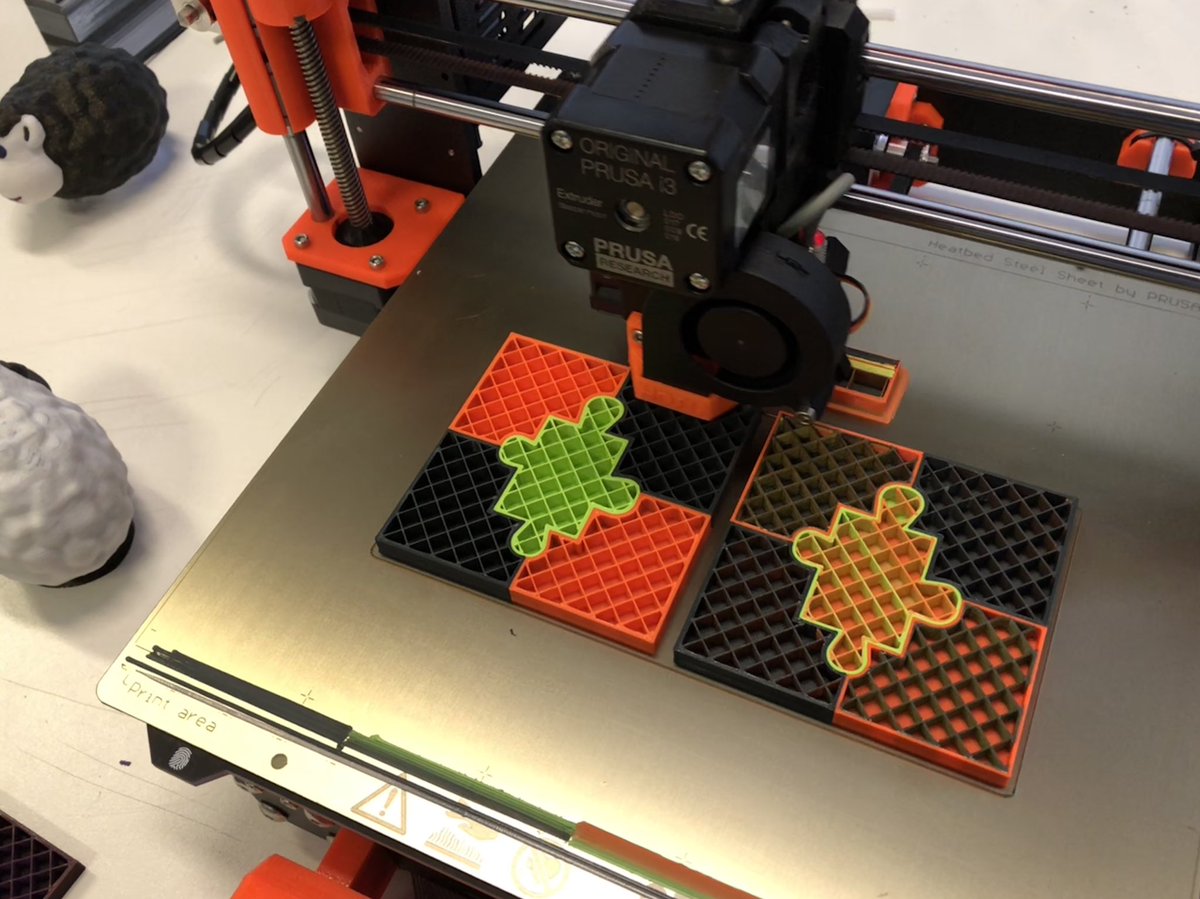Using infill as purge/transition tower
Mosaic Palette has a feature that allows you to use the transition tower as infill in the part to save up to 95%. Does Prusa software have anything similar to this or future plans to implement such a feature? Because this is clearly a top concern among users of such systems.
Re: Using infill as purge/transition tower
Mosaic Palette has a feature that allows you to use the transition tower as infill in the part to save up to 95%. Does Prusa software have anything similar to this or future plans to implement such a feature? Because this is clearly a top concern among users of such systems.
Currently, no. But it's been discussed as a planned feature. With luck, the feature may be available not long after the MMU2 is available.
As of right now the official word on the website is that MMU2 will start shipping in July (but if you place a new order today it won't ship until November).
Re: Using infill as purge/transition tower
You can see some progress on the "purge as infill" feature being made in this branch on github:
https://github.com/prusa3d/Slic3r/commits/wipe_tower_improvements_refactoring
It looks like it is still very much a work in progress. The last commit was a few days ago.
Re: Using infill as purge/transition tower
I saw this on Twitter, so it looks like work is in progress...
Shame I didn't see the other side... see if there was any colour bleed through the layers (if you look at the sides of the orange square, it looks like the black reduces the clarity of the orange)
wonder how they handle purge on the first layer, where, if it's going to be the face, there will not be any infill to use the purge waste in...
regards Joan
I try to make safe suggestions,You should understand the context and ensure you are happy that they are safe before attempting to apply my suggestions, what you do, is YOUR responsibility.Location Halifax UK
Re: Using infill as purge/transition tower
I saw this on Twitter, so it looks like work is in progress...
Waste as infill.jpg
Shame I didn't see the other side... see if there was any colour bleed through the layers (if you look at the sides of the orange square, it looks like the black reduces the clarity of the orange)
wonder how they handle purge on the first layer, where, if it's going to be the face, there will not be any infill to use the purge waste in...
regards Joan
There's still a waste block, so that's where the first layer purge will go.
"Waste as infill" will only have limited applications where the infill won't show through.
I'm glad to see this, though. I have more hope for a July launch now. 
Re: Using infill as purge/transition tower
This is excellent. Thanks for the responses.
I received my MK3, and ordered the MMU at the same time, so I don't expect it until November ( 🙁 ) Hopefully this feature will be out by then.
Re: Using infill as purge/transition tower
Hello to all.
I can confirm we work on this feature and it should be a part of the next Slic3rPE release. To answer some of the questions that I noticed somewhere (everything is preliminary, though):
1. It is unlikely we will get rid of the wipe tower completely for several reasons:
a) ramming is time critical and wouldn't work in infill (not to mention what it would mean to even code it)
b) top layers have no infill and we need somewhere to purge at their level (as pointed out above)
c) the infill often has less volume than required anyway (it is tempting to compare areas, but the infill is really mostly empty space)
2. The feature will work for both MMU1 and MMU2 (shortly put: if you can you use the wipe tower with your printer, you will be able to use the feature too).
3. It will be possible to print a separate object used for purging. So generally it will be done on the wipe tower, in separate object and in all infills. Slic3r itself will decide on where to do it in order to purge the set volume of material (which can be set for each filament pair independently in 1.40 already).
4. You will be able to switch the feature off (either globally, or on per-region basis).
However, there is still considerable amount of work left to be done. I won't go into details here, but its mostly about the color bleeding, UI and interfacing with the rest of the code. It may seem it is "just" about changing the print order, but it is not.
If there are any ideas or comments, I'll be glad to read them.
PrusaSlicer development
Re: Using infill as purge/transition tower
This will work for multi-color, but what is with multi-material?
PLA and PETG don't bind to each other and PVA dissolves.
You don't want a PVA mix as infill.
Is there an option to always purge a specific filament or a single combination to the wipe tower?
Re: Using infill as purge/transition tower
Yeah, any filament marked as "soluble" is not a part of the game. That means it will not be overridden by anything else and it won't be purged into different region than it was originally assigned to.
It could in principle be configurable in filament settings (new checkbox, that would basically enforce the same functionality as I just described), but I am not sure if it is necessary. You can always simply not turn the feature on (it will probably be turned off by default).
As for the PLA/PETG compatibility. Different materials generally don't bind well - if you happen to find a good combination of materials that you can reliably print on the MMU, this feature can be on (since there is no problem). On the other hand, if you have problems, you will have them at all interfaces of the materials, so it does not make sense to even print it like this in the first place. What exactly does the infill purging change?
I don't have that much printing experience myself, so I may be missing something.
PrusaSlicer development
Re: Using infill as purge/transition tower
What exactly does the infill purging change?
Precision of the model? Printing perimeters first is generally a good idea. Also external appearance, better to print perimeters first.
When purging on the infill, you will need to purge more than when purging on the tower; good purging needs consistent and fast extrusion, maybe with a retract or two to "clean out" the nozzle.
Whatever happens, you will still need a purge tower. Just a question of whether it would be possible to print a tower as some sort of "usable" model?
I just wonder whether it's worthwhile effort; there's so much that could be done to make Slic3r a less complicated, more user-friendly and better slicer.
Peter
Please note: I do not have any affiliation with Prusa Research. Any advices given are offered in good faith. It is your responsibility to ensure that by following my advice you do not suffer or cause injury, damage…
Re: Using infill as purge/transition tower
Hello, Peter. Great to hear from you!
The discussion was not about whether perimeters or infills are printed first. It was about different materials and the worries that they might not bind - which in my opinion has nothing to do with the new feature. But I may well be wrong on this one.
As for the perimeters and infills ordering, that is a good point, but I haven't missed it: perimeters are printed first as usually. Only islands with perimeters already printed are used for infill purging (unless you set it the other way round).
The amount of the filament needed for purging is already customizable, we'll check how the infill purging affects the necessary amount. You may be right that the amount will not be the same as when only the wipe tower was used.
It will be possible to print a "usable" model, as I have actually written in the post above. Only the ramming lines will always be on the wipe tower - that we'll never get rid of, like you have written. But printing a bunch of random colour lego bricks (like someone has suggested on facebook) will be possible.
There are of course other things to improve in Slic3r. That's why we have several developers working on it. This feature is just one of the improvements that are coming.
Kind regards.
PrusaSlicer development
Re: Using infill as purge/transition tower
Why not use a random object to be the purge tower? Of course this would only be effective if using all of the same material.
Re: Using infill as purge/transition tower
We have an alpha with the purge into infill and sacrificial object:
https://github.com/prusa3d/Slic3r/releases/tag/version_1.41.0-alpha2
Re: Using infill as purge/transition tower
Purge into object + into infill + variable purging volumes (2 colors).
Re: Using infill as purge/transition tower
I wanted to ask if it is planned to put to the slicer a function that each material had a different purge tower. Because when i test Nylon and BVOH, for example, due to the difference of these materials, the purge tower will twist and print will eventually fail.
Thanks
Re: Using infill as purge/transition tower
I wanted to ask if it is planned to put to the slicer a function that each material had a different purge tower. Because when i test Nylon and BVOH, for example, due to the difference of these materials, the purge tower will twist and print will eventually fail.
Thanks
I don't see haw that would work in any efficient way. Consider (as a rather silly example) the situation whereby you are printing PLA on the first 100 layers, then PLA and BVOH for the next 10 layers, then PLA for the next 90 and then nylon + PLA from layer 200. You would not want to print a BVOH only tower from layer 1 nor would you want to do the same with a nylon tower.
Peter
Please note: I do not have any affiliation with Prusa Research. Any advices given are offered in good faith. It is your responsibility to ensure that by following my advice you do not suffer or cause injury, damage…
Re: Using infill as purge/transition tower
I need this setiing for technical prints not for nice looking models. But some materials work well as support but when they are together in the purge tower they do not match together and the whole purge tover is destroyed.
Re: Using infill as purge/transition tower
Not sure what I'm missing. I have an Mk2 with MMu v1.0 and am using the latest version of Slic3r, v1.4.1. I do not have any options for setting purge into infill or purge into object on the object settings tab. Do I need to enable this somewhere?
Thanks.
Re: Using infill as purge/transition tower
Not sure what I'm missing. I have an Mk2 with MMu v1.0 and am using the latest version of Slic3r, v1.4.1. I do not have any options for setting purge into infill or purge into object on the object settings tab. Do I need to enable this somewhere?
Thanks.
You're in the right place. Are you using the MMU printer profile and the latest version of Slic3r?
Edited to add: Try making the window bigger or scrolling down where it says "Extruder"
Re: Using infill as purge/transition tower
Yes, and I think so.