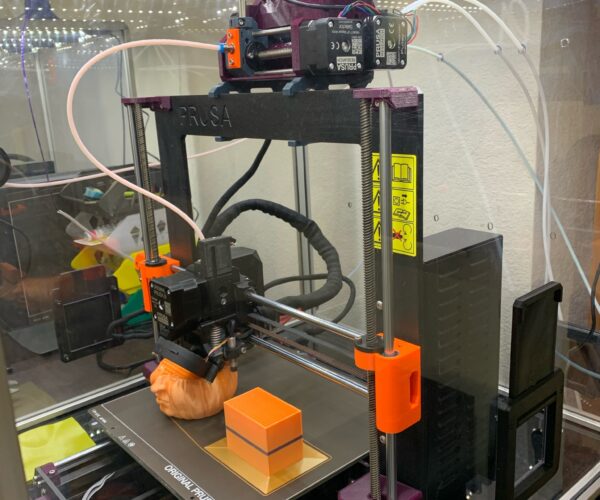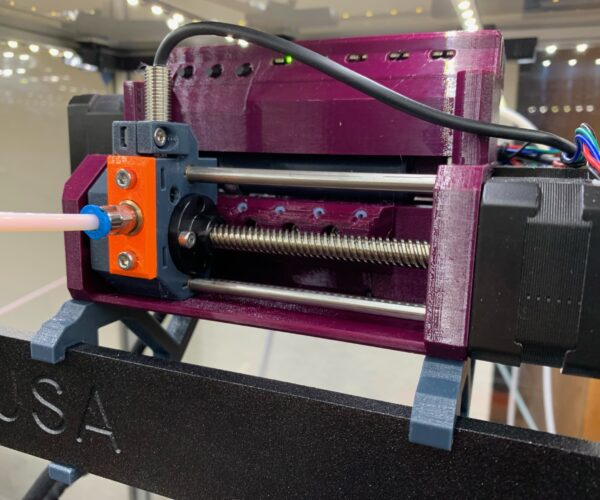I'm Considering getting an MMU2 but...
Hello everyone. I recently got an I3MK3S kit and now after getting it built and making a few prints that all turned out great (thank you to everyone here who helped me get there) I'm considering getting the MMU2. Then I came here and saw a "Hot" post from someone who has had nothing but problems with the MMU2 and the post had quite a few replies from people who either are in the same boat or were before what sounded like a lot of troubleshooting, were able to get things working pretty well. I was going to just post this as a reply to that post, but I was concerned that because of the nature of that post that it might have attracted an inflated number of users with negative feelings about the unit and I'm hoping that more people have had a positive experience with it than a negative one.
So, knowing what you do about the MMU2, would you recommend it to someone thinking of getting one?
Thank you for any and all information!!! Have a great weekend (or week if you're late to this party).
RE: I'm Considering getting an MMU2 but...
This is not an easy question to answer. It depends. Do you mind putting some time in to it?
I got my MK3s as a kit and enjoyed building it. I got it up and running without to much troubles and it had been working great for a few months before I added the MMU.
Before I bought the MMU I had read some posts here and watched plenty of videos about it.
The most helpful video I found and that I posted here a few time before is this one:
This shows exactly how that MMU works and how to set it up and do some trouble shooting. You will need to do some trouble shooting as things will go wrong some times. But definitely not all the time.
For me the MMU has been working fine most of the time. I tweaked it with smaller test prints and after that only had 2 larger prints that failed because of loading fails.
The filament sensor in the extruder is tricky to setup and get right. And the way I have my printer setup it was easier for me to take one of the redesigned extruders to make that easier. But it was working with the MK3s+ exturder too. (just ran out of room for the PTFE tube on tall prints on my setup)
And on the MMU itself you need to clean all the printed parts to make sure every thing will run smoothly and the filament moves freely.
On the MMU I used one modified part. That is a selector with the magnet mod to make the FINDA sensor less sensitive to stringy filament.
I haven't used the MMU without this mod so I'm not sure if it really helped, but as I was printing the parts already this looked like a smart thing to do.
I have seen some strange behavior after installing the MMU but a reload of the firmware fixed that. The MMU came with the latest firmware and I thought it would be fine with that installed. After re flashing the same firmware on the MMU and the latest on the printer I haven't seen any of those problems again.
All in all I like my MMU2s and would buy it again. Some disconnect it if they don't use it, but I have it always connected. In single mode it asks you to select the filament that you want to use. And after a print is finished it unloads the filament from the printer. That makes it easy you store to filament or pick a different one for the next print.
The MK3s with MMU2s isn't as bulletproof as the MK3s alone, but when setup right it will work fine. And when some thing goes wrong during a print the print will pause and you will be able to fix a loading or unloading problem and continue the print.
RE: I'm Considering getting an MMU2 but...
Here is an example of a long MMU print. I have done this a few times now. Every time someone sees it they want one too. 😀
This is a little over 24 hours with 753 filament changes. This print had only one load fail that was easy to fix.
RE: I'm Considering getting an MMU2 but...
it can be tamed to some degree, but it certainly complicates matters.
If you print with TPU at all you'll likely need to bypass the MMU when you want to print with it since tpu is not officially supported with the MMU at this time. Yes there's people that have gotten the MMU to at least load tpu, but I think your success will depend on the shore hardness and you definitely have to hack the slicer to even make it load at all. By default if you've set your print profile in prusaslicer to the mmu it won't even show flexible filament profiles.
The other thing to consider about the MMU is the amount of filament wasted. in order to keep your colors/materials from running together you often have to dump a lot of filament on the wipe tower. Sometimes the wipe tower is nearly as big as the print depending on how many tool changes are involved.
Oh and expect your mmu prints to take MUCH longer than a single filament print due to the fact that each tool change can add a minute or more.
If tenacious and up for a challenge the MMU can be worth it. Even though I have it working I'm still looking around for other options in case something else comes along.
What does the magnet mod change?
Not quite understanding what the magnet mod does? Been some time since I put my MMU2S together so I don't remember what the original mechanism looks like. I have had so much hassle with the MMU2s that I tend to just use it to select the single stock I am using for printing in one material. Even then it gives me much more hassle than it does benefit.
Despite that I still love the concept and don't want to throw it out but I would like to make it more consistent. I just came here after trying to do my first two material print in a very long time. I managed 11 layers and in that I had to fix the load 6 times. I have the cutting switched on and this does help but it has to fail three times first and the printer itself often goes to fail state after those three even though the new clean end tends to work.
If giving this a try would help I'm up for it, otherwise I may have to find a way to buy a palette 3.
title
The selector with the with the magnet mod puts a magnet (for the MK3s spares bag) under the filament channel and the metal ball. That magnet will help pull the ball down. That way it should help when you have some filament strings under the ball that could keep the ball up a little and falsely trigger the FINDA sensor.
Re: I'm Considering getting an MMU2 but...
I found the magnet modded selector less useful than just horizontally mounding the MMU. The ball falls straight down just works better in general. I recently reprinted all my MMU parts in a different color and I didn't even print the magnet selector again.
t
Your mileage may vary on this one, based on your tolerance for troubleshooting.
I'm in the camp of those who are less than positive about the MMU. It's certainly nothing like the Mk3S or the Mini, which pretty much work out of the box, with little to no interventions. There are plenty of reports of people very happy with their MMU, so I don't doubt you can make it work. But for me, I found the aggravation from failed prints to be unacceptable. As much as I like tinkering with my systems to improve them, my primary interests are design and actual printing, not futzing around to just get the basic operations of a system perform successfully. Of course, knowing myself, I know I will try again some time but for now the MMU lives a happy retired life in one of my drawers.
As an alternative, I have ordered one of the new Mosaic Pallet 3 units. They were supposed to ship in late July so I was hoping I could report on their performance soon but the shipping date got pushed out to September... Quite a different approach to multi-color/multi-material printing, so it will be interesting to see if they are as finicky as the MMU was in my hands.
Formerly known on this forum as @fuchsr -- https://foxrun3d.com/
title
@fuchsr
I agree. One shouldn't have to work so hard out of the box to get the thing to perform its basic function. And I also agree that the MK3S set the bar pretty high for what to expect of something from prusa. Even though I basically have it working now I know it's a kludge and I'm still very interested in what you have to report on the Palette, which itself is a kludge also. But assuming you have good experience with the palette, I might give it a shot. My true long term goal is it get something with multiple extruders, like the e3d tool changer, but since I don't profit at all from anything I print at the moment that seems like an unreasonable investment. I know I don't want to hobble my second printer by putting an mmu on it. Mainly, for the reason of being able to print tpu. the MMU does not officially support tpu and while I know you can bypass it by unplugging the mmu, that's such a hack. I know folks have also been able to do it by slowing down the the loading speed and I've not tried that yet. But it should tell you something if you have to copy the profile and remove restrictions in the filament profile to even have it show up for mmu printing lol. Most of the stuff I print is for my wife and she likes things in tpu, so having to do that song and dance every time with the mmu would be beyond annoying.
Enter Title Here
I bought MMU2 (upgraded to MMU2S) and gave up after nearly 4 months of struggling to get it work. My biggest problem was the chimney (the add-on just above extruder). I struggled to get it sit right there where sensor can see. But every time the printer starts, chimney would move a teeny bit that sensor wouldn't see. No matter what I do and it never works - including new print chimney, extruder body, modded versions of both.
Like other people who succeed and they had no problem with it. I guess I'm unluckyone . Recently, I have seen someone made a chimney with adjustable that I originally thought it should work but decided not to pursue it anymore.
Other reasons I also decided not to pursue it: waste filament, like @ssill2 said. And I don't use 3D printer much as I hope I would (even through I bought 2nd Mini+ lol).
Recently built the MMU2S
I finished building the MMU2S two weeks ago and so far it has been printing with almost no errors after a few 11 hour prints. In fact today I got my first load error which I fixed rapidly and continued printing. Surprisingly i’m currently getting even less errors than before installing the MMU2S.
I do still have some unsolved beginners problems like an unloading error after first layer calibration, but that’s not critical and i’ll probably solve them once I get around to it. Inserting the filament through the buffer is not so convenient, that took me some time to figure out but now it’s just a minor hassle. Also you’ll need to find some space for the buffer and filaments that will not add too much bending on the tubes. I ended up setting it up under the printer table.
I would recommend anyone to get comfortable with the MK3S+ before installing the MMU2S. Personally I bought the MMU2S together with the MK3S+ but luckily took my time with building the MMU2S so that I probably got most common problems with the basic machine before upgrading (including the very scary extruder blob).
Overall I’m very satisfied with the MMU2S, the prints I’m getting are beautiful.
P.S. color changes do increase print time.
great
yeah I've been pretty happy with mine since I got it working. I wish it worked with TPU though. I basically use my other non MMU MK3S+ to do my tpu printing. For the price it's hard to beat. I'm still intrigued with the idea of the palette though and I'm waiting for @fuchsr to give us the rundown once he gets his and has some time to really mess around with it 🙂 The other thing I may consider is doing the tzb mod to the printer. They've created new extruder parts(no chimney) and new firmware for the printer and the MMU. They claim you can do TPU with it and it gives you some nice features. I stopped considering it once I got the mmu working though. We'll see. Maybe I'll try at some point.
I finished building the MMU2S two weeks ago and so far it has been printing with almost no errors after a few 11 hour prints. In fact today I got my first load error which I fixed rapidly and continued printing. Surprisingly i’m currently getting even less errors than before installing the MMU2S.
I do still have some unsolved beginners problems like an unloading error after first layer calibration, but that’s not critical and i’ll probably solve them once I get around to it. Inserting the filament through the buffer is not so convenient, that took me some time to figure out but now it’s just a minor hassle. Also you’ll need to find some space for the buffer and filaments that will not add too much bending on the tubes. I ended up setting it up under the printer table.
I would recommend anyone to get comfortable with the MK3S+ before installing the MMU2S. Personally I bought the MMU2S together with the MK3S+ but luckily took my time with building the MMU2S so that I probably got most common problems with the basic machine before upgrading (including the very scary extruder blob).
Overall I’m very satisfied with the MMU2S, the prints I’m getting are beautiful.
P.S. color changes do increase print time.
I'm another one with an MMU that I got working but which I no longer use and have begun cannibalising* for parts.
It was actually quite straightforward to assemble and begin printing multiple colours of a single filament, but that's not what I bought it for; I don't do 'pretty' prints, if I want something multicoloured I will paint it. My only use for multicoloured printing is for text, graticules and position markers all of which can be done easily without an MMU.
See:
https://forum.prusa3d.com/forum/prusaslicer/manual-multicolor/
I wanted to design print-in-place mechanisms with, say, PLA gearing and bearings, PETG casing and actuators, FLEX springing and shock absorbers all held in place and seperated with soluble supports...
The MMU can't hack that.
Cheerio,
* OK, I've not completely abandoned it, I'd only need to replace the steppers to recommission.
I have a MMU2S which works fairly well, but since I got another printer which has a dual extruder I seldom use it, as the other one (Ultimaker S5) does either a second color or support material without the annoying consistent filament changes and without the wipe tower and waste involved with that.
solubles
I've gotten solubles with PETG and PLA to work okay, but I really really hate the wipe tower. it seems like a good deal of my issues with soluble printing is with some issue on the wipe tower.
I wish prusa would either use one of the existing hacks or design something so that it could just move the extruder to some position and squirt out the desired amount of filament. I just had a print fail this morning at like 75% because the wipetower corners curled up. I'd love to see the purge tower be settable to a cylinder instead of a rectangle. This would definitely help with the corners issue. I'd love to also see the soluble filament and other non-soluble be written to two separate towers.
TPU mmu + soluble would be awesome. These guys claim to have something that works. I may take a chance at some point:
https://www.prusaprinters.org/prints/7690-tzb-mk3smk25smmu2s-extruder-mmu2s-no-tower-v2
I'm another one with an MMU that I got working but which I no longer use and have begun cannibalising* for parts.
It was actually quite straightforward to assemble and begin printing multiple colours of a single filament, but that's not what I bought it for; I don't do 'pretty' prints, if I want something multicoloured I will paint it. My only use for multicoloured printing is for text, graticules and position markers all of which can be done easily without an MMU.
See:
https://forum.prusa3d.com/forum/prusaslicer/manual-multicolor/
I wanted to design print-in-place mechanisms with, say, PLA gearing and bearings, PETG casing and actuators, FLEX springing and shock absorbers all held in place and seperated with soluble supports...
The MMU can't hack that.
Cheerio,
* OK, I've not completely abandoned it, I'd only need to replace the steppers to recommission.
I've gotten solubles with PETG and PLA to work okay, but I really really hate the wipe tower. it seems like a good deal of my issues with soluble printing is with some issue on the wipe tower.
But you have to purge huge amounts to prevent soluble residues weakening working parts. It's probably OK for pretty looking undersides to figurines which won't be stressed.
What I'm really saying is that the MMU has limitations, if you can work within them it's a viable tool. I can't.
Cheerio,
100%
Yes, the amount of filament you have to purge is kind of ridiculous. The only true answer is multiple extruders, but prusa doesn't have this nor do they have any plans from what I've been told. The E3D tool changer seems sort of like what I'd want, but I'm not sure it's ready yet. Given I don't make money with anything I print I can't justify a commercial grade multi-extruder printer. I would love to monetize the two printers I have, but I'm not there. And at best it would just be some supplemental income.
I've gotten solubles with PETG and PLA to work okay, but I really really hate the wipe tower. it seems like a good deal of my issues with soluble printing is with some issue on the wipe tower.
But you have to purge huge amounts to prevent soluble residues weakening working parts. It's probably OK for pretty looking undersides to figurines which won't be stressed.
What I'm really saying is that the MMU has limitations, if you can work within them it's a viable tool. I can't.
Cheerio,
No complaints
I am not sure why so many people are complaining about this unit. I would suggest watching the video Baklin linked earlier in this post, it breaks down almost all of the problems you can run into and once you understand how this machine works and how to get it tuned it is extremely reliable. I have been running multicolor prints nonstop for days.
I am not sure why so many people are complaining about this unit. I would suggest watching the video Baklin linked earlier in this post, it breaks down almost all of the problems you can run into and once you understand how this machine works and how to get it tuned it is extremely reliable. I have been running multicolor prints nonstop for days.
Good for you.
My MMU unit itself is working properly - the issue was the chimney. The video Baklin linked did not cover that. I would say I have watched countless videos of MMU and chimney and did not fix my issue. Even the local 3D printer shop tried to help me and did not fix it. *shrug*
I yanked it out and put it in storage (and convert it back to regular MK3) till I'm in mood to fiddle with it.
The chimney is such a simple mechanism...when the filament moves between the gears in the extruder it forces the outer panel to hinge outwards which forces the top to tip in and trigger the IR sensor. What was the problem you were having with it?