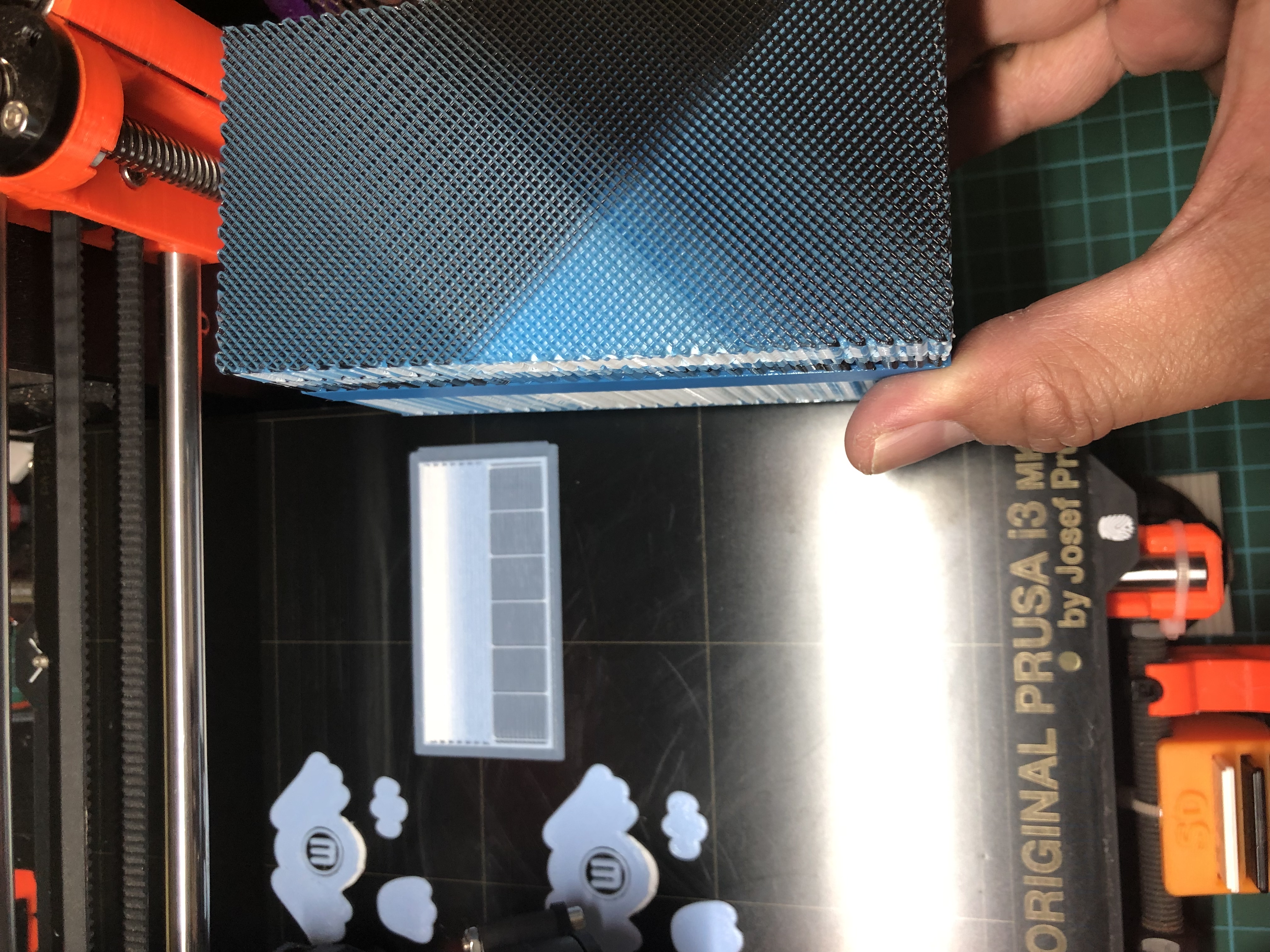Re: Comparing MMU2 and Palette+
The Palette also has a tool called Chroma which post-processes g-code generated by other slicers (rather than using Canvas). Being a long term Simplify3D user, I decided to try this toolpath also. I did not modify Chroma's settings (purge length, etc.) and accepted all default settings for this first pass.
As you can see, I decided to try a different color scheme. This print has purge problems as well (black from hands bled into overalls). My next step is to play with the transition/pruge settings in Chroma to see if I can eliminate this. I also want a darker shade of blue for the overalls, which will also help hide where the black bleeds a bit. Other than that, this looks pretty good to my eyes.
You should also note that this is a six color print. I figured out how to insert pauses in the g-code upstream of filament creation in the Palette which allowed me to swap colors. The same input was used for the bronze on the top of the base, the blue for the overalls, and the silver for the goggles. The next print will be a minion rook and I beleive it will use eight colors.
Overall, I am very happy with the Palette 2 as it is fun to be making stuff rather than fighting with my tools.
However, my MMU2 is not going into storage. I plan to follow PR's progress over the coming months to see how things improve.
I am also going to break out a RAMPS boards and try chuck.k's firmware.
He and robert.m28 are both on the right path by using a sensor at the extruder end of the PTFE tube to eliminate skipped layers. But, the ZeroBeast code relies on the MK3's optical sensor which is just not repeatable enough (have had a few skipped layers with ZB code). Chuck.k's code uses a mechanical sensor and should be 100% reliable.
I'll report out in the firware improvement thread as I make progress.
Re: Comparing MMU2 and Palette+
Use an indirect sensor mod. Then it’s reliable.
Re: Comparing MMU2 and Palette+
Question to Palette users: Is it possible to recover the print if you have a nozzle jam or any other filament issues?
Often linked posts:
Going small with MMU2
Real Multi Material
My prints on Instagram
Re: Comparing MMU2 and Palette+
Question to Palette users: Is it possible to recover the print if you have a nozzle jam or any other filament issues?
Most of the time it is a failed print. That being said, jams aren't the problem I am seeing a lot of.
I am having issues with the output buffer shrinking (buffer colapse) to the point where the printer starts pulling the Palette towards the printer and kinking the PTFE tube. Its either a problem with the switch in the buffer area or a firmware problem.
Also, on long prints I am getting missing pings (pauses to sync printer/palette) which leads to the colors getting out of sync.
Once I got the MMU2 dialed in, I am having fewer failed prints with the MMU2 than I am with the Palette 2.
Re: Comparing MMU2 and Palette+
I have both MMU2.0 and Palette 2.0. MMU2.0 is very flexible on handling purge blocks while Palette 2.0 good in quality but gives you large hard rock solid purge blocks.
MMU2.0
-Causing Jamming (for other users)
-Flexibilty on purge block
-High print failure(for other users)
Palette 2.0
-Causing jamming during print is very rare.
-huge solid rock purge block. Difficult to fine tune.
The amount of filament loss on MMU2.0 print failure could be more than the purge block generated by Palette 2.0.
I’m still evaluating the 2 MMU’s.
(Please ignore the stringing. It was a user error on settings)
Re: Comparing MMU2 and Palette+
don't you hate that.. playing around with filament settings and forgetting to put them back 😀
I have a Prusa,therefore I research.
Re: Comparing MMU2 and Palette+
don't you hate that.. playing around with filament settings and forgetting to put them back 😀
The stringings were caused by disabling retraction during initial setup for Slic3rPE -> Chroma. I set the wrong retraction. In Slic3r there are 2 types of retraction for extruder 1-4. First on is plain RETRACTION and the second one is RETRACTION WHEN TOOL IS DISABLED. I set the first one to zero leaving the second one untouched. I should be touching the second one only.
Re: Comparing MMU2 and Palette+
I have found the MMU2 very frustrating. I will get a great print and then the next time I use it totally fails.
I think I will give the Palette a try.
Do you recommend the 2 or 2pro? Is the CANVAS hub worth getting with it also?
Thanks for the input
Debra
Re: Comparing MMU2 and Palette+
I have found the MMU2 very frustrating. I will get a great print and then the next time I use it totally fails.
I think I will give the Palette a try.
Do you recommend the 2 or 2pro? Is the CANVAS hub worth getting with it also?
Thanks for the input
Debra
I would go with the Palette Pro 2. It has the all metal splice core which is about 20% faster than the non-pro version.
It also gives a years warranty, spare parts and a bigger selection of output tubes.
You will have fewer sync problems with the Canvas Hub due to the use of digital prints.
Info on pings and pongs: https://support.mosaicmfg.com/hc/en-us/articles/115001329294-What-are-Pinging-and-Ponging-Pauses-on-Transition-Tower-
I would suggest watching this setup web stream that explains the setup process, accessory mode and connected mode.
Please do understand that the Palette 2 isn't without its own issues. In someways you are trading one set of frustrations for another.
Bottom line multimaterial printing is still hard to do.
Re: Comparing MMU2 and Palette+
I have found the MMU2 very frustrating. I will get a great print and then the next time I use it totally fails.
I think I will give the Palette a try.
Do you recommend the 2 or 2pro? Is the CANVAS hub worth getting with it also?
Thanks for the input
Debra
I bought the 2 and in hindsight I should have bought the 2 Pro because I opted to buy the additional one year warranty @ $100. I'd advise you to save your money on the Canvas Hub and just buy yourself a Raspberry Pi 3b at $35 and install Octoprint and the Canvas Hub Octoprint plugins yoruself. It's insane that they charge $70 for a Raspberry Pi 0w, which retails for $10, a usb hub, and a fancy case. It's just a device that runs Octoprint with their plugins already installed.
You can install Octoprint and their plugins your self by following the instructions found here: https://support.mosaicmfg.com/hc/en-us/articles/360012423734-Setup-Guide-CANVAS-plugin-for-Octoprint
Re: Comparing MMU2 and Palette+
Can the Palette 2 be used with dual extrusion? E.g. Extruder one for colors, extruder 2 for bvoh ?
Re: Comparing MMU2 and Palette+
Can the Palette 2 be used with dual extrusion? E.g. Extruder one for colors, extruder 2 for bvoh ?
In theory probably.
In practice, the software doesn't support it, and since it's closed-source there's no way to add the support without convincing Mosaic to add the feature. Given the small number of people who own both a Palette and a dual extrusion printer, I'm guessing this won't be a priority for them.
Re: Comparing MMU2 and Palette+
Can the Palette 2 be used with dual extrusion? E.g. Extruder one for colors, extruder 2 for bvoh ?
In theory probably.
In practice, the software doesn't support it, and since it's closed-source there's no way to add the support without convincing Mosaic to add the feature. Given the small number of people who own both a Palette and a dual extrusion printer, I'm guessing this won't be a priority for them.
Being closed source is a another disadvantage of Palette 2. Unlike MMU 2.0, customization of firmware is possible.
Re: Comparing MMU2 and Palette+
I have both MMU2.0 and Palette 2.0. MMU2.0 is very flexible on handling purge blocks while Palette 2.0 good in quality but gives you large hard rock solid purge blocks.
MMU2.0
-Causing Jamming (for other users)
-Flexibilty on purge block
-High print failure(for other users)
Palette 2.0
-Causing jamming during print is very rare.
-huge solid rock purge block. Difficult to fine tune.
The amount of filament loss on MMU2.0 print failure could be more than the purge block generated by Palette 2.0.
I’m still evaluating the 2 MMU’s.
(Please ignore the stringing. It was a user error on settings)
57E78F8E-4F26-4162-A233-48A71FCAA99A.jpeg
there's a slic3r Post processor now for pallete 2, so you can use the same features as MMU2. purge block is now minimal and you can use a waste object etc... usual stuff.
Re: Comparing MMU2 and Palette+
"there's a slic3r Post processor now for pallete 2, so you can use the same features as MMU2. purge block is now minimal and you can use a waste object etc... usual stuff"
one step closer to 5 pallete on one mmu 😀
I have a Prusa,therefore I research.
Re: Comparing MMU2 and Palette+
"there's a slic3r Post processor now for pallete 2, so you can use the same features as MMU2. purge block is now minimal and you can use a waste object etc... usual stuff"
one step closer to 5 pallete on one mmu 😀
Where to find this post processor?
Re: Comparing MMU2 and Palette+
"there's a slic3r Post processor now for pallete 2, so you can use the same features as MMU2. purge block is now minimal and you can use a waste object etc... usual stuff"
one step closer to 5 pallete on one mmu 😀
Where to find this post processor?
https://github.com/tomvandeneede/p2pp
It works great
Re: Comparing MMU2 and Palette+
"there's a slic3r Post processor now for pallete 2, so you can use the same features as MMU2. purge block is now minimal and you can use a waste object etc... usual stuff"
one step closer to 5 pallete on one mmu 😀
Where to find this post processor?
https://github.com/tomvandeneede/p2pp
It works great
WOW!!!! GREAT!!! My purge block now became optimized just like my Prusa MMU 2.0. I was planning to buy Simplfied3D just to utilize infill on Chroma. You made me save a lot of $$$.
Thank you very much.
Re: Comparing MMU2 and Palette+
Comparing identical model and number of copies post sliced with Chroma vs Slic3rPE+P2PP post script, the the latter is 1/5 the size that was processed on Chroma. I could not compare their weight right now because print is still ongoing. I don’t think purge to infill made the purge block size significantly reduced, considering my current model size. It’s the optimization on the Slic3r PE that made is smaller.
Prusa Research did a very good job on purge block reduction and thanks to the authors of P2PP script for making Slic3r PE features be used on Palette 2.0.