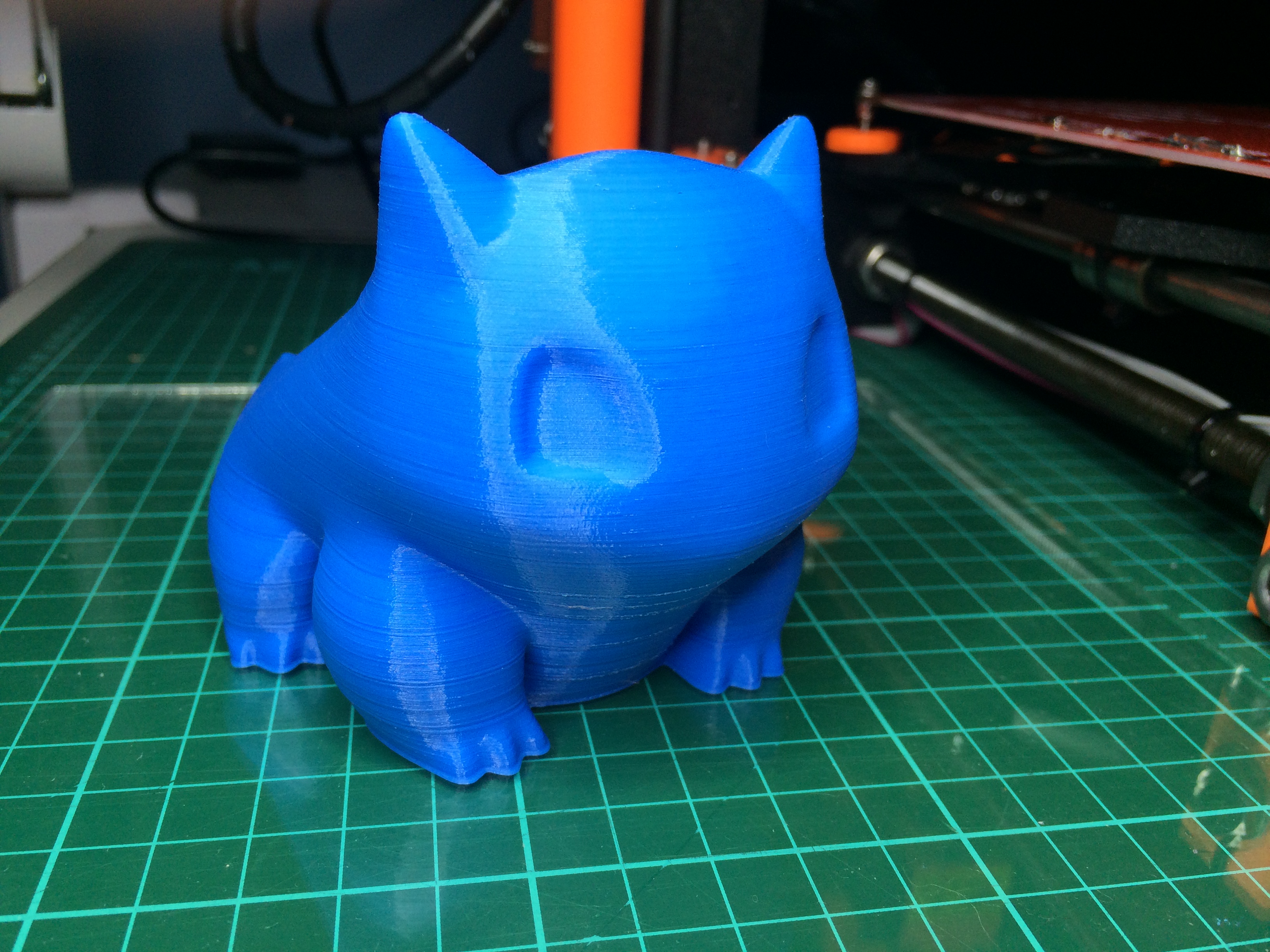Another MMU2 Failure
So I solved the spool holder issues by wall mounting. I solved the resultant filament tangles when unloaded by designing and building a complete wallet style filament guide which works well. Then I solved the filament drag issue through the PTFE tubes and the wallet by changing all the feed PTFE tubes to the MMU to 4mm OD 2.5MM ID.
Then I set the below print going, and this is what I ended up with after over eleven hours of printing.
It is only the support tree under the heads that kept the prints in place and allowed them to finish. The sheep bodies are all in two separate pieces.
A complete and total waste of filament, electricity and a whole Saturday. I am getting ever closer to throwing the MMU2 in a box in the spare room.
Re: Another MMU2 Failure
What filament (brand are you using)? What are your ramming settings and what is your ramming temp?
Re: Another MMU2 Failure
this is another reason why i hate the filament sensor at least in its current placement
Its obvious the White filament never made it into the extruder pulley however i would bet it would of never tripped the filament sensor because i will bet you it got stuck right at the taper where it enters into the pulley.
when loading the upper and lower pulleys are on, once the machine thinks it is ready to go the selector body goes into Idle mode and shuts off as the lower extruder pulley takes over. this is so the selector doesn't strip out a half moon into the filament which would give you a load/unload error because either the selector can't pull the filament back to un-trigger the Finda, or it can't load into the Finda.
IF the Orange PTFE tube or the white short tube Extended down to the extruder pulley then the filament would never get hung up down there. the only reason that gap exists in the first place is for the laser sensor.
in this case what happened was the white got stuck and could not get into the extruder pulley but it was past the sensor(which is disabled anyway for MMU2) the FINDA saw the filament got out of the selector so no error. on unload the selector switched from Idle back to load/unload mode, this triggered the FINDA that the filament retracted and it continued on to the next tool change.
This error continued with the white because the tip could not change shape.
eventually the back and forth rocking of the white filament twisted the filament just enough that on the next tool change that time it went into the Extruder pulley.
without redesigning the extruder you should smooth that taper into the pulleys to make sure the filament doesn't catch on the layered steps from the 3d printing. you could also reprint the extruder body in very high resolution just in that area in an effort to again smooth that taper.
right now the taper is very stepped because of the low resolution that prusa used to output the parts as fast as possible.
i used a round tapered jewelers file to reshape that tapper and knock out the steps so the filament could get down into the extruder pulley.
i have still had some layer skips from time to time but it is much less.
The prusa design is going to have these problems because of the complex loading and unloading using a single extruder.
in a multi extruder design all the filaments are loaded already and never get unloaded direction of flow is one way but different heads have to be swapped in making the setup very expensive, also your bed print area becomes VERY small.
Pallete pro + takes all the colors and binds them together into one long filament like a single color machine then using Timed Gcode it syncs with the filament colors, this can go wrong if the gcode goes out of sync with the loading of the filament.
Multi-material is always going to have a higher failure rate.
another way to handle the multiple colors is mix an Ink to melt into the material as it prints there is a machine that does that now.
this is a cheap version
the commercial ones are about 1/2 million dollars.
“One does not simply use a picture as signature on Prusa forumsâ€
Re: Another MMU2 Failure
After it happened to me twice, I also made sure the filament can't (at least less likely) get stuck between the MMU and the bondtech gears. This is crucial to avoid missing layers. All the other issues results in a consistent/manageable error state.
I think the current sensors are already pretty good. But what would be great is to detect if the filament is moving or not. We are purging a lot of material, so it should be possible to detect this pretty accurate. Maybe it can be achieved with already existing sensors. This way this last error could be handled as-well without ruining the print.
Often linked posts:
Going small with MMU2
Real Multi Material
My prints on Instagram
Re: Another MMU2 Failure
this is another reason why i hate the filament sensor at least in its current placement
Its obvious the White filament never made it into the extruder pulley however i would bet it would of never tripped the filament sensor because i will bet you it got stuck right at the taper where it enters into the pulley.
when loading the upper and lower pulleys are on, once the machine thinks it is ready to go the selector body goes into Idle mode and shuts off as the lower extruder pulley takes over. this is so the selector doesn't strip out a half moon into the filament which would give you a load/unload error because either the selector can't pull the filament back to un-trigger the Finda, or it can't load into the Finda.
IF the Orange PTFE tube or the white short tube Extended down to the extruder pulley then the filament would never get hung up down there. the only reason that gap exists in the first place is for the laser sensor.
in this case what happened was the white got stuck and could not get into the extruder pulley but it was past the sensor(which is disabled anyway for MMU2) the FINDA saw the filament got out of the selector so no error. on unload the selector switched from Idle back to load/unload mode, this triggered the FINDA that the filament retracted and it continued on to the next tool change.
This error continued with the white because the tip could not change shape.
eventually the back and forth rocking of the white filament twisted the filament just enough that on the next tool change that time it went into the Extruder pulley.
without redesigning the extruder you should smooth that taper into the pulleys to make sure the filament doesn't catch on the layered steps from the 3d printing. you could also reprint the extruder body in very high resolution just in that area in an effort to again smooth that taper.
right now the taper is very stepped because of the low resolution that prusa used to output the parts as fast as possible.
i used a round tapered jewelers file to reshape that tapper and knock out the steps so the filament could get down into the extruder pulley.
i have still had some layer skips from time to time but it is much less.
The prusa design is going to have these problems because of the complex loading and unloading using a single extruder.
in a multi extruder design all the filaments are loaded already and never get unloaded direction of flow is one way but different heads have to be swapped in making the setup very expensive, also your bed print area becomes VERY small.
Pallete pro + takes all the colors and binds them together into one long filament like a single color machine then using Timed Gcode it syncs with the filament colors, this can go wrong if the gcode goes out of sync with the loading of the filament.
Multi-material is always going to have a higher failure rate.
another way to handle the multiple colors is mix an Ink to melt into the material as it prints there is a machine that does that now.
this is a cheap version
the commercial ones are about 1/2 million dollars.
Normally the palette (v2 at least, not +) "should" stay in sync since it has an actual encoder measuring what's going out (assuming its working correctly), but since those aren't perfect there's sync back from the gcode via octoprint. as long as the firmware/software works as it should (which is rarely the case on new releases) it should stay in sync... so far all my first prints were perfectly in sync out of the box. i haven't gone over a 20 hour print so time will tell but tinkering time was near 1-2 hour mark due to my own fault.
Re: Another MMU2 Failure
[quote=eric.k4 post_id=121629 time=1545630085
Pallete pro + takes all the colors and binds them together into one long filament like a single color machine then using Timed Gcode it syncs with the filament colors, this can go wrong if the gcode goes out of sync with the loading of the filament.
Multi-material is always going to have a higher failure rate.
another way to handle the multiple colors is mix an Ink to melt into the material as it prints there is a machine that does that now.
this is a cheap version
the commercial ones are about 1/2 million dollars.
[/quote]
Normally the palette (v2 at least, not +) "should" stay in sync since it has an actual encoder measuring what's going out (assuming its working correctly), but since those aren't perfect there's sync back from the gcode via octoprint. as long as the firmware/software works as it should (which is rarely the case on new releases) it should stay in sync... so far all my first prints were perfectly in sync out of the box. i haven't gone over a 20 hour print so time will tell but tinkering time was near 1-2 hour mark due to my own fault.
[/quote]
Just to add a little more about the Palette staying in sync. The Palette constantly “pings and pongs” meaning that it checks in with the printer to make sure it’s feeding right. So if the printer is supposed to extrude 15mm but the scroll wheel in the palette says the printer extruded 13 the palette will make an on the fly adjustment to correct.
It’s a very smart machine.
Re: Another MMU2 Failure
Pallete pro + takes all the colors and binds them together into one long filament like a single color machine then using Timed Gcode it syncs with the filament colors, this can go wrong if the gcode goes out of sync with the loading of the filament.
Multi-material is always going to have a higher failure rate.
another way to handle the multiple colors is mix an Ink to melt into the material as it prints there is a machine that does that now.
this is a cheap version
the commercial ones are about 1/2 million dollars.
Normally the palette (v2 at least, not +) "should" stay in sync since it has an actual encoder measuring what's going out (assuming its working correctly), but since those aren't perfect there's sync back from the gcode via octoprint. as long as the firmware/software works as it should (which is rarely the case on new releases) it should stay in sync... so far all my first prints were perfectly in sync out of the box. i haven't gone over a 20 hour print so time will tell but tinkering time was near 1-2 hour mark due to my own fault.
Just to add a little more about the Palette staying in sync. The Palette constantly “pings and pongs” meaning that it checks in with the printer to make sure it’s feeding right. So if the printer is supposed to extrude 15mm but the scroll wheel in the palette says the printer extruded 13 the palette will make an on the fly adjustment to correct.
It’s a very smart machine.