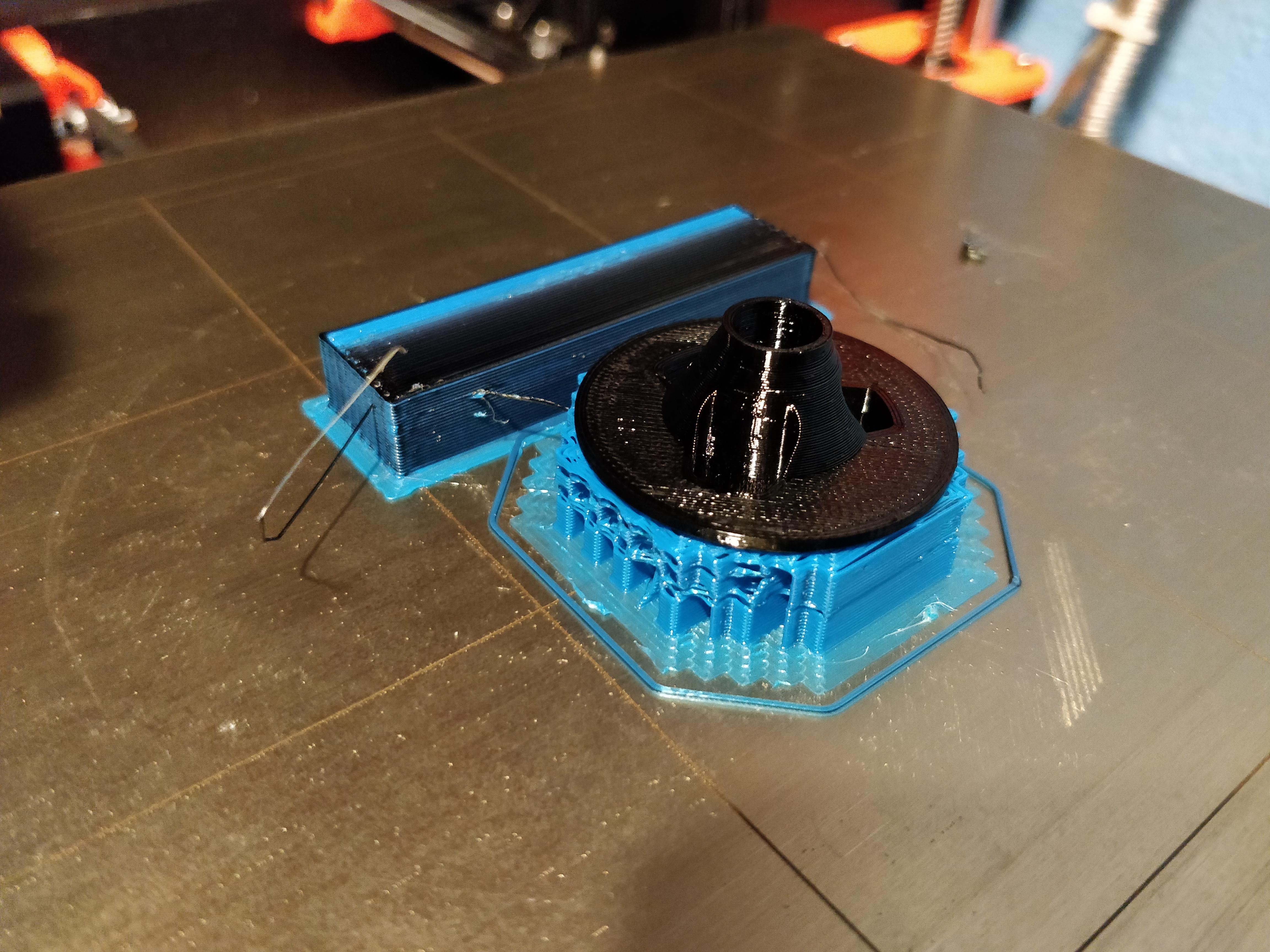Uninstalling MMU2
Hi all,
I purchased the MMU2 for soluble support printing. Realizing the absurd cost of a BVOH wipe tower, I doubt it will see much use. I know I could use the MMU for single color printing, but I'd prefer the clean setup and small footprint of the MK3 for this case.
So how do I switch between MMU2 and regular MK3? If I read the (fantastic, thanks Jakub!) assembly manual correctly, to mount the MMU2:
- remove spool holder
- mount MMU2 on frame
- connect 24 V wires to PSU
- connect control cable to Einsy board
- connect PTFE tube from MMU to extruder
- flash multi material firmware to MK3
and the reverse for removing the MMU2. Is this correct?
Is it necessary to flash firmwares for changing MMU2/non MMU2? Is there any calibration necessary for switching or is this data retained?
- Martin
- Martin
Re: Uninstalling MMU2
Make sure you're only using BVOH for the interface layers rather than the full support.
Re: Uninstalling MMU2
No it's not necessary to re-flash the firmware. Printer firmware recognises the MMU when it is attached.
All you need to do is to turn the printer off, disconnect the 2 cables between Einsy and MMU at MMU end, remove MMU, replace the spool holder and turn on printer.
Peter
Please note: I do not have any affiliation with Prusa Research. Any advices given are offered in good faith. It is your responsibility to ensure that by following my advice you do not suffer or cause injury, damage…
Re: Uninstalling MMU2
@Peter: Thanks a lot for the precise explanation.
BTW I ran some of my models through Slic3r PE in soluble interface mode to see where costs go. My gargoyle 150 mm went from around 3 EUR to 24 EUR when switching from single material to BVOH (interface only) support on default settings. So roughly 8x more expensive when using BVOH support. 😥
Let's hope PR makes a true dual extruder machine, but I doubt this will happen anytime soon.
- Martin
- Martin
Re: Uninstalling MMU2
@Peter: Thanks a lot for the precise explanation.
BTW I ran some of my models through Slic3r PE in soluble interface mode to see where costs go. My gargoyle 150 mm went from around 3 EUR to 24 EUR when switching from single material to BVOH (interface only) support on default settings. So roughly 8x more expensive when using BVOH support. 😥
Let's hope PR makes a true dual extruder machine, but I doubt this will happen anytime soon.
- Martin
Just out of curiosity, was that with interface only in BVOH, or all support in BVOH? It sounds like the single-material model uses about 150g of material, and when you turn on soluble support, it winds up using around 100g of BVOH. Does that sound about right?
No questions the BVOH is darned expensive. I checked around, and Prusa seems to be the cheapest source (at least for a customer in the US).
Re: Uninstalling MMU2
My understanding, to turn the Mk3 + MMU2 into a straight mk3 for single color printing:
The MMU2 won't boot with the FINDA blocked. The Mk3 won't recognize the mmu2 exists.
I suppose if you want to put the old filament holder on it'll be more complicated, but I tended not to use that.
Re: Uninstalling MMU2
good gods, it uses 1/4th of a roll?
I have a Prusa,therefore I research.
Re: Uninstalling MMU2
@Peter: Thanks a lot for the precise explanation.
BTW I ran some of my models through Slic3r PE in soluble interface mode to see where costs go. My gargoyle 150 mm went from around 3 EUR to 24 EUR when switching from single material to BVOH (interface only) support on default settings. So roughly 8x more expensive when using BVOH support. 😥
Let's hope PR makes a true dual extruder machine, but I doubt this will happen anytime soon.
- Martin
Just out of curiosity, was that with interface only in BVOH, or all support in BVOH? It sounds like the single-material model uses about 150g of material, and when you turn on soluble support, it winds up using around 100g of BVOH. Does that sound about right?
No questions the BVOH is darned expensive. I checked around, and Prusa seems to be the cheapest source (at least for a customer in the US).
The comment mentions that he used "interface only" with the BVOH
Unfortunately, even with "interface only" turned on for BVOH, a ton of BVOH can get wasted in the purge tower if there are BVOH interfaces on every layer, forcing the MMU to switch to the BVOH on every layer.
Re: Uninstalling MMU2
Unfortunately, even with "interface only" turned on for BVOH, a ton of BVOH can get wasted in the purge tower if there are BVOH interfaces on every layer, forcing the MMU to switch to the BVOH on every layer.
There's a couple tricks you can use to minimize that.
First, put the BVOH on input 5. Because of the way Slic3r orders the filament changes, the filament on input 5 will be purged, at most, on every other layer.
Second, cut the amount of purge when changing to BVOH to be very low, maybe as low as 40 (default is 140). Experiment a bit to see what's the lowest you can get away with. Because the BVOH is sacrificial, you don't care if it's fully purged or not so long as what's coming out of the extruder is mostly BVOH. It's OK if there's still little bits of PLA embedded in the BVOH as long as it isn't too much.
Of course you want a lot of purge when changing from the BVOH, but you'll be purging with cheap PLA so that's OK.
Depending on your model geometry and the amount of interface on each layer, you may be able to cut the amount of BVOH used by a factor of five or more by applying both these tricks.
Re: Uninstalling MMU2
Depending on your model geometry and the amount of interface on each layer, you may be able to cut the amount of BVOH used by a factor of five or more by applying both these tricks.
Very interesting, I'll try that when I have my MMU up and running!
Unfortunately, even with "interface only" turned on for BVOH, a ton of BVOH can get wasted in the purge tower if there are BVOH interfaces on every layer, forcing the MMU to switch to the BVOH on every layer.
Exactly. Even if there is just one mm of BVOH in the interface layer, there'll be a full purge, wasting tons of material @ 150€/kg.
good gods, it uses 1/4th of a roll?
Yes, on top of being 75 € per spool, there's only 500 g on it.... 😈
It sounds like the single-material model uses about 150g of material, and when you turn on soluble support, it winds up using around 100g of BVOH. Does that sound about right?
Yes I used interface mode. Unfortunately, I don't see in the slic3r summary how much of which material is being used. Is this visible somewhere?
I suppose if you want to put the old filament holder on it'll be more complicated, but I tended not to use that.
Thanks Paul! Good idea to print without unplugging the electronics. I rather like the spool holder though. What do you use instead?
- Martin
- Martin
Re: Uninstalling MMU2
It sounds like the single-material model uses about 150g of material, and when you turn on soluble support, it winds up using around 100g of BVOH. Does that sound about right?
Yes I used interface mode. Unfortunately, I don't see in the slic3r summary how much of which material is being used. Is this visible somewhere?
Yeah, they don't tell you how much of each material is being used, so it's hard to do a sanity check on the cost and material estimates.
Would you mind sharing your STL and print settings so I can play with it and see if I can find a way to improve things? There's definitely some art to finding the right way to optimize for multimaterial.
Re: Uninstalling MMU2
This is likely not news to you - but you can take advantage of dissimilar materials to get easily removable supports.
I did this in PETg with blue PLA supports. Nearly everything peeled right off, the stuff that I had to dig for was by virtue of it being in a little hole, not because it was stuck.
My horizontal surfaces become the right size, with traditional supports the supported area ends up puffy.
I did this on a dual nozzle printer:
My biggest issue with the soluble interface is there is no control over support expansion - so you end up with a rigid support structure you still have to cut off the part.
I maintain an informal list of San Diego, CA 3D printing enthusiasts. PM me for details. If you include a contact email and I can add you to the informal mailing list.
Re: Uninstalling MMU2
that's a brilliantly simple idea. petG the new support marital 😀
I have a Prusa,therefore I research.
Re: Uninstalling MMU2
I suppose if you want to put the old filament holder on it'll be more complicated, but I tended not to use that.
Thanks Paul! Good idea to print without unplugging the electronics. I rather like the spool holder though. What do you use instead?
- Martin
I have a small shelf that runs across the top of the printer (basically just a U of plywood 16" high, 20" wide) and I put my filament on my bearing based rollers sitting on that shelf, feeding directly down.
With the MMU2, I've built a new/larger shelf that I'm going to mount the MMU2 on. It'll have my filament control behind it and another shelf with 5 rolls of filament in dry-boxes above. When I'm bypassing the MMU2 I'll just feed from a spool off to the side of the MMU2 on the shelf. I'll post pics when I get home.
Re: Uninstalling MMU2
So... I got my MMU2 together finally, did a bowden calibration and loaded the sheep gcode.
The filament arms on the spool holders squeak like hell and have quite a resistance. First sheep filament (#2) loaded and printed OK, after the third filament change the whole thing printed hot air (well, it didn't extrude anymore). Filament unload failed and the machine was just stuck. No error message, nothing. I switched it off, removed the MMU connector and started it up in single filament mode. With some fiddling I was able to unload the filament (was ground halfway through) and clear the jam.
OK, that was it for me. I'd like to print, not debug the MMU. It seems if you enjoy 3D printer fiddling, you'll find a worthy opponent here. I guess I put it back into the box and wait a year. Maybe the bugs are worked out until then, a MMU3 is out or hopefully a dual extruder (whatever architecture, I'd consider a toolchanger) MK4.
- Martin
- Martin
RE: Uninstalling MMU2
To a definitively uninstall the MMU2s to have a simple MK3s, what parts I need to print and replace?
RE: Uninstalling MMU2
Hi everybody,
Since I am having trouble with my MMU2s (perhaps something broken: it won't load any filament anymore and makes very disturbing noise) I also want to revert to a regular MK3s.
My problem now is that the MK3s won't start when the MMU2s ist disconnected. The printer shows the "Original Prusa i3" start message and does not go any further. I disconnected every cable at the MMU2s (all 6 connectors). The cables are still attached to the Einsy board though. To my understanding the MK3s should not detect the MMU2s anymore and start as a regular MK3s. I already turned the printer off and on again multiple times without success.
When I reconnect the MMU2s the printer starts up fine.
Has anybody seen this behaviour before? Does it make sense to flash the single MK3s firmware to get the printer working without the MMU2s?
I checked every setting in the menu but I could not find a specific MMU2s option that would explain why the MK3s insists on the MMU2s.
Or is there still some electrical link from the MMU2s cables that are attached to the Einsy board?
Note: I bought my MK3 in September 2018 with the old MK3 Einsy board und upgraded to MK3s later.
RE: Uninstalling MMU2
In addition to my question: I removed the signal cable directly at the Einsy board and now the printer starts as a regular MK3s.
So in my case it actually makes a difference if the signal cable is disconnected at the mainboard (works!) or the MMU2s (printer won't start).