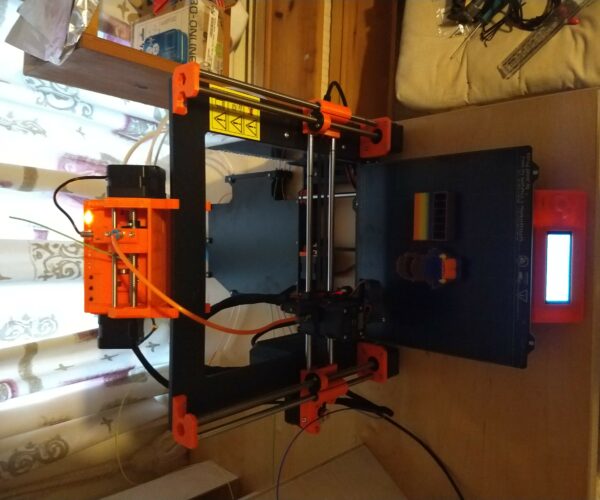Selector not always moved to the right filament position
Just starting with my Mk3 + MMU2S upgrade. A difficulty I'm having is that the selector doesn't always reach the filament slot that is being extruded - see image below. It's printing the 5-colour Josef gcode from the example gcode.
The print so far has successfully printed using lines 1, 4, and 5 (counting from 1 starting on the left), but has mis-aligned the selector when selecting line 3.
I've tried pulling the filament back into the MMU2 body, but of course when I press the middle button it just pushes the 3rd line filament out again without moving the selector.
I had it stuck at the same position once before during preliminary calibration attempts which I put down to pressing wrong buttons, but it might be something physical with one particular position. I'm too new to the MMU2S to make much headway figuring out what's wrong.
Before this print started the MMU2S did seem to initialise properly, including full-travel movement of the selector.
Any suggestions what to check/align/adjust?
RE: Selector not always moved to the right filament position
I had this occur again - the symptom looks like the previous filament didn't retract all the way into the MMU2, and was bent under the selector causing the selector to become stuck.
I couldn't find a way to manually move the selector and re-align it, so had to abort the print (both times). It looks like the MMU2 loses track of where the selector is, as it doesn't make any attempt to move the selector when I try to resume the print - and I can't see a way to move it manually to the correct position before resuming.
I'm guessing the cutting blade was supposed to trim the errant filament end. I've remounted the cutting blade and moving the selector over protruding filament does cut it - at least in the direction right to left. Assuming the motor drives the selector hard enough (it takes quite a bit of force for the blade to cut through whole filament) that should clear a recurrence of filament protruding to the left of the selector, but I'm going to guess it'll fail if the protruding filament is on the right of the selector, as the blade won't cut in that direction.
The cause, I guess, is that occasionally the filament wasn't retracted all the way. I can't figure out why that might happen though - both times the problem occurred was many hours into a print, so retraction usually works fine suggesting the idler/hob part is good.
I did notice I have thin strings on the end of my filament during printing, so I do need to turn down the temperature, but I don't think that would cause the selector to get stuck?
RE: Selector not always moved to the right filament position
Talking to myself here I guess, but anyway - I did some things and the problem seems to have gone away.
I reduced the print temperature; the filament I have I normally print at 200C so adjusted the temperature in the Josef example gcode accordingly. I'm not sure this made a difference to the problem, because the selector was not trapped by string (i.e. thin tendril left when the retraction of the filament leads to a thin tendril on the end of the filament), but by actual full-size filament.
The other change I made was to print a different filament buffer (Michal Fanta's design here https://www.myminifactory.com/object/3d-print-filament-buffer-for-original-prusa-i3-multi-material-upgrade-85794 ). I couldn't get the one that came with the printer kit to work - filament just pushed its way all the way through and out the buffer back towards the spool, it didn't curve into the buffer. It does with Michal Fanta's design which I prefer anyway, it's tidier, and easier to load.
Whether these changes did the trick, or whether something else - perhaps idler tension as I've opened and closed the idler several times - I don't know. In any case the Josef model has printed in one shot with no trouble.
RE: Selector not always moved to the right filament position
I have the same problem like you.
It will be good to have the possibility to initialize the position of the selector and extruder when print fail (automatic or manual via the menu). For the moment the only solution is power off and on the printer to set again the position of both motors.
RE: Selector not always moved to the right filament position
I did away with the buffer and put two Ikea SAMLA boxes on top of each other, cut holes in the sides and passed the filament through the holes. It doesn't need the buffer it doesn't look as pretty, but it works.
RE: Selector not always moved to the right filament position
Having run the printer for a few weeks now, the problem hasn't recurred.
I believe the original problem was a combination of not tightening the idler screws down correctly and an inconsistent setup for handling filament retraction into the buffer (effectively no buffer as filament just fed straight through without coiling) occasionally offering more resistance, causing the MMU2S to slip occasionally when withdrawing filament.
Since the buffer by Michal Fanta is working well for me, I haven't gone back to the original buffer to see what I may have done wrong there - clearly it works for other people so I presumably built it wrong.
One more thing I've learned to take note of is that the leds are not in line with the filament path - so when the unload fails (as described in the first half of this ) the selector is not lined up with the flashing led and that misled me a couple of times.
Anyway, I'll mark it solved against this comment.