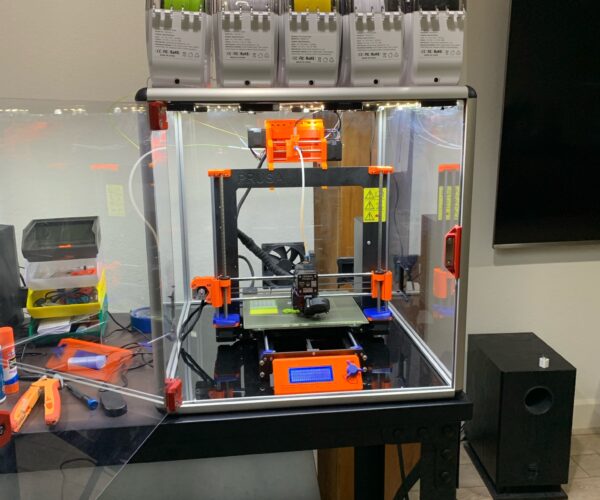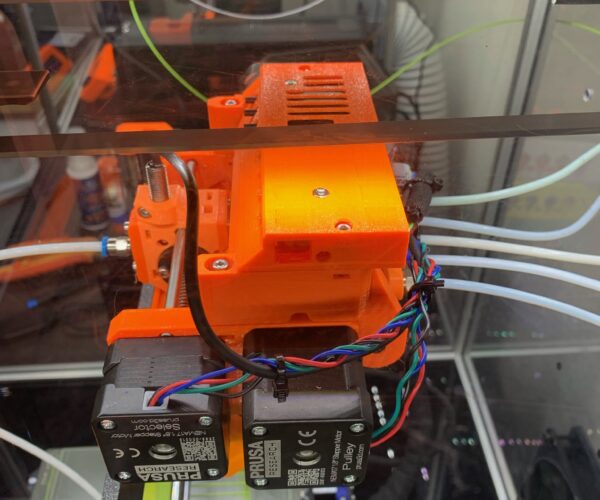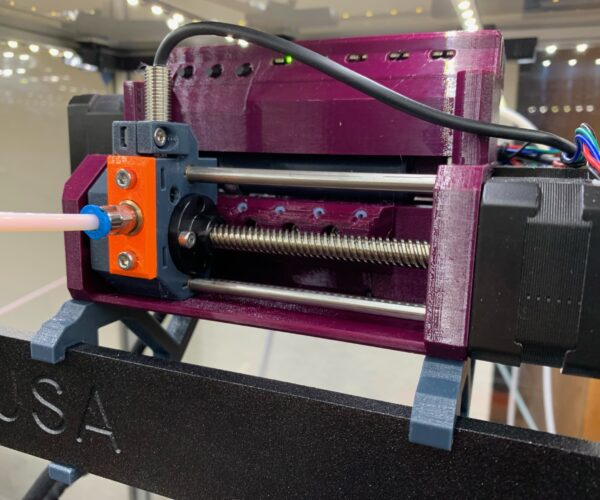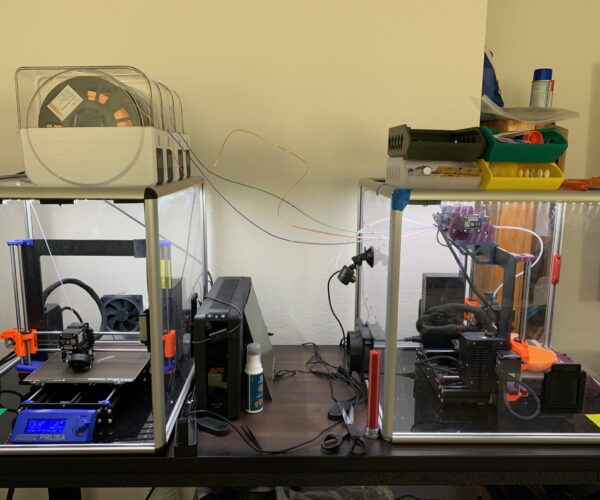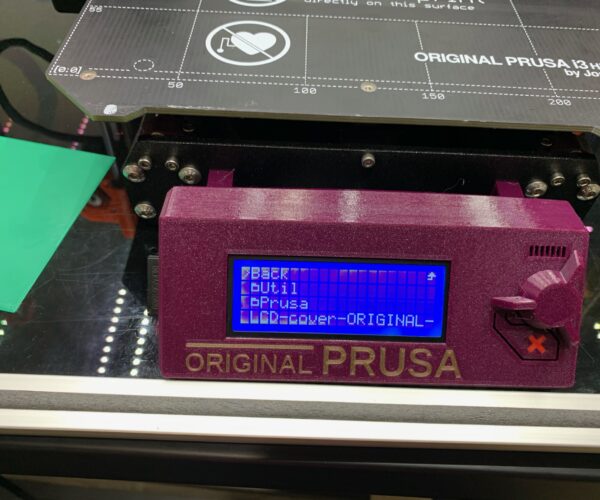Nightmare Setup
RE: Nightmare Setup
How have you contacted support? For best response, log into the online store and contact support via the chat function. Email is normally used for ongoing troubleshooting and is not quick to respond initially.
I don't use the MMU2, so unfortunately can't offer more help.
and miscellaneous other tech projects
He is intelligent, but not experienced. His pattern indicates two dimensional thinking. -- Spock in Star Trek: The Wrath of Khan
RE: Nightmare Setup
Thanks. Will give that a try
RE: Nightmare Setup
@milhouse This describes my problem perfectly. Did you find a solution?
RE: Nightmare Setup
I watched your video. Have you removed the screws holding the idler body down? They should be flush with the top of the unit when in. You should be able to lift the top but feel the resistance. do not over tighten them.
Other things to check. wiring, all connections good and tight. idler moves freely with power off? Check for cracks on the idler by the two screws on the left, people over tighten this and it cracks. Finda should allow filament to pass through easily, do not clamp it down too tightly.
Your other issue sounds like the IR sensor isn't triggering. You need to read up on that, lot of people have discussed it. I've fitted a modded version to mine but I believe Prusa have updated it relatively recently.
RE: Nightmare Setup
you definitely have to have both the finda and the ir sensor calibrated or you're gonna have a bad time.
Something I just discovered is that you can also have random failures if your extruder idler screw is too tight. I've been working through support via email and they are very helpful.
I'm doing what I hope is a successful attempt, my 8th, of this 5 material print.
Still screwed
I never got my MMU2S working
chat
I never got my MMU2S working
Have you contacted support via chat?
--------------------
Chuck H
3D Printer Review Blog