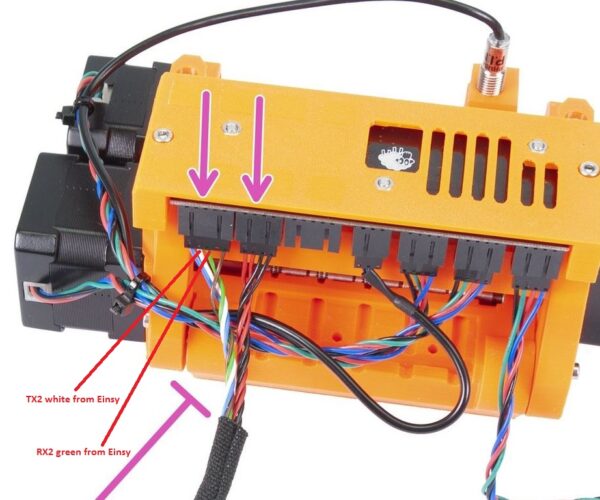deconstruction MMU2 / Help
Hello togetherI bought an Occasion Prusa i3 MK3S that has a MMU2 installed, but I absolutely do not need this, what is the easiest way not to remove everything, this to rebuild
I can leave the sensor at the hotend as an example,
Thank you very much for helping me
cheers
Rog
Best Answer by Robin:
No, you do not have to change anything in the menu or the firmware. If you remove power and data connection to the MMU the printer will behave like the MMU is not there. You do not need to rebuild the extruder and remove the "chimney", the filament sensor will work like the original one does. You might have some issues when printing flex filaments but otherwise it will be ok. If you want to rebuild it to the original extruder you can do so by reversion the MMU2 instructions. Make sure you print the needed parts before you start. Be aware that depending on the version the extruder belongs to (MK3S or MK3S+) the process is not the same:
https://help.prusa3d.com/guide/3a-mk3s-extruder-upgrade_188808
https://help.prusa3d.com/guide/3b-mk3s-mk2-5s-extruder-upgrade_41560
The original assembly instructions might also be helpful.
RE:
It's only necessary to remove the power supply and data lines.
(Remove the two connectors shown on the left)
wbr,
Karl
Statt zu klagen, dass wir nicht alles haben, was wir wollen, sollten wir lieber dankbar sein, dass wir nicht alles bekommen, was wir verdienen.
RE: deconstruction MMU2 / Help
No, you do not have to change anything in the menu or the firmware. If you remove power and data connection to the MMU the printer will behave like the MMU is not there. You do not need to rebuild the extruder and remove the "chimney", the filament sensor will work like the original one does. You might have some issues when printing flex filaments but otherwise it will be ok. If you want to rebuild it to the original extruder you can do so by reversion the MMU2 instructions. Make sure you print the needed parts before you start. Be aware that depending on the version the extruder belongs to (MK3S or MK3S+) the process is not the same:
https://help.prusa3d.com/guide/3a-mk3s-extruder-upgrade_188808
https://help.prusa3d.com/guide/3b-mk3s-mk2-5s-extruder-upgrade_41560
The original assembly instructions might also be helpful.
If at first you don't succeed, skydiving is not for you.
Find out why this is pinned in the general section!