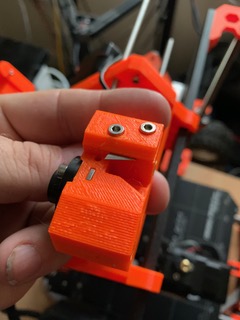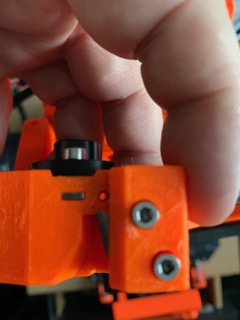Cannot load filament through blade holder
Hi,
I received my MM2 upgrade yesterday and assembled it.
I am struggling to get the filament loaded. Currently stuck trying to load number 1. The filament seems to be getting stuck going into the blade-holder assembly.
The hole by the blade for the filament seems smaller than the picture in the instruction and the filament seems to be hitting the plastic piece.
I attached the picture from the manual vs the picture of my unit. Look at the difference in ingress holes.
This is the photo from the instructions.
The following are of my blade holder - trying to show how small the hole is compared to the manual. The filament is hitting the plastic.
They are not great photos sorry.
Are everyones the same as mine - shall i burr the hole a little?
Re: Cannot load filament through blade holder
The slot should be able te fit if you slide it all the way to the top. Make sure it doesn't move while you're screwing 😀
If it really gets stuck you can also remove the blade. I removed it sometimes when I was experiencing the same issue. Should work, but should also fit somehow 🙂
I make things
Re: Cannot load filament through blade holder
I have the almost the same expirience.
The MMU is not able to push the filament through the selector it stocks after PINDA/FINDA sensor. I cuted the filament like the manual.
It seams to me, that it stocks when it should go into the hole. Is after the sensor a chamfer?
Re: Cannot load filament through blade holder
I did make the inlet hole more like the beta version and I can load filaments now.
My issues have moved elsewhere when trying to calibrate filament down to hotend extruder feeder gear.