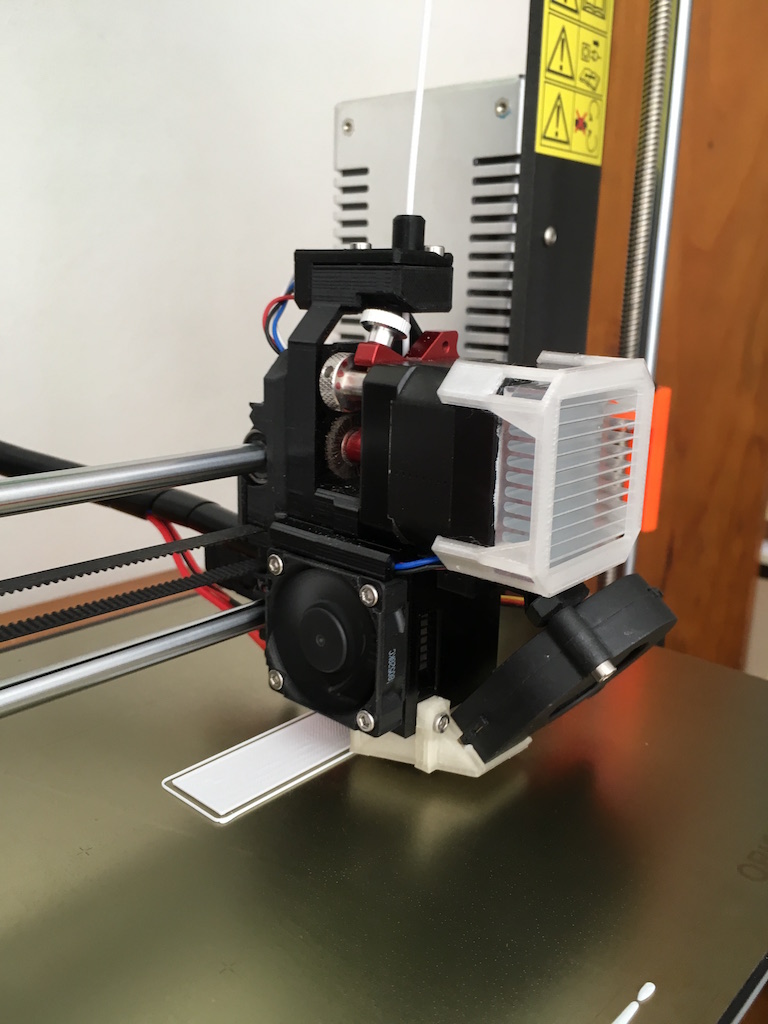WIP: Flexion for E3D Mount for Mk3
I designed a mount for the Flexion for E3D kit.
You can find instructions and files here: https://www.thingiverse.com/thing:3241816
I have only had 1 successful test print with the unpublished v1 version of this design. Otherwise I suffer from under extrusion. If anyone can help with debugging, I'd appreciate it!
- Loading filaments works fine.
- I can get the first layer calibration to work OK the first time I load filament.
Re: WIP: Flexion for E3D Mount for Mk3
Wow man - that looks amazing!!!
Is that using the E3D version of the Flexion, or the E3D version of the Prusa hotend? Ive been using the instructions posted here ( https://shop.prusa3d.com/forum/improvements-archive--f85/flexion-extruder-prusa-mk2s-t5169-s10.html ) but I'm getting an X Axis LENGTH failure so my printer is completely out of commission until I can get it resolved.
Update: TL;DR my post https://shop.prusa3d.com/forum/others-archive--f66/self-test-error-x-axis-length-t13327-s10.html : Use a paper under the PINDA height adjust process when moving the extruder (Step 9, Preflight). Rotate the threaded rods down until it contacts the paper and prevents it from sliding. Then raise it just a little bit so it slides without much/any resistance. Repeat for the right side. Move to the center and use a paper on the bed when also using the PINDA sensor adjustment with the zip tie.
Also consider the tension on the belts, try for 250 (lower number -> tighter). Getting belt tension down to 260 or 250 would be ideal, just dont break something. Support->Belt status. The numbers should be lower and ideally 250 for each. A higher value = looser belts. I didnt change the belt tension (mine were too loose at 270 and 310). Good steps that describe that are here ( https://manual.prusa3d.com/Guide/4.+Z-a ... g=en#s9981 and Y axis belt https://manual.prusa3d.com/Guide/2.+Y-a ... g=en#s8225). Reportedly the Support->Belt status values update after passing the self test.
See the rest of the discussion and the full thread at: https://shop.prusa3d.com/forum/others-archive--f66/self-test-error-x-axis-length-t13327-s10.html