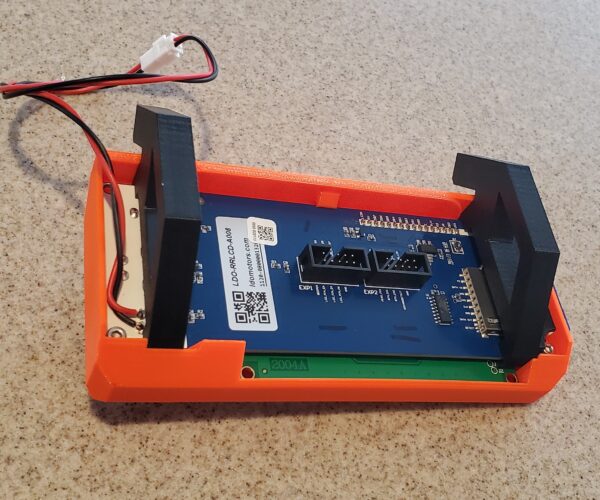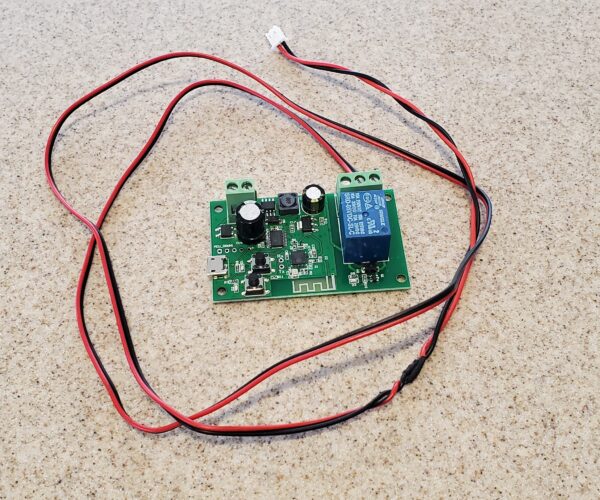Trigger a remote reset...
I have a camera on my printer, and sometimes print while away, but I'd like to be able to cancel a print if I noticed something bad happening, like a disturbed print or a blob or something bad. I don't want to fool with Octoprint or a PC.
Why couldn't I bring a couple of wires out from the reset switch and trigger a reset remotely using an internet-enabled momentary switch? Perhaps even an Alexa switch?
Other than stopping the nozzle close to a print and maybe needing to do a little cleanup, seems better than letting something worse develop.
Any thoughts?
RE: Trigger a remote reset...
I went ahead and wired up my thoughts with some stuff I had laying around the shop. Works like a charm. I can use Amazon Alexa to remotely reset my printer if a problem develops.
RE: Trigger a remote reset...
Here's how I did it using an Eachen momentary WIFI switch available from Amazon. I soldered a short JST cable to the reset switch of my MK3S+ and hook it to the momentary switch. Now I can trigger the reset using the Alexa app or via the Eachen eWelink app.
RE: Trigger a remote reset...
Or much simpler: Just plug the printer into an Alexa compatible smart plug. "Alexa, turn off the Prusa Fido". All my printers are on those smart plugs.
Formerly known on this forum as @fuchsr -- https://foxrun3d.com/
RE:
I don't like to just shut off the power when the nozzle and heatbed are at temp during a print -- which is the only time I'll use the remote reset. Killing power shuts off the hotend fan and will lead to heat creep. I normally like to do a regular cooldown, but at least with a reset the hotend fan will come on until it cools down.
RE: Trigger a remote reset...
if you can turn it off remotely then turn it pack on, the printer will have stopped, then wait for the hot end to cool, and turn off again
that should prevent issues regards Joan
I try to make safe suggestions,You should understand the context and ensure you are happy that they are safe before attempting to apply my suggestions, what you do, is YOUR responsibility.Location Halifax UK
RE: Trigger a remote reset...
As Joan said, if you're concerned about heat creep, which I must say I have never witnessed.
Formerly known on this forum as @fuchsr -- https://foxrun3d.com/
RE: Trigger a remote reset...
if you can turn it off remotely then turn it pack on, the printer will have stopped, then wait for the hot end to cool, and turn off again
that should prevent issues regards Joan
This is what I am looking to do. I have a Ring Indoor cam that I point towards the printer, which I can then use to monitor the print (be sure to turn the motion detection off though!). Although this allows me to check in on the print, it doesn't allow me to do much else, hence I was considering a smart plug in addition. My only issue was, as mentioned above, cutting the power on a live print and whether this would cause any damage to the hot end, or to the printer electronics. Granted, there is no shutdown command on the printer itself, once a print is complete and its cooled, you just switch the power off on the PSU - so no different to cutting power from the plug I guess, hence would cause no harm to the main printer electronics and RAMBO board.
Nevertheless, I guess the above suggestion would work. Cut the power via the smart plug, then switch it back on after a moment and hence allowing the printer to fan up and cool down the hot end etc. However, is there a time limit so that the printer doesn't think it was a power cut and tries to resume the print?
RE: Trigger a remote reset...
I simply don't like power cycling in the middle of a print. I've had too many issues with power cycling other automation so I prefer an orderly approach to a stop. A hardware interrupt that would initiate a print stop would have been the more elegant fix, but I'll settle for a reset so the printer can cool down as designed.
Thanks,
Ted
RE: Trigger a remote reset...
Here's a link to Amazon for the type of WIFI switch I use.