RPi & Octoprint build and setup for a total noob
I've had my MK3S+ for about a year. A few times I've wanted to build an RPi rig with Octoprint to connect to my printer. I want to link my printer to my PC (via non-wifi LAN) for easier work flow and adding GoPro monitoring. However, when I go to the internet there is soooo much about this, usually by guys that are experienced with electronics and software setting who present like they're talking to other experienced people; I am not. I could follow a good, thorough tutorial for noobs...if I could find one. If someone could answer the following questions I'd very much appreciate it.
Which Rpi should I get for the purposes I've mentioned
Which firmware should I use for the purposes I've mentioned and where can I find it with good guides?
Thanks guys
PS Anyone heard anything about "Prusa Connect"?
RE: RPi & Octoprint build and setup for a total noob
There are a lot of steps involved in setting up Octoprint on a Raspberry Pi and it can be a bit overwhelming if you’re not familiar with the process.
Here’s a link that might help get you started. Block out some time to read through the article as it’s long and involved:
https://all3dp.com/2/octoprint-raspberry-pi-4-tutorial/
I bought a R-Pi 4b from Amazon with a simple case, fan, heat sinks and power supply. I don’t recall the name of the company that packaged it and it’s overkill for Octoprint but it was in stock and it works great.
Here’s a link to the Raspberry Pi site:
https://www.raspberrypi.com/documentation/computers/configuration.html
And of course, the Octoprint link:
Lots to digest. There are some good YouTube videos as well, I just don’t have any links handy but easy enough to find the good ones.
Good luck & have fun!
RE: RPi & Octoprint build and setup for a total noob
One more helpful link:
RE: RPi & Octoprint build and setup for a total noob
Let me suggest the following, use Octopi instead of OctoPrint. Both contain the Octoprint binaries (code) but Octopi packages pretty much everything preconfigured. You just need to answer a couple questions and you're good to go.
Personally I use Win32diskImager to initialise and write to the SD, but go with whatever tool you normally use.
RE: RPi & Octoprint build and setup for a total noob
Thanks for the advice guys. And towlerg, as I stated in the title of this thread, I’m a total noob when it comes to this stuff so I don’t have any tool of the type you are referring to that I usually use. Thanks again. I’ll wade into the links provided and see how far I get.
RE: RPi & Octoprint build and setup for a total noob
Pretty much everything you need to know is https://octoprint.org/download/
Heres how I did it a few years ago, I suspect they may have made it even easier now. BTW don't worry if the OctoPi image you download does not contain the very latest vers of OctoPrint, once you're up and running upgrades are simple.
1. Download OctoPi
2. Mount SD card on PC (laptops tend to have a slot built in, or a USB adapter for a desktop).
3. Create partitions and copy Pi OS and Octoprint (Win32DiskImager or whatever you prefer)
4. Connect the Pi to your router via wire.
5. Connect Printer to Pi via USB.
6. Insert SD card in PI (not the printer, sorry is that obvious?)
7. Apply power to PI (Pi's are quite sensitive to under power, use a genuine Raspberry wall wart if you want an easy life)
8. Find Pi IP address from router and login to the PI using SSH (perhaps using Putty) on your PC, follow instructions to set password etc.
9.Use you browser to access the OctoPrint UI.
Hope that helps
RE: RPi & Octoprint build and setup for a total noob
I used one of these to connect my pi to my printer. It works great.
--------------------
Chuck H
3D Printer Review Blog
RE: RPi & Octoprint build and setup for a total noob
This is an older video and many of the tools to download and flash the OctoPi image have been updated and simplified but, this does a really good job of explaining the steps and demystifying the install process.
Good luck.
RE: RPi & Octoprint build and setup for a total noob
I am getting ready to go through this as well, and I found this to be a good overview:
RE: RPi & Octoprint build and setup for a total noob
Strongly advice OctoPi rather than raw OctoPrint as in last two posts.
RE: RPi & Octoprint build and setup for a total noob
Strongly advice OctoPi rather than raw OctoPrint as in last two posts.
I take it you didn't watch the video I posted, because he basically said the same thing.
RE: RPi & Octoprint build and setup for a total noob
No I didn't watch the video but as the title is "OctoPrint guide" it didn't seem like a unreasonable leap plus the only realy important thing is that the OP has the easiest path to the superduperness of OctoPrint.
RE: RPi & Octoprint build and setup for a total noob
No I didn't watch the video but as the title is "OctoPrint guide" it didn't seem like a unreasonable leap plus the only realy important thing is that the OP has the easiest path to the superduperness of OctoPrint.
Right, but the video isn't for somebody like you who is well versed in the difference, and has probably been using the software for a while. The video is for somebody like me, and I presume the OP, who just know that we "want the Octoprint" and may not know the difference, and maybe hadn't even heard of Octopi. In that vein, the purpose of the title is to draw in the maximum number of that intended audience in as few words as possible. Once we are watching, he can explain the difference, and why we really want Octopi and not just Octoprint. Making the title about Octopi is just as likely to drive off some of the target audience who may not know exactly what they need.
RE: RPi & Octoprint build and setup for a total noob
We obviously agree that OctoPi is the way to go for this OP, so ......
RE: RPi & Octoprint build and setup for a total noob
Thought I would post a picture of my drag link setup for octoprint using a pi and pi camera with the popular articulating arm, and this seems like a good place to put it since I am kind of a noob:
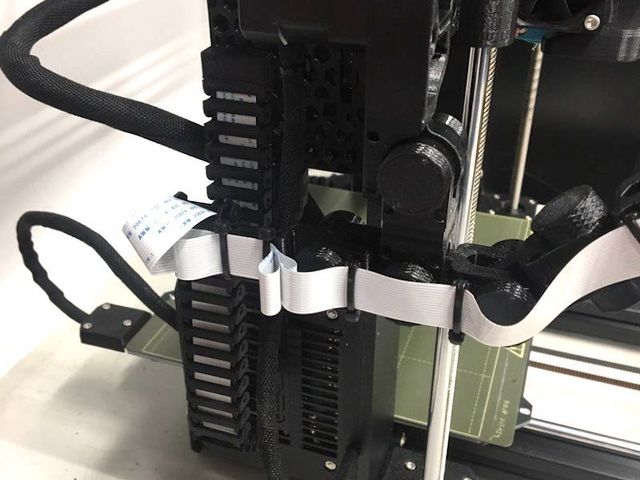
I had to design the parts at either end of the drag chain to connect to the arm assembly and the pi case I chose, and I had to make 2 different versions since the frame of my Bear is thicker than the Prusa frame by a significant amount. I probably need to get some shorter ribbon cables (I bought an assortment of cables which contained cables that are too long or too short, of course), and I still need to tackle the software installation, but I think I have the hardware basically sorted out now.
RE:
As the others I would install OctoPi, it is OctoPrint preconfigured together with a matching Raspberry Pi OS.
Installing from Windows/MacOS/Ubuntu/Raspberry Pi OS is most simply done using "Raspberry Pi Imager" from top here:
https://www.raspberrypi.com/software/
Easiest camera integration is with any Raspberry camera.
I use a cheap 3$ aliexpress 5MP Raspberry v1 camera clone (640x480 view), with a 2$ WS2812B led ring for lighting 3D printer in dark room:
I use it on top of 3Dprinted OctoPi and Pi camera holder:
https://www.printables.com/model/158586-octopi-and-pi-camera-holder 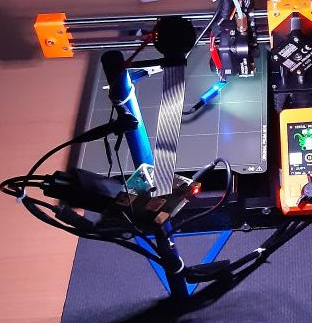
Regarding the Pi model to choose, you can take any Pi3B[+], Pi4B or Pi0W2 (no Pi0[W]), or even a Pi400.
I use 25$ Pi3A+, but it has 1 USB port only, so I had to add a small USB hub for connecting Prusa MINI+ and USB camera.
After this simple initial setup with a Raspberry camera, you can try to add GoPro.
A GoPro is likely connected with USB to a Raspberry Pi.
I connected a USB borescope camera in addition, allowing to switch between scene view and nozzle view in OctoPrint:
https://forum.prusa3d.com/forum/user-mods-octoprint-enclosures-nozzles/simple-nozzle-camera-borescope-holder-for-prusa-mini/#post-585166 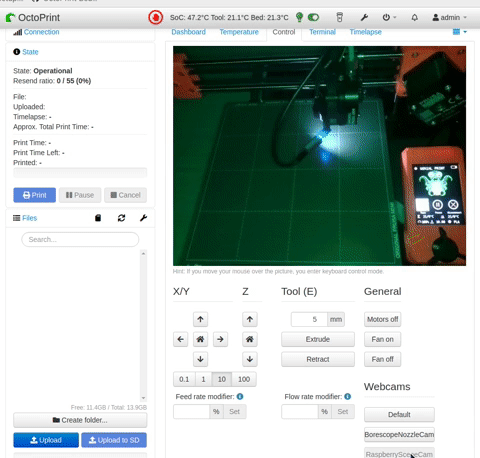
RE: RPi & Octoprint build and setup for a total noob
Acquired a better length of cable for the camera, and in black too. I was able to get Octoprint and the pi camera setup and running on the Glacier Bear today:

Not really needing great quality video from the camera; mainly I just want to be able to monitor it remotely and it appears to work well for that. Still need to redo the cable setup for the 3S+, get Octopi installed on that pi and get it running. But I am pretty happy with how the install on the Bear turned out at least.
RE: RPi & Octoprint build and setup for a total noob
Very cool!
RE: RPi & Octoprint build and setup for a total noob
Thanks. I ended up making a collection out of all the printed parts I used.
https://www.printables.com/social/272445-netpackrat/collections/193963