Replacing Print/Cooling fan with Noctua fans
My print fan is running at 1200RPM and so I am getting print fan errors.
I figure if I am going to do work on the printer, I may as well upgrade to Noctua fans.
Anyone got a link to a set of instructions? Sounds like Ill need a 60mm 5v fan, and a 40mm 12V as well as adapters.
J
RE:
You're talking about a Prusa MK3/S/+ right ?.
In this case, you must purchase only 5V units. The hotend fan size is 40x40x10mm. You need a Noctua NF-A4x10 5V FLX. For some reason, this model seems hard to find (not listed at my local Amazon).
Instead, you could get the Noctua NF-A4x10 5V PWM, which is a 4 pin fan, but Noctua includes an adapter for using it on the three pin connector of the Einsy board. They include also a prolongation cable, very useful if you had to replace the fan. No need to disassemble anything (extruder, zip ties ) or open the Einsy case. Just unplug the faulty fan and plug the new one. No that Noctua fans fail often, but you never know.
The print fan has a rounded frame of 50mm diam. x 15mm thickness. AFAIK Noctua doesn’t manufactures this kind of fans. All their models come in a square frame. Plenty of other third party brands, though
RE: Replacing Print/Cooling fan with Noctua fans
Any links or better fans I should be looking at? Id of course need to 3d print adapters and would need those files too
RE: Replacing Print/Cooling fan with Noctua fans
The 5v three-wire Print Fan (50mm x 15mm blower type) supplied by and available from Prusa is considerably quieter than the 3rd party ones I've seen and heard. It's also inexpensive.
The hotend fan (not Print blower) is a 3-wire 40mm x 10mm 5v fan. A Noctura is pleasantly silent but can lead to heat creep is some situations. Interestingly, Prusa now sells a louder Delta fan instead of the previous Noctura.
The instructions are the Prusa assembly manuals. Here's the Mk3s+:
https://help.prusa3d.com/en/category/original-prusa-i3-mk3s-kit-assembly_1128
Happy Printing!
¡no entiendo Español!
Nein! Nicht Versteh!
Я немного говорю по-руÑÑки но не очень хорошо, и...
I'm not very good at English either! Maybe someday I'll find a language I'm good at?
RE: Replacing Print/Cooling fan with Noctua fans
I have a Mk3S+ and after getting the ERR: EXTR Fan Error I read through the forum and came across this post. So, I bought the Noctua NF-A4x10 5V FLX mentioned by Artur5. The plug on the end of the cable is quite a bit bigger than the original plug (although they are both 3 pin).
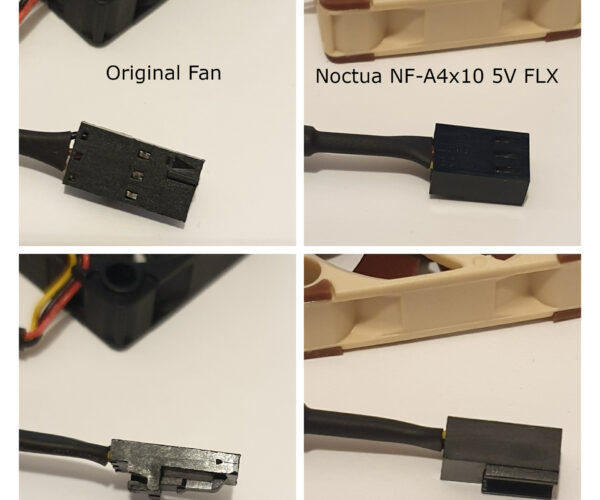
Do I need to get some sort of adapter, or is the Noctua NF-A4x10 5V FLX just not compatible with the Mk3S+? I am considering just replacing the plug on the 30cm extension cable with the plug from the original fan, but don't really want to be cutting the plug off if that's not the only problem and I'd be better returning the fan and getting something else!
RE: Replacing Print/Cooling fan with Noctua fans
I got the noctua 5v pwm version. I had the same plug problem. I replaced the plug from the old fan and now seems to be working fine
I have a Mk3S+ and after getting the ERR: EXTR Fan Error I read through the forum and came across this post. So, I bought the Noctua NF-A4x10 5V FLX mentioned by Artur5. The plug on the end of the cable is quite a bit bigger than the original plug (although they are both 3 pin).
Do I need to get some sort of adapter, or is the Noctua NF-A4x10 5V FLX just not compatible with the Mk3S+? I am considering just replacing the plug on the 30cm extension cable with the plug from the original fan, but don't really want to be cutting the plug off if that's not the only problem and I'd be better returning the fan and getting something else!
RE: Replacing Print/Cooling fan with Noctua fans
Update:
I am getting print fan error with Noctua although it spins fine.
I have disabled print fan error detection till i figure out a solution.
Pros
Definitely a lot quieter now