Raspberry Pi Zero W prevents printer from booting
I bought a Rapsbery Pi and used the Octoprint image provided by Prusa. The Printer hat the latest Firmware 3.4.1.
I followed the instructions in https://manual.prusa3d.com/Guide/0.+Preparing+necessary+components/585?lang=en . I plugged in the Pi on the board and switched the printrer on.
The Pi bootet up and I saw on my WLAN router that the PI got a IP address via DHCP. The printer bootet normal and I could enable the RPI port.
But I wanted to properly close the enclose and turned of the printer once more.
When I switched the printer on again it did not boot. There are only those 2 bars on the screen.
I removed the Pi and everything worked again. So I thought the Pi might have died and powered it up by USB. The Pi boots and I can log in by SSH and access the Octopi WebUI.
When I put it back in the Printer, the printer wont boot and show only this screen again:
I removed it again and the printer works fine. Also the Pi works fine outside the printer.
Re: Raspberry Pi Zero W prevents printer from booting
Did you correctly connect the Pi to the board? Double check your connections
Re: Raspberry Pi Zero W prevents printer from booting
After checking everything by eye, I could not find anything wrong. Then I decided to resolder every pin on the raspberry Pi. And hey, I did solve the problem.
But just from looking at it even with a magnifying glass I could not spot the bad welding.
Re: Raspberry Pi Zero W prevents printer from booting
Nice you manage it. Maybe a bridge or short somewhere
Re: Raspberry Pi Zero W prevents printer from booting
A cold solder joint can be hard to detect without experience and even then if I am working with a board of unknown provence I will touch each joint with a hot iron to observe proper wetting out of the joint.
They can also slip through QC and pas a bench check and fail in usage by the end user... one of the earsons high end electronics vendors will perform a "burn in" is to circumvent this sort of infant mortality.
Modern wave soldering has reduced the occurrence of this sort of failure in consumer electronics but it can still crop up and even present as an intermittent fault.
The pinda is a good example of how an item can be built to a price or service life... the vendor accepts that at a certain point it becomes uneconomic to reduce failure in their device to less than one in 10,000... as long as they pass the QC check at the end of production at that hat rate or better they continue to ship (for a proximity sensor like this I must assume they are also checking if it triggers within an acceptable range, in some places that make this sort of thing QC will actually be preforming a sorting function with devices that trip in a very narrow range close to a tight specification ) will be sorted into an AAA group for the fussiest customer and others would be sorted into A, B, and C batches. then the outfit must decide what level of performance he can afford to source for his machine or device.
Re: Raspberry Pi Zero W prevents printer from booting
I have the same problem. I connect the Pi Zero and switch on the printer to get the same two bars on the LCD. I have tried re-soldering the GPIO pins on the Pi, but to no effect. I found a post https://manual.prusa3d.com/Answers/View/1053/Printer+doesn’t+work+when+Pi+is+attached where the cure was a replacement EINSY board. Is this the only real cure?
Re: Raspberry Pi Zero W prevents printer from booting
John, does removing the zero restore function to the Einsy? if so you might be better off just picking up a Raspberry π 3 B+ and plugging it in to the Einsy there are kits for them with a case and a wall wart to power it on Amazon
total cost less than $60 which is less than a new Einsy and you end up with a far better Raspberry π with load more processing and memory overhead at your disposal.
https://smile.amazon.com/gp/product/B07BFH96M3/ref=oh_aui_detailpage_o03_s00?ie=UTF8&psc=1
https://smile.amazon.com/gp/product/B07C6DF8WW/ref=oh_aui_detailpage_o03_s00?ie=UTF8&psc=1


Re: Raspberry Pi Zero W prevents printer from booting
Hi Randolph,
Yes, that is an option. I'm just a bit miffed that the Pi Zero solution doesn't work - when it is supposed to be designed to be a seamless option.
Re: Raspberry Pi Zero W prevents printer from booting
I do not waste my time on the Zero option. It is underpowered. The one I bought before my Mk 3 arrived is still in its box and both my machines now work very well with Pi3b's connected externally via USB. Another new Mk3 feature that was not fully tested and is in fact pretty useless.
FIXED RE: Raspberry Pi Zero W prevents printer from booting
I had same problem - fix it by resoldering pins. One have cold connect.
BTW: RPI zero +mk3s is nice BUT!
+no adapter needs ( or modification)
-longer time to boot octoprint
-ZERO = slowly octoprint than on RPI3 (update, seting etc all is slowly than on RPI3)
- You must buy extender for RPI cam cabel and long cabel to put camera on place without vibration of printer
RE: Raspberry Pi Zero W prevents printer from booting
I too had a bad solder joint that was causing this problem.
First: I tried reseating the zero a number of times and eventually it booted and I configured up PrusaLink and PrusaConnect. I then turned off the printer and went to bed.
In the morning I return to the "two lines error" on start up.
I was concerned my pins were not long enough so I printed a shield for the Zero that was 1mm close to the main board (but still fully insulated). [I just sliced off the bottom 1mm in PrusaSlicer]
However that did not fix the problem, so with the advice of this thread...
I started lifting the pin header strip from the front side of the board to examine if the solder had run though and as I did so one of the pins came with the header - that is the pin was not soldered properly.
I reSoldered that pin
Additionally, I removed the pin header as the pins are in place (and aligned) and soldered another suspect joint on the front face to be totally sure is was good.
PS: Don't worry about the pins going too far into the main board there is nothing on the other side after the pin holders.
See picture here:
From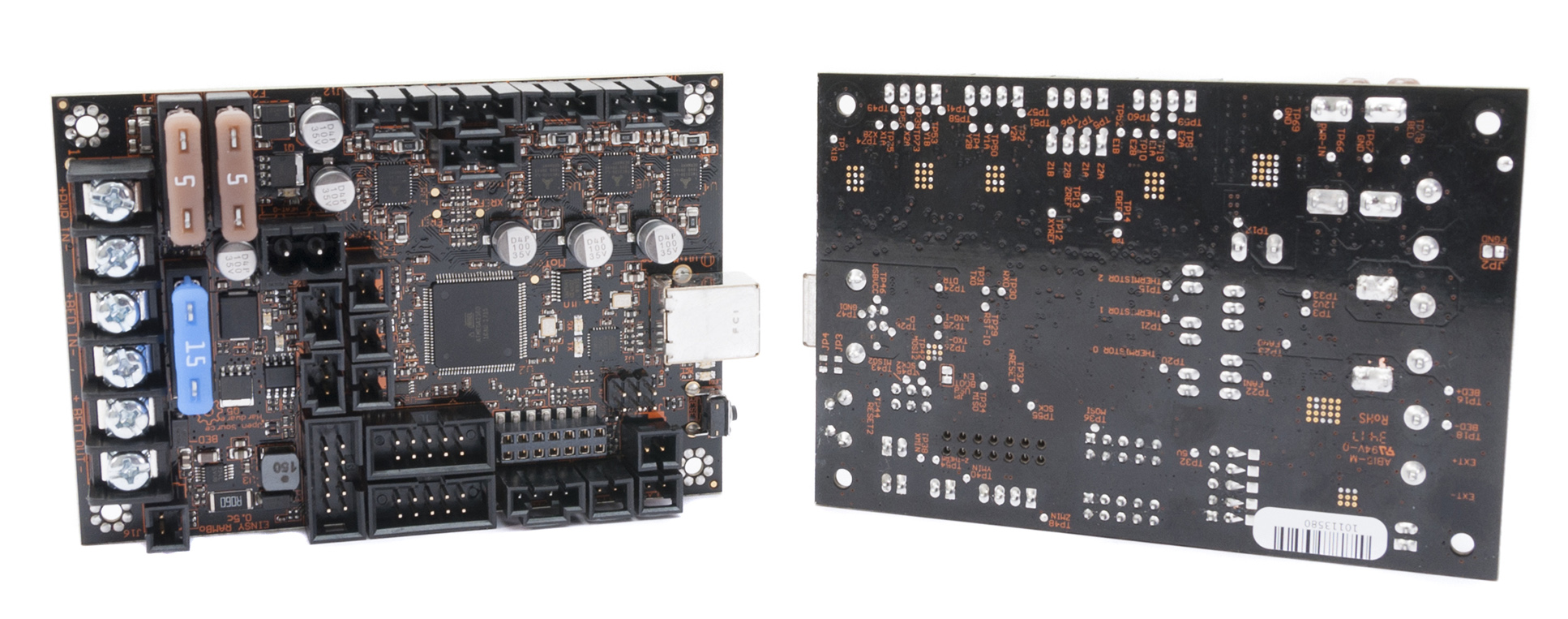
From: https://blog.prusa3d.com/original-prusa-i3-mk3-bloody-smart_7201/
Thanks guys
Posted by: @sascha-s2
After checking everything by eye, I could not find anything wrong. Then I decided to resolder every pin on the raspberry Pi. And hey, I did solve the problem.
But just from looking at it even with a magnifying glass I could not spot the bad welding.
