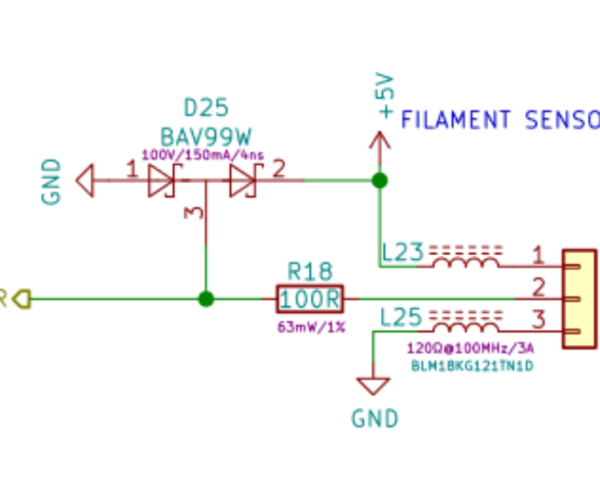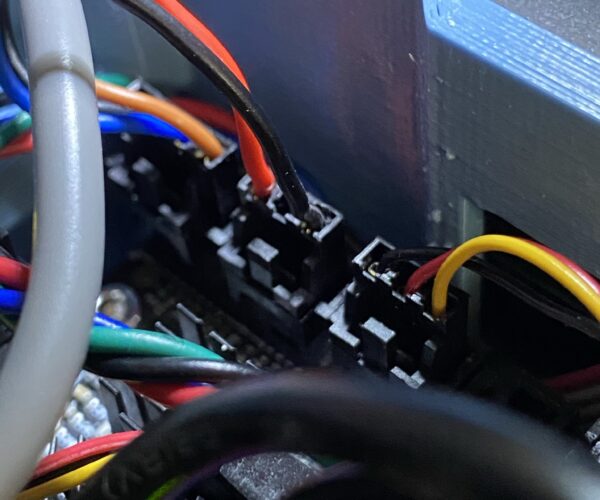Prusa Mini Hotend Fan Speed - e3d V6 noctua clogg
This is my first post here, I hope I am in the right place.
I'm not an expert so please be careful, everybody bears the risks of a modification him/herself! I got my Mini a few weeks ago and I am very happy with it. But about 90% of my prints are PETG and I started having problems with the stock hotend. After I changed my Mini to an E3d V6 full metal, I found out that the original fan is too weak and the nozzle gets clogged. But even a new fan, which I have already installed several times, did not run faster. After a short google I found out that the hotend fan is pwm regulated. Unfortunately there is no way to increase the speed of the hotend fan in the menu. So here is my solution:
Sadly there is no free 5V output on the board, but since I have never used the filament sensor I decided to sacrifice it. According to the scheme of the buddyboard, the connector of the sensor uses 5V and GRD (see photo). To use them, the pins from the fan must be rearranged (see photo - only need the black and red one). With a pair of tweezers you can push down the small pins and pull out the connectors. Rearrange the connectors and insert them into the plug of the filament sensor. Make sure that the loose white pin is isolated and does not cause a short circuit!!! Done. Your fan (stock or aftermarket(e.g. Noctua, Sunon, etc.)) now runs permanently with 5V at full speed. I'm using the stock one, works fine.
I know this solution is not optimal, because now you don't have a filament sensor anymore, but for me it's not that important anyway.
PCB Pinout: https://github.com/prusa3d/Buddy-board-MINI-PCB/blob/master/rev.1.0.0/BUDDY_v1.0.0.pdf
V6 mod I used: https://www.prusaprinters.org/prints/31006-prusa-mini-v6-hotend-adapter/comments
good to know
thanks for this detailed post, currently looking into the same issue but I do have a sensor I use but have some mini's out of warranty so currently looking into the appendix removal and 3rd party firmware to up the fan speeds from 38% default.
Could you not splice into the existing fan and then add a 2nd which is also something I'm considering but unsure if this is possible
No firmware mod needed
I guess a buck converter is the easiest solution, if you want to use the Filament sensor. So you wont have to change this setting everytime you want to update your printer. I'm sorry bur I'm not sure what you mean with that second fan:/
Mini
This is on an MK3S but your photo is a mini
currently looking into doing the v6 mod with a 2nd fan mounted on the front.
--------------------
Chuck H
3D Printer Review Blog
Dual Fan
Ah okay, so you want to use two fans for the heatsink? I guess that’s not necessary or would improve something. It’s important that air can escape so fans from both sides would result in flow back I guess.
currently looking into doing the v6 mod with a 2nd fan mounted on the front.
Did I miss a message? Where is a Mk3s?^^
This is on an MK3S but your photo is a mini
currently looking into doing the v6 mod with a 2nd fan mounted on the front.
RE: Prusa Mini Hotend Fan Speed - e3d V6 noctua clogg
It is not 5V thats PMW but GND. Left to the Hotendfan-socket there is an unused Pinrow (J21) of 5 pins on the Buddyboard. Second pin from the top is labeled "gnd" - it contains permanent ground. Simply remove black cable from the fan connector and connect it to this pin.
I just did it - and fan is up to full speed now. No heatcreep anymore (but sounds like a Creality printer - I will change fan to a Noctua).
Actually this thread is missplaced - look at the topic path : English forum / Original Prusa i3 MK3 & MK3S & MK3S+ User mods - OctoPrint, enclosures, nozzles, ... / Prusa Mini Hotend Fan Speed - e3d V6 noctua clogg
It should have been placed in English forum / Original Prusa MINI & MINI+ / Prusa Mini Hotend Fan Speed - e3d V6 noctua clogg
So cwbullet is right - what have pictures from the mini to do in the mk3 subforum?
RE:
You can remove the fan throttling in the firmware
file: /src/common/hwio_buddy_2209_02.cpp
line 524: void digitalWrite(uint32_t marlinPin, uint32_t ulVal)
case MARLIN_PIN(FAN1):
#ifdef NEW_FANCTL
if (hwio_fan_control_enabled) fanctl_set_pwm(1, ulVal ? (100 * 50 / 255) : 0);
#else. ...
change to
if (hwio_fan_control_enabled) fanctl_set_pwm(1, ulVal ? 50 : 0);
Works perfect for me.
RE:
Hello.
You mentioned compiling marlin. Is it as easy as just download the firmware make the changes and then compile it, break the abendix on the buddy board and flash it? Or is there more to it?
I only need to change Load/Unload lenghts the PID values and the hotend fanspeed... but if I have to choose every parameter I think its not for me. I once looked into the firmware of a creality printer and had to select hotend type, printer size, literally everything. But if its like "pre-configured" I might give it a try.
Thanks in advance for your reply
Best, Anxodia
RE: Prusa Mini Hotend Fan Speed - e3d V6 noctua clogg
Flashing own firmware simply works after preparing the board.
You find the Marlin specifics in folder /include/Marlin
PID values are Configuration_MINI.h, lines 432...
For Load/Unload length I'm not sure, it is probably defined in Configuration_MINI_adv.h, lines 1343 .. (ADVANCED_PAUSE_FEATURE)
RE: Prusa Mini Hotend Fan Speed - e3d V6 noctua clogg
Actually I Last compiled Prusa Mini firmware about 1 1/2 years ago. To find all the settings is a bit more tricky than stock Marlin, as Prusa uses the eeprom for their own functions, so normal m500 do not work. This also means, some Marlin config values are overwritten by Prusa firmware parts on bootup (esp. everything you can Set in Experimental settings menue).
So while changing Coldend Fan speed by modyfing firmware works with this version, you can never be sure it will still work in future versions. Also you never know if other settings in Marlin cfg and adv_cfg realy effect beheavior of the printer or if Prusas aditional parts do something different anyway. The firmware of the Prusa Mini is quite a chimera of Independent developments.
So while rising Coldend Fan speed by Firmware Mod works at the moment, I much prefer simply change the fan to a Noctua provided with permanent 5V instead of editing the firmware every time an update is released and hopeing the mod still works.