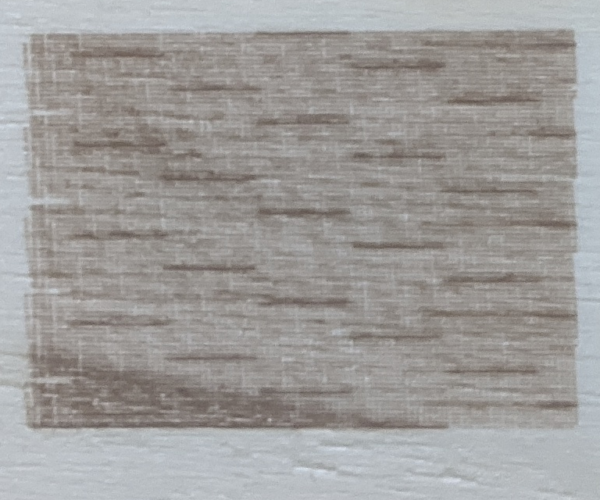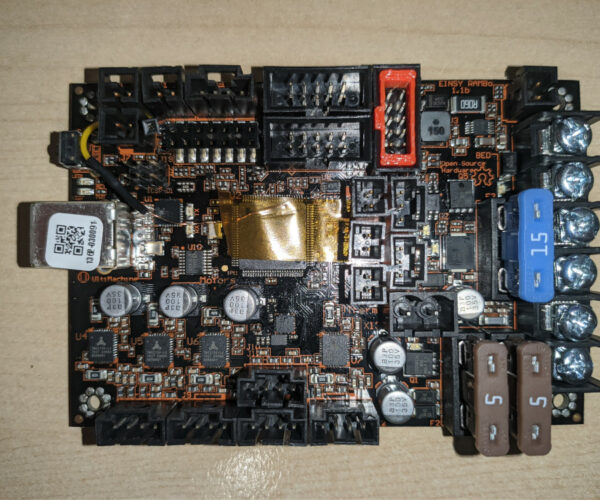OptLasers plh3d-2w Engraving Kit
Hi all,
after I bought my Prusa i3 as my first 3d Printer about two years ago, I got a big fan of it and am still using it frequently.
Using the i3, I have also built a simple laser engraver. Now, I have read about this upgrade to the Prusa i3:
https://optlasersgrav.com/cnc-laser-upgrade-kits/prusa-laser-upgrade-kit-with-plh3d-2w
I'm now playing with the thought of replacing my engraver with this upgrade kit. Since I cannot find any reviews of this kit, I would like to ask, if someone here already has some experience with it?
Do you have any concerns with such a kit?
Thank you in any case.
Also interested
Hello -
I also am considering that kit. Did you end up purchasing it? If so, what was your experience with install/setup and use?
First experience
Yes, I did buy one. The installation was quite easy. Engraving with full power seems to work fine (I didn't use it frequently yet), but there are some issues when having the laser at a lower power:
The laser uses the PWM signal also used to control the front fan. This PWM signal can be controlled by the gcode M106 and M107 but the printers' firmware has some additional logic to control the fan which now seems to also impact the laser. This image illustrates three issues I found:
The Image should be an uniform light gray engraving but there are these issues:
- The lower left corner is darker
- Darker lines are appearing in the middle of a line
- For some lines, the laser kicks in too late
I'm in contact with OptLasers to solve these issues. A workaround for 1. was already found but 2. and 3. seem to be a bit more complicated and I'm still waiting for a solution from OptLasers.
I will post an update as soon as I know more.
Settings for printed part
Do you recall what print settings you used to print the part off?
Workarounds
What was the work-around suggested for #1? Have you heard anything else regarding the other issues?
Print settings & workaround
I used ABS since the motor gets quite hot and enabled support for the pocket on the top. I don't believe that part requires any thing special.
The workaround for #1 is basically to never completely turn of the fan and instead of M107 and M106 S0, use M106 S1. With this, the laser is still off but when turning on the laser, the firmware will not go to full power first.
The other issues are still open and I hope that OptLasers will come up with a solution. Until then, I would not recommend to buy this upgrade.
Fix by soldering
Since I have not yet received any update from OptLasers, I have decided to try the workaround proposed by this analysis:
Prusa MK3 Laser TTL Pin Experiments
Technically, the best option seems to be to use pin 7 of the ATmega. Since that pin is not wired to anything, you need to solder a wire to it. Soldering at such a small scale is far beyond my skills and my tools. Luckily I know someone with both, the skill and the required tools, and this is the outcome: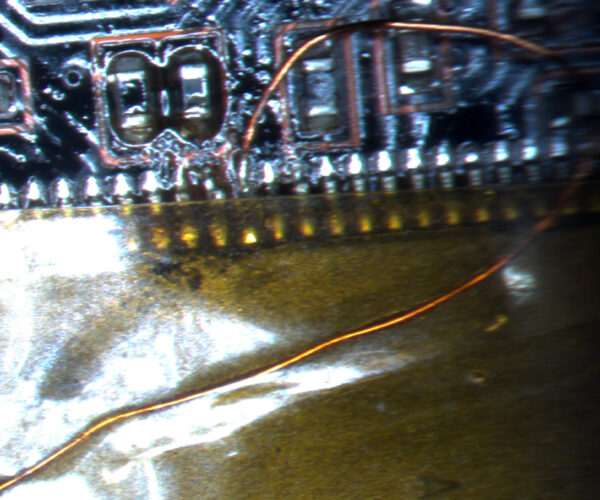
Using that pin, I can now engrave without the above issues.
If you are not willing to solder on your Einsy, I would still wait with buying this kit until Optlasers comes up with an easier solution.
RE: OptLasers plh3d-2w Engraving Kit
What is ATMega pin7 responsible for in your opinion? I think this is XTAL1. Can you force PWM mode on it ? How to control it with GCodes if it is not included in the EINSY firmware?
RE: OptLasers plh3d-2w Engraving Kit
I took my information from this site: https://gist.github.com/jclapis/53c8e91cbe96a95ddb603f4ecb53c5b9
All the digital pins can be controlled using the M42 G-Code.
According to this: https://www.arduino.cc/en/Hacking/PinMapping2560 XTAL1 is a separate pin and not related to pin 7.
RE: OptLasers plh3d-2w Engraving Kit
You should definitely consider trying out the Monport Laser because it's known for being very good, easy to use, and affordable. As one of the best laser engravers available, it offers exceptional quality and performance. Plus, you can purchase it from the provided link. While the Prusa laser upgrade kit may seem like a tempting option, it's essential to consider factors such as compatibility, reliability, and user reviews before making a decision. If you're unsure about the upgrade kit, exploring alternatives like the Monport Laser could be a worthwhile option for your laser engraving needs. https://monportlaser.com/collections/co2-laser-engravers/products/monport-40w-lightburn-ready-12-x-8-co2-laser-engraver-cutter-with-fda-approval?sca_ref=5031521.ka374VZjm3
Hi all,
after I bought my Prusa i3 as my first 3d Printer about two years ago, I got a big fan of it and am still using it frequently.
Using the i3, I have also built a simple laser engraver. Now, I have read about this upgrade to the Prusa i3:
https://optlasersgrav.com/cnc-laser-upgrade-kits/prusa-laser-upgrade-kit-with-plh3d-2wI'm now playing with the thought of replacing my engraver with this upgrade kit. Since I cannot find any reviews of this kit, I would like to ask, if someone here already has some experience with it?
Do you have any concerns with such a kit?
Thank you in any case.