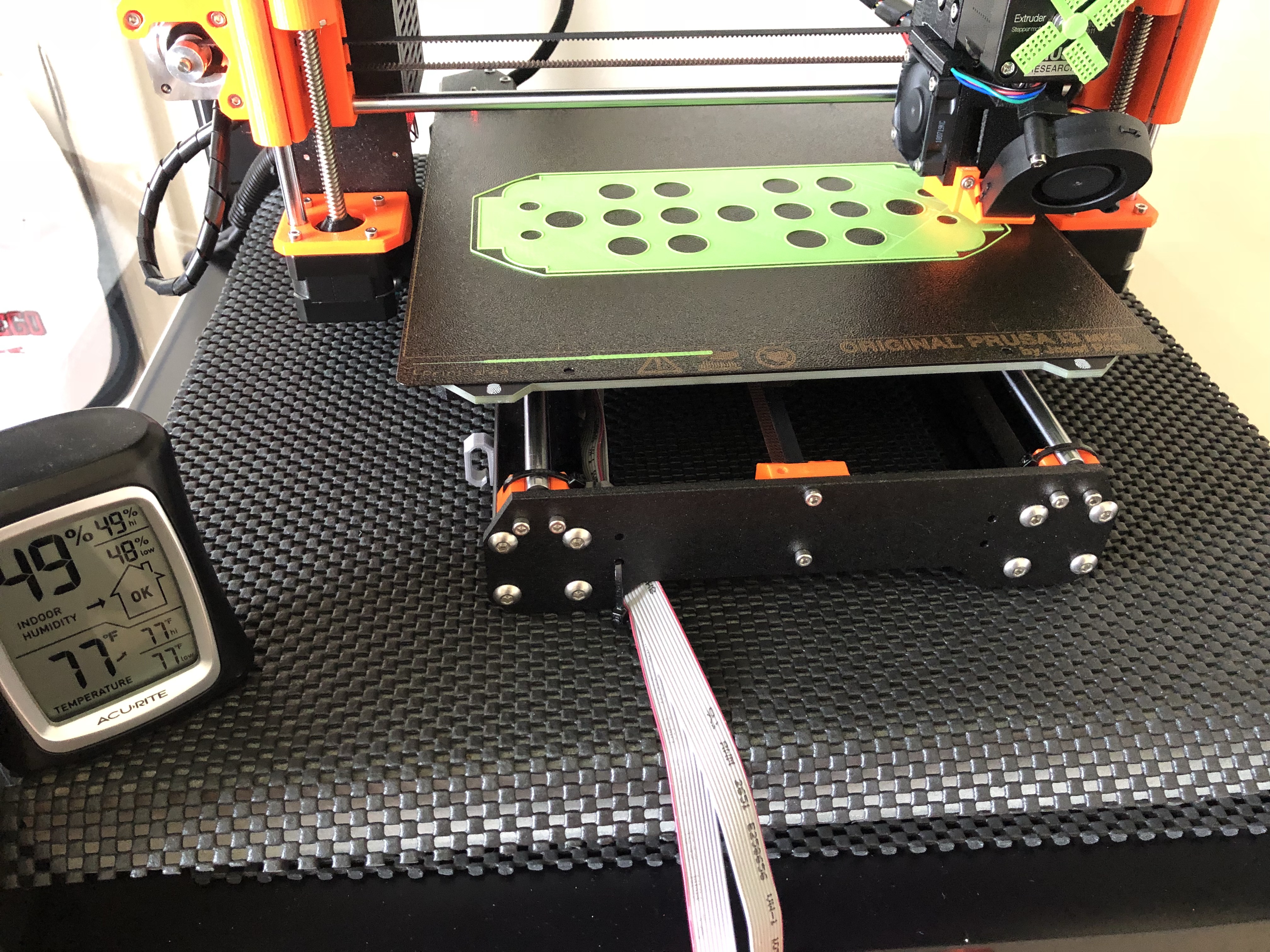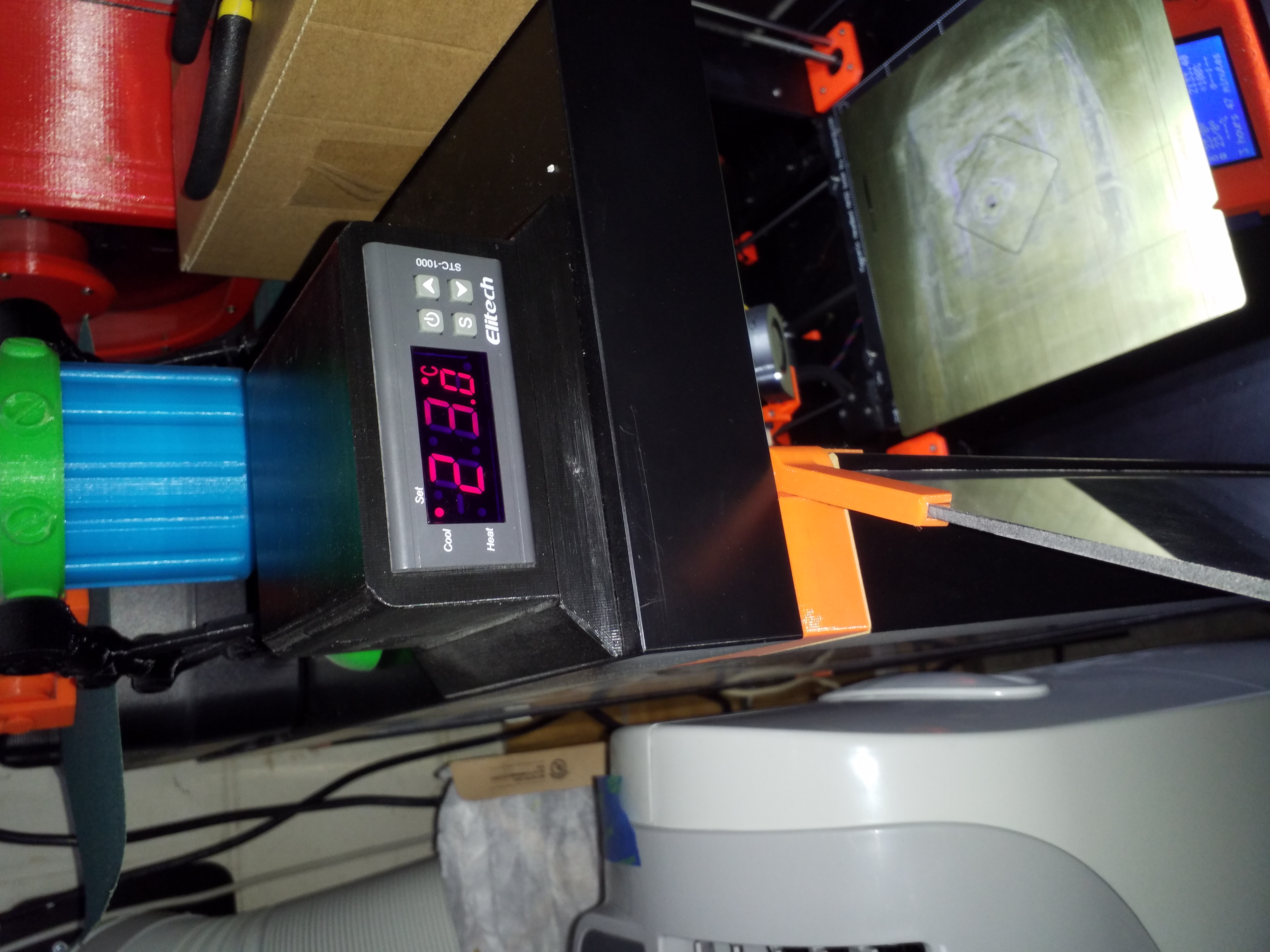Re: Official 3D printer enclosure from Prusa Research
Here's a picture of mine enclosure, just 3 Ikea cabinets on top of each other. For now with one Prusa i3 mk3 and one Vertex K8400. I'm thinking to replace the vertex K8400 with a second prusa i3 mk2s/mk3/mk4?? :p
Maybe I will add some doors in the future. But first I will wait for my MMU2.0 and hope it will fit 🙄 then I will use the middle cabinet for my spoolholders.
Re: Official 3D printer enclosure from Prusa Research
Here's a picture of mine enclosure, just 3 Ikea cabinets on top of each other. For now with one Prusa i3 mk3 and one Vertex K8400. I'm thinking to replace the vertex K8400 with a second prusa i3 mk2s/mk3/mk4?? :p
Maybe I will add some doors in the future. But first I will wait for my MMU2.0 and hope it will fit 🙄 then I will use the middle cabinet for my spoolholders.
I like it and it might be more stable.
--------------------
Chuck H
3D Printer Review Blog
Re: Official 3D printer enclosure from Prusa Research
I like your enclosure, which Cabinet did you get at Ikea. I think I will be making a trip to our local store and could pick up one. I like the solid walls, would be much quieter. I built the Prusa version using an Ikea Lack table. I like it as the top lifts off, but the acrylic panels although nice if the printer has it's own room are a pain if the printer shares a room with anyone sleeping. Because I need to change out the enclosure to accomidate the new MMU2 I thought I would also change it so it was more enclosed. I monitor my MK3 with Octoprint and a streaming camera anyway, so really no need for windows.
Re: Official 3D printer enclosure from Prusa Research
I like your enclosure, which Cabinet did you get at Ikea. I think I will be making a trip to our local store and could pick up one. I like the solid walls, would be much quieter. I built the Prusa version using an Ikea Lack table. I like it as the top lifts off, but the acrylic panels although nice if the printer has it's own room are a pain if the printer shares a room with anyone sleeping. Because I need to change out the enclosure to accomidate the new MMU2 I thought I would also change it so it was more enclosed. I monitor my MK3 with Octoprint and a streaming camera anyway, so really no need for windows.
I used 3x "PLATSA Basiselement" 60 x 55 x 60 cm (103.309.72)
I like it because it's quite stable and looks clean. I hope the MMU2.0 will fit in it and I have not to buy a new one 🙂
Re: Official 3D printer enclosure from Prusa Research
Update to my earlier post on the enclosure for a couple of changes and something to be aware of.
I had to add a paver directly underneath the printer because when the printer made fast movements over large areas (think infilling over a large space) the tables did resonate and amplify the sound which was annoying. So I got a smooth and finished paver of 17"x17"x1.5" for $15 to put under the printer which did deaden the noise quite a bit. I think the mass directly under the printer prevents the resonance of the hollow lack tables from being amplified. It worked well, but added another small cost. (I could have used on the the plasti-dipped pavers i had on the bottom shelf, but I did not want to spend time washing and plasti-dipping another one so i said screw it and paid out some $$$ instead.)
This development lead me to another important point. With the paver raising the printer slightly, the cables were now to short to route from the PSU to the printer and the LCD screen because of my setup. So I had to adjust. I now see what people were talking about with too short cables...
No problem, I just routed the PSU cable out the back and under the acrylic sheet on the side instead of the channel. There is plenty of room and no pinching, but it looks kinda janky. I do not care but it is something to consider and be aware of with cable routing with this enclosure. New pic for reference.
Here is an example of a print that had infil movements that was previously very noisy but fixed with paver directly under printer in enclosure.
Strange women, laying in ponds, distributing swords, is hardly a basis for a system of governance!
Re: Official 3D printer enclosure from Prusa Research
I put and 18inch tile under mine. It helps lower the vibration.
--------------------
Chuck H
3D Printer Review Blog
Re: Official 3D printer enclosure from Prusa Research
These are the mods that I have done. Probably the one most needed is leg supports. After i epoxyed the supports in. Three supports were added and made vibrations 100% less
The temperature display is a cheep 14 dollar on off amazon. Printed a case and screwed it on top.
I found that running wires on the outside of table was just ugly so I drilled a 1 1/4" hole as shown in picture and printed a cover i got it off thingiverse
Re: Official 3D printer enclosure from Prusa Research
Here's a picture of mine enclosure, just 3 Ikea cabinets on top of each other. For now with one Prusa i3 mk3 and one Vertex K8400. I'm thinking to replace the vertex K8400 with a second prusa i3 mk2s/mk3/mk4?? :p
Maybe I will add some doors in the future. But first I will wait for my MMU2.0 and hope it will fit 🙄 then I will use the middle cabinet for my spoolholders.
Which cabinets are these?
Re: Official 3D printer enclosure from Prusa Research
I'm in the process of gathering all the items needed to do this build as I'm hoping to get it done before my Prusa arrives. Problem is, I have another 3D printer but 2 of the STL files have so many items in them, it doesn't fit on my print bed. Is there a set of STL files that splits those up a bit more so I can get them printed?
Re: Official 3D printer enclosure from Prusa Research
For anyone that has built a Lack enclosure - what are the cross-section dimensions of the legs? I'm planning to emulate that enclosure, but don't have an Ikea near me, so I'm making my own wood pieces and trying to figure out whether the printed pieces will fit with the wood I've chosen or iff I'll have to re-design the bracketry to fit what I have. Thanks!
Re: Official 3D printer enclosure from Prusa Research
For anyone that has built a Lack enclosure - what are the cross-section dimensions of the legs? I'm planning to emulate that enclosure, but don't have an Ikea near me, so I'm making my own wood pieces and trying to figure out whether the printed pieces will fit with the wood I've chosen or iff I'll have to re-design the bracketry to fit what I have. Thanks!
You don't need one near you. Order them online. Shipping in US is around $9.
Re: Official 3D printer enclosure from Prusa Research
can anybody who had to order longer power supply cables tell me what they googled for? i realize it's dumb...but i can't for the life of me figure out what the terminology is. googling "power supply cable" is not helping me one bit.
I realize this is super old but "Extra long 3 prong computer cable" should do it.
Re: Official 3D printer enclosure from Prusa Research
Well, I've got everything to do this build enclosure. Looking forward to getting started but would love to see some detail on wiring up the lights.
Re: Official 3D printer enclosure from Prusa Research
Im printing a PSU replacing frame brace and a holder for my PSU outside the enclosure.
I wonder if the mainboard needs to replace outside the box?
Prusa MK3S MMU2S
Re: Official 3D printer enclosure from Prusa Research
For those perhaps intimidated by trying to wire up an LED strip, you could instead use an under cabinet light bar complete with switch that plugs in and available at most home improvement "big box" stores in the states. I have one left over from something else that I plan to use.
Re: Official 3D printer enclosure from Prusa Research
FEtGXL21QqqXWzK5eh3O7Q.jpg
I completed my enclosure, with a couple modifications. I gave myself a little control panel inset into the side of the top LACK table top. I can see the internal temperature and adjust the brightness of the LED strip.
8aS1jg9kQNysaIY+KcovzA.jpg
I absolutely love being able to control the brightness of my LEDs. I mounted the dimmer and thermometer LCD to a 3d printed frame, and routed the wires inside the enclosure. Nice and clean.
Screen Shot 2018-06-27 at 10.29.21 AM.png
Thermometer: https://www.amazon.com/gp/product/B00PQ2GJNY/ref=oh_aui_detailpage_o09_s01?ie=UTF8&psc=1
"Dimmer" (worked fine with 24V leds): https://www.amazon.com/gp/product/B01241VJ4S/ref=oh_aui_detailpage_o09_s01?ie=UTF8&psc=1
I know this is over a year old at this point, but I am looking to replicate your setup w/ the dimmer and thermometer - would you be willing to share your .stl to avoid having to model it myself?
Re: Official 3D printer enclosure from Prusa Research
For those perhaps intimidated by trying to wire up an LED strip, you could instead use an under cabinet light bar complete with switch that plugs in and available at most home improvement "big box" stores in the states. I have one left over from something else that I plan to use.
Or better yet, just use lights that power over USB and call it done. I used these and they were super bright.
Re: Official 3D printer enclosure from Prusa Research
For those perhaps intimidated by trying to wire up an LED strip, you could instead use an under cabinet light bar complete with switch that plugs in and available at most home improvement "big box" stores in the states. I have one left over from something else that I plan to use.
Or better yet, just use lights that power over USB and call it done. I used these and they were super bright.
Do you power them off a separate power supply? Or from an RPi running Octoprint?
Re: Official 3D printer enclosure from Prusa Research
Do you power them off a separate power supply? Or from an RPi running Octoprint?
[/quote]
I power them off of a cell phone charger. It will power over USB on the RaspberryPi but I found that every time I plugged and unplugged the lights the Pi would reboot.
Re: Official 3D printer enclosure from Prusa Research
Where is a good source for Plexiglas in the US? (or a reasonable alternative?)
The usual hardware stores seem comically overpriced.
Head to your local glass company. They typically have a pile of off cuts that are too small for them to use.
Offer an exchange of services of your 3D printer for their usable pieces of plexiglas.
You may be surprised at what you can get.