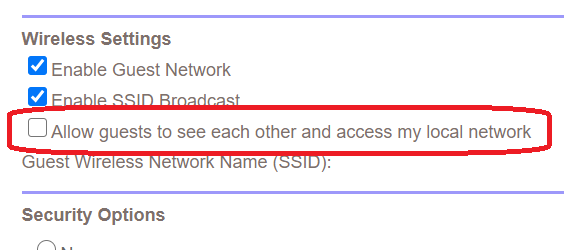Octoprint working on ethernet but not wifi.
TLDR: Octoprint working on ethernet but not on wifi.
I have bothe a Pi3B+ and a Pi4B with 2 separate 32GB sd cards with Octopi 0.17.0 flashed using Etcher.
I have a netgear MR60 wifi 6 mesh network connected to the cox modem in bridged mode..
I have bonjour installed& up to date on my computer.
I have completed all setup and troubleshooting steps from the WIFI setup & Troubleshooting .
The following results are the same regardless of which Pi or sd card I use.
My:octopi-wap-supplicant.txt only edited in Notepad++ is the attached image (Password redacted for privacy)
Connection via PuTTY works fine and file system has been expanded to use the full card. Password has been changed and network hostname set to octoPrusa.
When Connected via ethernet to my computer:
I can see Octopi on my router’s attached devices. (listed as Octopi)
I cannot see the Pi in Angry IP Scanner
I can Connect Via putty at octoPrusa.local
I cannot Connect via PuTTY at the IP listed on the router’s attached devices or octoprusa.local.
I can connect to the Octoprint interface via http://octoPrusa.local .
I Cannot Connect to the Octoprint interface via the Ip on the router’s attached devices.
When the Pi is connected via ethernet to my Router (satellite):
I can see both the wired and the 5GHz connection on my router’s connected devices at the same IP.
I can see Octoprusa.local at an Ip DIFFERENT from the one in my router’s connected devices. My router does not show a device at the IP listed in Angry Ip Scanner.
I can connect to the Octoprint interface via the IP listed on my router’s connected devices and the IP listed in Angry Ip Scanner.
I can Connect to the Octoprint interface via http://octoprint.local
When the Pi is not connected to Ethernet I can:
I can see the octopi in my router’s connected devices.
I can NOT see the Pi in Angry Ip Scanner.
I can NOT connect to the IP listed on my router’s connected devices.
I can NOT connect to http://octoPrusa.local
My brain hurts. can you help me get the wifi working?
RE: Octoprint working on ethernet but not wifi.
If it's any comfort: I used the network setup on the rPi pages - modifying the init or whatever file on my WindowsPC - and it simply started correctly. As I recall, the syntax for user/password was a bit weird, but it worked first time. You may want to revisit how you entered the user and password and verify all the T's are crossed and eye dotted properly.
As for connecting, there is a setting in either the linus kernal or OctoPi stuff to enable remote login.
RE: Octoprint working on ethernet but not wifi.
It is probably worth doing some testing to make sure your RPi wifi is working period. I managed to damage the wifi antenna on a RPi3B and it took a few tries before I realized what had happened. The fact that you can connect via the wired configuration shows that you've got the basic configuration correct.
Easiest might be to burn a separate microSD card with a desktop image and use the wifi tools to verify everything is operating correctly.
If that works, I'd connect to the RPi via wired Ethernet and do some wireless debugging. OctoPi should show up the same on wifi as wired. Other than getting wpa_supplicant.conf correct, there's not much else to it.
Edit: Are you sure you're getting a NEW DHCP lease on your router for wifi than for wired?
and miscellaneous other tech projects
He is intelligent, but not experienced. His pattern indicates two dimensional thinking. -- Spock in Star Trek: The Wrath of Khan
RE: Octoprint working on ethernet but not wifi.
What Bob said, just reminded me that I also had to let my WiFi Router share client info. Otherwise I couldn't see the Rpi.
RE: Octoprint working on ethernet but not wifi.
What Bob said, just reminded me that I also had to let my WiFi Router share client info. Otherwise I couldn't see the Rpi.
Ah yes, the old "wireless privacy" features. Good point.
and miscellaneous other tech projects
He is intelligent, but not experienced. His pattern indicates two dimensional thinking. -- Spock in Star Trek: The Wrath of Khan
RE: Octoprint working on ethernet but not wifi.
I found that during install if I connected an Ethernet cable, WIFI didn't work. Never did find out why, but very consistent. It may have been some oddity of my setup (Win 7 x64, Pi 3B+ and zero knowledge of Linux).
Probably worth while posting on OctoPrint board.
RE: Octoprint working on ethernet but not wifi.
Octoprint - I think - won't host two IP ports. So if a cable is connected AND the WiFi is connected, the host understands you have two ports connected and both show up on the router's connected device list, but the OctoPrint app will only use and respond to one of them.
Most of today's WiFi access points / routers disable a wifi client from seeing other clients on the wifi and on the wired network. Access Point Isolation is the name some routers use. So connecting from your wired PC to a WiFi client like OctoPrint on WiFi will require changing settings in your wifi router/access point.
RE: Octoprint working on ethernet but not wifi.
I found that during install if I connected an Ethernet cable, WIFI didn't work. Never did find out why, but very consistent. It may have been some oddity of my setup (Win 7 x64, Pi 3B+ and zero knowledge of Linux).
Most likely because you can only have one default gateway and one route to your local subnet, and it was most likely pointing to your Ethernet interface.
netstat -rn
Kernel IP routing table
Destination Gateway Genmask Flags MSS Window irtt Iface
0.0.0.0 172.16.16.251 0.0.0.0 UG 0 0 0 eth0
172.16.16.0 0.0.0.0 255.255.255.0 U 0 0 0 eth0
So the default for any non-local traffic as well as your local subnet (172.16.16.0 in my example) would be via the Ethernet port. You can have both wifi and Ethernet active on the RPi, but if they're both on the same IP subnet, it's a bit pointless.
and miscellaneous other tech projects
He is intelligent, but not experienced. His pattern indicates two dimensional thinking. -- Spock in Star Trek: The Wrath of Khan
RE: Octoprint working on ethernet but not wifi.
As per bob’s recommendation, I am currently downloading & installing a desktop iso to try and verify Wi-Fi functionality. (This may take me a bit to figure out because my pi experience up to this point has been exclusively through octoprint.)
Are you sure you're getting a NEW DHCP lease on your router for wifi than for wired?
Nope, I am not sure how to check this. I will keep trying to figure this out.
I have looked through all the settings pages I can find and I still can’t seem to find a setting to share/make visible client information or Access point Isolation.
I am not currently using a guest network, so I did not have the guest network enabled. Enable SSID broadcast was on by default.
I am also using this router to host the network so it is not in Access Point mode.
RE: Octoprint working on ethernet but not wifi.
It was brought to my attention by the octopi Facebook group that I had 2 countries uncommented. I have fixed that but I am still unable to connect via wifi.
RE: Octoprint working on ethernet but not wifi.
Here's one discussion of connecting an Rpi to two networks: Linux does this without issue.
https://raspberrypi.stackexchange.com/questions/84748/connecting-rpi-to-2-different-networks
You can check for connected devices on the router - you should see two: on eon wired and one of wifi.
However, even if the hardware is talking to both ports and the router is providing two IP addresses, the OctoPrint program can only host/serve one IP address: you have to point OctoPrint at the ethernet port or at the WiFi port. (as far as I know -- some Linux guru might be able to remap addresses into one stack, but that's beyond my skills).
I'm still thinking there is a WiFi sharing setting that is holding this up.
I'm stepping out of the conversation now.
RE: Octoprint working on ethernet but not wifi.
OctoPrint should handle mutliple interfaces... or more correctly, not be aware of multiple interfaces. OctoPrint runs behind haproxy for security and load balancing. While load balancing doesn't come into a typical 3D printing scenario, it's haproxy that redirects traffic to the actual OctoPrint service. By default, haproxy is configured to listen on all active interfaces when it starts up.
I suppose it would be possible to have a wired Ethernet interface listening on one network and a wifi interface on another.
and miscellaneous other tech projects
He is intelligent, but not experienced. His pattern indicates two dimensional thinking. -- Spock in Star Trek: The Wrath of Khan
RE: Octoprint working on ethernet but not wifi.
[...]
Are you sure you're getting a NEW DHCP lease on your router for wifi than for wired?
Nope, I am not sure how to check this. I will keep trying to figure this out.
OK. If you are only seeing a DHCP lease on your router for one interface, if you compare the MAC (hardware) address, I suspect it's seeing your wired interface. That means that the wifi interface does not seem to be connecting for some reason. The router is never assigning it an address.
Hopefully the desktop tools will help troubleshoot your wifi problems. I can say that configuring OctoPi for wireless is normally pretty painless, at least as far as the RPi itself is concerned. What you'll want to do is a scan for wireless networks and make sure the RPi can actually see the wifi network.
and miscellaneous other tech projects
He is intelligent, but not experienced. His pattern indicates two dimensional thinking. -- Spock in Star Trek: The Wrath of Khan