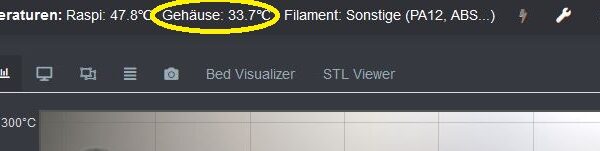Octoprint and Prusa display message prompts
Is there a way for Octoprint to catch and interact with message prompts that are displayed on the Prusa display?
For example. I like to use the print bed heater to preheat the inside of my printer enclosure before a print because the printer is in a room that gets a little cold during the winter. But the printer automatically shuts the heater off after 30 minutes as a safety precaution and displays a message and prompt on the printer display. It would be nice if I could cancel that message with Octoprint and restart the heater.
Is there a way to do that?
RE: Octoprint and Prusa display message prompts
There are several Preheat plugins available for OctoPrint, at least one of which allows you to set timeout.
RE: Octoprint and Prusa display message prompts
Is there a way for Octoprint to catch and interact with message prompts that are displayed on the Prusa display?
For example. I like to use the print bed heater to preheat the inside of my printer enclosure before a print because the printer is in a room that gets a little cold during the winter. But the printer automatically shuts the heater off after 30 minutes as a safety precaution and displays a message and prompt on the printer display. It would be nice if I could cancel that message with Octoprint and restart the heater.
Is there a way to do that?
I have written my own warm-up gcode to warm up the printer enclosure. The nozzle and the print bed are heated and the X/Y axes are moved. The feed rate determines the runtime length. Of course you can extend the gcode as you like.
I always start the gcode via octoprint until the desired enclosure temperature is reached.
Statt zu klagen, dass wir nicht alles haben, was wir wollen, sollten wir lieber dankbar sein, dass wir nicht alles bekommen, was wir verdienen.
RE: Octoprint and Prusa display message prompts
I looked at the plugins and didn't really see anything there that keeps the heater running.
I may try karl-herbert's solution. Looking at available G code commands, I'll probably replace the head movement commands with G4 dwell commands. The print bed heater alone is plenty enough to warm the enclosure up.
RE: Octoprint and Prusa display message prompts
@tlveik
To heat only the nozzle and printing plate, these lines are sufficient.
G4 S600 is the dwell time in seconds. Of course, you can adjust it as you wish.
G90 ; use absolute coordinates
M83 ; extruder relative mode
M104 S260 ; set extruder temp
M140 S100 ; set bed temp
M190 S100 ; wait bedtemp
M109 S260 ; wait nozzletemp
G4 S600 ; 10 minutes warmup
M104 S0 ; set extruder temp
M140 S0 ; set bed temp
M84 ; disable motors
M300 S1000 P500 ;First beep
M300 S0 P500 ;Wait
M300 S1000 P1000 ;Second beep
M300 S0 P500 ;Wait
M300 S1000 P1500 ;Third beep
Good luck!
Statt zu klagen, dass wir nicht alles haben, was wir wollen, sollten wir lieber dankbar sein, dass wir nicht alles bekommen, was wir verdienen.
RE: Octoprint and Prusa display message prompts
@karl-herbert
Thanks. I think that will work well.
RE: Octoprint and Prusa display message prompts
@tlveik
BetterHeaterTimeout
RE: Octoprint and Prusa display message prompts
@tlveik
BetterHeaterTimeout
This plugin doesn't work for me. The heater still times out on the printer at 30 minutes.
Karl's gcode works with a little modification. I made the dwell times shorter and more numerous to make the gcode cancelable.
RE: Octoprint and Prusa display message prompts
@tlveik
I also often run this gcode on the Mk3 to warm it up - runs flawlessly and without error messages. You do not have to stress the pi with yet another additional plugin.
Statt zu klagen, dass wir nicht alles haben, was wir wollen, sollten wir lieber dankbar sein, dass wir nicht alles bekommen, was wir verdienen.
RE: Octoprint and Prusa display message prompts
@tlveik
What value do you have set for timeout in the plugins config?
@karl-herbert
If this tiny plugin stresses your Pi, you've go bigger problems. The advantage of using a plugin is that you don't have to manually send GCode or modify temperature setting. Each to his own.
RE: Octoprint and Prusa display message prompts
@towlerg
I had the timeout in the plugin set to 60 minutes. The printer turns the heaters off after 30 minutes.
RE: Octoprint and Prusa display message prompts
@tlveik
Perhaps you could report your findings on the appropriate github page.