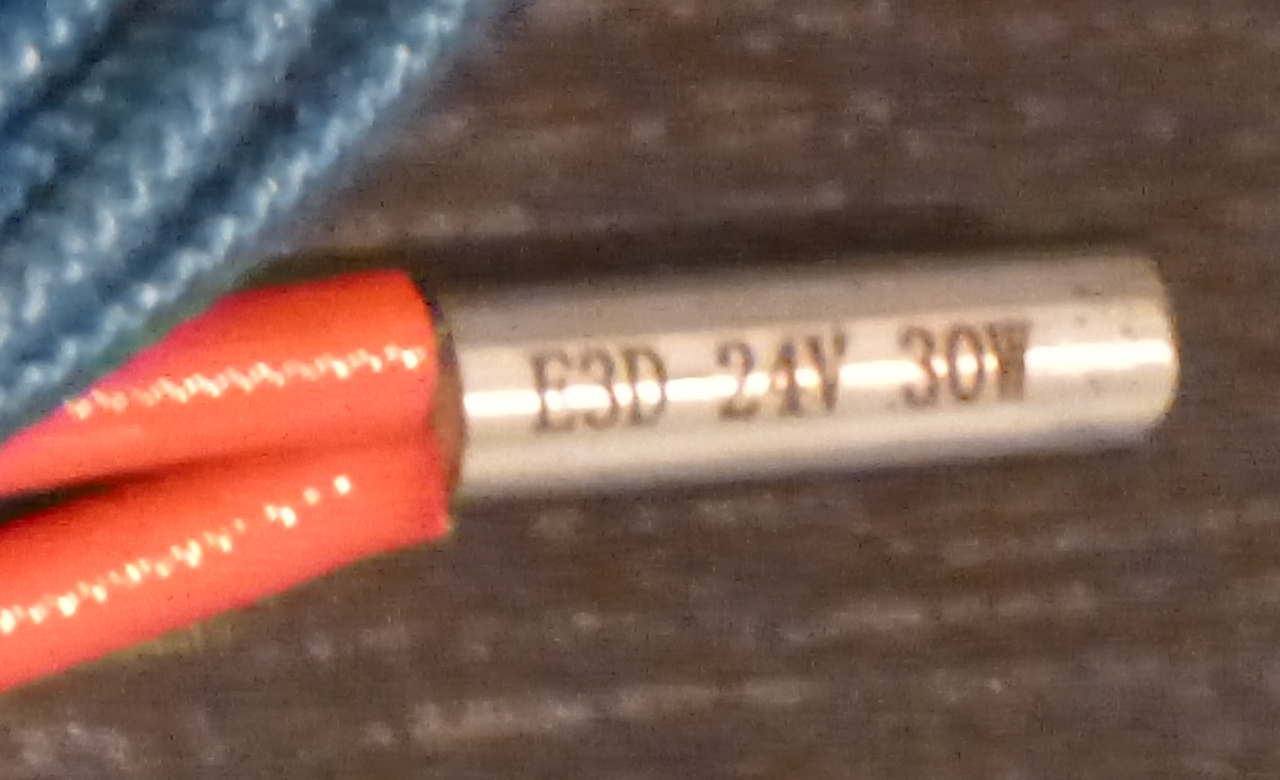Re: Mk3 + 0.8mm nozzle
The idea expresssed by someone earlier in this thread of having a dual extruder, with the regular Prusa I3 MK3 0.4mm as one of them and a 1.2mm (or whatever) volcano as the other sounds like a winner to me. However, if the cost of that would be greater than having a second printer, such as an Ender-3, then I think I too would opt for the second printer, with volcano, for simplicity sake.
Re: Mk3 + 0.8mm nozzle
The idea expresssed by someone earlier in this thread of having a dual extruder, with the regular Prusa I3 MK3 0.4mm as one of them and a 1.2mm (o whatever) volcano as the other sounds like a winner to me. However, if the cost of that would be greater than having a second printer, whether it be an Ender-3 or whatever, then I think I too would opt for the second printer, for simplicity sake.
It was me 😀 At my point of view and for me is much more usefull than MMU. Can be hard to fine tune both nozzes at same height, but once done is done. Even better if you go 4 nozzle system with WC, that would be the killer MK3
If you go original e3d parts it will not be cheaper than a Ender-3, but worth, because you still need tune ender-3 with parts, and MK3 are good by default. Lost XY space is not a downside to me, i never print at limits. Also keep in mind you can't use regular mk3 system and a volcano at a dual hotend setup, heights are different. Board is not capable of such config, you need to use a Duet for example.
But two printers will give you more production and of course more troubles 😆
The perfect solution right now is the toolchain.
For now i will follow the dual print setup and sacrifice the Ender-3 for a good cause
I grab this for my experiences: https://www.aliexpress.com/store/product/Trianglelab-v6-Volcano-hotend-12V-24V-remote-Bowen-print-J-head-Hotend-and-cooling-fan-bracket/1654223_32844080369.html + https://www.aliexpress.com/store/product/1pC-trianglelab-Thermistor-Cartridge-350-for-E3D-hotend-v6-heater-block-Maximum-support-to-350-degrees/1654223_32843785247.html
A hell of a deal if this work well.
The original thing costs £115.20 alone
Re: Mk3 + 0.8mm nozzle
I grab this for my experiences: https://www.aliexpress.com/store/product/Trianglelab-v6-Volcano-hotend-12V-24V-remote-Bowen-print-J-head-Hotend-and-cooling-fan-bracket/1654223_32844080369.html + https://www.aliexpress.com/store/product/1pC-trianglelab-Thermistor-Cartridge-350-for-E3D-hotend-v6-heater-block-Maximum-support-to-350-degrees/1654223_32843785247.html
Do you perhaps need a thermistor to go along with that?
Re: Mk3 + 0.8mm nozzle
I grab this for my experiences: https://www.aliexpress.com/store/product/Trianglelab-v6-Volcano-hotend-12V-24V-remote-Bowen-print-J-head-Hotend-and-cooling-fan-bracket/1654223_32844080369.html + https://www.aliexpress.com/store/product/1pC-trianglelab-Thermistor-Cartridge-350-for-E3D-hotend-v6-heater-block-Maximum-support-to-350-degrees/1654223_32843785247.html
Do you perhaps need a thermistor to go along with that?
Yes you need, i have included the link
Re: Mk3 + 0.8mm nozzle
Ah, yes. I see it now.
Sounds like a great project!
Re: Mk3 + 0.8mm nozzle
This $6.10 upgrade kit would seem (?) to include everything needed, including both 0.4mm and 1.2mm nozzles (plus 3 others). Therefore, as a baseline you could start with 0.4mm to compare with what you have already. Then maybe it's just a matter of swapping nozzles if you want to print faster.
I do value that the I3 MK3 is so quiet, so if at all possible I'd like to make it upgraded to run volcano.
If you're able (?) to extract the heating element and thermister from the existing (stock Prusa I3 MK3) heater block and insert it into the new one, then maybe you can avoid even having to re-run any wires.
Re: Mk3 + 0.8mm nozzle
And I just noticed that matterhackers will sell the official E3D volcano eruption pack with a 24v heater element upon request (since it normally only comes with 12v). So, that would be the low risk path I suppose.
If there are no other limiting factors (?), then a 1.2mm nozzle should be able to print 9x faster than a 0.4mm nozzle. Not sure if even the volcano heater block can keep up with that though. Maybe twice the melt zone translates into only twice the print speed?
Re: Mk3 + 0.8mm nozzle
Standard MK3 hotend: 10-11 mm^3/s
Volcano: around 40 mm^3/s IIRC. Rather astonishing given only twice the length.
So roughly 4x extrusion flow. Like double layer height, double extrusion width, same speed.
- Martin
- Martin
Re: Mk3 + 0.8mm nozzle
For who want's to upgrade the MK3 i recommend the original Volcano Pack, it's not expensive and come with everything you need at the quality you know: https://e3d-online.com/volcano-kits
You can use same cables, Volcano upgrade on a V6, means only change heatblock and nozzle, rest is V6.
1.2mm nozzle require a bit more heat since it push volcano limits.
You can print 1mm layer heights that will boost your print speed for sure. For vase mod is a must. 25mm/s speed.
Re: Mk3 + 0.8mm nozzle
Standard MK3 hotend: 10-11 mm^3/s
Volcano: around 40 mm^3/s IIRC. Rather astonishing given only twice the length.
So roughly 4x extrusion flow. Like double layer height, double extrusion width, same speed.
- Martin
Well, 4x would be significant, at least to me. Out of curiousity, what would you estimate to be the extrusion flow of the upcoming megavolcano, which E3D has said will have 4x the melt zone (i.e. 4x that of a standard V6, or double what a standard volcano has)?
Re: Mk3 + 0.8mm nozzle
You can print 1mm layer heights that will boost your print speed for sure. For vase mod is a must. 25mm/s speed.
If it's true that the heat block is the limiting factor in speed, then how is it that the Tevo Little Monster can print at 300mm/sec (well, according to this youtube video, where this guy demonstrates it doing exactly that with "no problem" at around time index 8:50: )
I'm not saying go buy a Little Monster. I'm just trying to understand why it is apparently so much faster than even an I3 MK3 would be that's upgraded with a volcano.
Re: Mk3 + 0.8mm nozzle
You can print 1mm layer heights that will boost your print speed for sure. For vase mod is a must. 25mm/s speed.
If it's true that the heat block is the limiting factor in speed, then how is it that the Tevo Little Monster can print at 300mm/sec (well, according to this youtube video, where this guy demonstrates it doing exactly that with "no problem" at around time index 8:50: )
I'm not saying go buy a Little Monster. I'm just trying to understand why it is apparently so much faster than even an I3 MK3 would be that's upgraded with a volcano.
The included nozzle maybe is 0.4mm or 0.6mm, i don't know. With volcano that means you can print at 450mm/s (0.2mm layer, 0.4mm nozzle) and 300mm/s (0.3mm layer, 0.4mm nozzle) and 140 mm/s (0.4mm layer, 0.6mm nozzle). That will depend on nozzle, but never expect to print at that speeds with a 1.2mm nozzle! Maybe 35mm/s at max and pushing it. So mk3 can also print at that speed if installing a volcano, if hardware can accomplish that
Re: Mk3 + 0.8mm nozzle
Looks like there is a lot of confusion about printing speed, layer height and nozzle diameter, and i am part of it.
If we admit that the mechanics is not a limitation for printing speed (displacement speeds), all of those parameters are linked to one thing: the maximum volumetric speed. Its value depends on 2 things:
- The heated block efficiency (heat exchange surface with filament, and power)
- Extruder power (force applied on the filament)
The TEVO little monster has a volcano bloc and a titan extruder, so any other printer with those elements should be able to print at this speed (if mechanics allows it).
So if you mount a volcano on your MK3, the only difference would be the extruder. The titan extruder has a smaller motor but a gear ratio, but it doesn't have a bondtech extrudeur which is to me a better thing. Whatever, I don't think there should be a big difference between those extruder (I mounted a titan on my first printer).
What they don't say about the TEVO little monster in this video is the layer height and the extrusion width.
The printing speed itself just informs us about the displasment capabilities of the printer, not its extrusion power ! If it's printing with 0,4 extrusion width and 0,1 layer height, it's only 12 mm^3 / s.
If the mechanics was allowing it on MK3, you would be able to print at 450 mm/s with 0,45 extrusion width and 0,05 layer height (450 x 0,45 x 0,05 = 10 mm^3 / s). Your extruder motor and your hotend would be less solicitated than printing infill like we actually do at 170 mm/s with 0,45 extrusion width and 0,2 layer height (15,3 mm^3 / s).
(Of course I am not talking about the behaviour of melted platic at such high speed).
So to me if we want to do good math with those parameters, we need to put a definitive value on the maximum volumetric speed. The value for the E3D V6, and the value for the volcano (which i didn't found).
I can't see any logic in SLIC3R default parameters. I understand that 170 mm/s is the maximum speed for axes displacements while keeping accuracy, (so it's a mechanic limitation, not an extrusion one).
The default parameters for the MK3 with 0.6 nozzle and 0.2 layer height gives 0.7 extrusion width and 170 mm/s for infill, so 23,8 mm^3/s !!! We are far from the 10 mm^3/s limit ! Where is the logic behind this ?
In this case, you should be able to print at 80 mm/s and 0,4 mm layer height ! Why not ?
OK, i just said everything that were in my head, hope i won't add confusion to this !
I think I will command differents nozzle tomorrow and just make tries, no better way to be sure !
Re: Mk3 + 0.8mm nozzle
I've talked just yesterday with Peter about this.
The Volcano has a flow rate 35 mm^3m whereas the stock V6 in the MK3 has 11.6 mm^3
I am noticing the infil ripping apart around 150mm, so the stock hotend on the Prusa definitely cannot keep up with the 170mm or 200mm they've set.
We think the Volcano can do 20.66 mm^3 with the Titan's microstepping, halving the uStepping would let us go higher.
My Volcanos are in the mail, will add them to My MK3 clones when they get here for sure.
Re: Mk3 + 0.8mm nozzle
I can't see any logic in SLIC3R default parameters. I understand that 170 mm/s is the maximum speed for axes displacements while keeping accuracy, (so it's a mechanic limitation, not an extrusion one).
The default parameters for the MK3 with 0.6 nozzle and 0.2 layer height gives 0.7 extrusion width and 170 mm/s for infill, so 23,8 mm^3/s !!! We are far from the 10 mm^3/s limit ! Where is the logic behind this ?
In this case, you should be able to print at 80 mm/s and 0,4 mm layer height ! Why not ?
OK, i just said everything that were in my head, hope i won't add confusion to this !
I think I will command differents nozzle tomorrow and just make tries, no better way to be sure !
Slic3rPe is now designed ( https://github.com/prusa3d/Slic3r-setti ... 8678882+69) to top the speed of the nozzle according to max volumetric speed set in filament settings. PET and ABS don't have the same density then the same max volumetric speed. Prusa has already set some default values.
You can check that the speed is limited by using latest Preview in Slic3rPE 1.40 or http://gcode.ws/
Re: Mk3 + 0.8mm nozzle
the stock V6 in the MK3 has 11.6 mm^3
For some reason the default for PET in slic3r 1.39.1 is 8mm^3 though, not 11.6mm^3. I wonder why? Is it because of PET's density?
OK, I guess that must be it. The defaults for generic PLA and PET are 8mm^3, whereas for generic ABS, the default is 11mm^3.
Except...looking up the densities, they're nearly the same. So, maybe the defaults were set arbitrarily?
Re: Mk3 + 0.8mm nozzle
the stock V6 in the MK3 has 11.6 mm^3
For some reason the default for PET in slic3r 1.39.1 is 8mm^3 though, not 11.6mm^3. I wonder why? Is it because of PET's density?
OK, I guess that must be it. The defaults for generic PLA and PET are 8mm^3, whereas for generic ABS, the default is 11mm^3.
Except...looking up the densities, they're nearly the same. So, maybe the defaults were set arbitrarily?
The default max volumetric speed in Slic3r is set to 15mm3/s, and we've calculated that only 11.3 mm3/s is possible.
Going above 12mm3/s rips apart my infill.
PET variants like to be printed really slow, and the default volumetric speed is too high here again. I'd go with 7-8mm3/s here, if not lower.
I suspect the too high volumetric speeds in Slic3r were chosen to make the MK2/MK3's speed shine, even if it gets worse results.
Re: Mk3 + 0.8mm nozzle
My volcano was just now delivered. Zip-a-de-do-da!
OK, so what I need to know is this: to push slic3r to make the faster g-code (suppose I start with a 0.4mm nozzle, which I got as an add-on), is all I need to do is change the extrusion volume number, and that change will propagate through to the other parameters almost like a spreadsheet would? i.e. I can just creep up that one number until the extrusion starts to rip apart, and then nudge it back down just a little, to get the maximum print speed?
Or, do I need to manually tweak other v1.39 slic3r parameters as well?
Re: Mk3 + 0.8mm nozzle
My volcano was just now delivered. Zip-a-de-do-da!
OK, so what I need to know is this: to push slic3r to make the faster g-code (suppose I start with a 0.4mm nozzle, which I got as an add-on), is all I need to do is change the extrusion volume number, and that change will propagate through to the other parameters almost like a spreadsheet would? i.e. I can just creep up that one number until the extrusion starts to rip apart, and then nudge it back down just a little, to get the maximum print speed?
Or, do I need to manually tweak other v1.39 slic3r parameters as well?
If you use a 0.4mm volcano nozzle you don't need change anything else, 0.4mm stock nozzle will print same extrusion width as volcano nozzle. Volcano benefits larger nozzles at larger speeds. 0.4mm nozzle will not give you any benefit over V6, but 0.8mm will because you can run much faster with a volcano than a v6. So
Print with stock settings first, if all good play with speed and maybe retraction.
When master the 0.4mm nozzle try go bigger
Don't forget to ajust height, you will need to print a volcano fan duct first, and a pinda mount