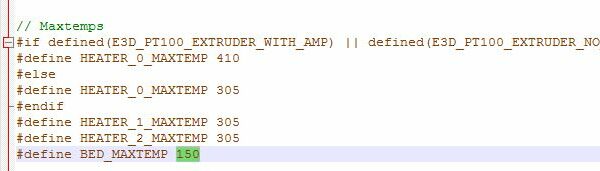Increasing effective bed temp beyond 120C
I thought I remembered reading on here that the bed temp of the MK3S can be increased a bit beyond the 122 limit by changing the fw. I'm not having any luck finding that info. Is this possible? Hoping to get a bit more bed temp for printing PC. Thanks!
RE: Increasing effective bed temp beyond 120C
Extra temperature on the heat bed would cause problems with the bed magnets. Magnets are only rated up to a certain temperature before they start to lose their magnetic properties. I think it can damage them permanently so I would be wary of trying to increase it too much.
RE: Increasing effective bed temp beyond 120C
@natehansen66
PC can be printed with 110C bed temperature without any issues. There is no need to modify the FW. Just make sure your printer is enclosed.
Often linked posts:
Going small with MMU2
Real Multi Material
My prints on Instagram
RE: Increasing effective bed temp beyond 120C
I thought I remembered reading on here that the bed temp of the MK3S can be increased a bit beyond the 122 limit by changing the fw. I'm not having any luck finding that info. Is this possible? Hoping to get a bit more bed temp for printing PC. Thanks!
With the original 24V heatbed max. 130 degrees are possible. To test this you must do changes in the firmware. I increased the heating bed performance of my printer to 150 degrees (30V) in order to be able to print carbonpeek with it. This also required an upgrade of the hotend (full metall, titan heatbreak, nickel/copper parts and a thermocouple pt1000 or pt100 with a new firmware temperaturetable).
Statt zu klagen, dass wir nicht alles haben, was wir wollen, sollten wir lieber dankbar sein, dass wir nicht alles bekommen, was wir verdienen.
RE: Increasing effective bed temp beyond 120C
@karl-herbert
Thanks for your input. Off the top of your head is the "BED_MAXTEMP 125" value here what I'm looking for? The control only allows for the temp to go to 122 so if that is it why the discrepancy? Or am I looking at the wrong one?
RE: Increasing effective bed temp beyond 120C
@natehansen66
Right, you can make changes there, but keep in mind that the physical limit is around 130 degrees C. without any changes of the original hardware configuration.
set changes in Configuration_prusa.h
The original Prusa magnets are for temperatures up to max. 150 degrees C and lose their magnetism or detach from the print bed at higher temps.
Statt zu klagen, dass wir nicht alles haben, was wir wollen, sollten wir lieber dankbar sein, dass wir nicht alles bekommen, was wir verdienen.
RE: Increasing effective bed temp beyond 120C
@karl-herbert
perfect thanks
RE:
@karl-herbert
Sorry to open up a long dead thread but, how exactly did you achieve that voltage boost on your bed? I'm in the process of upgrading and reconfiguring my MK3S to be capable of printing high temperature materials, the only thing I don't have a clear path on is getting the bed to 140c+.
RE: Increasing effective bed temp beyond 120C
RE: 30V heat bed
I thought I remembered reading on here that the bed temp of the MK3S can be increased a bit beyond the 122 limit by changing the fw. I'm not having any luck finding that info. Is this possible? Hoping to get a bit more bed temp for printing PC. Thanks!
With the original 24V heatbed max. 130 degrees are possible. To test this you must do changes in the firmware. I increased the heating bed performance of my printer to 150 degrees (30V) in order to be able to print carbonpeek with it. This also required an upgrade of the hotend (full metall, titan heatbreak, nickel/copper parts and a thermocouple pt1000 or pt100 with a new firmware temperaturetable).
I’m interested in what your setup looks like to increase the heatbed voltage to 30V? I’m attempting to print ABS with cooling fan at 100% (running Klipper, so need as much cooling as possible). The cooling fan is causing the heat bed temp to sag and trigger the emergency shut down because it’s not powerful enough to deal with the large amounts of air flowing across the bed surface. Looking for more power into the bed so that it can more effectively keep up. (But without blowing up my printer of course).