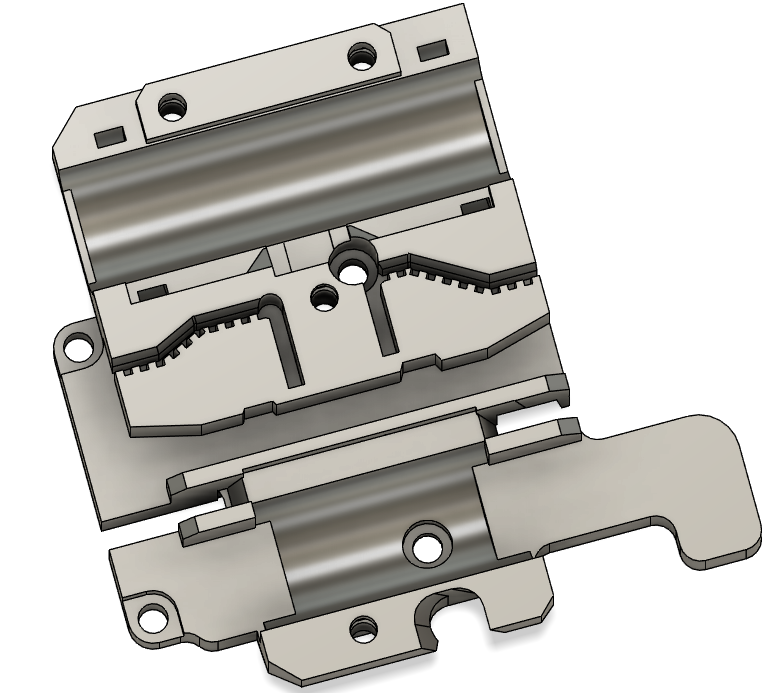RE: Hemera MK3s Upgrade - Parts and Firmware
Great news! I finally had time to test my mod.
It all works as expected! 🤗
The whole assembly took me about 2 hours. I worked in following order:
- Disconnect mains and USB cables.
- Remove both top Z axis brackets.
- Pull X axis up and remove it from the assembly. Don't let the Z rods fall out.
- Remove existing extruder & belt.
- Replace X axis idler. Grab the X rods with a paper towel and pull off the existing X idler millimeter by millimeter. Push on the new one. Add all nuts, bearings and other parts.
- Replace the right Z bottom motor holder. You will have to remove one cable tie in order to move the motor.
- Put the X axis back. Screw the threaded rods by hand until the carriges engage.Push it down a bit and secure the top with the extended Z top pice.
- Attach the PINDA holder and fan shroud to the Hemera.
- Route the PINDA through the Hemera adapter plate and guide the extruder and fan cable between the X Axis rods.
- Push the nuts all the way in the corresponding cavities in the adapter plate.
- Attach the Hemera Extruder to the adapter plate. Attach the Assebly on the X carriage with all 4 screws.
- Put the belt back in place and finish the X carriage assembly.
- Thighten the belt and organise all the cables.
- Flash the firmware with corrected PINDA placement if not done already.
- Do a Z calibration and a first layer calibration. Done!
I had to sand down this screw by 1 mm, because it was sticking out by default:

New max X = 250mm. Still not the full 255 mm movement of the original extruder, but it prints 250 mm wide objects without skirt.

Here is a test "print", a rectangle 250 mm by 210mm:

RE: Hemera MK3s Upgrade - Parts and Firmware
Do you have any tips for the firmware modification part? I've tried following the guide, but I can't seem to access the file system on the printer in the way that is described. The printer doesn't show up in Windows 10 other than showing as a connected device.
Thanks for any tips you may have.
RE: Hemera MK3s Upgrade - Parts and Firmware
@darrin-brunner
Hi Darrin
There is no file system on the printer.
You need to flash the provided .hex file (on thingiverse) to your printer. When you have it connected to your computer, you can go to prusa slicer and use the 'firmware updater' function.
Your printer will be detected as a serial port. It will not show up as a printer.
If you want to modify the firmware yourself, you need to download the source code on github and compile it yourself. I'm not going into that here.
RE: Hemera MK3s Upgrade - Parts and Firmware
@dimitri-l3
Yep. I had a dumb brain fart. The guide shows a picture of turning on the printer and then the next picture is a file system. Somehow I connected the two and thought the file system was on the printer and I was being directed to download the firmware file from the printer to my computer in order to edit it.
I got it figured out yesterday and my Hemera is happily printing Ninjaflex right now.
Adding "On your computer," to the instructions for step 5 would prevent anyone else from having this same problem. Other people being much smarter than I am would prevent that as well. 🙂
RE: Hemera MK3s Upgrade - Parts and Firmware
Does the XYZ calibration work with your mod?
Also am i right that on your images above, it looks like even that you have the full 250mm by 210mm available, the area have been shifted slightly forward? It looks like there are no space for the "intro purge line"
RE: Hemera MK3s Upgrade - Parts and Firmware
@rasmus-frisk
Yes, XYZ calibration worked as the pinda is in the same location as the original, it can find all of the calibration points. The firmware modification changes the Y-axis offset from the pinda from 5 to 15, accounting for the 10mm difference in my nozzle location. so the prints still start correctly from the front, left corner of the bed.
I did lose somewhere between 10mm and 15mm in Y-axis. I tried printing something yesterday that was near the limits of the y-axis dimension of 210mm and got "crash detected" error. I changed my bed size in Prusaslicer to 200mm, and got the same error, so I changed it to 195mm and then it worked. I didn't try to determine exactly what the difference is, it might be 10.1mm for all I know--I just wanted to get my print running. I suppose I could set up a print file that draws successively larger boxes and see where it fails to determine more closely the max y-axis print dimension.
X-axis and z-axis are unchanged.
RE: Hemera MK3s Upgrade - Parts and Firmware
OK, I just tried it. I was able to print a 250mm X 200mm path around the perimeter of the bed without issue.
RE: Hemera MK3s Upgrade - Parts and Firmware
@darrin-brunner
I just fiddled around tonight with making a model that combines the original x-carriage and dimitri-l3's mount, this will add a bit extra space in the Y axis.
It is a work in progress, i will try to see if it is usable, and if so try to have some form of filament sensor incorporated too.
RE: Hemera MK3s Upgrade - Parts and Firmware
@rasmus-frisk
Hi
I don't think XYZ calibration will still work, but I've never tried it.
Yes as you can see on the picture, you can use the full XY printspace and yes the Y axis is slightly shifted. However the intro line is still on the printbed and works fine.
@darrin-brunner
I think you're mistking XYZ calibration with mesh bed levelling.
Mesh bed levelling a Z calibration still work.
RE: Hemera MK3s Upgrade - Parts and Firmware
@rasmus-frisk
that looks quite cool actually!
but unfortunately you will not have a lot of printspace in the X direction. The fact that the extruder sticks a little in the -Y direction enables the extruder to avoid crashing the X idler.

RE: Hemera MK3s Upgrade - Parts and Firmware
@dimitri-l3
Aar typically, i did not notice that 🤔
How about changing the design to mount on top of the motor or under the motor? What are your thoughts on that idea?
RE: Hemera MK3s Upgrade - Parts and Firmware
@rasmus-frisk
I was actually thinking about mounting the hemera perpendicular to the X-axis, as opposed as paralell as it is unsually mounted. Meaning the heatsink would face the X axis rods and the stepper motor would stick out like on the original prusa i3.
This would allow for more clearance in the X direction. However cooling the extruder heatsink will be a challenge. I also don't know how solid the construction will be.
I scrapped that idea, because it would have been too much trial and error.
RE: Hemera MK3s Upgrade - Parts and Firmware
@dimitri-l3
I thought the exact same thing yesterday, but yes maybe the cooling will have problems, i might try something like that when i get my hemera. Facing it like that might fix most issues with print area and xyz calibration, i think it is worth trying to test the idea.
RE: Hemera MK3s Upgrade - Parts and Firmware
Ah "geek" is not really a derogatory label anymore.
RE: Hemera MK3s Upgrade - Parts and Firmware
@rasmus-frisk
Cool, be sure to share your results 🙂
RE: Hemera MK3s Upgrade - Parts and Firmware
@dimitri-l3
I fiddled with it for 3 hours yesterday, turning the extruder simply won't work, not without redesigning the whole x axis, i also got info that e3d have no idea when they can supply the Hemera i ordered because of the virus in China, i decided for now to cancel my order for the Hemera, and try out the Skelestruder project instead, it have been developed for a long time, it is good document, fit perfectly for the Prusa mk3s, and it will give me all the features i need, lighter weight, gearing, and should be better for flex filament due to tighter tolerances around the extruder gears.
RE: Hemera MK3s Upgrade - Parts and Firmware
I decided to build a Skelestruder instead, i can highly recommend it, so far it seems to be the ultimate extruder upgrade for the Prusa MK3/MK3S. It cost a fraction of the price for a Hemera, and it prints like a dream, also very soft filament, no problem.
RE: Hemera MK3s Upgrade - Parts and Firmware
Yeah, this one looks nice. However I was tired of troubleshooting and tinkering for weeks. I need the 3D printer for work, so I went for a ready made solution.
RE: Hemera MK3s Upgrade - Parts and Firmware
I completed your mod with the Hemera but I noticed that the meshbed level don't go fully to the back on the Y-axis. Is there a way to have the meshbed level measure the entire bed?
RE: Hemera MK3s Upgrade - Parts and Firmware
@user64x
Hi,
Yes i observed the same behaviour. It seems like the software endstops are reached at the last row of probing points.
I know it's not the most elegant thing to do, but i kept ignoring it, since i never had any problems with first layer adhesion.
You could modify the mesh levelling coordinates in the firmware and make the probing space smaller I guess, or find a place to mound the pinda which is closer to the X carriage. However, I don't feel like messing with it anymore.
Share your results if you find an elegant fix for it 🙂