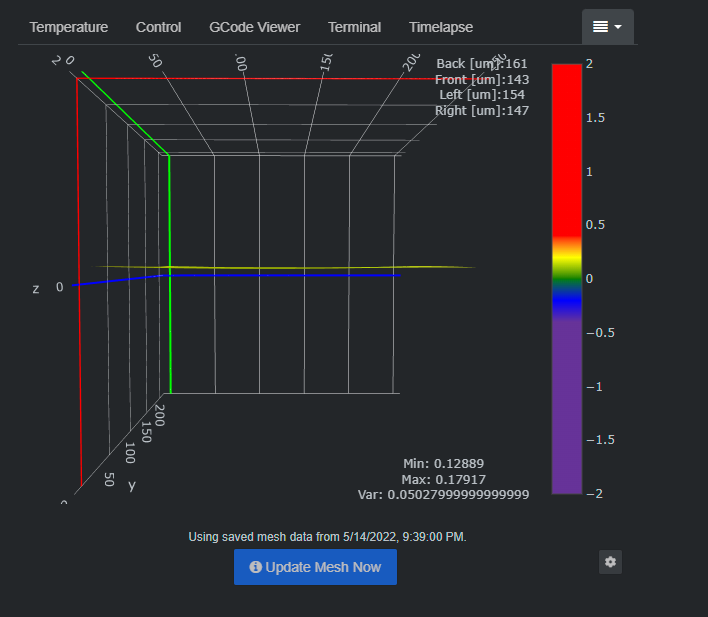Help w/correcting my bed level w/nylock mod please
my prusa mk3s+ went through the nylock mod and did mesh bed leveling for an hour yesterday. This is the closest i've gotten and curious as to why i'm showing above 0 for Z? Also, each time i run the bed leveling, i get different results without any new adjustments.
RE: Help w/correcting my bed level w/nylock mod please
Once i get the variance to my liking, do i need to do any specific calibration after? thinking i need to do the xyz and first layer?
Also, do i need to enter the um values seen in the bed visualizer into the bed level corrections for front, rear, right, left?
RE: Help w/correcting my bed level w/nylock mod please
I repeat the bed leveling procedure you've shown above every couple months followed by do a Z level adjustment. I start with the menu driven first layer and the then I use a square at least 75mm wide to dial it in. Works wonderfully.
RE: Help w/correcting my bed level w/nylock mod please
Awesome, thank you for the tip!
RE:
my prusa mk3s+ went through the nylock mod and did mesh bed leveling for an hour yesterday. This is the closest i've gotten and curious as to why i'm showing above 0 for Z? Also, each time i run the bed leveling, i get different results without any new adjustments.
Responding to an older post, however, I don't think anyone has done this yet so I'll post my fix here.
In my experience with this modification there is still some vertical play where the screws screw into the plate. You can actually see it if you tap on each screw they tend to move a fraction of a millimeter because the threads are not tightened fully into the holes on the prusa bed. You may have also noticed increased vibration noise from the vibration from the studs being loose in the holes post-mod (that's how i tracked the problem down)... Same culprit.
After witnessing this I took my nylock-mod apart and applied thread lock purple to both the nylon bolts and more importantly the screws that screw into the bed. (also make sure you are using nylon washers, not metal) Thread lock purple is awesome, it's great for very small screws like eyeglasses etc. It does not harden over time and remains just tacky enough to eliminate any remaining vertical play and vibration in the tiny threads from the screws not being fully tightened into the bed post-mod. Both of my printers have this modification with thread lock purple on them and I see almost no variance in my near-perfect flatness over time.
Here's a link to the stuff you are interested - Link
If my post helps you please consider downloading & making one of my most popular Prusa-Printables 3D models below:1. Ultimate Printer Knob Upgrade - The Best Knob of Both Worlds 2. Prusa MK3S Right…
RE: Help w/correcting my bed level w/nylock mod please
In my case the vibrations are very slight. The non hardening compound is definitely the way to go, I skipped it when doing the mod, but have always planned on sticking it in there the next time I remove the heat-bed.