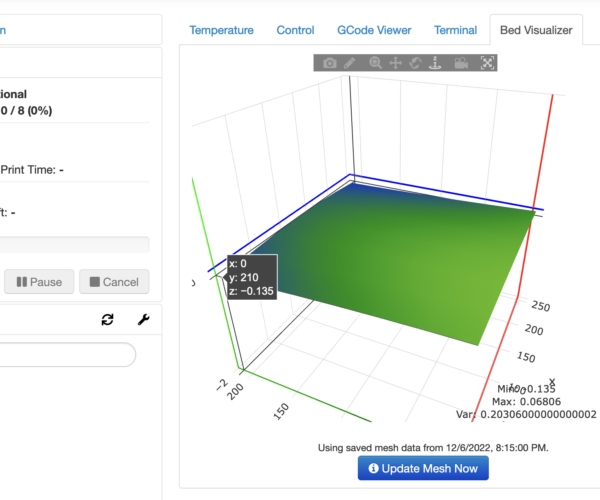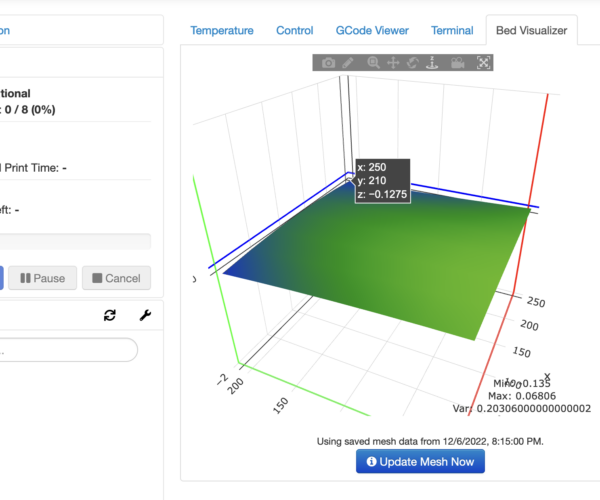Help Triaging OctoPrint Bed Mesh Results
Hi! I received my MK3S+ kit last week and assembled it according to the very detailed instructions. I’ve been printing a few houshould items and have been blown away by the results.
I had a Pi Zero 2 W laying around so I installed OctoPrint on it and it just worked. Curious as to what the bed mesh looked like, I ran a bed mesh and got really good results with the exception of two corners.
I was wondering if anyone would have any insight here as to why the front left and back left corners are off a bit. I made sure to tighten the screws of the heat bed in the correct order given in the build instructions. To rule out issues with the steel sheet, I flipped it and the results were the same so it must be something with the heat bed / mount.
Is this something I shouldn’t worry about and just let the bed mesh do it’s thing or is this worth triaging further and a brand new machine shouldn’t have results like this?
RE: Help Triaging OctoPrint Bed Mesh Results
As long as it’s not affecting your print quality, I wouldn’t mess with it. The mesh bed leveling is designed to adjust for any minor differences across the bed.
In particular, with a brand new printer, you are almost always better off just printing and letting the machine ’break-in’ so to speak. It takes time for all the parts to bed-in and adjust to each other and the environment.
After spending a couple months with the printer, learning the slicer software (assuming you’re new to this) and having done the first service on the machine, you’ll have a much better idea of what you may or may not need in terms of adjustments or changes.
I think most people run a stock, or near stock MK3/S/+ and are perfectly happy with their prints. I’ve only been 3D printing for about 18 months and my MK3S+ is my first, and so far only 3D printer. It’s completely stock with the exception of having printed a different spool holder setup, which is not likely to affect the actual print quality.
I suggest you simply enjoy your printer and learn as much as you can in theses early days. There are plenty of mods available if you like to tinker or customize your machine, and plenty of time to get to that.
When you get more familiar with everything, take a look at this knowledge base article on adjustments you can make to the bed leveling in the firmware. I don’t suggest you do this right away, and unless you have problems with your prints, it may not be necessary at all. Just something to be aware of:
https://help.prusa3d.com/article/bed-level-correction_2267
Cheers
RE: Help Triaging OctoPrint Bed Mesh Results
Actually I have two other ‘mods’ I forgot to mention.
One is that I’m using Octoprint, so while not technically a mod, still not bone stock.
The other is that I printed some feet for one of the squash ball mods to reduce noise and vibration. This has worked really well for the intended purpose but I don’t imagine it affects print quality at all.
I admit to being someone who likes to tinker and (back in the day) modify all kinds of stuff, like cars and motorcycles mostly. I have printed and plan to install an alternate Y axis motor mount and idler pulley mount with a tension adjustment built in. Also an alternative belt fastening mount for the bottom of the bed.
For the moment, I’m happy with my prints and all maintenance and critical adjustments are up to date. I’ll make the changes next time I take the Y axis apart for lubrication.
I appreciate all the options that are available in the 3D printing world and will possibly build a Voron at some future date, just for fun… 🙄
Cheers
RE: Help Triaging OctoPrint Bed Mesh Results
What @randym9 said! Do not mess with it.
If the bed could be made to be completely flat you would not need mesh bed leveling, but you have, so don't bother. There is no way you can make the bed completely flat, so there is no point in trying. If you ever find yourself at a point where you have problems with the first layer in specific parts of the bed (the reason will most probably be differences in the thickness of the PEI coating, since PINDA senses the metal, not the coating) use https://help.prusa3d.com/article/bed-level-correction_2267 instead of mechanical mods that try to flatten the bed in some way.
If you ever feel like diving into bed leveling mods for your printer, think about how a not really flat plate with several layers and considerable thickness responds to applied pressure in points exceeding the 3 you need to suspend it and perhaps decide wether your time might be better spend on finding the largest prime number...
If at first you don't succeed, skydiving is not for you.
Find out why this is pinned in the general section!