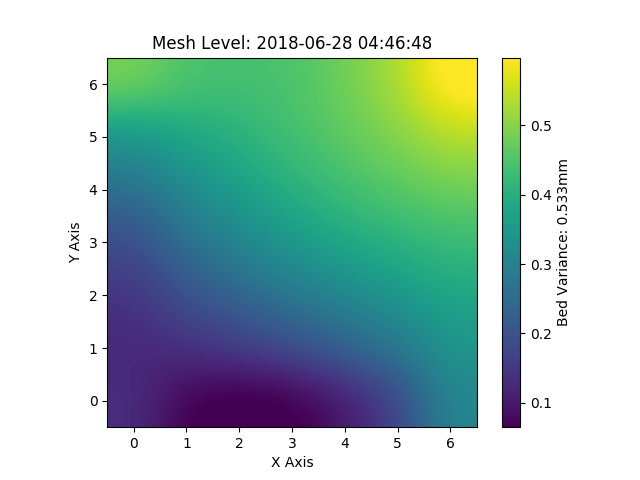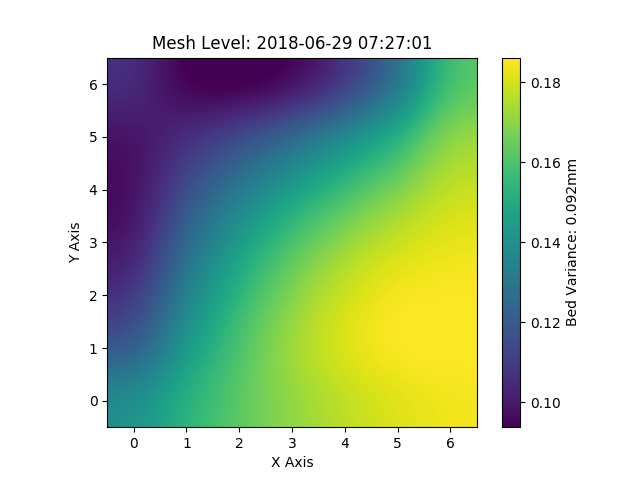Re: [Help Needed] Octoprint PrushMeshMap Plugin
Found the solution here: https://stackoverflow.com/questions/29466663/memory-error-while-using-pip-install-matplotlib
Correct command to run is /home/pi/oprint/bin/pip --no-cache-dir install matplotlib. Resolves that error.
Re: [Help Needed] Octoprint PrushMeshMap Plugin
It worked! Took some fiddling, but the plug in installed, and then worked beautifully.
So here's what I got:
.5mm seems significant, more than twice a basic layer height.
So where do I go from here? Fiddle with the rear right Y axis holder? Or just go straight to the wave washer solution?
Re: [Help Needed] Octoprint PrushMeshMap Plugin
Well, since I don't have the wave washers, but I do have an allen wrench, I decided to try the y ends. I loosened the rear right end, pushed down on it, and retightened. Result - instead of a .488 variance I now had a .54 variance. Sigh. Loosened the front right corner (which was now the lowest), pulled up on it, and retightened. Variance is now .613. Sigh. Wave washers ordered, going to bed. 🙂
Re: [Help Needed] Octoprint PrushMeshMap Plugin
So in case anyone else has trouble with this plugin on a Raspberry Pi Zero, here's what worked for me:
I used the Prusa distribution of OctoPi, though I think this'll work on any OctoPi image. This probably will not work if you install Raspbian and then install OctoPi on top of it.
SSH into the OctoPi and run the following
/home/pi/oprint/bin/pip uninstall numpy
/home/pi/oprint/bin/pip uninstall matplotlib
sudo service octoprint stop
/home/pi/oprint/bin/pip install numpy
/home/pi/oprint/bin/pip --no-cache-dir install matplotlib
sudo service octoprint start
Notes: Uninstall isn't strictly necessary, but if you've been fighting with it you might have failed installs floating around. No harm in running this - i'll just say that nothing's installed. You don't technically have to stop the octoprint service, but the Zero W is so CPU limited and installing numpy and matplotlib is so slow, that it's worth it.
After that, install the plugin from the link in the OP
Re: [Help Needed] Octoprint PrushMeshMap Plugin
This is wonderful, thanks!
Re: [Help Needed] Octoprint PrushMeshMap Plugin
I tried to install the plugin, but got an unsatisfied dependency on freetype2. But my system has freetype2 installed, and the claimed-missing header file exists. Probably a search path issue? I don't have a great deal of experience with this bundled environment thing; are there logs somewhere to go read?
I'm running ArchlinuxARM on a Raspberry Pi 3B.
UPDATE:
Solved this by installing the pkg-config package, which appears to make it possible for pip (or the matplotlib compiler?) to locate the dependency. Kind of roundabout, if you ask me. Also, you may want to install base-devel if you're also running ArchlinuxARM.
Re: [Help Needed] Octoprint PrushMeshMap Plugin
thank you so much for this plugin, it's so much easier to level the bed 8-).
I only run into the problem that the map doesn't show up on chrome (vivaldi). I can't figure out why but it works fine in edge...
I was able to do some minor adjustments with the y-rod holders and then went on to add wave washers, works like a charm 😉
Re: [Help Needed] Octoprint PrushMeshMap Plugin
Are you guys noticing a an improvement in print quality?
Re: [Help Needed] Octoprint PrushMeshMap Plugin
I am running Octoprint 1.3.8 on a B+. I am able to install the plugin succesfully using the link, but it never shows up in the plugin list. The thread has gotten pretty big so maybe I missed the fix somewhere, but any ideas? If I reinstall the dependancies and plugin, it is also successful, but it still never shows up.
Also, is there a trick to installing the wave washers? I am assuming they go between the standoff and the heat bed, but that seems like it would be kind of a pain to to get them to stay in place if you follow the normal installation procedure. I’m guessing the washers would be constantly sliding all over the place while trying to get the bed back on.
Re: [Help Needed] Octoprint PrushMeshMap Plugin
I also have found this plugin to be very helpful and have ordered the wave washers.
What is the procedure for installing the washers? do you put them on every mounting point or only where you need them?
Once installed do you re calibrate xyz and then do the mesh leveling to play with the washers? If so how much should we tighten the mounting screws with the washers before running the xyz or the plugin for that matter?
Without the washers I have used the plugin to get the bed quite level, done an xyz calibration, run the bed leveling again and the level is worse than when I started. Is this the wrong procedure?
Thanks
Bill
Proud owner of a Mk3 that is producing very nice prints. There is room for improvement as I learn more about it, but so far I am very happy.
Re: [Help Needed] Octoprint PrushMeshMap Plugin
Can the map calibration be done with the steel sheet removed, or does it need to be present?
Re: [Help Needed] Octoprint PrushMeshMap Plugin
Using the tweezers from mgx’s bed leveling kit to easily install the wave washers under the bed: https://shop.prusa3d.com/forum/general-discussion-announcements-and-releases-f61/bed-leveling-kit-t18890.html
I was able to get my bed within .1 mm before I broke the plugin again. 😆 I updated the firmware to RC 3.3.0 and it no longer builds a legible image of the bed.
Re: [Help Needed] Octoprint PrushMeshMap Plugin
3.3.0 broke it for me too, haven't tried to reinstall it yet. It was nice while it lasted.
Re: [Help Needed] Octoprint PrushMeshMap Plugin
The plugin is fun, but I'm a bit confused as to why people want to adjust the bed using wave washers etc. Isn't that the entire point of the PINDA probe and auto-leveling? Especially since bed characteristics change under temperature. Any amount of mechanical tweaking isn't going to assure a flat bed except at a single temp.
What am I missing? Are people getting noticeably better prints as a result?
Re: [Help Needed] Octoprint PrushMeshMap Plugin
My y-frame was not straight. Didn't even sit flat on a table. So I had a full millimeter of rise in one corner. Adding multiwave springs allowed me to take that out and I have much better first layers now.
Re: [Help Needed] Octoprint PrushMeshMap Plugin
So does this work with the latest firmware .3.3.0 or has it been abandoned, or still a work in progress?
Re: [Help Needed] Octoprint PrushMeshMap Plugin
So does this work with the latest firmware .3.3.0 or has it been abandoned, or still a work in progress?
The plugin had a post 3.3.0 update.
Re: [Help Needed] Octoprint PrushMeshMap Plugin
The plug-in is not firmware dependent, although with newer firmwares you can configure the plug-in to automate bringing the PINDA to a consistent temperature, which in turn will increase the accuracy.
Read all about mesh bed leveling with wave springs and the plug-in here:
http://prusaowners.com/wiki/index.php?title=Bed_Leveling_with_Wave_Springs
And here's a screenshot from the latest version of the plug-in.
Re: [Help Needed] Octoprint PrushMeshMap Plugin
I really like the interpolation change and the addition of points in the new plots. It doesn’t look as pretty but it’s a lot more readable.