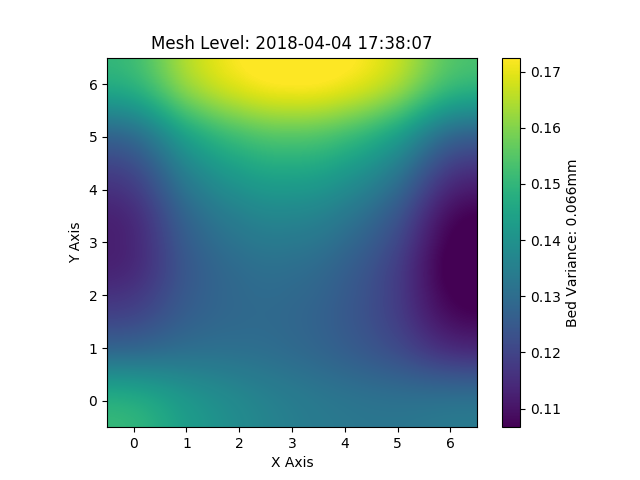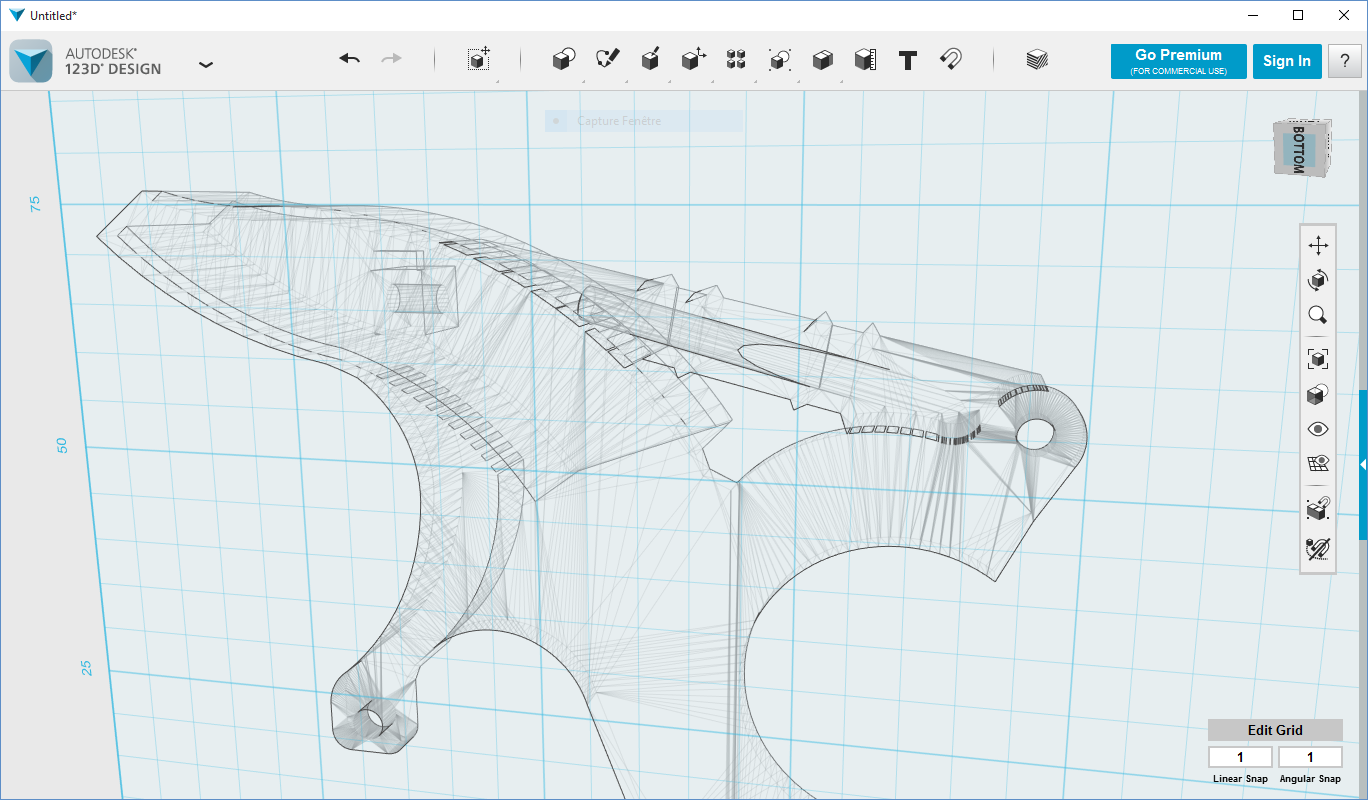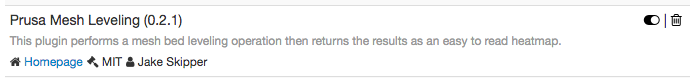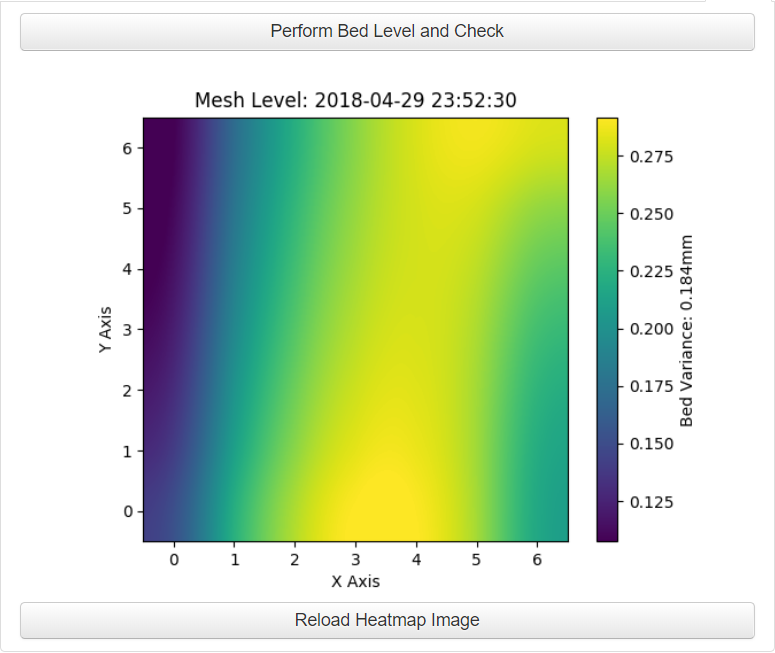Re: [Help Needed] Octoprint PrushMeshMap Plugin
japato,
when you do the z-calibration as Brigandier said: observe if both z-carriages go all the way to the top. If not the x-rods will be not horizontal and you'd be correcting the wrong thing by adjusting the bed.
Re: [Help Needed] Octoprint PrushMeshMap Plugin
On Chrome (on Windows 10), this plugin won't load the Heatmap image after performing the bed leveling. Pressing the "Reload Heatmap Image" results in a blank page. On MS Edge, it seems to be doing fine.
Re: [Help Needed] Octoprint PrushMeshMap Plugin
On Chrome (on Windows 10), this plugin won't load the Heatmap image after performing the bed leveling. Pressing the "Reload Heatmap Image" results in a blank page. On MS Edge, it seems to be doing fine.
Works fine in Chrome on Win10 on my end, that's how I got my photo up thread.
Re: [Help Needed] Octoprint PrushMeshMap Plugin
Chrome on OSX has the same issue not showing the heat-map, but in Safari it's A-OK!
Re: [Help Needed] Octoprint PrushMeshMap Plugin
Hot or Cold ?
Thoughts on tweaking while the bed is hot vs cold. My thinking is Cold - since we know the PINDA temperature offsetting is inaccurate, doesn't seem smart to introduce that problem into the process. A cold bed should get the actual physical layout, wouldn't you (all) agree?
Having said that, here's a heatmap of dialed in Cold, followed by one later with the bed hot (while there was minimal time sitting hot to stabilize, later runs are similar):
Re: [Help Needed] Octoprint PrushMeshMap Plugin
Hot or Cold ?
Thoughts on tweaking while the bed is hot vs cold. My thinking is Cold - since we know the PINDA temperature offsetting is inaccurate, doesn't seem smart to introduce that problem into the process. A cold bed should get the actual physical layout, wouldn't you (all) agree?
Having said that, here's a heatmap of dialed in Cold, followed by one later with the bed hot (while there was minimal time sitting hot to stabilize, later runs are similar):
heatmap20.png
heatmap24.png
Keep in mind, that g81 output while heated might also include the bugged PINDA adjustments that are yet to be fixed in the firmware. Would be nice if someone could tear into that g81 code in the firmware and confirm if those values are pre or post temp compensation.
My MK3 Parts: [Bowden] [New Shoes] [TPU Micro Springs]
Re: [Help Needed] Octoprint PrushMeshMap Plugin
Keep in mind, that g81 output while heated might also include the bugged PINDA adjustments that are yet to be fixed in the firmware. Would be nice if someone could tear into that g81 code in the firmware and confirm if those values are pre or post temp compensation.
Yea that's why I'm wondering if there's any value in working to level the heated bed map. Annoying to go from .4mm variance to .07, then have the mesh that's actually used to print be a step backwards.
Printer's in pieces for some upgrades atm anyway, so not losing sleep over it <grin>
Re: [Help Needed] Octoprint PrushMeshMap Plugin
There's a new plugin for the pure marlin variant of bedleveling available: https://github.com/jneilliii/OctoPrint-BedLevelVisualizer wish is using a javascript library to do the plotting.
Re: [Help Needed] Octoprint PrushMeshMap Plugin
There's a new plugin for the pure marlin variant of bedleveling available: https://github.com/jneilliii/OctoPrint-BedLevelVisualizer wish is using a javascript library to do the plotting.
Doesn't look familiar at all. 🙂
That's good though, maybe their version will catch on and push Prusa into using the Marlin standard way of outputting this data. Will probably pause dev on mine, just not enough time.
My MK3 Parts: [Bowden] [New Shoes] [TPU Micro Springs]
Re: [Help Needed] Octoprint PrushMeshMap Plugin
I am having issues installing this.
It used to outright fail, so I updated pip to 10.x, and now it just gets stuck here:
Requirement already satisfied: OctoPrint in /home/pi/oprint/lib/python2.7/site-packages (from OctoPrint-PrusaMeshMap==0.2.1) (1.3.8)Collecting matplotlib>=2.2.0 (from OctoPrint-PrusaMeshMap==0.2.1)Using cached https://files.pythonhosted.org/packages/ec/ed/46b835da53b7ed05bd4c6cae293f13ec26e877d2e490a53a709915a9dcb7/matplotlib-2.2.2.tar.gz
Any ideas?
Re: [Help Needed] Octoprint PrushMeshMap Plugin
...log in to the Pi via SSH before doing the plugin install and run /home/pi/oprint/bin/pip install matplotlib numpy first. This will still take a long time (>1h), but will get the packages the plugin depends on in place beforehand. The plugin will then install without issues within a few seconds in Plugin Manager.
Re: [Help Needed] Octoprint PrushMeshMap Plugin
I am running that command now. Is it normal for the Pi webserver to stop responding while installing that? I would assume yes as it is no longer resopnding lol.
Re: [Help Needed] Octoprint PrushMeshMap Plugin
I am running that command now. Is it normal for the Pi webserver to stop responding while installing that? I would assume yes as it is no longer resopnding lol.
Yep, I had this experience as well. Just hang in there. 🙂
My MK3 Parts: [Bowden] [New Shoes] [TPU Micro Springs]
Re: [Help Needed] Octoprint PrushMeshMap Plugin
What a great little plugin. Thank you!
I had the same problem as everybody else with over 30 mins install time for
/home/pi/oprint/bin/pip install matplotlib numpy
Here is my initial bed before leveling - it doesn't look too bad. Just to make sure I'm reading in correctly, this is saying the back left corner should be lower, right? I was thinking it might be easier to shorten this one standoff rather than shim everything else..
Re: [Help Needed] Octoprint PrushMeshMap Plugin
What a great little plugin. Thank you!
I had the same problem as everybody else with over 30 mins install time for
/home/pi/oprint/bin/pip install matplotlib numpy
Here is my initial bed before leveling - it doesn't look too bad. Just to make sure I'm reading in correctly, this is saying the back left corner should be lower, right? I was thinking it might be easier to shorten this one standoff rather than shim everything else..
Capture.PNG
Yep, back left is high, but pretty nice initial bed. I'd try swapping that high shim to a low one first, just in case the shim is causing the issue. 🙂
My MK3 Parts: [Bowden] [New Shoes] [TPU Micro Springs]
Re: [Help Needed] Octoprint PrushMeshMap Plugin
Yep, back left is high, but pretty nice initial bed. I'd try swapping that high shim to a low one first, just in case the shim is causing the issue. 🙂
Good idea. Thanks!
Re: [Help Needed] Octoprint PrushMeshMap Plugin
Hi Brigandier,
I followed the steps outlined in the 1st post of this thread and I'm installing " https://github.com/ff8jake/OctoPrint-PrusaMeshMap/archive/master.zip ". While Octoprint was working I went to your Git repo and I see that the latest is " https://github.com/ff8jake/OctoPrint-PrusaMeshMap/archive/v0.2.1.zip ".
Questions: Will the version (old?) that I'm installing will find the latest version and update itself? If not how should I update the plugin?
Feedback to consider:
1. Update the 1st post of this thread to point people to your repo to get the latest
2. Update https://github.com/ff8jake/OctoPrint-PrusaMeshMap/blob/v0.2.1/README.md to also point to the latest version of the plugin
Thanks for creating this useful plugin. Will share experience as I make progress.
Gaston
Re: [Help Needed] Octoprint PrushMeshMap Plugin
Quick update. Following the steps of 1st post in this thread ended up installing latest version. See
:ugeek:
Created a PR for updating https://github.com/ff8jake/OctoPrint-PrusaMeshMap/blob/v0.2.1/README.md
Thanks
Re: [Help Needed] Octoprint PrushMeshMap Plugin
Got it up and running with no problems. Initial results with no tweaking yet. Thanks Brigandier!
Initial Bed level.png
Best initial bed level I have seen to date. Glad you found it useful. 🙂
My MK3 Parts: [Bowden] [New Shoes] [TPU Micro Springs]