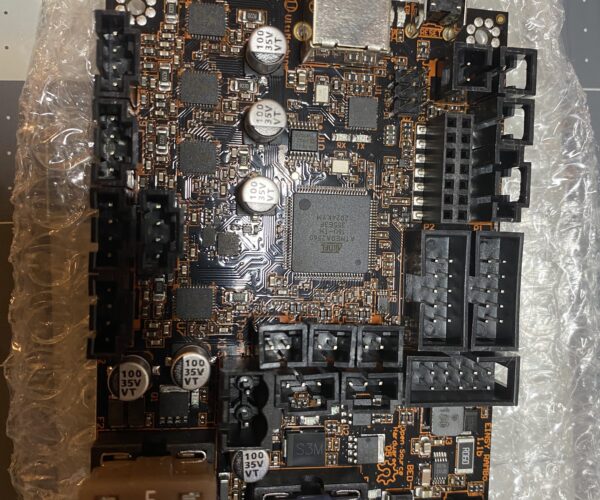Fysetc MK3S Bear Clone
Hi All,
I have an original Prusa MK3, but, like my mini, wanted to play around with a clone so I could do a BEAR upgrade. Anyone ever built one? The Fysetc videos on assembly are for a 2.0 frame, and 2.1 is out, but requires additional hardware I don't have. Is it a big deal to go to just stay with 2.0 instead of going to 2.1?
RE: Fysetc MK3S Bear Clone
Differences between BEAR 2.0 and 2.1 are very small and I don't really see the advantage in 2.1. Anyway, Fysetc's BEAR again slightly differs from both "official" versions. Main difference between all these versions is in how frame is assembled together. For example, Fysetc BEAR has threads cut in Alu-extrusions, where M5 bolts are used to hold frame together. Original BEAR uses 90 degree metal plates for connecting Alu-extrusions -probably because not everyone has thread cutting drills in his workshop.
I find Fysetc's solution better, because it's somehow easier and faster to assemble. Important being, all versions have the same frame dimensions and so printed parts are interchangeable (I used BEAR v2.1 printed parts on Fysetc frame).
[Mini+] [MK3S+BEAR]
RE: Fysetc MK3S Bear Clone
Thanks for the reply! Did you need additional hardware to do the 2.1 other than what came with the kit?
RE: Fysetc MK3S Bear Clone
I did not. If there are, it was very minimal because I had all the parts I needed.
Thanks for the reply! Did you need additional hardware to do the 2.1 other than what came with the kit?
--------------------
Chuck H
3D Printer Review Blog
RE: Fysetc MK3S Bear Clone
Thank you!
RE: Fysetc MK3S Bear Clone
Guys, any idea where I can get the assembly manual for the 2.0 frame? I already printed the parts for 2.0. Really, all I need are what screw sizes and length go where. Kind of a puzzle otherwise. Guides for the 2.1 frame are everywhere, but can’t find anything on the previous version.
RE: Fysetc MK3S Bear Clone
When you search for MK3S BEAR info, then the only source you should use is this (which is for v2.1).
If you will purchase Fysetc MK3S BEAR frame, then you should use assembly Fysetc's videos here. These videos are the only thing you need, if you plan to use Fysetc's printed parts (STL files are on that same page).
If you plan to use BEAR v2.1 printed parts on Fysetc frame, then you need to watch Fysetcs videos (for assembling the frame) and official BEAR v2.1 assembly tutorial (link in first paragraph). The difference is in positioning Y rod holders, because BEAR v2.1 and Fysetc's holders don't have the same width (from what I can remember).
Again, you'll find all info you need on those two links. As soon you start looking elsewhere, you'll just get confused by various "mods", and you'll never be sure is it right for you or not.
[Mini+] [MK3S+BEAR]
RE: Fysetc MK3S Bear Clone
Thank you for the information. I purchased the FYSETC MK3S Bear kit, which is based on the 2.0 frame (as in their videos.). I printed the parts from their website and will follow the videos. Thanks again for all the help. I will report back when I get it built. I don’t think I’ll have the kit until end of week, early next.
RE:
Kit arrived. Did inventory. All seems to be there, but interestingly, no SD card and no allen wrenches. Not sure if that's normal or not? On the Fysetc Mini I bought, it included a thumb drive and allen wrenches. No big deal, just wondering if they were supposed to be there or not.
One thing I did note is the hotend is garbage........cheap cheap.
Anyway, I will start assembly this weekend, but extruder will be last as I am waiting for delivery of TriangleLab V6 hot end plus the ASA printed fan shroud from ETSY.
RE:
Hey I just built a Fysetc this week too. I already have 4 genuine Prusas so thought I'd try a clone to compare. Got it working quite well now. Mine did not ship with a memory card but did come with a set of fairly decent hex/allen wrenches.
The only issue I have with it is that I cannot upgrade the firmware past 3.9.3. When I try 3.10.0 or 3.10.1, the firmware update process in Prusaslicer completes and states everything is good, but the printer just sits there forever on the "Original Prusa i3 - Prusa Research" intro screen no matter what I do. Flashing back to 3.9.3 immediately brings it back to life.
I noticed that the 3.10.0/3.10.1 firmware .hex file is quite a bit larger than the 3.93 file so I wonder if Fysetc cheaped out on the EEPROM or something...
Anyway, my other observations on the kit:
- heatblock is cheap material but does seem to work OK. PLA cleans off of it really well!
- nozzle is cheap - I tossed it and installed a genuine E3D nozzle
- I got two heatbreaks in my kit - one was really short and the other had a PTFE tube inside. I decided to use an old E3D one instead
- heater cartridge is 50W instead of 40W which is OK, but the wire ends did not have the pre-crimped ferrules. I used a genuine e3D 40W heater since I don't have a ferrule crimping tool. I refuse to install the heatbed wires by just twisting and tightening the clamp thingy - it's just asking for trouble
- heatbed power wires are thicc with stiff insulation. They will probably not last as long as whatever Prusa uses but I guess they are ok for now
- power supply seems lighter than the one Prusa uses (Meanwell?) but I didn't weigh them side-by-side
- bearings and rods were surprisingly good quality. I super-lubed them all and they run quiet and consistent
- hotend fan is no-name with fysetc sticker. Noise isn't too bad, but it's no Noctua.
- With nyloc mod, the heatbed vibrates a little. This is probably because the m3 threads in the heatbed carrier are just a little too big. So to properly do the nyloc mode, you *need* to put some bits of silicone hose around the nuts to provide upward pressure on the heatbed to take up the slop: https://www.schweinert.com/silicone-bed-level-mod-prusa-mk3/
- Z-motors are smaller that E/X/Y/Z
- All the fabric cable bundle looms are one-size too large which makes install into the Einsy box quite a chore. I had to trim some of the fabric off to get it working.
- The Einsy seemed lighter than the Original Ultimaker/Prusa board - probably because there is less copper in the PCB. I think this is why they ship it with little heatsinks you stick onto the Trinamic motor drivers - don't forget the shorter heatsink goes on the driver closest to the USB port otherwise it won't fit in the Einsy 3d-printed case.
For ~50-60% of the cost of the Original Prusa kit (plus half a spool of PETG filament to print all the parts), it's not bad value.
I'll have to run it for a few hundred hours and then do a side-by-side comparison with my real Prusas.
RE: Fysetc MK3S Bear Clone
Thanks for the reply @Dan. So far, frame and x,y and z axis are all together. Went pretty good. I found that the M3 nylock nuts we’re missing in the package (I had some extra from my mini build luckily.).
- bearings cleaned and super lubed. They were actually really good. Nice and smooth. Usually a couple are bad, but these all worked.
- my printed parts for x-axis hold the bearings loose. Not tight at all. Not sure why. I may need to Re-print these two parts.
- I am replacing hot end with a triangle lab one. I also have an original E3D metal heatbreak.
- I’ll post my experience with the einsy board. You have me worried about that now…
-I heard of the nylock mod on the mini, but not this printer. I’ll see how it goes before I try this.
still waiting on a couple of things in the mail, so hopefully have it done soon.
RE: Fysetc MK3S Bear Clone
Same experience. I ended up replacing the Einsy after a year when I found Mk3 for sale (parts only) for $104 plus shipping on eBay.
Hey I just built a Fysetc this week too. I already have 4 genuine Prusas so thought I'd try a clone to compare. Got it working quite well now. Mine did not ship with a memory card but did come with a set of fairly decent hex/allen wrenches.
The only issue I have with it is that I cannot upgrade the firmware past 3.9.3. When I try 3.10.0 or 3.10.1, the firmware update process in Prusaslicer completes and states everything is good, but the printer just sits there forever on the "Original Prusa i3 - Prusa Research" intro screen no matter what I do. Flashing back to 3.9.3 immediately brings it back to life.
I noticed that the 3.10.0/3.10.1 firmware .hex file is quite a bit larger than the 3.93 file so I wonder if Fysetc cheaped out on the EEPROM or something...
Anyway, my other observations on the kit:
- heatblock is cheap material but does seem to work OK. PLA cleans off of it really well!
- nozzle is cheap - I tossed it and installed a genuine E3D nozzle
- I got two heatbreaks in my kit - one was really short and the other had a PTFE tube inside. I decided to use an old E3D one instead
- heater cartridge is 50W instead of 40W which is OK, but the wire ends did not have the pre-crimped ferrules. I used a genuine e3D 40W heater since I don't have a ferrule crimping tool. I refuse to install the heatbed wires by just twisting and tightening the clamp thingy - it's just asking for trouble
- heatbed power wires are thicc with stiff insulation. They will probably not last as long as whatever Prusa uses but I guess they are ok for now
- power supply seems lighter than the one Prusa uses (Meanwell?) but I didn't weigh them side-by-side
- bearings and rods were surprisingly good quality. I super-lubed them all and they run quiet and consistent
- hotend fan is no-name with fysetc sticker. Noise isn't too bad, but it's no Noctua.
- With nyloc mod, the heatbed vibrates a little. This is probably because the m3 threads in the heatbed carrier are just a little too big. So to properly do the nyloc mode, you *need* to put some bits of silicone hose around the nuts to provide upward pressure on the heatbed to take up the slop: https://www.schweinert.com/silicone-bed-level-mod-prusa-mk3/
- Z-motors are smaller that E/X/Y/Z
- All the fabric cable bundle looms are one-size too large which makes install into the Einsy box quite a chore. I had to trim some of the fabric off to get it working.
- The Einsy seemed lighter than the Original Ultimaker/Prusa board - probably because there is less copper in the PCB. I think this is why they ship it with little heatsinks you stick onto the Trinamic motor drivers - don't forget the shorter heatsink goes on the driver closest to the USB port otherwise it won't fit in the Einsy 3d-printed case.
For ~50-60% of the cost of the Original Prusa kit (plus half a spool of PETG filament to print all the parts), it's not bad value.
I'll have to run it for a few hundred hours and then do a side-by-side comparison with my real Prusas.
--------------------
Chuck H
3D Printer Review Blog
RE:
Darn…..so will need to replace the board.
I’m re-printing the X gantry parts. Not sure what happened, but the bearings are so loose in there that they slide right out. Used my Ender 3 the first time but I’m having some issues with it. Re-printing on my mini.
Picture of frame so far:
RE: Fysetc MK3S Bear Clone
What version of board do you guys have? 1.1a or 1.1b?
RE: Fysetc MK3S Bear Clone
1.1b. I have a 1.2 that I have never used. I did not install it because some others have issues with 1.2 on a MK3s.
--------------------
Chuck H
3D Printer Review Blog
RE: Fysetc MK3S Bear Clone
Thanks! I’ll have to just try it and see what happens (latest firmware.) I did notice my power supply was set to 220v (I’m in USA, so had to switch it to 110v.)
Hooked up board to power supply and it has 3.8.1 on it Pretty old. Also, happy to report the display cables plugged in the way they’re supposed to (not upside down as some have reported.)
1.1b. I have a 1.2 that I have never used. I did not install it because some others have issues with 1.2 on a MK3s.
RE: Fysetc MK3S Bear Clone
Update: Just flashed it to latest 3.10.1 and it seemed to go fine. Boots right up and wants to calibrate flow, but, of course, nothings plugged into board.
Firmware upgraded to v3.10.1 success
Update: Just flashed it to latest 3.10.1 and it seemed to go fine. Boots right up and wants to calibrate flow, but, of course, nothings plugged into board.
I just tried the firmware update from a desktop PC that has dedicated USB 2.0 ports instead of only USB 3.0. It worked first time!
3.10.1 woot!