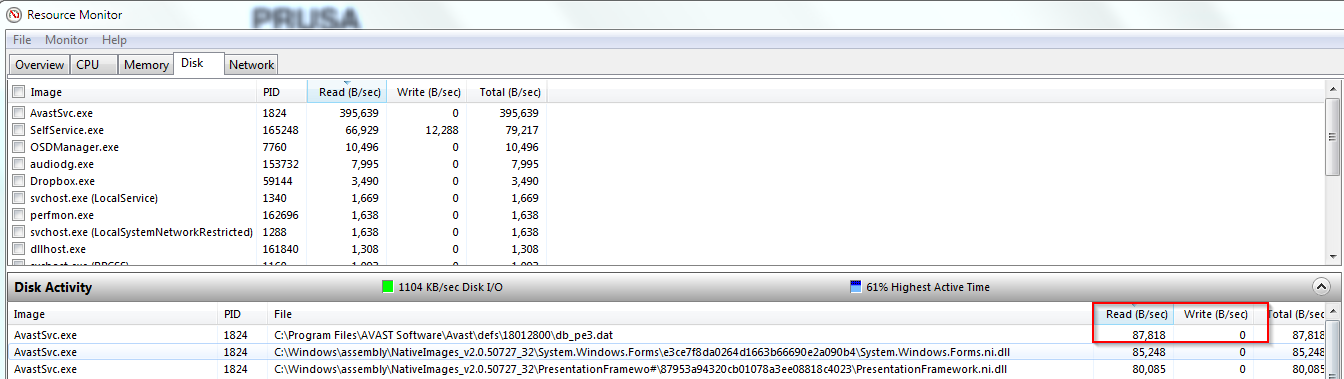Re: Flashair Wifi SD card setup and drive mapping
I wanted to see if anyone else is having a issue transferring files to the FlashAir card. When I transfer a file say it is 3mb. At the end of the transfer it pauses at 99% and just sits there for about 10 second. If it is a 20mb file then it may hang at 98-99% for about 1-2 minutes. This happens from my Ethernet connected Win 10 x64 desktop and from my Surface Pro 4 via Wifi. If I connect the card to one of the computers via a reader then it transfers files fine. I'm running the current version of the firmware 3.00.02. This also happen with the original firmware 3.00.01.
I tested transferring a files to other devices over the network much bigger than what I'm sending to the FlashAir and no issues.
Any Ideas?
what i believe is happening is that once windows deposits the file on the drive it does what should be a quick confirmation that the file is all there. so the 99% is actually the point at which the file is on the drive, and it then reads back the whole file to confirm it arrived at the location without any missing bytes. when you save directly to the drive rather than copying or moving I don't think this occurs but i may not be correct.
now it does the same thing when the card is mounted also but as you well know it is way faster so the write and readback are a few seconds rather than a few minutes.
to see this, at least on win7 you run resmon and go to the disk tab. then initiate a copy. you will see the bytes per sec written to the drive, then you should see the bytes being read. if it is in windows it can do a quick crc check but if it is written to a network drive crc is not possible, especially if the device the storage is attached to is not a windows device. so it reads the entire file it just copied to ensure the copy completed correctly.
Re: Flashair Wifi SD card setup and drive mapping
Not sure what you mean by 'AP or Client' but I set the card up as per advice here; Appmode=5, etc.
Oh, yeah. AP would be appmode 4, and client would be appmode 5. Basically, is the flashair acting as an WiFi Access Point/Router or is it acting as a wifi client (like a phone or normal computer talking to the wifi)
Per your other reply later, I'll go to Mk2 forum and ask about capacity but I'm pretty sure there's people having success with 32Gb W-04 Flashair cards there.
Yes it seems strange that 16 vs 32 GB should make a difference. The SDHC spec goes from 4 to 32 GB, so there is no clear reason why one size should work but not another.
Yes, I have gcode files on the card
I now see you even said so in your original post, sorry for being redundant. I ask because I had the exact same problem, but my card was empty.
I didn't FORMAT the Flashair card before initialising it with the Flashair tool.
I didn't either, and my card works. To be clear, the steps I followed was
Thanks, this is all helpful and appreciated!
When I insert the Flashair card in the printer, instead of 'Sorting Files' The display returns a line of dots (small circles) as though it's reading the card, then returns 'Card Inserted', so it is recognising a card, but can't read (or sort) the contents.
You asked "Basically, is the flashair acting as an WiFi Access Point/Router or is it acting as a wifi client (like a phone or normal computer talking to the wifi)?"
When the Flashair card was originally initialised and network settings added, it would appear in my list of wifi access points on any device. Then, presumably when Appmode was set to 5 in CONFIG, it disappeared from view, but is addressable via a network mapping and the (fixed) ip address. I assume this means it's working as a 'client' in Appmode=5
Here's my CONFIG file in case there's something you can spot:
CIPATH=/DCIM/100__TSB/FA000001.JPG
APPMODE=5
UPLOAD=1
UPDIR=/Files
APPNAME=3Dflashair
APPSSID=[my net SSID]
APPNETWORKKEY=[my net pw]
VERSION=F15DBW3BW4.00.02
CID=02544d535733324755e125807a011701
PRODUCT=FlashAir
VENDOR=TOSHIBA
LOCK=1
MASTERCODE=EC21E538F49F
DNSMODE=1
NOISE_CANCEL=2
WEBDAV=2
[WLANSD]
DHCP_Enabled=NO
IP_Address=192.168.0.22
Subnet_Mask=255.255.255.0
Default_Gateway=192.168.0.1
Preferred_DNS_Server=192.168.0.1
I need to re-check your config file, but it seems if you have to 'look for' the ip address of the card once inserted in the printer, you've used DHCP and let the router assign the address. I can swap to this method, but is it likely to make a difference to my problem?
Ultimately, I might just start again following your instructions (thanks) but for now, I can't see where the issue might be.
Cheers, Andy
Well, I thought perhaps the problem was the card itself, so I returned it and received a replacement today. Followed instructions to the letter and have the same issue, so if others have had success with a 32Gb W-04 card on a Mk2 printer, there must be an issue with mine (which works fine in all other respects). Latest firmware 3.1.0, Settings for card to 'Flashair', etc.
Giving up for now until I get my Mk3 in a month or so. Thanks to all for the advice along the way -shame it didn't work out 🙁
Cheers, Andy
Re: Flashair Wifi SD card setup and drive mapping
Well, I thought perhaps the problem was the card itself, so I returned it and received a replacement today. Followed instructions to the letter and have the same issue, so if others have had success with a 32Gb W-04 card on a Mk2 printer, there must be an issue with mine (which works fine in all other respects). Latest firmware 3.1.0, Settings for card to 'Flashair', etc.
Cheers, Andy
something is not correct, either the card is not a w-04 or the firmware is not a 3 series firmware
i'm not sure if i talked to you before, can you make sure the card is formated as fat or fat32? and that the sd card setting in the menus is set to flshair
Re: Flashair Wifi SD card setup and drive mapping
Well, I thought perhaps the problem was the card itself, so I returned it and received a replacement today. Followed instructions to the letter and have the same issue, so if others have had success with a 32Gb W-04 card on a Mk2 printer, there must be an issue with mine (which works fine in all other respects). Latest firmware 3.1.0, Settings for card to 'Flashair', etc.
Cheers, Andy
something is not correct, either the card is not a w-04 or the firmware is not a 3 series firmware
i'm not sure if i talked to you before, can you make sure the card is formated as fat or fat32? and that the sd card setting in the menus is set to flshair
Hi Chris, yes, something is not correct. Firstly, thanks for all your efforts in this thread - clearly you have fostered success for many, but for me, we're not quite there yet!
I've set-out my process in previous posts but to keep everything here:
1. THE CARD
- It's a Toshiba Flashair W-04, 32Gb
- It's formatting shows as 'FAT32' in properties on my laptop.
- From new, I followed your instructions from the first post in this thread:
Using the Flash Air tool, insert my network wifi settings, and Apply. Then, insert the 'Mastercode' 12-digit code, and Apply
2. THE CONFIG FILE
- I assembled this file from the many related posts in this thread, and have allocated a fixed ip address on my network. Here it is:
[Vendor]
CIPATH=/DCIM/100__TSB/FA000001.JPG
APPMODE=5
UPLOAD=1
UPDIR=/Files
APPNAME=3Dflashair
APPSSID=**my network SSID**
APPNETWORKKEY=**my network password**
VERSION=F15DBW3BW4.00.00
CID=02544d535733324755e125977b011701
PRODUCT=FlashAir
VENDOR=TOSHIBA
LOCK=1
MASTERCODE=EC21E55201A0
DNSMODE=1
NOISE_CANCEL=2
WEBDAV=2
[WLANSD]
DHCP_Enabled=NO
IP_Address=192.168.0.22
Subnet_Mask=255.255.255.0
Default_Gateway=192.168.0.1
Preferred_DNS_Server=192.168.0.
This is the second card I've used - the first was returned via Amazon as I thought it was perhaps faulty
3. THE PRINTER
- A Genuine Prusa i3 MK2, running latest firmware 3.1.0. Today I re-flashed the firmware, making doubly sure I used the (same and correct) f/w file for the machine.
- I have switched the settings for SD Card to 'Flshair', from 'Normal'
- I know this thread is aimed at Mk3 printer users, but advice has confirmed that others with Mk2s have had success with this card.
- When the card is inserted, there's a pause (blank LCD screen) for about a second, then a row of small circles followed by the 'info' screen, with 'Card inserted' at the bottom. Push the menu button and 'No SD card' is shown in the position where ''Print from SD' would be if the card was recognised.
4. MY LAPTOP
- A Dell Precision 7710, windows 10, x64 with integrated SD card read/write
- I set-up a network mapping to the card as per instructions in this thread. Using this mapping, I can access the card in this laptop, or a second laptop, or the Prusa Mk2 printer. I can read and write files to the card, via the mapping and wifi.
5. CONCLUSION
- As before, I believe the card's working as I can 'see', read and write to it via the wifi network, but it can't be accessed at the printer. I've double-checked the printer firmware and the SD card setting to 'Flshair'.
Of course I'll admit I could have missed, or mis-configured something, but as said before, having changed the card and set-up a new one with the same results, it's reasonable to conclude it's a hardware issue with my Mk2, which has no other issues and prints very nicely!
Cheers, Andy
Re: Flashair Wifi SD card setup and drive mapping
When the card is inserted, there's a pause (blank LCD screen) for about a second, then a row of small circles followed by the 'info' screen, with 'Card inserted' at the bottom. Push the menu button and 'No SD card' is shown in the position where ''Print from SD' would be if the card was recognised.
Thought this might be of interest to you. I did not read the whole thing.
also
http://help.prusa3d.com/l/en/article/9FBpOMTqBl-sd-card-not-working
Re: Flashair Wifi SD card setup and drive mapping
Yeah, no idea why they called it "master code" instead of just saying MAC address like anyone else would. I'm pretty sure that field was blank when I opened the software for the first time. I put in the MAC and it worked fine.
I just updated the firmware on my card from 4.00.0 to 4.00.2, which re-initializes it (did not remove my gcode files, but did reset the config). When I started the setup process again, the 'master code' field was blank. Is yours a W-03? Maybe they behave differently than the W-04?
Incidentally, two things different I noticed about firmware 4.00.2: 1) The DCIM folder did not give me any error this time when trying to delete it normally in the Finder. 2) It apparently now stores your password in clear text?? My password was masked on the 4.00.0 config file, as seen in the screenshot. Nice security downgrade.
I'm unable to find the firmware update to 4.00.2, my card is running 4.00.0, could you post a link to this update?
For those of you having problems accesing the card through WiFi this could help you. I was unable to access the card from any device while attached to any of my laptops. i could ping it, but was totally unable to access the folder. On my wife's laptop the ping was fine <1ms, from my own laptop ping varied wildly. At one point frustated for being unable to access the card on WiFi I inserted it at the printer, to my surprise, and happiness, I was able to access the card even if the ping is not always as good as <1ms (I see ocasionally 200-500ms spikes). It seems as if the card was not beeing correctly feeded at the laptops, but as soon as i tested it in my MK3 it worked!!!. Those of you with problems try the card at printer.
Speeds are not great when transfering files, but it made my life easier, as my desktop has no SD reader and I had to slice my works on it, transfer .gcode to the laptop get the card from printer, save files on it ang get it back to printer... a painful long job for such a minor task.
Re: Flashair Wifi SD card setup and drive mapping
I'm unable to find the firmware update to 4.00.2, my card is running 4.00.0, could you post a link to this update?
http://www.toshiba-personalstorage.net/ww/support/download/flashair/w04/update02.htm
( Second link on Google when searching "flashair W-04 firmware" 😉 )
Re: Flashair Wifi SD card setup and drive mapping
http://www.toshiba-personalstorage.net/ww/support/download/flashair/w04/update02.htm
( Second link on Google when searching "flashair W-04 firmware" 😉 )
Fool of me, I thought that one was an update for the app software not for the firmware of the card. 😳
Thank you mate
Re: Flashair Wifi SD card setup and drive mapping
Got my Flashair this morning and thought I would have a quick play.. And after borrowing a bunch of your configs it was connected to my router and I was able to Ping it..
I can also get to it via a browser ( http://192.168.1.254 ).. .BUT.. I can't get to it under Win7...
If I do \\192.168.1.254 it says "windows can't access it".. Is there a step I have missed or option I need to enable?
I have plenty of other devices on my Network which work (i.e a PI \\192.168.1.24 or NAS \\192.168.1.2), so I don't think my Windows config is at fault.
I will come back and have a play later but just thought I would ask incase this is a known gotcha.
Here is my current config:
[Vendor]
CIPATH=/DCIM/100__TSB/FA000001.JPG
APPMODE=5
DNSMODE=1
LOCK=1
MASTERCODE=EC21E5679B6E
APPMODE=5
APPAUTOTIME=300000
APPSSID=Jons 2.4ghz
APPNETWORKKEY=*******
DHCP_Enabled=NO
IP_Address=192.168.1.254
Subnet_Mask=255.255.255.0
Default_Gateway=192.168.1.1
Preferred_DNS_Server=192.168.1.1
NOISE_CANCEL=2
DNSMODE=1
APPNAME=SDTEST
VERSION=FA9CAW3AW3.00.01
CID=02544d535731364740d7223179011301
PRODUCT=FlashAir
VENDOR=TOSHIBA
Jon
Edit: Ignore that.. I added a few more params after reading a few posts and moved my config around a little and its now working.. I wonder if 'webdav' did it.. My config now is:
[Vendor]
CIPATH=/DCIM/100__TSB/FA000001.JPG
APPMODE=5
DNSMODE=1
LOCK=1
UPLOAD=1
UPDIR=/
WEBDAV=2
NOISE_CANCEL=2
MASTERCODE=EC21E5679B6E
APPMODE=5
APPAUTOTIME=300000
APPSSID=Jons 2.4ghz
APPNETWORKKEY=*******
DHCP_Enabled=NO
IP_Address=192.168.1.254
Subnet_Mask=255.255.255.0
Default_Gateway=192.168.1.1
Preferred_DNS_Server=192.168.1.1
APPNAME=WIFISD
VERSION=FA9CAW3AW3.00.01
CID=02544d535731364740d7223179011301
PRODUCT=FlashAir
VENDOR=TOSHIBA
And it seems to work...
Re: Flashair Wifi SD card setup and drive mapping
I seem to have a bit of a problem.. I have got my FlashAir working and can access it via a URL and Windows and thought it was good.
But I have tried to transfer a few files and it all goes well until it gets to "5 seconds remaining" where it stops..
This happens every time I transfer a file (irrespective of how large).. I get really good data rates for the duration of the transfer but at the last 1% it stops.
Anyone else seen this?
Re: Flashair Wifi SD card setup and drive mapping
I wanted to see if anyone else is having a issue transferring files to the FlashAir card. When I transfer a file say it is 3mb. At the end of the transfer it pauses at 99% and just sits there for about 10 second. If it is a 20mb file then it may hang at 98-99% for about 1-2 minutes. This happens from my Ethernet connected Win 10 x64 desktop and from my Surface Pro 4 via Wifi. If I connect the card to one of the computers via a reader then it transfers files fine. I'm running the current version of the firmware 3.00.02. This also happen with the original firmware 3.00.01.
I tested transferring a files to other devices over the network much bigger than what I'm sending to the FlashAir and no issues.
Any Ideas?
Exactly the same.. Did you find a solution?
Re: Flashair Wifi SD card setup and drive mapping
Run into another problem now..
I mounted the card to see if it would improve performance, and did a test where i transferred 30 or so STL files, just to see how long it would take.. And it wasn't mindblowingly fast.. But it was OK.
I then removed the card and re-installed it.. And when I look at the Network view, I don't see teh files I transferred.. But when I look at the SDs filesystem they are there. The web view shows them too
And nothing I can do will make the files appear on Network (same whether I look at the mount, or \\192.168.1.254)..
Anyone seen this?
Re: Flashair Wifi SD card setup and drive mapping
Run into another problem now..
I mounted the card to see if it would improve performance, and did a test where i transferred 30 or so STL files, just to see how long it would take.. And it wasn't mindblowingly fast.. But it was OK.
I then removed the card and re-installed it.. And when I look at the Network view, I don't see teh files I transferred.. But when I look at the SDs filesystem they are there. The web view shows them too
And nothing I can do will make the files appear on Network (same whether I look at the mount, or \\192.168.1.254)..
Anyone seen this?
remember you decide the root of the card for network view, so if you make the root directory inside of a folder and you place files outside that folder structure they will not be visible.
as an example if you set updir= in the config to updir=/thesefiles and you save to the root or another folder not in the thesefiles or a subfolder of it you will not see the folder.
it is a true network share, where whatever you decide is the root folder is the root of the network share.
Re: Flashair Wifi SD card setup and drive mapping
I wanted to see if anyone else is having a issue transferring files to the FlashAir card. When I transfer a file say it is 3mb. At the end of the transfer it pauses at 99% and just sits there for about 10 second. If it is a 20mb file then it may hang at 98-99% for about 1-2 minutes. This happens from my Ethernet connected Win 10 x64 desktop and from my Surface Pro 4 via Wifi. If I connect the card to one of the computers via a reader then it transfers files fine. I'm running the current version of the firmware 3.00.02. This also happen with the original firmware 3.00.01.
I tested transferring a files to other devices over the network much bigger than what I'm sending to the FlashAir and no issues.
Any Ideas?
Exactly the same.. Did you find a solution?
i explained it to him in the posts following this one.
https://shop.prusa3d.com/forum/original-prusa-i3-mk3-f30/flashair-wifi-sd-card-setup-and-drive-mapping-t13693-s120.html#p63806
Re: Flashair Wifi SD card setup and drive mapping
None of that helped... i mounted the card and tried to copy a bunch of files but its unusably slow and most tranfers end with an error.
But the weirdest thing is that i keep seeing different files on the Web, Network and SD view (Chris, i am looking in the same folder).
For me its unusable at the moment..
Re: Flashair Wifi SD card setup and drive mapping
None of that helped... i mounted the card and tried to copy a bunch of files but its unusably slow and most tranfers end with an error.
But the weirdest thing is that i keep seeing different files on the Web, Network and SD view (Chris, i am looking in the same folder).
For me its unusable at the moment..
Have you set the SD card to Flashair in setting on the Prusa Mk3?
Re: Flashair Wifi SD card setup and drive mapping
None of that helped... i mounted the card and tried to copy a bunch of files but its unusably slow and most tranfers end with an error.
But the weirdest thing is that i keep seeing different files on the Web, Network and SD view (Chris, i am looking in the same folder).
For me its unusable at the moment..
Have you set the SD card to Flashair in setting on the Prusa Mk3?
At the moment, i am just getting it working on a PC. And it seems very unstable, my MK3 isnt built yet, but if i cAn copy files to it on a PC i fear it wont work on the Prusa.
Edit: I have found something odd about the way it works..
Where as yesterday, files I transferred to the card to the SD would not appear on the Network.. Today that seems to be working.
If I rename the file on the SD, it happens immediately on the Network.. But not the other way around.. If I rename a file on the Network it doesn't change on the SD until you remove/reinsert it.. And this might be normal.
But whats odd is that if you delete a file on teh Network side, you can still open it on the SD.. But when you remove/install it, its gone.
I am just thinking this is a quirk of how it works?
Re: Flashair Wifi SD card setup and drive mapping
None of that helped... i mounted the card and tried to copy a bunch of files but its unusably slow and most tranfers end with an error.
But the weirdest thing is that i keep seeing different files on the Web, Network and SD view (Chris, i am looking in the same folder).
For me its unusable at the moment..
Have you set the SD card to Flashair in setting on the Prusa Mk3?
At the moment, i am just getting it working on a PC. And it seems very unstable, my MK3 isnt built yet, but if i cAn copy files to it on a PC i fear it wont work on the Prusa.
Edit: I have found something odd about the way it works..
Where as yesterday, files I transferred to the card to the SD would not appear on the Network.. Today that seems to be working.
If I rename the file on the SD, it happens immediately on the Network.. But not the other way around.. If I rename a file on the Network it doesn't change on the SD until you remove/reinsert it.. And this might be normal.
But whats odd is that if you delete a file on teh Network side, you can still open it on the SD.. But when you remove/install it, its gone.
I am just thinking this is a quirk of how it works?
to be clear, you are not using it on the printer you are mounting it both directly on your computer and also via the network?
If so, this is a locking issue that i explained to bigdog a couple of pages ago.
what you are doing is putting a card into a windows device, then accessing it via wifi from another windows device.
as i explained more than once, it is not designed for that, since windows will put a lock on a mounted drive. this lock does not stop you from uploading files via wifi. but it does prevent the local OS from refreshing the card and seeing the new files.
to see the new files you need to release the lock and relock it by removing and reinstalling it. an example of this that i just thought of would be to eject the card in windows, leaving it in the slot, and writing files via wifi, then relocking it on the computer it is attached to. i bet the files would be there immediately on the computer mounting the card as well.
The printer, unless printing does not have a lock on the card. So, while the printer is printing do not save a file to it or you will need to reset the printer (and your print will fail also)
This card was designed for a camera, and it would allow the camera write/read access and the wifi device read access ONLY. if you don't set it up with the developer options as we have you cannot write to the drive via wifi you can only read.
wait until you have your printer to install it in and then try it.
testing it the way you are doing isn't productive, two windows devices trying to access it via local (with file system locks) and wifi does't work as you have conclusively proven 😀
here is the difference in the two ways you are looking and the reason you do not see anything immediately:
For applications that use the file read/write APIs in Windows, byte-range locks are enforced (also referred to as mandatory locks) by the file systems that execute within Windows. For applications that use the file mapping APIs in Windows, byte-range locks are not enforced (also referred to as advisory locks.)
what this means is that windows cannot see anything it does not control/initiate until the device is unlocked and relocked, but you should be able to see those files from the computer that is accessing the card via wifi.
Re: Flashair Wifi SD card setup and drive mapping
Cheers Chris. I did think that mounting it on the same computer as I was working on could be the problem, so I stuck it in a laptop instead and did my tests between 2 computers.
But what you say makes perfect sense, so I am going to try it in a camera later, to see how that goes...
Re: Flashair Wifi SD card setup and drive mapping
Cheers Chris. I did think that mounting it on the same computer as I was working on could be the problem, so I stuck it in a laptop instead and did my tests between 2 computers.
But what you say makes perfect sense, so I am going to try it in a camera later, to see how that goes...
try it this way, plug it into a computer and then dismount it in the OS but do not unplug the card. it should still be available via network. if it is save a test file and then remove and reinstall the card and check in windows if the file is there. if so edit it or save another file, then dismount again without removing it. access it again via network, whatever changes you made in windows should be accounted for.