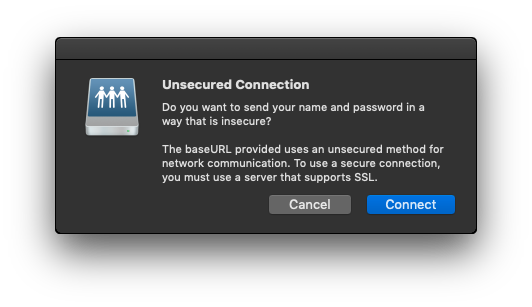RE: Flashair Wifi SD card setup and drive mapping
Update: Still drops out using default settings, getting a refund & gonna go get me a raspberry pi.
RE: Flashair Wifi SD card setup and drive mapping
Looks like Mac users that have moved up to Catalina are in a bind for the time being:
https://www.toshiba-memory.com/products/toshiba-wireless-sd-cards-flashair-w-04/
There are some incompatibilities with their software and "should" be fixed this month. Perhaps that is what I'm experiencing since I tried to update the config with old software on new OS.
Looks like Toshiba finally updated stuff:
https://jp.toshiba-memory.com/ww/support/download/flashair/w04/config02.htm
RE: Flashair Wifi SD card setup and drive mapping
Now after downloading the Mac Catalina Updater and Configurator from Toshiba, I made some more progress. I'm able to properly configure the card and get all the config info in. However, now the printer doesn't seem to understand the FlashAir config and does not show me any IP info in the 'Support' area in the Menus. Looking at the Router serving DHCP to that client card, I can see the exact MAC Id and the IP assigned to it, however, it shows it as 'offline' and I cannot reach it via HTTP or ping.
I'm bummed as this was such a neat feature when it worked in the past. Either the firmware no longer supports the 'W-04' card, or the card itself is kaput.
Now with that being said, I have been running a RPi3 with current OktaPrint and it handles all of this itself quite easily... Including Firmware updates.
RE: Flashair Wifi SD card setup and drive mapping
What files are required to be on the card to communicate?
Forget to ommit everything but .gcode when moving all the files off the card, and the card stops communicating.
What specifically needs to be on the card itself ?
Tried to drop all the files and folders that are not .gcode back on the card, but doesn't seem reenable the card to talk to the computer the way it had right before moving all the files off of the card.
RE: Flashair Wifi SD card setup and drive mapping
If the configuration files have been moved off the card, does it still retain settings?
Or do I need to re initiate settings if the exact same configuration file is dropped right back on the card somehow ?
Bit confused how to reenable the card to work like it did, or what has changed and how.
RE: Flashair Wifi SD card setup and drive mapping
For anyone that does the above like me...
I believe the card does not store the password for the network in the configuration file, I think the asterisks/stars that represent the password are not the actual password when they appear on the configuration file.
So the password must be reassigned if you drop your config file back to the card I believe, mine immediately started working perfectly after reentering the password and resaving the config file on a hunch.
RE: Flashair Wifi SD card setup and drive mapping
I just got my W-04 and it only behaves as an AP. I have tried literally everything in this thread.
One difference I notice between my card and everyone else's is that my CID is 1234567890123456789012 and the version is 1234567890123456.
No matter what I do. Initialize it, or try upgrading the firmware, it ends up that way.
I don't know if it needs valid entries there in order to function as STA.
I managed to find the actual version "F15DBW3BW4.00.03" by having it be an AP and accessing it through the Android app (INFO gives you the Version), but I can't find a tool that reads out the CID.
Anyone else see this?
RE: Flashair Wifi SD card setup and drive mapping
Cheers Chris. I did think that mounting it on the same computer as I was working on could be the problem, so I stuck it in a laptop instead and did my tests between 2 computers.
But what you say makes perfect sense, so I am going to try it in a camera later, to see how that goes...
try it this way, plug it into a computer and then dismount it in the OS but do not unplug the card. it should still be available via network. if it is save a test file and then remove and reinstall the card and check in windows if the file is there. if so edit it or save another file, then dismount again without removing it. access it again via network, whatever changes you made in windows should be accounted for.
This is a bummer. Have you come across any LUA scripts that re-mount the card (or something?) after every wifi write?
Toshiba FlashAir W-04 problem
I just got W-04 16GB card. It was bought from second hand becouse it`a almost imposible to buy new one.
I`m wondering is it damaged. The card is visible like a normal SD Card in Windows. I`m trying to use the FlashAirTool (v.4.01) or FlashAirFWUpdateTool (v.4.04) on Windows 10 but there the card is not recognized (in both programs). The card is formated (by windows) to FAT32.
Is there any chance to deal with this problem?
I'd avoid old flash cards at this point
I just got W-04 16GB card. It was bought from second hand becouse it`a almost imposible to buy new one.
I would never recommend buying flash memory second-hand. SD cards commonly fail, and the FlashAir (I've had two) is a lot of work for very little gain. One failed completely after 6 months. OctoPrint on a Raspberry Pi gives you a lot more functionality for not much more money.
RE: Try restore the hidden folder if this removed
There should be an hidden folder on the card, with an file in it. If this is removed, try to restore that first. And see if it after that the software reconize it.
The card is not detected in Toshiba programs
I just got W-04 16GB card. It was bought from second hand becouse it`a almost imposible to buy new one.
I would never recommend buying flash memory second-hand. SD cards commonly fail, and the FlashAir (I've had two) is a lot of work for very little gain. One failed completely after 6 months. OctoPrint on a Raspberry Pi gives you a lot more functionality for not much more money.
I bought second-hand because it was not available in any store at the normal price. I have not found any other better product either.
There should be an hidden folder on the card, with an file in it. If this is removed, try to restore that first. And see if it after that the software reconize it.
There was actually a folder with a CONFIG file. Still can't see the card in the program.
I have a feeling it is damaged. Could there be any other reason why it cannot see the card in Toshiba programs?
Lines:
[Vendor]
CIPATH=/DCIM/100__TSB/FA000001.JPG
APPMODE=4
APPNETWORKKEY=12345678
VERSION=1234567890123456
CID=12345678901234567890123456789012
PRODUCT=FlashAir
try my config file
last thing you can try, here is my config file. Make sure you have a copy of your old one, so those values won't get lost and that you can change it back when ever you feel like.
My Flashair 4 works with these settings. when you plug it in try to ping the dedicated IP address of the card(wait 2 minutes when you have plugged it in and make sure it is close to a wifi spot, so that you are sure it can connect.
[WLANSD]
ID=PrusaSD
DHCP_Enabled=NO
IP_Address=192.168.1.166
Subnet_Mask=255.255.255.0
Default_Gateway=192.168.1.1
Preferred_DNS_Server=192.168.1.1
Alternate_DNS_Server=192.168.1.1
Proxy_Server_Enabled=NO
Proxy_Server_Name=192.168.1.1
Port_Number=8080
[Vendor]
UPLOAD=1
UPDIR=/G_Code
WEBDAV=2
APPNAME=PrusaFlashAir
CIPATH=/DCIM/100__TSB/FA000001.JPG
APPMODE=5
APPSSID=*your wifi SSID*
APPNETWORKKEY=*your wifi password*
DNSMODE=1
NOISE_CANCEL=2
VERSION=F15DBW3BW4.00.04
CID=**your CID**
PRODUCT=FlashAir
VENDOR=TOSHIBA
LOCK=1
MASTERCODE=your mastercode if you have one
Some progress but still not working correctly
First of all thank you very much for your help!
Using your config I`m able to launch FlashAirTool app on Windows. Strange thing is that in FlashAirFWUpdate update process doesn't come to an end (it ends on veryfing).
I`m worry about my CID number :
[Vendor]
CIPATH=/DCIM/100__TSB/FA000001.JPG
APPMODE=4
APPNETWORKKEY=12345678
VERSION=1234567890123456
CID=12345678901234567890123456789012
PRODUCT=FlashAir
Those are seriously only numbers I have in original version of CONFIG file. My CID : 123456..... ??
CID is CMIIT ID number on the back side of card?
Next thing : I see card in WiFi SSID list but when i`m using /cmd /ping commands it cant ping IP that i assign in CONFIG.
Do you have some other tips?
RE: update firmware w-02
anybody still got the update tool for the w-02 ? i got a 32gig lying around and since i got a 3d printer i want to try it out
with current firmware it doesnt seem to work correctly to connect to my network
also. anybody using this through a microsd adapter ?
Your questions
Version is your version of firmware. I think this should be correct. Maybe fill in mine and try to update the firmware using de update tool.
Your CID is indeed the number on the card. It is your cards ID.
The wifi and password should be of your wifi network where in it should operate. So do not make something up. But copy it exact.
My appmode is 5 yours is 4. You should use appmode 5 so it can connect to your wifi as an network drive.
And as last sorry for the late reply, some how I missed the notification that there was a reply
WebDAV using password.
I have the same problem, not just on MAC, I try to sync various Toshiba card's using a Synology server.
But one of the requisites is using a secured connection (password protected WebDAV).
Any Throughts?
RE: Flashair Wifi SD card setup and drive mapping
Is there a way to set up a "secure connection" to avoid getting this error message each time?
On Mac using Mojave this prompt pops up each time now when trying to utilize the FlashAir card.
Can this be setup to utilize SSL or another way to bypass this prompt?
RE: Flashair Wifi SD card setup and drive mapping
I have the same problem, not just on MAC, I try to sync various Toshiba card's using a Synology server.
But one of the requisites is using a secured connection (password protected WebDAV).
Any Throughts?
RE: Flashair Wifi SD card setup and drive mapping
Is there a way to set up a "secure connection" to avoid getting this error message each time?
On Mac using Mojave this prompt pops up each time now when trying to utilize the FlashAir card.
Can this be setup to utilize SSL or another way to bypass this prompt?
Still fighting this login nag, is there any way to automate the Flashair network mount?
Trying to get a app called "Automount" to do this, but not sure what Standard the Flashair card even uses to set it up?
https://www.pixeleyes.co.nz/automounter/support/#whatisprosettings
Does the Flashair card use SMB,CIFS,AFP,NSF,FTP,HTTP,HTTPS standard?
If I knew what protocol it utilized, might be able to fix the auto mount problem with this app...