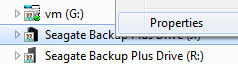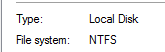Re: Flashair Wifi SD card setup and drive mapping
Thanks for replies. Yes, I have gcode files on the card (copied from working standard 16Gb SD). Not sure what you mean by 'AP or Client' but I set the card up as per advice here; Appmode=5, etc. Per your other reply later, I'll go to Mk2 forum and ask about capacity but I'm pretty sure there's people having success with 32Gb W-04 Flashair cards there.
Cheers, Andy
i am not sure why your printer wouldn't be able to access but what sticks in my mind is that the printer uses an 8 bit board and i'm wondering if it might not be able to read the cluster size of a 32 gb card.
I have a 16 gb flashair w-04 card and have zero problems
i just had a thought, did you format the card in your computer at any point?
put the card back in the computer, when it appears in my computer, right click and choose properties,
then look at the properties box says for file system and report what it says
Re: Flashair Wifi SD card setup and drive mapping
Thanks for replies. Yes, I have gcode files on the card (copied from working standard 16Gb SD). Not sure what you mean by 'AP or Client' but I set the card up as per advice here; Appmode=5, etc. Per your other reply later, I'll go to Mk2 forum and ask about capacity but I'm pretty sure there's people having success with 32Gb W-04 Flashair cards there.
Cheers, Andy
i am not sure why your printer wouldn't be able to access but what sticks in my mind is that the printer uses an 8 bit board and i'm wondering if it might not be able to read the cluster size of a 32 gb card.
I have a 16 gb flashair w-04 card and have zero problems
i just had a thought, did you format the card in your computer at any point?
put the card back in the computer, when it appears in my computer, right click and choose properties,
2018-01-29 12_06_44-Photos (33).png
then look at the properties box says for file system and report what it says
2018-01-29 12_07_07-Seagate Backup Plus Drive (J_) Properties.png
Hi Chris, thanks for this. I don't *remember* formatting the card but I did spend a lot of time trying to get it to work in its wifi/network state, so yes, it's possible I did, particularly if it was unreadable in the early stages. Sorry I can't be more specific, but as per your request, the card's properties say 'Fat 32' formatting. Isn't this what's required? Also, would the Toshiba 'initialisation' process format the card or does it just write the CONFIG file according to the Flash Air Tool settings?
Cheers, Andy
Re: Flashair Wifi SD card setup and drive mapping
I'm at work right now, but as soon as I get home I'm going to check the behavior of my card, and see if I'm doing anything different.
Many Thanks!
Andy
I've checked, and my printer currently says "Prusa i3 MK3 Ready."
I can upload files to the card over wifi and they immideately show in the printer menu. Upload seems to take ~1min/10MB.
Removing the card gives me the "Card removed" message.
Inserting it again gives either gives me the dots, and then it says "Card inserted" and the menu says "No SD card"
- or -
inserting it again displays the progressbar and the "sorting files" message and the menu option says "Print from SD".
Usually it is the first removal/insertion after a printer reboot that fails. On subsequent removal/insertions it works.
So far it has always been working if the card is already in the printer when i turn the printer on.
Thanks for this - all good to know! I've tried removing/re-inserting the card a dozen times, including rebooting the printer with it inserted, and it still fails, so I think it's one of two things:
1. The setup just won't work in a Mk2 printer, or
2. Perhaps, as Chris suggests in the last post, it has the wrong format. Can I ask you to check yours, please? Is it FAT32 or NTFS?
Cheers, Andy
Re: Flashair Wifi SD card setup and drive mapping
Perhaps, as Chris suggests in the last post, it has the wrong format. Can I ask you to check yours, please? Is it FAT32 or NTFS?
I did not do any reformat of the SD card, I just used the flashair tool to "initialize" it. It is a FAT32 filesystem with one single partition.
Re: Flashair Wifi SD card setup and drive mapping
My 16GB W-03 SD card was not reformatted once i got it and it is a FAT32. I am trying to find another device that has a SD card reader to test the double mounted card theory. Only a 2-3 weeks to go before I get mine.
MK3 Kit, Designed, built 4x4 CNC Plasma Cutting Table, Motorcycles Bigdogbro's Adventures
http://www.youtube.com/channel/UC5djrxBeeOKB9_6rHnn6G8A
Re: Flashair Wifi SD card setup and drive mapping
After a lot of troubleshooting I was finally able to see the device on my network and make an attempt to transfer gcode. The speeds were so slow that the transfers kept failing. The card was probably 20 feet away from the router so I don't believe it was a distance issue.
Fed up because it took a few hours to troubleshoot this silly card I made a return to New Egg. New Egg got back to me and told me to keep the card and refunded my $28. That was the most pleasant part of the entire experience.
Edit: I also gave up on using the card because it was really tight to get into the SD slot. Didn't want to cause any stress to the SD card reader.
Re: Flashair Wifi SD card setup and drive mapping
I'm at work right now, but as soon as I get home I'm going to check the behavior of my card, and see if I'm doing anything different.
Many Thanks!
Andy
I've checked, and my printer currently says "Prusa i3 MK3 Ready."
I can upload files to the card over wifi and they immideately show in the printer menu. Upload seems to take ~1min/10MB.
Removing the card gives me the "Card removed" message.
Inserting it again gives either gives me the dots, and then it says "Card inserted" and the menu says "No SD card"
- or -
inserting it again displays the progressbar and the "sorting files" message and the menu option says "Print from SD".
Usually it is the first removal/insertion after a printer reboot that fails. On subsequent removal/insertions it works.
So far it has always been working if the card is already in the printer when i turn the printer on.
Which SD card are you using W-03 or W-04?
MK3 Kit, Designed, built 4x4 CNC Plasma Cutting Table, Motorcycles Bigdogbro's Adventures
http://www.youtube.com/channel/UC5djrxBeeOKB9_6rHnn6G8A
Re: Flashair Wifi SD card setup and drive mapping
Which SD card are you using W-03 or W-04?
W-04 32GB, identical to the one andy has, supposedly.
Re: Flashair Wifi SD card setup and drive mapping
Many Thanks!
Andy
I've checked, and my printer currently says "Prusa i3 MK3 Ready."
I can upload files to the card over wifi and they immideately show in the printer menu. Upload seems to take ~1min/10MB.
Removing the card gives me the "Card removed" message.
Inserting it again gives either gives me the dots, and then it says "Card inserted" and the menu says "No SD card"
- or -
inserting it again displays the progressbar and the "sorting files" message and the menu option says "Print from SD".
Usually it is the first removal/insertion after a printer reboot that fails. On subsequent removal/insertions it works.
So far it has always been working if the card is already in the printer when i turn the printer on.
Which SD card are you using W-03 or W-04?
Did you change your SD card to [Flashair] in the settings menu on the printer? That provide a bit more power to the SD slot.
Re: Flashair Wifi SD card setup and drive mapping
After a lot of troubleshooting I was finally able to see the device on my network and make an attempt to transfer gcode. The speeds were so slow that the transfers kept failing. The card was probably 20 feet away from the router so I don't believe it was a distance issue.
Fed up because it took a few hours to troubleshoot this silly card I made a return to New Egg. New Egg got back to me and told me to keep the card and refunded my $28. That was the most pleasant part of the entire experience.
Edit: I also gave up on using the card because it was really tight to get into the SD slot. Didn't want to cause any stress to the SD card reader.
If you have the "noise =" in the config, taking it out will increase the range. Also making sure the SD card mode in the printer menu is set to flshair will give it some extra range. And this is not a normal wifi device so range is really short. It's designed for someone to use in a studio with a laptop very close by to connect directly to it.
Re: Flashair Wifi SD card setup and drive mapping
FYI -it will work in a Mk2 see video. Don't recommend the video because it is 3.5 hours long but it does prove that it can work in a Mk2
Re: Flashair Wifi SD card setup and drive mapping
Get the exact same thing on Mac with the W-04, so I think it has something to do with the card if I were to guess.
i have no idea if you have the card mounted in the computer as a physical drive and are accessing it. if you are... bad dog! no treat for you.
mounting the same drive twice is not a good idea in any OS. on my printer, if i save a file in the same directory that i am browsing with the printer, I literally have to reset the printer in order to see the file i just copied. but if i am not browsing the card on the printer when i save the file it is there every time. if i try to save a file to the card when the printer is printing, it will sometimes freeze the printer and kill the print. so don't do that either.
not a mystery, this is what happens when you have a race condition. clear the RC and it all works perfectly.
If I understand correctly, the answer is no.
This is on 2 discrete devices, the host a MacPro the files are sent from, and the card sitting in the Prusa MK3 receiving.
Everything looks like it works superficially in the way the file system creates and finishes the transfer popup, yet when I check the card there is no new content avalible.
It is intermittent, so I have not had enough time to even form a opinion on what could be causing it.
The stability of the connection on mine is flakey, but does/will generally work when first initiated. It seems to time out after a small amount of idle time, and requires the drive to be ejected, then remounted.
Many times I get a error message " server connection interrupted"
Re: Flashair Wifi SD card setup and drive mapping
If I understand correctly, the answer is no.
This is on 2 discrete devices, the host a MacPro the files are sent from, and the card sitting in the Prusa MK3 receiving.
Everything looks like it works superficially in the way the file system creates and finishes the transfer popup, yet when I check the card there is no new content avalible.
It is intermittent, so I have not had enough time to even form a opinion on what could be causing it.
The stability of the connection on mine is flakey, but does/will generally work when first initiated. It seems to time out after a small amount of idle time, and requires the drive to be ejected, then remounted.
Many times I get a error message " server connection interrupted"
ok so it is in your mk3?
when you are saving, do you have the print from sd menu open?
when i have done that, i needed to reset the printer in order to see the file i saved.
if i was not on that menu looking at the card, it would be accessible immediately when i went to print
Re: Flashair Wifi SD card setup and drive mapping
when i have done that, i needed to reset the printer in order to see the file i saved.
if i was not on that menu looking at the card, it would be accessible immediately when i went to print
I was thinking the same thing. Some people might be expecting the new files to immediately be available in the 'Print from SD' menu, but you have to minimally re-enter the folder again (sometimes I have noticed needing to reset the printer) to force it to refresh the contents of the SD catalog before the new files are visible. The printer doesn't maintain a real-time menu of SD card contents, it rebuilds a static file catalog only when you click into each folder or reset the printer. If you're not seeing a newly transferred file on the printer, hit the reset button and look again.
Another confusing issue regarding the FlashAir: The file menu on the printer is no longer sorted properly by date. So the files I expected to be at the top of the file menu on the printer (because they were the newest), were being mixed into the middle of the printer's file list, or even at the bottom of the list. I therefore thought they hadn't been transferred successfully when they really had been. This is happening because the 'last modified' timestamps on the files on my FlashAir card are constantly being updated to the current time/date for some reason. This kills the chronological sorting, as all the files on the card always have the same time/date stamp. I don't know if the internal WebDav server on the card is doing this, or if my Mac is doing this each time I access the WebDav share...but I can have the share open on my Mac and watch the timestamps continuously update as the clock changes. It doesn't seem to be harming anything, but its annoying to lose the "sort by date" functionality on the printer's file menu and have to dig through the file list to find your newest files. Not sure if this is happening to anyone else, but make sure you check the whole file list on the printer, top to bottom, before concluding that your file isn't there.
Re: Flashair Wifi SD card setup and drive mapping
Another issue was confusing me as well after originally setting up the FlashAir: The file menu on the printer is no longer sorted properly by date. So the files I expected to be at the top of the file menu on the printer (because they were the newest), were being mixed into the middle of the printer's file list, or even at the bottom of the list. I therefore thought they hadn't been transferred successfully when they really had been. This is happening because the 'last modified' timestamps on the files on my FlashAir card are constantly being updated to the current time/date somehow. This kills the sorting, as all the files on the card always have the same time/date stamp. I don't know if the internal WebDav server on the card is doing this, or if my Mac is doing this each time I access the WebDav share...but I can have the share open on my Mac and watch the timestamps continuously update as the clock changes. It doesn't seem to be harming anything, but its annoying to lose the "sort by date" functionality on the printer's file menu and have to dig through the file list to find your newest files. Not sure if this is happening to anyone else, but make sure you check the whole file list on the printer, top to bottom, before concluding that your file isn't there.
yep i noticed this as well. i was lucky that the first few that i put up were single or 2 files in a folder so i wasn't confused when it wasn't sorted "correctly "
Re: Flashair Wifi SD card setup and drive mapping
Another issue was confusing me as well after originally setting up the FlashAir: The file menu on the printer is no longer sorted properly by date. So the files I expected to be at the top of the file menu on the printer (because they were the newest), were being mixed into the middle of the printer's file list, or even at the bottom of the list. I therefore thought they hadn't been transferred successfully when they really had been. This is happening because the 'last modified' timestamps on the files on my FlashAir card are constantly being updated to the current time/date somehow. This kills the sorting, as all the files on the card always have the same time/date stamp. I don't know if the internal WebDav server on the card is doing this, or if my Mac is doing this each time I access the WebDav share...but I can have the share open on my Mac and watch the timestamps continuously update as the clock changes. It doesn't seem to be harming anything, but its annoying to lose the "sort by date" functionality on the printer's file menu and have to dig through the file list to find your newest files. Not sure if this is happening to anyone else, but make sure you check the whole file list on the printer, top to bottom, before concluding that your file isn't there.
yep i noticed this as well. i was lucky that the first few that i put up were single or 2 files in a folder so i wasn't confused when it wasn't sorted "correctly "
Alright, so it's not just me. And you are on Windows, so it's not a Mac thing. I wonder what the heck is wrong with the embedded WedDav server that it is constantly updating the 'last modified' stamp on every file on the card? That's pretty jacked up. Haven't found anything related to this on Google.
Re: Flashair Wifi SD card setup and drive mapping
Well, I had some time this afternoon to further check the Flashair SD card W-03 16GB. Windows7
I have a small laptop with a SD card reader so I thought I would see if the card was recognized via wifi to the laptop. The laptop sees the SD card plugged in an I can read the one file that was already on it. I attempted to write four more files to the DESKTOP mapped SD wifi and it came back after writing to show the first original file and the NEW four files were indeed there. I went to the laptop files explorer and the SD card to find only the first original files was the only file on the SD card listed. I copy and pasted two files on the laptop to the SD card and they didn't show up on the desktop SD card mapped wifi SD list.
I pinged the IP address that worked earlier from my desktop and it seamed to find the SD card IP. I have no idea what is now the problem with this SD card. The SD card wifi doesn't seem to get recognized using the IP 192.168.1.11/files from the Firefox browser any longer.
UPDATE, 5 minute later: I cycled the SD card in the slot and check again.....now the new files are present on the laptop! Okay I checked it again and it seems the SD card in the laptop needs to be (safe remove) removed then reinstalled before the files on the card are updated. Just Efin perfect!
Has anyone actually had success with this card? If so the what is the SECRET!!!!!
[Vendor]
CIPATH=/DCIM/100__TSB/FA000001.JPG
APPMODE=5
UPLOAD=1
UPDIR=/Files
APPNAME=3Dflashair
APPSSID=ASUS
APPNETWORKKEY=********
VERSION=FA9CAW3AW3.00.02
CID=02544d535731364740d18ac279010901
PRODUCT=FlashAir
VENDOR=TOSHIBA
LOCK=1
MASTERCODE=EC21E5B78B62
DNSMODE=1
NOISE_CANCEL=2
WEBDAV=2
[WLANSD]
DHCP_Enabled=NO
IP_Address=192.168.1.11
Subnet_Mask=255.255.255.0
Default_Gateway=192.168.1.1
Preferred_DNS_Server=192.168.1.1
MK3 Kit, Designed, built 4x4 CNC Plasma Cutting Table, Motorcycles Bigdogbro's Adventures
http://www.youtube.com/channel/UC5djrxBeeOKB9_6rHnn6G8A
Re: Flashair Wifi SD card setup and drive mapping
UPDATE, 5 minute later: I cycled the SD card in the slot and check again.....not the files are present on the laptop! Okay I checked it again and it seems the SD card in the laptop needs to be (safe remove) removed then reinstalled before the files on the card are updated. Just Efin perfect!
Has anyone actually had success with this card? If so the what is the SECRET!!!!!
My guess is that the files are successfully copied each time, but you are experiencing a refresh bug of some sort which keeps you from seeing them. (Not sure if this is the fault of your laptop or the card itself.) But since you're planning on using the card inside the printer (not in your laptop), then it doesn't really matter. You already know you are going to have to make the printer refresh its SD card catalog each time you copy new files over to it (see the last few posts on that).
Re: Flashair Wifi SD card setup and drive mapping
I wanted to see if anyone else is having a issue transferring files to the FlashAir card. When I transfer a file say it is 3mb. At the end of the transfer it pauses at 99% and just sits there for about 10 second. If it is a 20mb file then it may hang at 98-99% for about 1-2 minutes. This happens from my Ethernet connected Win 10 x64 desktop and from my Surface Pro 4 via Wifi. If I connect the card to one of the computers via a reader then it transfers files fine. I'm running the current version of the firmware 3.00.02. This also happen with the original firmware 3.00.01.
I tested transferring a files to other devices over the network much bigger than what I'm sending to the FlashAir and no issues.
Any Ideas?
Re: Flashair Wifi SD card setup and drive mapping
Has anyone actually had success with this card? If so the what is the SECRET!!!!!
lots of us. I use it all the time, saved 4 files in a row today and they were immediately there when i looked via the printer.
The trick is that the printer refreshes the directory when you go from idle to PRINT FROM SD in the menu
what you are doing is putting a card into a windows device, then accessing it via wifi from another windows device.
as i explained more than once, it is not designed for that, since windows will put a lock on a mounted drive. this lock does not stop you from uploading files via wifi. but it does prevent the local OS from refreshing the card and seeing the new files.
to see the new files you need to release the lock and relock it by removing and reinstalling it. an example of this that i just thought of would be to eject the card in windows, leaving it in the slot, and writing files via wifi, then relocking it on the computer it is attached to. i bet the files would be there immediately on the computer mounting the card as well.
The printer, unless printing does not have a lock on the card. So, while the printer is printing do not save a file to it or you will need to reset the printer (and your print will fail also)
This card was designed for a camera, and it would allow the camera write/read access and the wifi device read access ONLY. if you don't set it up with the developer options as we have you cannot write to the drive via wifi you can only read.
wait until you have your printer to install it in and then try it.
testing it the way you are doing isn't productive, two windows devices trying to access it via local (with file system locks) and wifi does't work as you have conclusively proven 😀
here is the difference in the two ways you are looking and the reason you do not see anything immediately:
For applications that use the file read/write APIs in Windows, byte-range locks are enforced (also referred to as mandatory locks) by the file systems that execute within Windows. For applications that use the file mapping APIs in Windows, byte-range locks are not enforced (also referred to as advisory locks.)
what this means is that windows cannot see anything it does not control/initiate until the device is unlocked and relocked, but you should be able to see those files from the computer that is accessing the card via wifi.