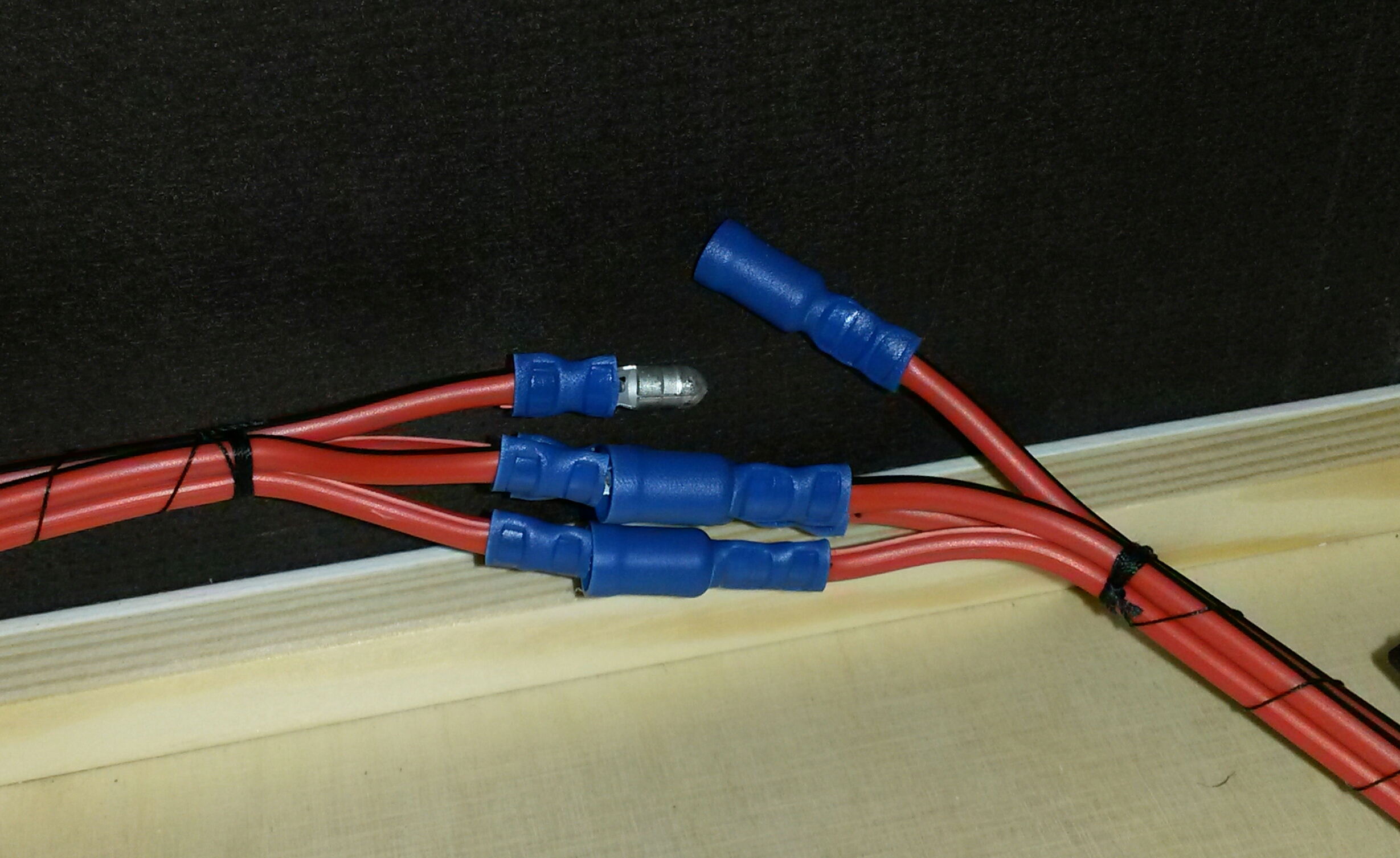Re: Extending the PSU cables.
My easy solution was to open the PS plastic flat cover, melt a slot next to the power switch, and re-route the existing wires to exit next to the power switch. That gained a few inches of wire without need for splicing or changing out the wire harness. Plenty of slack now to reach the new PS mounting position.
Be mindful of the plastic tabs and leave enough some separation from the switch.
Do you have any pictures?
--------------------
Chuck H
3D Printer Review Blog
Re: Extending the PSU cables.
I was thinking about this same issue. I'm considering using XT60 battery connectors. These are used for connecting Lipo battery packs on RC planes/cars/drones and could handle up to 60 amps continuous.
I believe that some other 3D printers make use of XT60 connectors.
Re: Extending the PSU cables.
I'll take a pict when I get home, but it is pretty obvious where to cut the hole if you remove the flat plastic cover plate.
BTW, I have also tried the XT60 connectors when I changed to a Mean Well power supply. The connectors have generous connector metal to metal contact. However, they are a total PITA to ever disconnect. Once together, they are really really tight.
Re: Extending the PSU cables.
This is on my Mean Well power supply, but the wire exit slot to get extra length on the stock PSU would at the same place as in this pict. Just remove the flat base cover and you can see where to melt an exit slot.
Don't be confused by my big cooling fan, I replaced the small fan on the MEAN WELL LRS-350 with a large, quiet Zalman I had in stock. That required enlarging the vent hole and making a new fan connector. Ironically, I've never had the cooling fan ever turn on. The power supply simply hasn't gotten hot enough even when printing polycarb with the bed at 115C.
That means absolutely silent power supply and no more loud PSU ticking. The headbed still ticks slightly, but the annoying noise of the original power supply is gone. That and more headroom were my reasons to swap power supplies. They're dirt cheap at about $31.
If you change to a MEAN WELL LRS-350, you MUST make a new wiring harness. The stock harness is too short for the Mean Well. 14 gauge silicone wire $21 https://www.amazon.com/gp/product/B07D3MVYHJ works well and has much more ampacity than stock wires. Be sure your crimp connectors are the 16-14 AWG with narrower 8-10 stud size. The 4-6 stud sized ones are too wide to fit the EINSY board.
On the stock PSU, the original harness is long enough if you feed it out from a hole cut as in my pict.
Was originally worried location would interfere with using the switch, but has turned out to be non-issue.
Here it is at rear of LACK enclosure. Prusa "official" mount needed to be moved to accommodate taller Mean Well and its printed base. A piece of velcro secures PSU in position.
Re: Extending the PSU cables.
Let me just cut into this conversation with a related question: I am also thinking about moving the PSU out of the Lack enclosure, but I don't feel comfortable about leaving it connected directly with the Einsy. I would like to put a 6 pin connector between the two, that would allow me to easily plug in and out the PSU. Is there a suggested connector that is already being used throughout the community, that is friendly to the existing "Y" clips on the PSU wires?
I'm looking for exactly the same thing. Did you ever find one that will meet your needs above? If not, has anybody found something to use for a quick connect/disconnect?
Re: Extending the PSU cables.
Mine came out very nice. Thanks for posting this design.
--------------------
Chuck H
3D Printer Review Blog
Re: Extending the PSU cables.
Hello,
I'm in the process of replacing my PSU cables.
What's the name of the black/white connector?
(Thanks)
Re: Extending the PSU cables.
You mean the power panic cable? It's simpler to just splice more wire to extend that cable than source a new connector. It's a two pin, Molex: 50-57-9402 connector, but you could probably also use a 2 position Dupont (non-locking, reversible) if you are always careful about plugging in correct orientation.
BTW. I was wrong about the Meanwell never running its fan. Mine DOES run the fan. My big Zalman fan was simply so quiet I never noticed its sound.
Re: Extending the PSU cables.
jonnieZG wrote: ↑
11 Dec 2018, 21:41
Let me just cut into this conversation with a related question: I am also thinking about moving the PSU out of the Lack enclosure, but I don't feel comfortable about leaving it connected directly with the Einsy. I would like to put a 6 pin connector between the two, that would allow me to easily plug in and out the PSU. Is there a suggested connector that is already being used throughout the community, that is friendly to the existing "Y" clips on the PSU wires?
I'm looking for exactly the same thing. Did you ever find one that will meet your needs above? If not, has anybody found something to use for a quick connect/disconnect?
I was searching for a fitting 6pin connector, too, but couldn't find one anywhere. Especially with a rated current of 15A and without an insane price tag. Ended up using 2.5mm² (roughly AWG 14) cables and respective plug-in connectors and cable lugs.
It's not as quick as could be, but good enough for me. Printer displays voltage to be safely between 23.9V and 24.0V.
Re: Extending the PSU cables.
Usually when using bullet terminals like those on a project, I reverse one set of them so that it's impossible to mix up the positive and negative wires.
Weatherpack connectors may have been an option, as 4-way connectors are popular, though they are somewhat large.
Re: Extending the PSU cables.
Usually when using bullet terminals like those on a project, I reverse one set of them so that it's impossible to mix up the positive and negative wires.
Very good point, though I unpug my printer so rarely that the color indicator on the cables are good enough for me. Besides, I tend to use the female connectors on the power carrying cables so that touching them when unplugged but powered is impossible. Might be not so important on 24V DC, but it's just a habit. 🙄
Re: Extending the PSU cables.
I used XT60 connectors to extend my PSU cables
Re: Extending the PSU cables.
I found these quite useful when I was rewiring my Rostock Max delta printer but thet do use more space with both wires on the same size
https://smile.amazon.com/dp/B06XH6WW4D/ref=sspa_dk_detail_4?psc=1&pd_rd_i=B06XH6WW4D&pd_rd_w=boF3G&pf_rd_p=80559f3c-f83b-49c1-8a72-40f936e9df7a&pd_rd_wg=fjVSh&pf_rd_r=R9W0Y3BE06CDHK3188NM&pd_rd_r=506620e9-4f7c-11e9-b675-2fd27c5d8693
I actually used this assortment pack as I had some cases where 3 and 4 and 5 wires needed to me joined together, not just 2; the space on the bottom of the larger ones are very useful for labeling what is going on
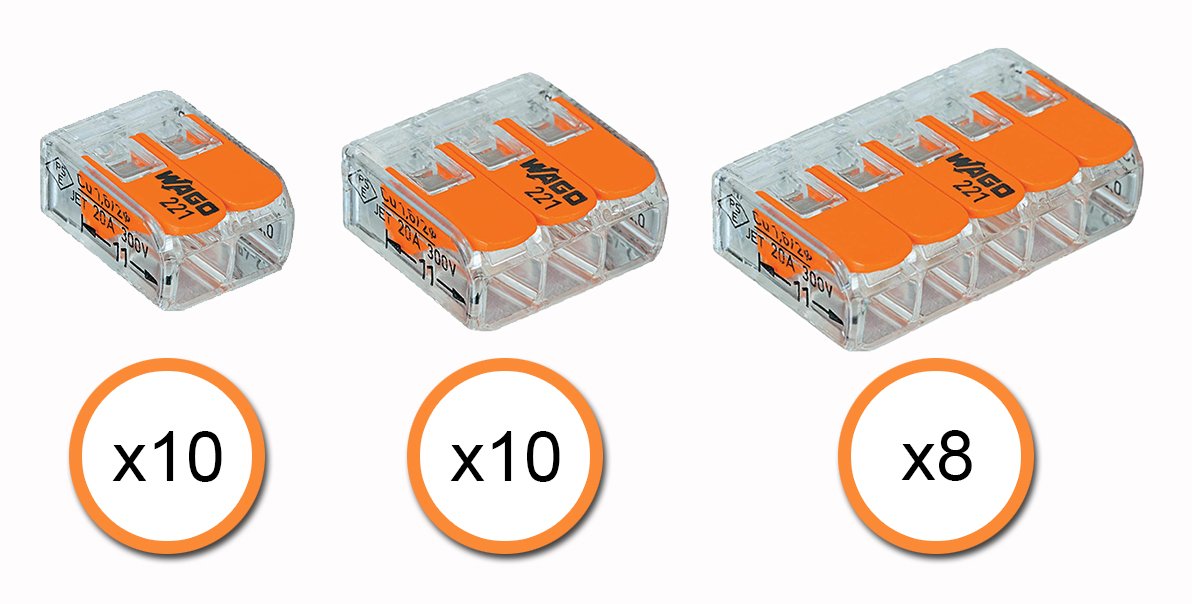
RE: Extending the PSU cables.
Does anyone know the size of the red and back forked or spade flange connectors on the end of the PSU wiring harness from Prusa?
--------------------
Chuck H
3D Printer Review Blog
RE: Extending the PSU cables.
Having seen enough folks with heat damage at the flange connectors - may I suggest using a decent crimp joint on the connector.
Don't just solder it and call it good. Note: all the bad connections I have seen were Prusa factory installed. Do better.
For inline connections, I really like the XT60. I have an innate bias against bullet or Molex power connectors.
Real XT60 (or XT90) connectors are made by Amass. There are a lot of fake knockoffs on EBay and Amazon.
RE: Extending the PSU cables.
@robert-rmm200
I plan to use XT60 or 90 connectors. I need to find a decent spade connector for the ends. The benefit of the flange is to avoid it coming lose from vibration. What size spade is used by Prusa?
--------------------
Chuck H
3D Printer Review Blog
RE: Extending the PSU cables.
Personally I prefer the EC3 style connectors over the XT60 for my RC models:
because un-mating the connectors is easy with an inexpensive external snap-ring plier such as this one:
Just insert the points of the plier between the connectors and squeeze.
Steve
RE: Extending the PSU cables.
Those EC3 connectors look good - but be aware there are fake EC3s also. Search for EC3 knockoffs.
It is really irritating when you try to buy good components - and find out they are inferior fakes.