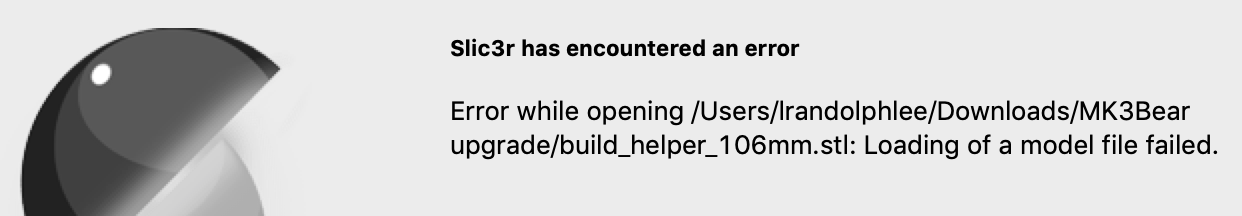downloading the bear upgrade files from github
I am missing something that should be easy; below you can see what I have tried but I don't see the easy download file by clicking here
when I try to down load a github STL file i get a html file to its web page
https://github.com/gregsaun/prusa_i3_bear_upgrade/blob/master/full_upgrade/for_mk3/printed_parts/stl/build_helper_106mm.stl
ok that is odd so I go to the raw page and select all of the file on the screen here is a small fragment then I copy it open a blank xcode file and paste in the text and save it as a text file and change the file type to .stl from .txt and then I try to open it in Slic3rPR and I get this error So I clearly have wetware failure between my ears... just trying to get the bear upgrade stl files.... it is so easy to get files like this from places like thingverse why is it so hard to get them from Github?
solid build_helper_106.stl
facet normal 0 -0.707107 0.707106
outer loop
vertex 50.5 0 5.5
vertex 51.5 0 5.5
vertex 51 0.5 6
endloop
endfacet
facet normal 0 -1 0
outer loop
vertex 50.5 0 5.5
vertex 47 0 2
vertex 51.5 0 5.5
endloop
endfacet
facet normal -0.707106 -1.54137e-006 0.707108
outer loop
vertex 50.5 0 5.5
vertex 51 0.5 6
vertex 47 0 2
endloop
endfacet
facet normal 0 -0.707107 0.707106
outer loop
vertex 51 0.5 6
vertex 51.5 0 5.5
vertex 51.5 0.5 6
endloop
endfacet
Re: downloading the bear upgrade files from github
I too find it somewhat difficult to download what I see on Github. That said, this might work for you:
At the top of that page, click on the "prusa_i3_bear_upgrade" label. On this new page, find the GREEN "Clone or Download" button just above the file list and on the right side. Click and download the ".zip" file.
Apparently, it's easier to download the entire repository than just a single item.
Hope this helps.
DJ
DJ
Re: downloading the bear upgrade files from github
thanks that does work but it is not what I would call a good user interface design 😕