Best location / mount for a webcam on the MK3S?
Hi All,
A couple days in on my MK3S after coming from the Ender 3 Pro. Just like on the Ender, I have my webcam currently mounted to the X-axis so it travels with the extruder and thereby captures the prints no matter how tall they are (I also fronted my Logitech C270 with a wide angle lens so as to have a fuller field of view). I'd like to retain that capability but am noticing that the speed and sudden change of direction of the MK3S (which the Ender just couldn't do ....at quality 😉 ), gives a really shaky video feed.
Any suggestions on a better location to mount to while still being able to capture the entirety of the print?
TIA,
Per
Re: Best location / mount for a webcam on the MK3S?
My main webcam is located left of the printbed pointing to the middle of it.
but I added a 2nd "Nozzle cam" which is an endoscope camera behind the printhead.
some details can be found here:
https://schlosshan.eu/blog/2019/02/28/mk3-nozzle-cam-layer-porn-2-0/
Rainer
Blog: https://schlosshan.eu
Thingiverse: https://www.thingiverse.com/rainers/collections/rainers-customizable-things
Prusaprinters: https://www.prusaprinters.org/social/6508-rainer/collections/6900
Happy printing 😉
Re: Best location / mount for a webcam on the MK3S?
I love that endoscope view!
I'm just using a non-moving camera mounted to my enclosure, but I too had one mounted on the x-axis motor. I don't recall any excessively shakey video, but changed because I wanted a birds eye view. Two cameras would be better, but I haven't done more on that after reading the Raspberry Pi 3+ cannot handle more than one camera power load on its usb. Didn't get further before getting absorbed by the VFA elimination quest.
Now that the VFA's are vanquished, it might be time to look at a 2nd camera again. The endoscope view is fantastic.
Does that endoscope mount clear the heatbed cable clamp during xy calibration? On my printer, the heater cartridge wires actually got abraded during xy calibration. During normal printing, no problem, but xy calibration puts the bed into a more forward position.
Re: Best location / mount for a webcam on the MK3S?
i never had a problem with this mount during calibration. works fine here.
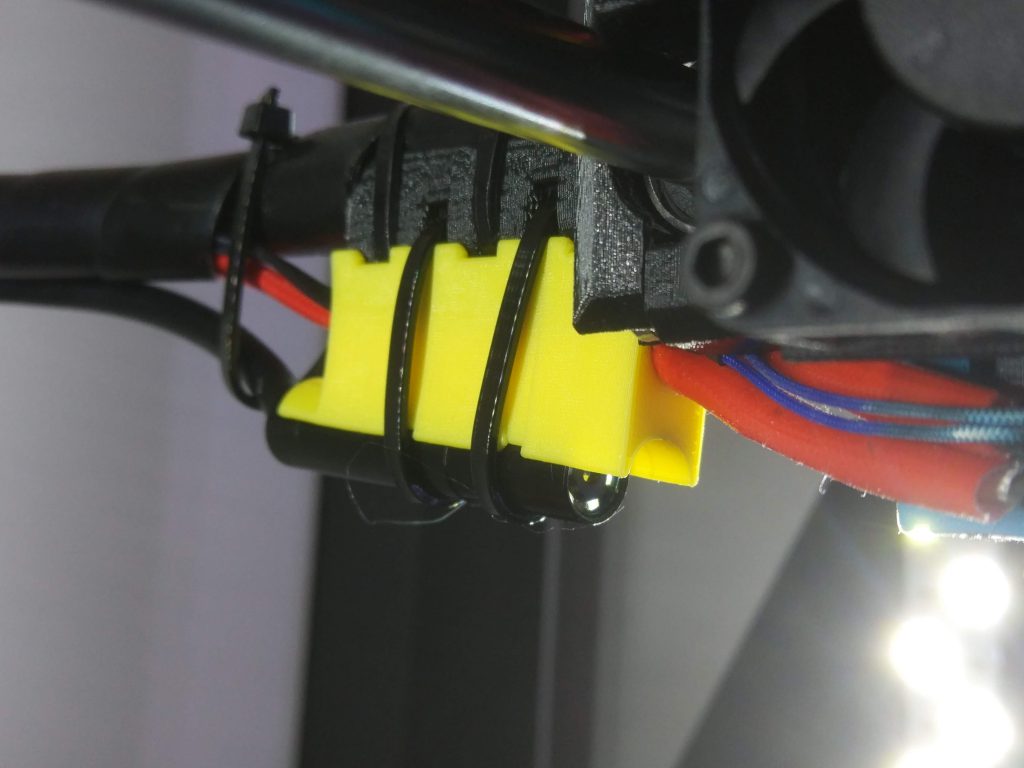
the mount part which i modified from another thread here in the forum is not a lot wider than the original prusa, and the original zip tie holes are being used.
Only downside of this cam is that it does not work any good connected to a raspi. i connected it to my PC where it works great with full FPS, on the raspi i was getting an unacceptable FPS rate.
Blog: https://schlosshan.eu
Thingiverse: https://www.thingiverse.com/rainers/collections/rainers-customizable-things
Prusaprinters: https://www.prusaprinters.org/social/6508-rainer/collections/6900
Happy printing 😉
Re: Best location / mount for a webcam on the MK3S?
just to be sure i just ran a full XYZ calibration. no problems.
Blog: https://schlosshan.eu
Thingiverse: https://www.thingiverse.com/rainers/collections/rainers-customizable-things
Prusaprinters: https://www.prusaprinters.org/social/6508-rainer/collections/6900
Happy printing 😉
Re: Best location / mount for a webcam on the MK3S?
That's an awesome view, indeed 🙂 ...may have to look into that myself 😉
I'm also intrigued by dual cam setup and as I have another one laying around, will probably hook it up, have it next to be or to frame, and learn that underpowered lesson for myself.
Thanks all!
Re: Best location / mount for a webcam on the MK3S?
with the endoscope cam it was not just underpowered in a dual cam setup...
the cam is not giving a proper FPS rate even if it is the single cam connected to a raspi.. i have it connected to my PC to get a proper frame rate......
Blog: https://schlosshan.eu
Thingiverse: https://www.thingiverse.com/rainers/collections/rainers-customizable-things
Prusaprinters: https://www.prusaprinters.org/social/6508-rainer/collections/6900
Happy printing 😉
Re: Best location / mount for a webcam on the MK3S?
Do you then need to manually kick off recording of that cam?
Re: Best location / mount for a webcam on the MK3S?
yes, i just use the windows 10 camera app to view the live video & record it
Blog: https://schlosshan.eu
Thingiverse: https://www.thingiverse.com/rainers/collections/rainers-customizable-things
Prusaprinters: https://www.prusaprinters.org/social/6508-rainer/collections/6900
Happy printing 😉
Re: Best location / mount for a webcam on the MK3S?
Hi Rainer - could you please make the Fusion file available for this? I just tried it out, and I'd like to make it a bit more low profile as on my MK3S, it hits when doing calibration. Seems like I could shave up to 3mm of the center solid part to make it work.
Thanks!
Re: Best location / mount for a webcam on the MK3S?
Hi Per,
i don't have a cad file.. i modified an existing STL file using openscad.
My modification was basically to lower the cam by 4mm, so you can try the original stl file which i got from this post:
https://shop.prusa3d.com/forum/user-mods-octoprint-enclosures-nozzles--f65/has-anyone-mounted-a-borescope-to-the-extruder-car-t18509.html
If you need something "in between", contact me via PM with you email, and i can send you my scad file..
Rainer
Blog: https://schlosshan.eu
Thingiverse: https://www.thingiverse.com/rainers/collections/rainers-customizable-things
Prusaprinters: https://www.prusaprinters.org/social/6508-rainer/collections/6900
Happy printing 😉
Re: Best location / mount for a webcam on the MK3S?
Perfect. Thanks! Will try that now.
Also, I'm seeing good frame rate from my 3B+ so far with this camera, JFYI: https://www.amazon.com/gp/product/B07BF8N44X/ref=ppx_yo_dt_b_asin_title_o03_s00?ie=UTF8&psc=1 (which may be the same one as the post you just linked me to).
If that all works, I need to look up how to configure Octoprint to have 2 webcams from one Pi (I have the Multicam plugin, just not sure how to have both webcams registered with the OS).
Thanks,
Per
Re: Best location / mount for a webcam on the MK3S?
Works like a charm. Frame rate is great, too. Now I just need some help on how to have Octoprint recognize two cameras (and I know about 2 things max re Linux :/). Any pointers?
Re: Best location / mount for a webcam on the MK3S?
i had 2 cams connected previously..
not sure which instruction i followed,, but this looks like a good start:
http://www.thedoble.com/3d-printing/running-two-webcams-with-octoprint-for-hd-timelapses/
Blog: https://schlosshan.eu
Thingiverse: https://www.thingiverse.com/rainers/collections/rainers-customizable-things
Prusaprinters: https://www.prusaprinters.org/social/6508-rainer/collections/6900
Happy printing 😉