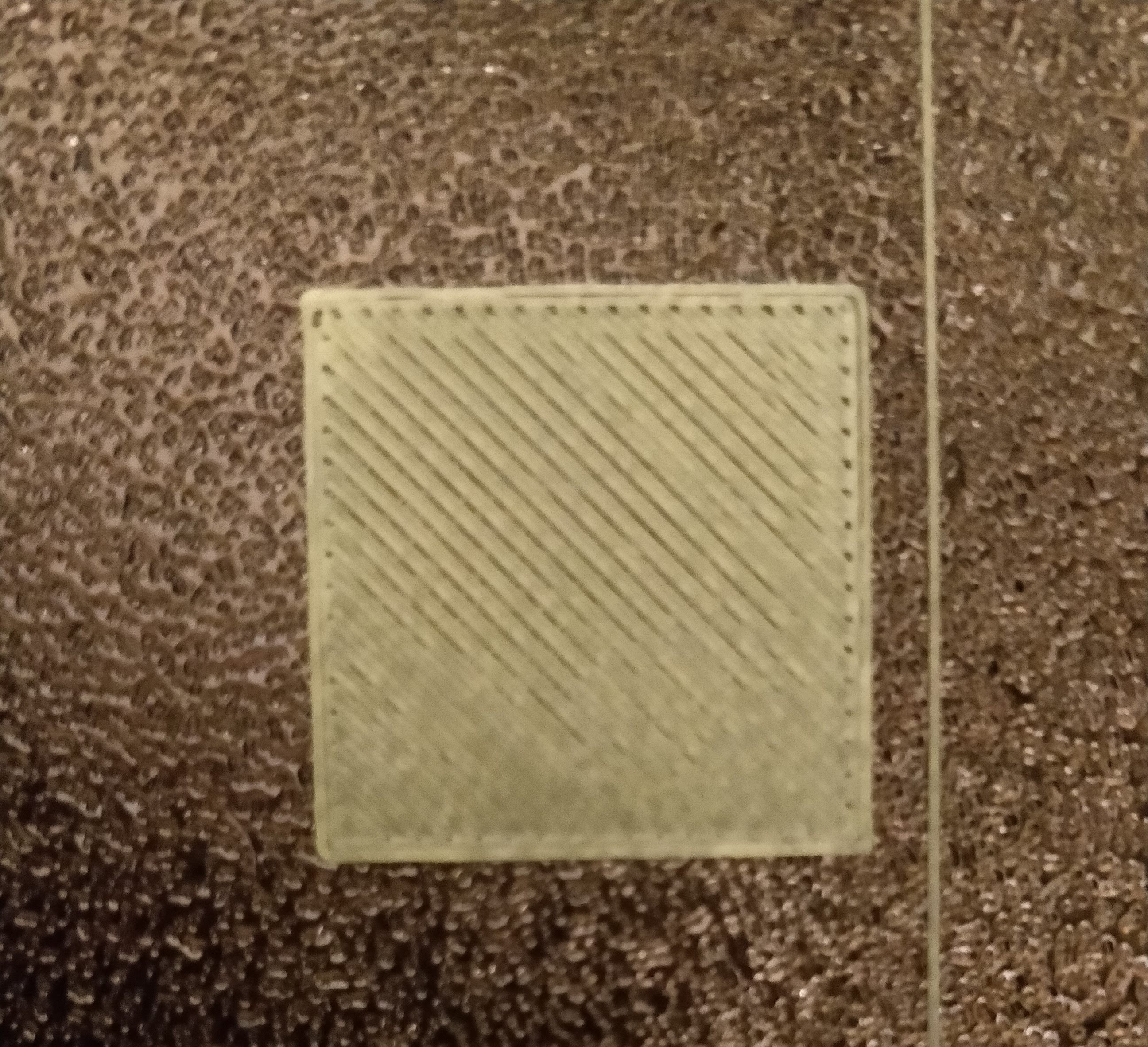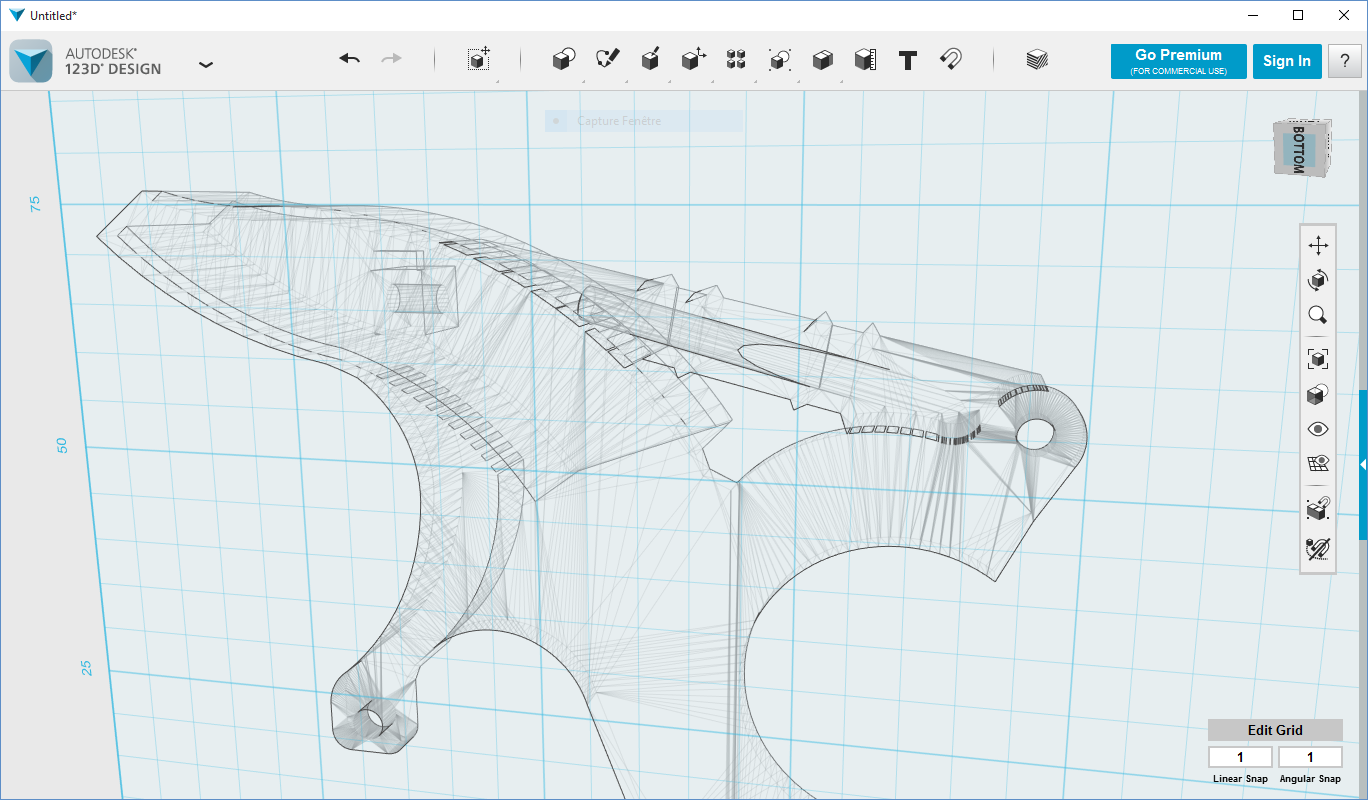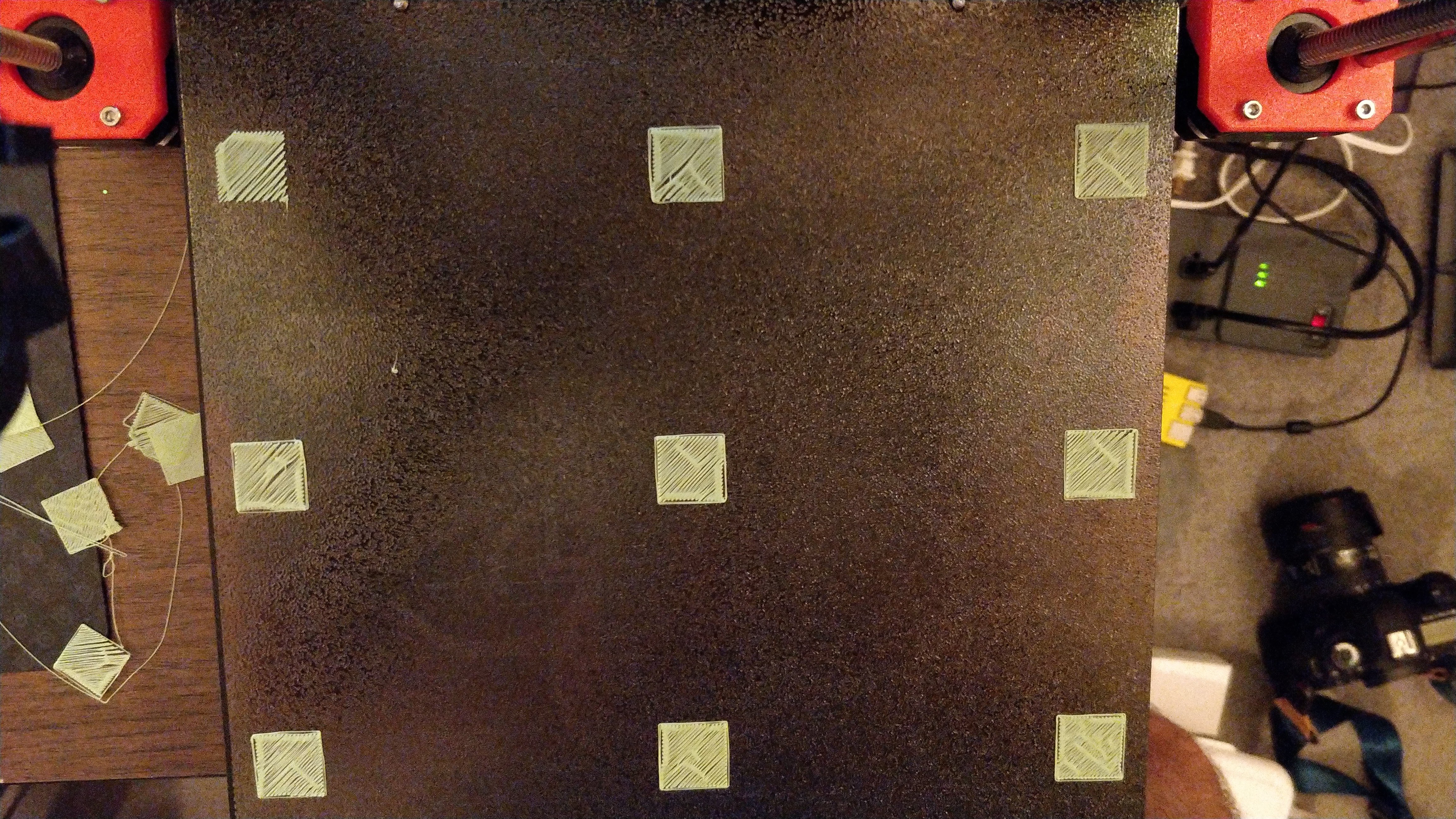Bed level issues after nyloc mod
I went out and got some nyloc nuts to perform the alternative bed leveling method:
https://github.com/PrusaOwners/prusaowners/wiki/Bed_Leveling_without_Wave_Springs
After getting everything swapped out, tightened up, and leveled quite thoroughly, my first layer tests seem to be quite poor.
I was able to get a variance of about 0.05mm according to the mesh bed leveling, testing at 60C bed temperature.
Here are some shots of a 9 point first layer test:
This one looks like the nozzle is way too high:
And this one looks like the nozzle is way too low:
Prusa i3 MK3 kit
MK3/S Upgrade Kit
FW 3.7.0
Slic3r PE 1.41.3
Re: Bed level issues after nyloc mod
If you can get the bed flat to within 0.05mm or better, try turning off the mesh level code in the startup printer gcode and see where that gets you. The interpolation used in the the bed level code seems to amplify some types of errors, and makes edges look worse than they actually are.
Re: Bed level issues after nyloc mod
Edit: I'm putting mesh bed leveling back on, as it's definitely giving me more consistent results right now, and I don't think my live Z settings were taking effect past a certain point in my prior test. When I run the First Layer Calibration, I can definitely see where the nozzle is higher and lower to the bed, and have not conquered that yet. Currently at -0.810 live Z adjust...
I'm giving the sheet a good cleaning, looks like there was some thin layers of ultra-squished PLA left from the prior tests, going to give it another shot...
Ok, I took the 9 point first layer test gcode and commented out the mesh bed leveling command, and am printing it again. Still, the skirt is barely adhering and I'm down to -1.822 on the live z adjust (using a thinner powder coated thekkiinngg sheet), and it still looks like it's barely contacting
Here's the result of my last mesh leveling test I ran, after completing the aforementioned print:
And here's how the first layer test looked leading up to that mesh leveling:
Prusa i3 MK3 kit
MK3/S Upgrade Kit
FW 3.7.0
Slic3r PE 1.41.3
Re: Bed level issues after nyloc mod
That looks like thekkiinngg's sheet. My sheet from him had so many high and low points it made the first level extremely hard to level.
DO NOT USE THIS SHEET FOR MICRO LEVELING!!!! It is easier to start with the smooth sheet to get a nice baseline. Once you have all the variance worked out of your bed then move to the powder coated sheet. The high and low points of the sheet will mess up your bed leveling for the smooth sheet.
Here are the variances on my sheets:
Prusa Mk3 Original Sheet (Gold Sticker no Anti-Rust)

(sheet reference  )
)
Prusa Mk3 Original Sheet v2 (PEI Sticker, Black Anti-Rust finish)

(sheet reference  )
)
TheKKIINNGG V3

(sheet reference  )
)
I ended up working with the maker and he sent me a new v4 sheet variant to test and try out, I don't see them listed yet. I just received it, but have not been able to test. I did happen to throw it on to see what the variances were and it is much less than the other v3 sheet and looks more even.
Re: Bed level issues after nyloc mod
That looks like thekkiinngg's sheet. My sheet from him had so many high and low points it made the first level extremely hard to level.
DO NOT USE THIS SHEET FOR MICRO LEVELING!!!! It is easier to start with the smooth sheet to get a nice baseline. Once you have all the variance worked out of your bed then move to the powder coated sheet. The high and low points of the sheet will mess up your bed leveling for the smooth sheet.
Here are the variances on my sheets:
Prusa Mk3 Original Sheet (Gold Sticker no Anti-Rust)

(sheet reference  )
)
Prusa Mk3 Original Sheet v2 (PEI Sticker, Black Anti-Rust finish)

(sheet reference  )
)
TheKKIINNGG V3

(sheet reference  )
)
I ended up working with the maker and he sent me a new v4 sheet variant to test and try out, I don't see them listed yet. I just received it, but have not been able to test. I did happen to throw it on to see what the variances were and it is much less than the other v3 sheet and looks more even.
Thanks for the ideas. I will reset my live z adjust, put the original prusa PEI sheet on and try re-leveling the bed. I do have the v3 thekkiinngg sheet, and do most of my printing on there. I will have to reach out to the maker if there is a significant improvement in variance.
Prusa i3 MK3 kit
MK3/S Upgrade Kit
FW 3.7.0
Slic3r PE 1.41.3
Re: Bed level issues after nyloc mod
My method was to get the prusa sheet as level as I could, then calibrate my first layer for that sheet.
Afterwards I just swapped to thekkiinngg sheet and did the first layer calibration. I just wrote down my two offsets and swap between them when I switch sheets.
Re: Bed level issues after nyloc mod
Here are the variances on my sheets:
Prusa Mk3 Original Sheet (Gold Sticker no Anti-Rust)

(sheet reference  )
)
Prusa Mk3 Original Sheet v2 (PEI Sticker, Black Anti-Rust finish)

(sheet reference  )
)
TheKKIINNGG V3

(sheet reference  )
)
Also, what are you using to get the graphical display of the variances? I'm just using the bed level visualization plugin on octoprint, but it doesn't seem to give me the nice overhead view with clear labeling of the total variance, etc.
Prusa i3 MK3 kit
MK3/S Upgrade Kit
FW 3.7.0
Slic3r PE 1.41.3
Re: Bed level issues after nyloc mod
I am using the prusa mesh leveling plugin for octoprint. Make sure to edit the gcode for the plugin to g80 n7 from just g80 if you are using 7x7 firmware.
Re: Bed level issues after nyloc mod
I got better results after nyloc mod, tweaked it with Octoprint mesh bed visualiser with 0.07 variance
but still prints on my frontright corner always come squished, with slightly rough surface.
PS tried bed level correction, but doesnt solve much of the problem :/
Re: Bed level issues after nyloc mod
Did you complete a XYZ calibration after the mod?
Re: Bed level issues after nyloc mod
Did you complete a XYZ calibration after the mod?
That's what fixed it for me, after switching back to the prusa sheet it was still horrible first layer. Then I re-did the wizard and it looks pretty great afterward.
Prusa i3 MK3 kit
MK3/S Upgrade Kit
FW 3.7.0
Slic3r PE 1.41.3
Re: Bed level issues after nyloc mod
Yep, I also found that a full XYZ calibration is necessary after the first time the nyloc level gets dialed in. My best and most consistent results came after doing the nyloc level process, then running the XYZ cal, then checking the level and making further adjustments again. It seems there are some built-in offsets that are written during the XYZ cal that are then used later in the bed level compensation adjustment when printing.
MyMiniFactory (Functional Parts and Mods): https://www.myminifactory.com/users/butterworthdesign
Thingiverse (Fun Designs and Remixes): https://www.thingiverse.com/uscbutterworth/designs
Twitter: @USCbutterworth https://twitter.com/USCbutterworth
Re: Bed level issues after nyloc mod
Yes, the XYZ calibration routine calls sample_mesh_and_store_reference which performs a meshbed leveling and stores the mesh results in EEPROM as reference points.
Re: Bed level issues after nyloc mod
Yep, I also found that a full XYZ calibration is necessary after the first time the nyloc level gets dialed in. My best and most consistent results came after doing the nyloc level process, then running the XYZ cal, then checking the level and making further adjustments again. It seems there are some built-in offsets that are written during the XYZ cal that are then used later in the bed level compensation adjustment when printing.
After nylock mod, I did full XYZ calibration, but again first layer on my front-right bed corner is always squishier....
Re: Bed level issues after nyloc mod
Hamza - you also did the nylock mod, and if you haven't seriously dialed in the bed level, the nylock mod can cause you more problems than it solves. Using the supplied spacers and the firmware based bed level tools in v3.7.0 you can obtain very good bed level and first layers without needing any extra mods.
Re: Bed level issues after nyloc mod
Hamza - you also did the nylock mod, and if you haven't seriously dialed in the bed level, the nylock mod can cause you more problems than it solves. Using the supplied spacers and the firmware based bed level tools in v3.7.0 you can obtain very good bed level and first layers without needing any extra mods.
New firmware 7x7 mesh definately helped, thanks man !