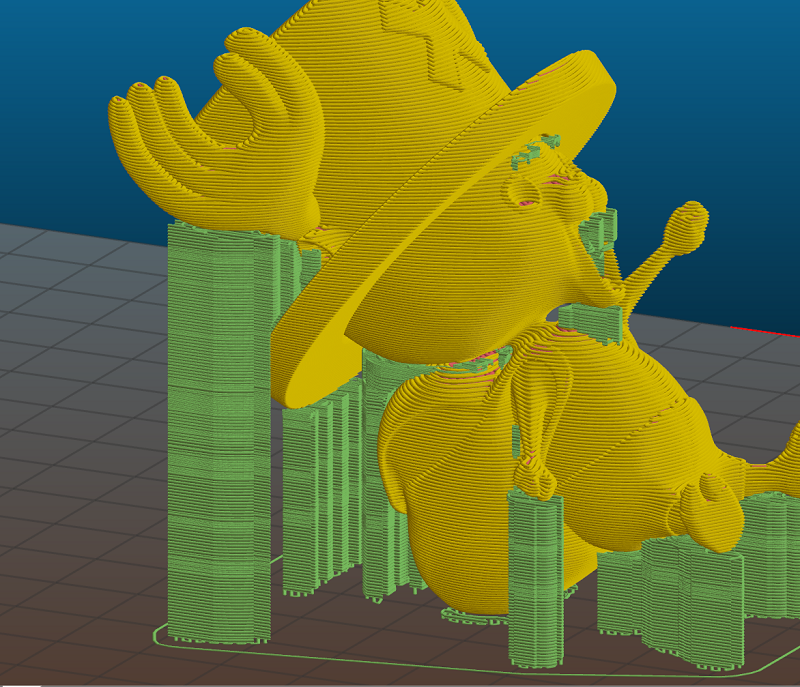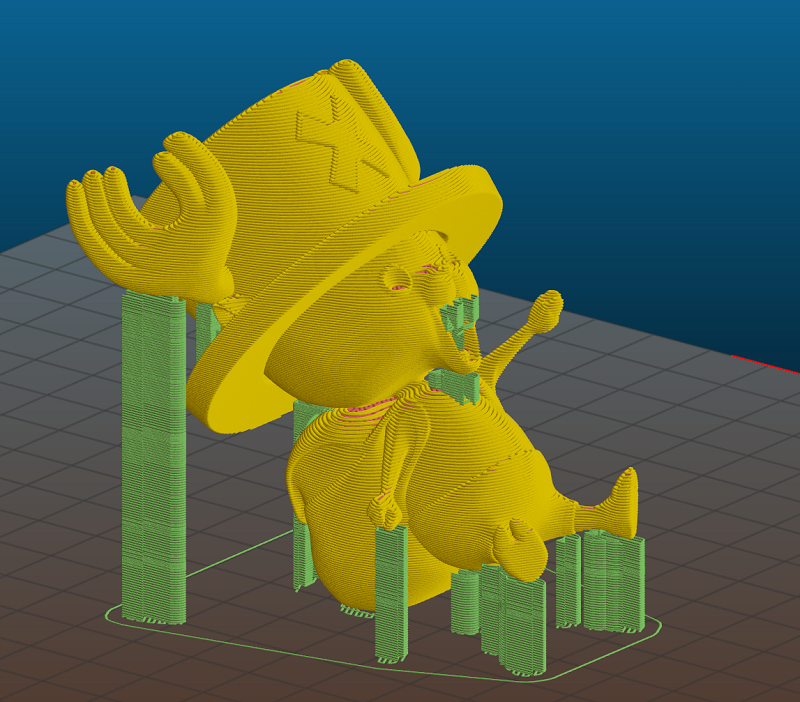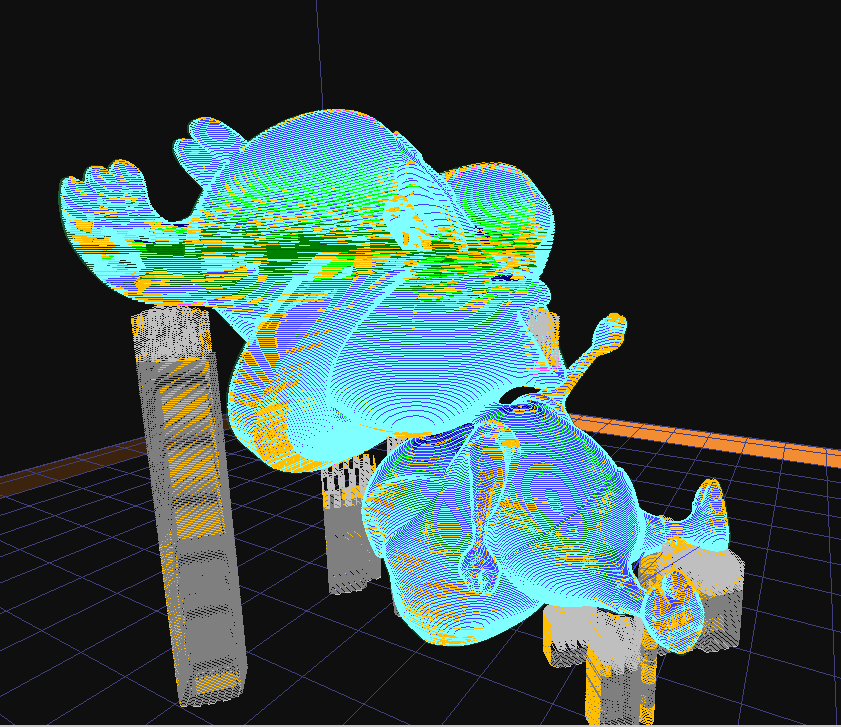Re: Stable Slic3r builds
Ok, finally I manage to fully compile it (I feel ashamed, I just forgot to run the "perl Build.PL" before "perl Build.PL --gui" 😳 RTFM !!!)
However when I try to run it with "perl slic3r.pl --gui", "wperl slic3r.pl --gui" or "perl5.22.1.exe slic3r.pl %* --gui" I can see the Windows created, but immediatly after perl crashes ... Arg, so close !
I suspect another issue between the chair and the keyboard ...
I'm like Jon Snow, I know nothing.
Re: Stable Slic3r builds
For the impatient, we made a rease of the Slic3r Prusa Edition 1.31.2 on github.
https://github.com/prusa3d/Slic3r/releases/tag/version_1.31.2
This Slic3r shall be used with the updated profiles:
https://github.com/prusa3d/Slic3r-settings
There will be a "drivers" package relased in the following days containing both the new Slic3r and the updated profiles.
Vojtech
Re: Stable Slic3r builds
So whats the trick to importing the various configuration ini files posted. Which ones go where? I see bundles can be imported but not sure which file is for which.
Re: Stable Slic3r builds
Thanks a lot, I'm one one these impatient 🙂
I'm gonna play with it !
I have a question regarding the print setting: Now, every profiles have a 0.2 first layer height. Shouldn't this value be aligned with the first layer height of the firmware, which is 0.15 since several firmware version ? (3.0.6 if I'm not mistaken)
I'm like Jon Snow, I know nothing.
Re: Stable Slic3r builds
So whats the trick to importing the various configuration ini files posted. Which ones go where? I see bundles can be imported but not sure which file is for which.
You can create a Windows shortcut with the path of wperl and slicer.pl, and using --DataDir to provide the settings dir.
I use this one:
D:\dev\Slic3r-1.31.2-prusa3d-win64-full-201611011502\wperl.exe "D:\dev\Slic3r-1.31.2-prusa3d-win64-full-201611011502\slic3r.pl" --DataDir "D:\dev\Slic3r-settings\Slic3r settings MK2"
I'm like Jon Snow, I know nothing.
Re: Stable Slic3r builds
Thank you sir.
Re: Stable Slic3r builds
Anyone know the solution to this error -
./slic3r --gui
Can't load '/home/andy/Downloads/Slic3r-1.31.2-prusa3d-linux64-full-201611011501/lib/site_perl/5.22.0/auto/Wx/Wx.so' for module Wx: /home/andy/Downloads/Slic3r-1.31.2-prusa3d-linux64-full-201611011501/lib/site_perl/5.22.0/auto/Wx/Wx.so: symbol _ZThn704_N17wxGenericListCtrl31GetSizeAvailableForScrollTargetERK6wxSize, version WXU_3.0 not defined in file libwx_gtk2u_core-3.0.so.0 with link time reference at /home/andy/Downloads/Slic3r-1.31.2-prusa3d-linux64-full-201611011501/lib/site_perl/5.22.0/DynaLoader.pm line 193.
Re: Stable Slic3r builds
> Anyone know the solution to this error -
Sorry, but you gave us too little information. I suppose you built Slic3r on Linux from the sources?
Re: Stable Slic3r builds
> I have a question regarding the print setting: Now, every profiles have a 0.2 first layer height. Shouldn't this value be aligned with the first layer height of the firmware, which is 0.15 since several firmware version ? (3.0.6 if I'm not mistaken)
The minimum Z value 0.15mm in firmware tells the firmware to not go below this height, which also means you will not be able to print thinner 1st layer. It is perfectly all right, that our default Slic3r profiles set the 1st layer height above the firmware minimum height. It would be a problem, if it was vice versa.
Vojtech
Re: Stable Slic3r builds
You guys said that you're performing some beta tests of the next release already, so we can expect an official build soon, I guess. The waiting is a pain nevertheless. Any chance that you might install a build-server that provides nightly builds for us all? As I cannot convince Wx to install on my machine (I don't like Perl and Perl does not like me), it is not possible for me to join the "open source"-team. 😉
Thingiverse:thingiverse.com/MartinMajewski
BlueSky:martinmajewski.bsky.social
Re: Stable Slic3r builds
For those of you using Ubuntu, I have successfully built this on my machine and made my work available. It's not perfect, but there is at least a source package. I'll do what I can to mitigate any dependency issues as they appear.
and an 8 inch (200mm) or greater caliper is recommended.
Re: Stable Slic3r builds
Thanks a lot, I'm one one these impatient 🙂
I'm gonna play with it !
I have a question regarding the print setting: Now, every profiles have a 0.2 first layer height. Shouldn't this value be aligned with the first layer height of the firmware, which is 0.15 since several firmware version ? (3.0.6 if I'm not mistaken)
Just as a side note that I wanted to say from the first time I printed with the MK2: The printing settings of Slic3r shouldn't have the first layer height set to a different value than the remaining layers. This has no practical use on a printer with live Z-adjustment capabilities and results only in an odd current layer information on the LCD of the printer. If I want to print at 0.2 mm, I want to do it for every layer. Enhancing the bed adhesion with the live z adjustment option squashes the first layer already, so there is no need to distort the layer height even more. Just my two cents.
Thingiverse:thingiverse.com/MartinMajewski
BlueSky:martinmajewski.bsky.social
Re: Stable Slic3r builds
> I have a question regarding the print setting: Now, every profiles have a 0.2 first layer height. Shouldn't this value be aligned with the first layer height of the firmware, which is 0.15 since several firmware version ? (3.0.6 if I'm not mistaken)
The minimum Z value 0.15mm in firmware tells the firmware to not go below this height, which also means you will not be able to print thinner 1st layer. It is perfectly all right, that our default Slic3r profiles set the 1st layer height above the firmware minimum height. It would be a problem, if it was vice versa.
Vojtech
Thanks for the clarification, it's not that obvious for me.
I like this version, the top of rounded models are really efficient , my Rocktopus are perfect now 🙂
I like the "Slice now" button as well, very handy to test some adjustment in the settings.
I like the cube infill, seems a good ratio rigidity / infill percentage to me.
I do not what to think about the support improvement, do you have some example of how to get gain from it ?
Still things to do (to layer aligned to underlying infill, manual edition of support features ...), but a nice step forward !
I'm like Jon Snow, I know nothing.
Re: Stable Slic3r builds
You guys said that you're performing some beta tests of the next release already, so we can expect an official build soon, I guess.
They appear very close to release. There are now pre-built binaries/install images for Macintosh, Windows, and Linux off of this GitHub page:
https://github.com/prusa3d/Slic3r/releases
1.31.2 appears to be the new release. Read the release notes, and see the links following that section.
John
Re: Stable Slic3r builds
Just read the changelog and I am blown away by all the improvements. Great work, guys. Will try the new build later today.
Thingiverse:thingiverse.com/MartinMajewski
BlueSky:martinmajewski.bsky.social
Re: Stable Slic3r builds
> I do not what to think about the support improvement, do you have some example of how to get gain from it ?
Just use the profiles from
https://github.com/prusa3d/Slic3r-settings
and enable supports. If you ever tried the supports before, you will recognize the difference.
Without the sheath and with the improved zig-zag recti-linear algorithm, the supports are much easier to remove. They are very close to Kisslicer or Simplify3D in many regards now. Jindrich, our guys who fine tunes the Slic3r profiles and prints around the clock, finds the new Slic3r supports usable for the first time. Now if you print a complex model requiring supports, chances are, the print will come out better from Slic3r than from Simplify3D due to better seam hiding of Slic3r.
Vojtech
Re: Stable Slic3r builds
Ok I played a bit to compare with previous version and it seems to improve as you told (I need to experiment more).
But on the other hand there is still a major flaw in the way the support need is detected. I used my favorite support torture test, the chopper model. With default setting the back of the hat have a support in place (and it tend to be too small, but that's not the point here, the size of the support could be proportionnal of the mass printed on it until support is not needed anymore):
But if I reduce the angle threshold to 30 °, there is no more support below the back of the hat, meaning this part will be printed on air:
I tried a lot of support setting on KISSlicer to check if I could get the same and I had to put up to 87 ° from vertical to get the same issue (which I think is equivalent to 3 ° the way it's measured on slic3r)
Note that I concentrate on the hat, but the right hand loose his support at 84° on KISSlicer.
I think that KISSlicer have a kind of up to bottom path detection mecanism that prevent hanging part being sliced without support, and that Slic3r does not have (yet ?) the same kind of double check to prevent hanging parts in the air.
Please to not take that as a rant, I really like Slic3r and think it's going to be one of the best, but for me that's the number 2 issue.
Number one is the lack of manual addition or deletion of supported zone. That would workaround the issue detailed here 🙂
I'm like Jon Snow, I know nothing.
Re: Stable Slic3r builds
Actually we provide a Slic3r build for 64bit linux, built on some Ubuntu linux I think.
Please let me know whether this binary distribution of Slic3r works and / or which library needs to be fixed.
Thanks, Vojtech
on Ubuntu 16.04 LTS:
$ ./slic3r --gui
Can't load '/tmp/Slic3r-1.31.2-prusa3d-linux64-full-201611011501/lib/site_perl/5.22.0/auto/Wx/Wx.so' for module Wx: /tmp/Slic3r-1.31.2-prusa3d-linux64-full-201611011501/lib/site_perl/5.22.0/auto/Wx/Wx.so: symbol _ZThn704_N17wxGenericListCtrl31GetSizeAvailableForScrollTargetERK6wxSize, version WXU_3.0 not defined in file libwx_gtk2u_core-3.0.so.0 with link time reference at /tmp/Slic3r-1.31.2-prusa3d-linux64-full-201611011501/lib/site_perl/5.22.0/DynaLoader.pm line 193.
at /tmp/Slic3r-1.31.2-prusa3d-linux64-full-201611011501/lib/site_perl/5.22.0/Slic3r/GUI/2DBed.pm line 10.
Compilation failed in require at /tmp/Slic3r-1.31.2-prusa3d-linux64-full-201611011501/lib/site_perl/5.22.0/Slic3r/GUI/2DBed.pm line 10.
BEGIN failed--compilation aborted at /tmp/Slic3r-1.31.2-prusa3d-linux64-full-201611011501/lib/site_perl/5.22.0/Slic3r/GUI/2DBed.pm line 10.
Compilation failed in require at /tmp/Slic3r-1.31.2-prusa3d-linux64-full-201611011501/lib/site_perl/5.22.0/Slic3r/GUI.pm line 9.
BEGIN failed--compilation aborted at /tmp/Slic3r-1.31.2-prusa3d-linux64-full-201611011501/lib/site_perl/5.22.0/Slic3r/GUI.pm line 9.
Compilation failed in require at (eval 88) line 1.
It would be great to offer working Slic3r binaries for latest LTS of Ubuntu 64bit, currently one of the most used linux distros.
Re: Stable Slic3r builds
For those of you using Ubuntu, I have successfully built this on my machine and made my work available. It's not perfect, but there is at least a source package. I'll do what I can to mitigate any dependency issues as they appear.
Got your .deb installed on Ubuntu 16.04 LTS without issues. Then tried running it:
$ slic3r --gui
Undefined subroutine &Slic3r::FORK_NAME called at /usr/share/perl5/Slic3r.pm line 14.
Compilation failed in require at /usr/bin/slic3r line 15.
BEGIN failed--compilation aborted at /usr/bin/slic3r line 15.
Any idea what's wrong, please?
Re: Stable Slic3r builds
For those of you using Ubuntu, I have successfully built this on my machine and made my work available. It's not perfect, but there is at least a source package. I'll do what I can to mitigate any dependency issues as they appear.
Got your .deb installed on Ubuntu 16.04 LTS without issues. Then tried running it:
$ slic3r --gui
Undefined subroutine &Slic3r::FORK_NAME called at /usr/share/perl5/Slic3r.pm line 14.
Compilation failed in require at /usr/bin/slic3r line 15.
BEGIN failed--compilation aborted at /usr/bin/slic3r line 15.
Any idea what's wrong, please?
I guess I need to make a "proper" launchpad.net recipe...
and an 8 inch (200mm) or greater caliper is recommended.