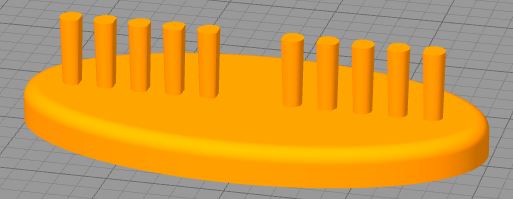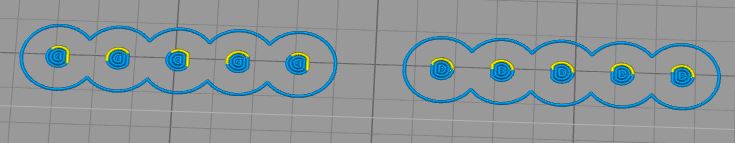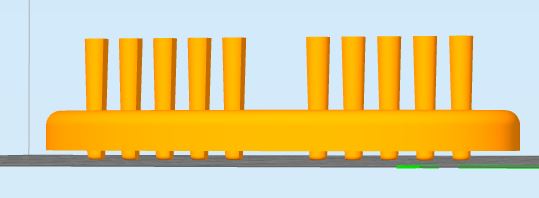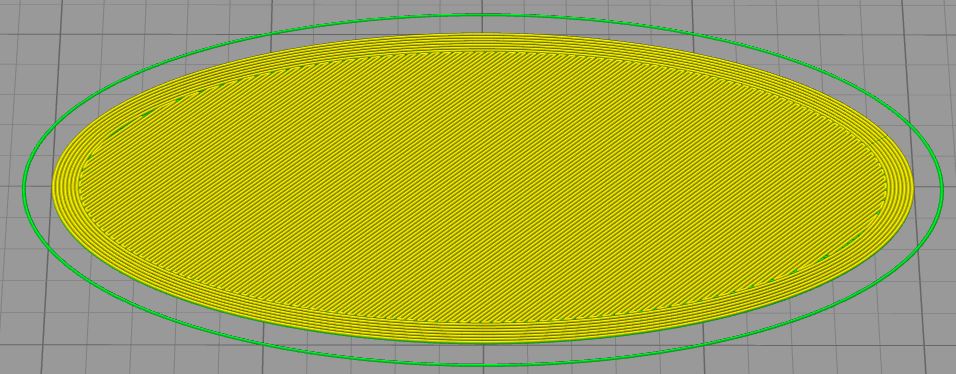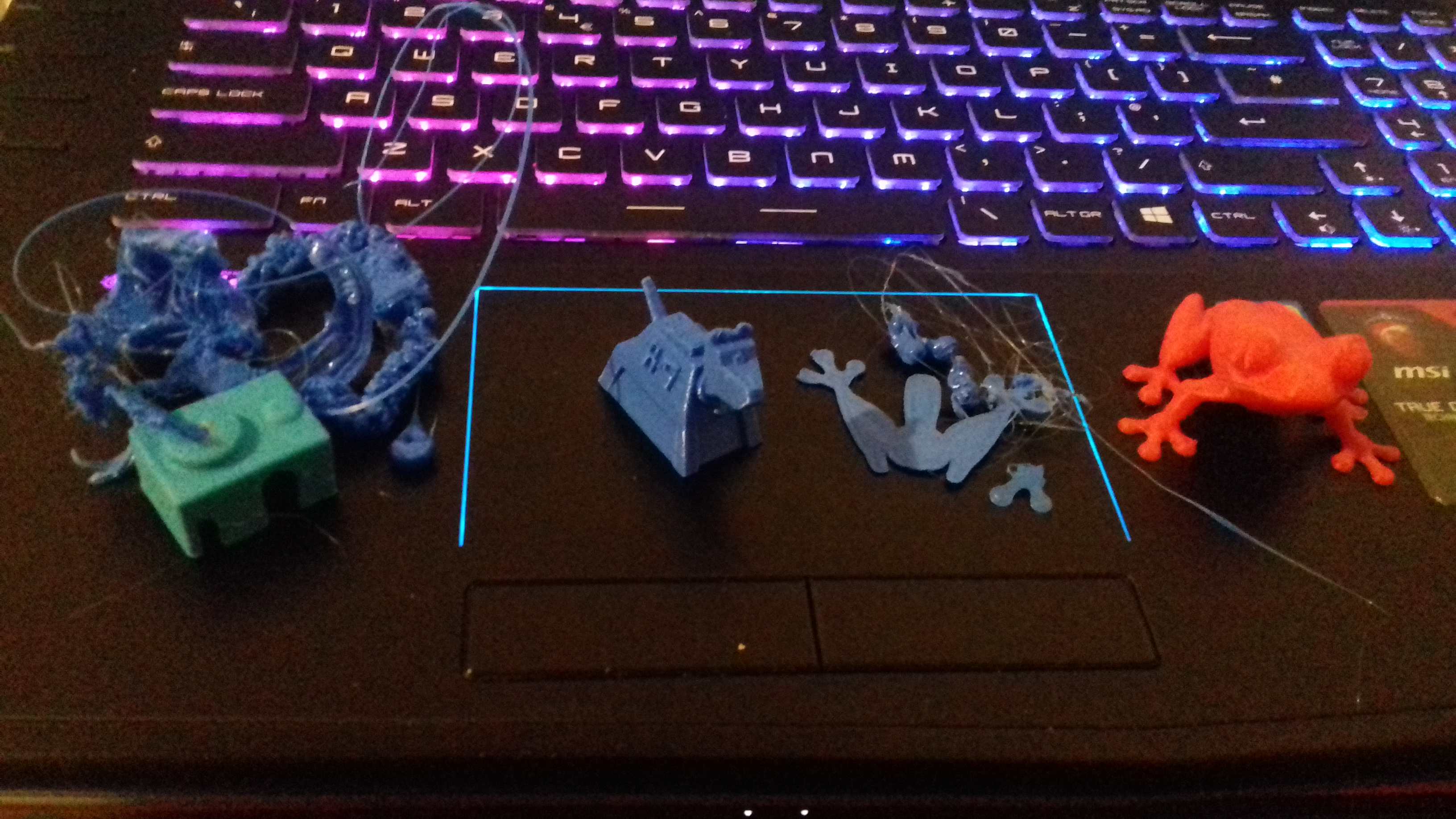Slic3r piece skin transparent
HI all,
I've trying to design my first piece in 123D and after a few hours I have finished my design of a keychain.
After export the .STL file and import it to slic3r, the piece appears as hollow and after editing all the parameters, the layers preview appears incorrect...
Here you can find some photographs of the issue. I hope you can help me with this.
Regards.
Re: Slic3r piece skin transparent
Which slic3r profile are you using? Try going to a smaller layer height and/or seeing if it slices in Cura.
Re: Slic3r piece skin transparent
Hi David, I'm using the default profile for the i3 mk2 with Zhop.
I've tried it on Cura and it slices well, it starts printing the letter from the very first layer but I think this is a bad setting...
I have made the 3d model from the beginning again just in case it was corrupted or something... Now it slices better but one letter is still hollow... Maybe I'm doing something wrong with 123d design?
Re: Slic3r piece skin transparent
Try to open the STL in Netfabb and look for errors sign (exclamation mark in red/orange triangle). In some cases Netfabb will also be able to repair them.
Re: Slic3r piece skin transparent
I have not had a chance to play with Netfab but have used AutoCad mesh mixer which has an autofix that will fix problems in the model. May be an option if you are sticking with AutoCad tools/workflow.
Re: Slic3r piece skin transparent
can you put the .123dx file, or the STL on here (needs to be zipped)
My expectation is that the bottom of the model is not flat
your image showing the oval with AI BUS, suggests that those letters are sticking out of the back of the model....
for a test,
slide a 1mm thick panel across the graph level on the 123Ddesign tool work surface.
then subtract it from the rest of the model, that should cut off anything sticking out the back of the model, and then when you import it into the slicer, it should sit firmly on the build area....
regards Joan
I try to make safe suggestions,You should understand the context and ensure you are happy that they are safe before attempting to apply my suggestions, what you do, is YOUR responsibility.Location Halifax UK
Re: Slic3r piece skin transparent
I think one of your problems is like this
You design a model like this...
You slice it, and the first layer looks like this below
which you may not have been expecting
and that's because the model sits on the build plate like this below
I try to make safe suggestions,You should understand the context and ensure you are happy that they are safe before attempting to apply my suggestions, what you do, is YOUR responsibility.Location Halifax UK
Re: Slic3r piece skin transparent
The first layer looks like this, if you trim the pegs off the bottom of the file...
I think your letters are sticking through the back a bit...
but that doesn't answer why you have the holes in the middle
regards Joan
I try to make safe suggestions,You should understand the context and ensure you are happy that they are safe before attempting to apply my suggestions, what you do, is YOUR responsibility.Location Halifax UK
Re: Slic3r piece skin transparent
I think that the bottom layer is completely flat. What I did to design it was import the svg file to 123d as a sketch and then extrude it. after that I made a triangle with basic tools and extrude it again...
Please, find the attachments.
Thank you a lot for you time and help.
Re: Slic3r piece skin transparent
Any ideas?
Re: Slic3r piece skin transparent
Did you try the Netfabb? What did it say?
Re: Slic3r piece skin transparent
I sliced the model at full size, it came out quite large.
however I tried printing it at that size, and stupidly used a fresh sample of PLA...
I watched the first layer which seemed OK and went about other tasks...
and ^this^ happenned
the left hand blob was caused by the lower layer coming unstuck and skating round the buildplate, which caused the PLA to buildupunder the nozzle, and then vent inside the silicone sock, ( I guess the plastic outside the sock was cooling on the buildplate and the lava flow fromm the nozzle found a route of lower resistance...
it made a right old mess of my hotend...
the K9 was a successful print, after i mopped up as much waste as I could find...
so I tried the good old treefrog straight off the sd card... in the new filament, and again lacked adhesion...
tried the cheap and cheerful red chinese plastic, and successful frog using same settings...
anyway, today I reduced your keyring to a smaller size, in the slicer, and reprinted these two versions.
100micron layer height, 0.4 mm nozzle,
bed 55c filament 200c default print speed 3600mm/min (60mm/s)
and these were the result...
The arcs are shortened by the slicer because they become less than .4mm using a smaller diameter nozzle would have helped here
(I have a .25mm nozzle but I haven't used it on the Mk2 yet.
the black based print was lifted off the hotbed the moment it finished printing, so you can see a small chamfer where the scraper caught it in a softened state... hope this helps,
regards joan
I try to make safe suggestions,You should understand the context and ensure you are happy that they are safe before attempting to apply my suggestions, what you do, is YOUR responsibility.Location Halifax UK
Re: Slic3r piece skin transparent
Here's the file I printed
Regards Joan
I try to make safe suggestions,You should understand the context and ensure you are happy that they are safe before attempting to apply my suggestions, what you do, is YOUR responsibility.Location Halifax UK
Re: Slic3r piece skin transparent
Jorge,
could you please provide the STL?
Ideally, if you think there is an issue in Slic3r (and there often is), please add an issue into the issue tracker, providing as much information as possible.
https://github.com/prusa3d/Slic3r/issues
Slic3r is known to handle less then optimal STLs not quite well and this needs to be addressed.
Thanks,
Vojtech
Re: Slic3r piece skin transparent
These sorts of artifacts look like an unsolid STL and possibly some reversed faces in the model. As others have suggested, posting your STL (or running it through Netfab or similar) will probably get you some answers.
I say this as Sketchup user, so I know a thing or two about jacked up models 🙂
Re: Slic3r piece skin transparent
Hi guys, Thank you very much for your help!
Netfabb repaired it. Is it normal to have to use this software to repair a file? Maybe I did something wrong during the design process..