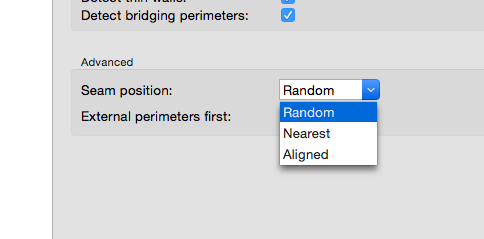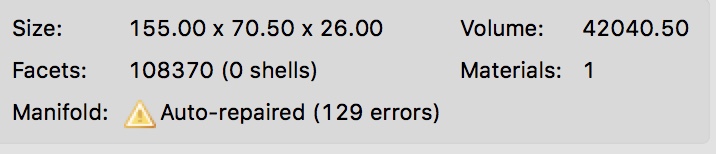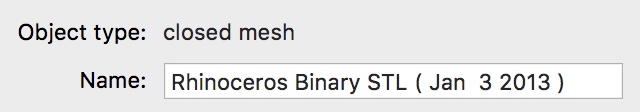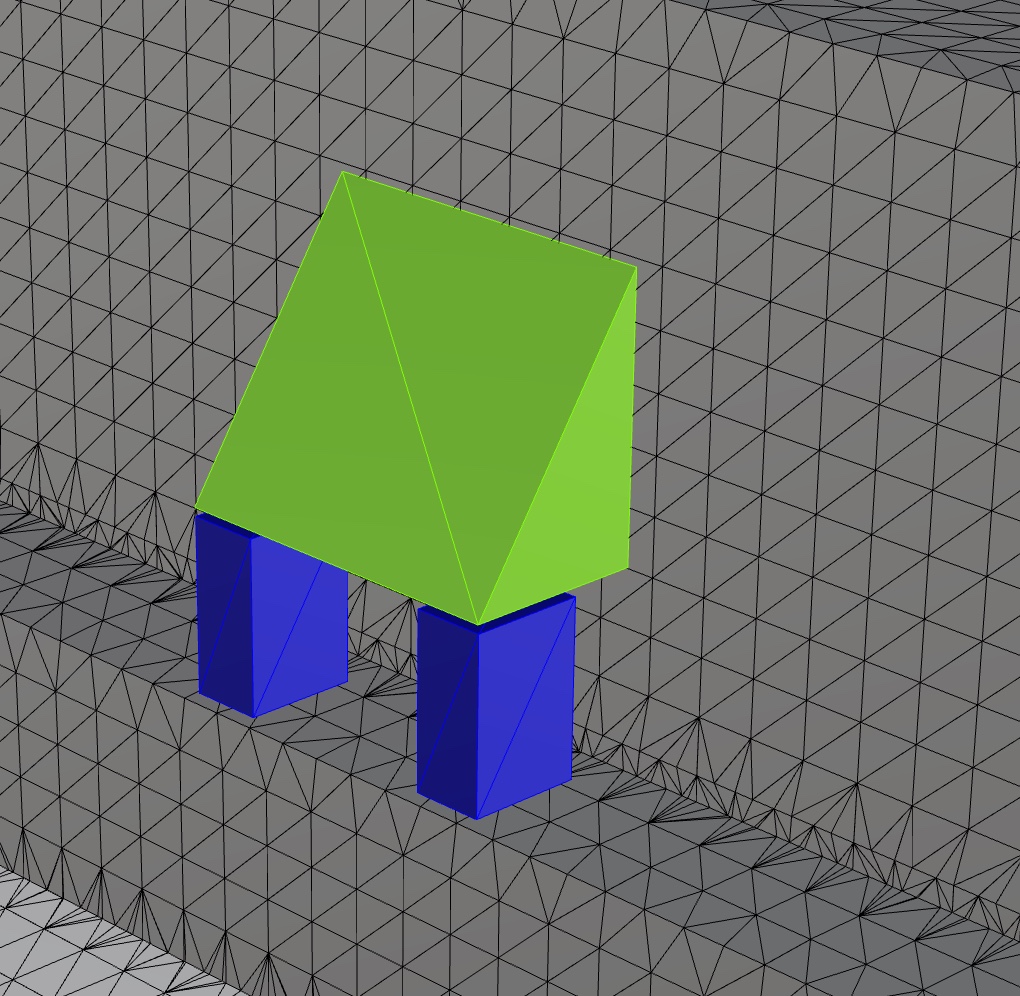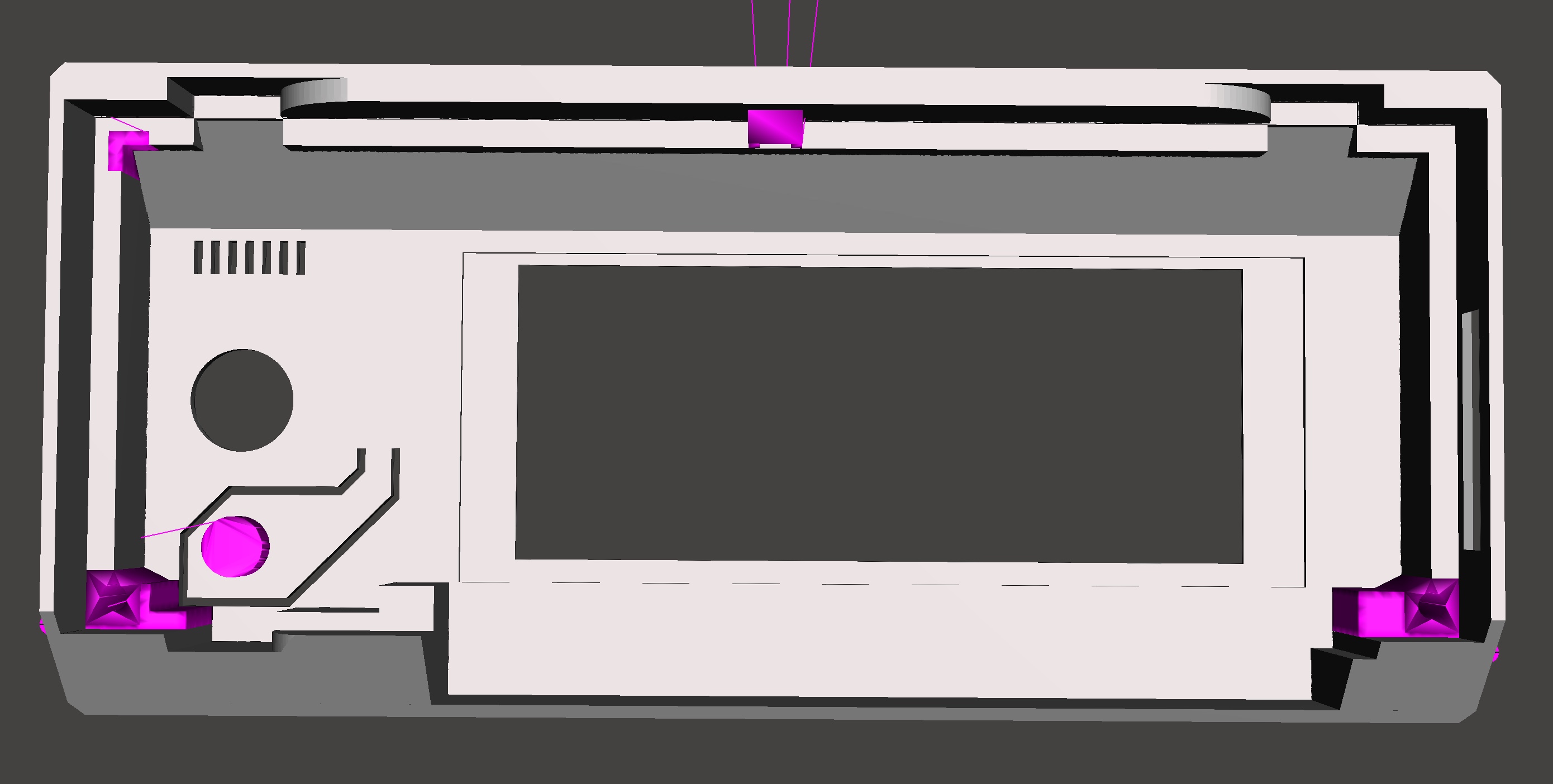Slic3r 1.39.1-prusa not slicing LCD cover properly?
As part of my upcoming MK2 upgrade to MK2S and then MK2.5, I want to switch the LCD cover to black (PETG) instead of orange.
However, the newest Prusa version of Slic3r appears to be failing on the SD card slot side. The entire wall is missing. Any suggestions for how to fix this?
Re: Slic3r 1.39.1-prusa not slicing LCD cover properly?
Working fine for me with slic3r version 1.39.1 (Mac version).
I see a preview that looks identical to what you posted if I slice it at 0.20mm layer height then re-slice it at 0.15mm layer height. The model is all there, you just have to drag the scroll bar for the upper layer to the top to see it.
-Kevin
Re: Slic3r 1.39.1-prusa not slicing LCD cover properly?
I'm on Windows, so I'm not sure if that's related to my seeing this and your not seeing it.
I can see why you would think it's all there and the preview slider isn't high enough based on my preview image but that's not the case. One, the slider is up as high as it'll go. Secondly, there are parts in the model higher than that wall that are sliced... it's just that wall that is missing.
This happens whether I slice it at 0.20, 0.15, or even 0.10, 0.05, or 0.35. And it's not just the 3D preview that shows it wrong. The 2d layers preview shows that it's just not going to print that side either.
Re: Slic3r 1.39.1-prusa not slicing LCD cover properly?
Windows 10 Home 64bit. In your screen shot I am curious why you do not get the data in the Info area at the bottom right? Maybe that is part of the issue? Somehow the slice is not 'complete'?
- MK3s w/Mosquito Hotend- Mini w/Copperhead Hotend- XL - 5 tool -OpenScad -3d Builder -FreeCAD -Alibre -OctoPrint/x3(Pi3B)
Re: Slic3r 1.39.1-prusa not slicing LCD cover properly?
I've figured it out.
You're slicing the part from the MK2 download archive- I was looking at the parts from the MK2S and MK3 archives.
I get the same results as you when I slice the part for the MK2 - this STL has errors in it.
Slic3r must be deleting the part that's missing when it tries to correct the errors. I looked at this file in Rhino, and it contains 17 separate meshes. The part of the mesh that Slic3r is choking on has 51 non-manifold edges and 29 naked edges.
I believe this part for the MK2 was designed with Rhino - it shows this name when I select it:
The parts for the MK2S and MK3 were designed with OpenSCAD - the files are included in the download archives (and the part names show OpenSCAD when I look at them in Rhino).
The part for the MK2S contains 2 meshes - the second one is internal to the main part and doesn't seem to cause problems for Slic3r.
The part for the MK3 contains 4 separate meshes - the same 2 as the MK2S version plus 2 designed in supports for the card slot opening. It also seems to slice without errors.
I ran the part from the MK2 archive through netFabb ( https://service.netfabb.com ) and it repaired the non-manifold and naked edges. It also merged all the meshes except these 4:
The repaired file from netFabb seems to slice ok but the lower parts (shown in blue) have gaps all around so they would probably break away easily (gaps are 0.136mm at the top, 0.2mm at the bottom, and 1.08mm at the back).
I would suggest using the part from the MK2S or MK3 downloads.
I am curious why you do not get the data in the Info area at the bottom right? Maybe that is part of the issue? Somehow the slice is not 'complete'?
This info goes away when you deselect the part (click off of the part in the 3D view).
-Kevin
Re: Slic3r 1.39.1-prusa not slicing LCD cover properly?
The repaired file from netFabb seems to slice ok but the lower parts (shown in blue) have gaps all around so they would probably break away easily (gaps are 0.136mm at the top, 0.2mm at the bottom, and 1.08mm at the back).
After looking at this again, I think the blue parts are designed to break away (designed in supports) to allow the LCD board to be held below the wedge shaped part.
-Kevin
Re: Slic3r 1.39.1-prusa not slicing LCD cover properly?
Ah yes that's exactly it. The MK 2.5 version works fine, thanks.
Re: Slic3r 1.39.1-prusa not slicing LCD cover properly?
I am curious why you do not get the data in the Info area at the bottom right? Maybe that is part of the issue? Somehow the slice is not 'complete'?
This info goes away when you deselect the part (click off of the part in the 3D view).
I understand that but the screenshot (replicated below) was in Preview mode, not 3D, and showed the Name line in gray which meant, to me, that it was selected.
Now I see that Slic3r is inconsistent in the way it displays selected/unselected objects in its 3D/Preview and Name list/Graphical windows.
Regardless of view, the Name list works correctly as clicking on the name selects it (gray) and clicking outside of the Name line (ungray) deselects it. However, in the graphical window, clicking on the physical object selects it there and in the Name list but clicking outside of the object in the graphical windows deselects it in the graphical window but not in the Name list.
Trivial? Perhaps, but at least I wasn't going crazy 🙄
- MK3s w/Mosquito Hotend- Mini w/Copperhead Hotend- XL - 5 tool -OpenScad -3d Builder -FreeCAD -Alibre -OctoPrint/x3(Pi3B)
Re: Slic3r 1.39.1-prusa not slicing LCD cover properly?
run the part through mesh mixer and have it repair it then load it back into slicer.
you could also check your detect thin wall setting and change it to the opposite of what you have and try again.
try re-downloading the STL files also and refresh and reboot your machine.
I've had my slicer do crazy things also.
“One does not simply use a picture as signature on Prusa forumsâ€
Re: Slic3r 1.39.1-prusa not slicing LCD cover properly?
run the part through mesh mixer and have it repair it then load it back into slicer.
If you load it in MeshMixer these are the only areas that show up as errors:
From MeshMixer help:
Magenta highlights indicate small-component areas. These regions are simply deleted. We identify small components as having a small surface area relative to the total model surface area. The default threshold is 1%.
If you tell MeshMixer to "Auto Repair All" it just deletes these parts (undesirable). If you just load the model in MeshMixer then export it without doing anything else, it will load into Slic3r without reporting any errors and slice correctly. MeshMixer must fix the errors that Slic3r is choking on automatically when you load the model (nothing else shows up in the inspector).
-Kevin
Re: Slic3r 1.39.1-prusa not slicing LCD cover properly?
"MeshMixer must fix the errors that Slic3r is choking on "
yup there is no reason why meshmixer works i've had all kinds of strange things happen. I'll export from fusion 360 and the part will look good in the 3d preview in slic3r and then when sliced entire areas are missing. i will load the same part in cura and the part slices correctly.
but if i filter the part through meshmixer suddenly it works again.
sometimes what i do is export from fusion 360 directly into mesh mixer and let it report any errors. i look at the errors and then go back into fusion 360 and rework that area. many times there is a lost vertex that somehow didn't get removed and on STL export messes the entire part up.
“One does not simply use a picture as signature on Prusa forumsâ€