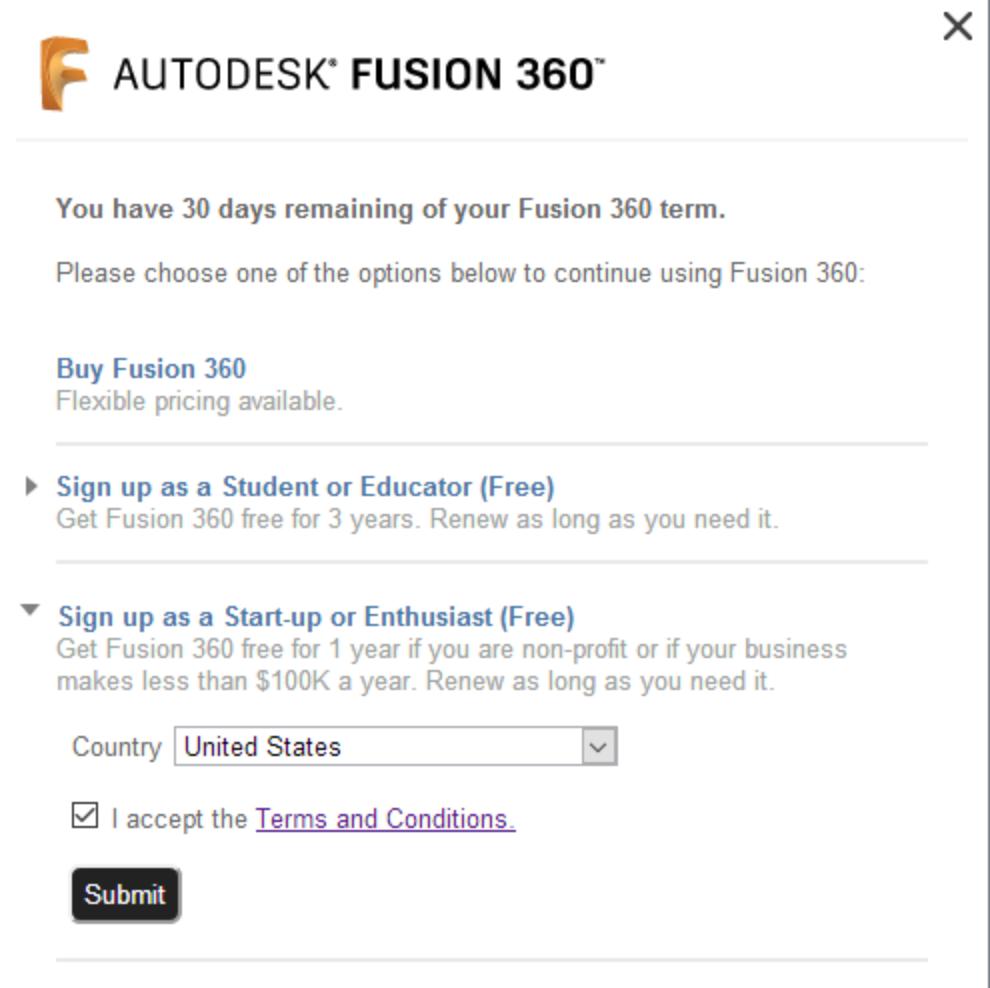Preferred drawing software
I was wondering if i could have some suggestions on what people prefer software wise for drawing.
I am a toolmaker by trade and found onshape alright at first but i hate the fact you have to jump through hoops just to get dimensions on things you have already created so i want something less annoying to use. I dont understand why this software always wants you to sketch on every surface from every angle to get dimensions its just stupid when you have already drew the item. Anyway moving on
What do people suggest to try that is in the format of drawing then making into 3d? I was tempted to try turbocad but i am hoping other people have some nice cost effective programs to try.
Thanks
Mick
Re: Preferred drawing software
Im using Fusion360
https://www.autodesk.com/products/fusion-360/free-trial
Free for hobbyists and student.
---
Gert
Re: Preferred drawing software
I found Fusion 360 to be a very good tool as well. I have heard some people complain that the stl files it produces can be buggy, but I have never had a problem with that. I like the timeline feature. It makes it very easy to go back and make adjustment if you find you have issues later.
Re: Preferred drawing software
I have just had a go on freecad and i find it even worse haha. I am looking for something i can use commercially potentially and wondered if any could suggest anything.
Im sure 360 costs to use commercially after the first year and i would hate to learn all its quirks only to end up looking to move on again after 12 months
Thanks
Re: Preferred drawing software
I really like OpenSCAD. It is not a GUI interface, but rather a code based version, but once you get used to that, it is the same functions you are doing in a normal 3D modeler (I sometimes use SolidWORKS at work), but the "history" of actions is actually your "code" so you can go back and change things.
(In Solid works, I often don't anticipate something, and have difficulty going "back" to include that feature.)
OpenSCAD is particularly good if you are doing things that require accurate dimensions - not just "eyeballing" sizes.
The tutorials are a great place to start, and you can make nicely parametric items.
Also, there are many pre-existing scrips for common things you might want - search for archives of .scad files.
Any advices given are offered in good faith. It is your responsibility to ensure that by following my advice you do not suffer or cause injury, damage or loss. If you solve your problem, please post the solution…
Re: Preferred drawing software
I agree with what you said about OpenSCAD, it's really great tool. Unfortunately there is one big tradeoff - there is no comfortable way to do rounded edges or corners in OpenSCAD.
Re: Preferred drawing software
I use Autocad, Meshmixer, and Autodesk 123D Design, I here Tinkercad is pretty good to,
Re: Preferred drawing software
I agree with what you said about OpenSCAD, it's really great tool. Unfortunately there is one big tradeoff - there is no comfortable way to do rounded edges or corners in OpenSCAD.
Depends on your definition of "comfortable". (I am not disagreeing with your assessment, but you can do it. And with the right library, it can become "satisfactory" if not "adequate". But probably not "comfortable".)
These libraries are great, and there are a number of Chamfer and rounded edge libraries:
https://github.com/openscad/openscad/wiki/Libraries
https://en.wikibooks.org/wiki/OpenSCAD_User_Manual/Libraries
Tutorials here:
https://www.thingiverse.com/thing:9347
https://www.thingiverse.com/thing:8812
Any advices given are offered in good faith. It is your responsibility to ensure that by following my advice you do not suffer or cause injury, damage or loss. If you solve your problem, please post the solution…
Re: Preferred drawing software
I am not disagreeing with your assessment, but you can do it.
Yes, I can. But it is way too far from any interpretation of "comfortable" you can imagine. 😆
In the ideal world there would be something like
do_round_edges(radius=X) { put any code here }
while preserving original dimensions (minkowski() does not) and not messing with thounsands of components or rounding objects using hull().
Sadly I haven't found such library yet. The best way I used so far is importing result (STL) into another drawing software and round all edges there.
Anyway, I still consider OpenSCAD one of the best drawing softwares ever. 😎
Re: Preferred drawing software
Is all 3D Design Software "Subscription Based"? I've been trying to decide which software to learn and mainly use, but it seems that after the trial period you have to purchase it.
Purchase? No problem, but I want to be able to buy the software and use it for as long as I own it and the computer. I don't want Subscription base. I fee this is a way for companies to take your rights away and string you along paying yearly or monthly subscriptions.
This is just wrong, but it's the way businesses have gone to suck more blood out of their customers.
If I buy it and new versions come out that are better, I'll buy them also. What happen to ownership and upgrade pricing? Greedy businesses that's what.
Re: Preferred drawing software
I'm using Fusion 360 as well.
It's free for students, educators, hobbyists, and start-up businesses (earning less than $100,00 per year).
The Student/Educator license is good for 3 years, the start-up/enthusiast license is good for a year. Both types of licenses can be renewed "as long as you need it".
-Kevin