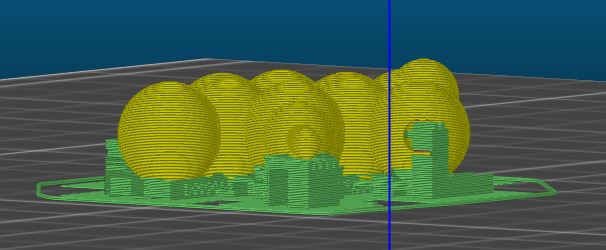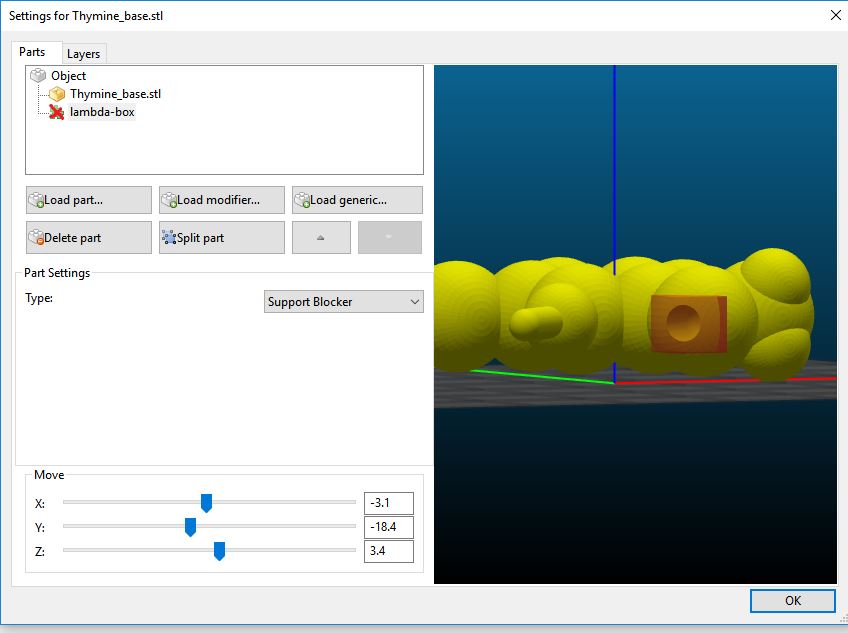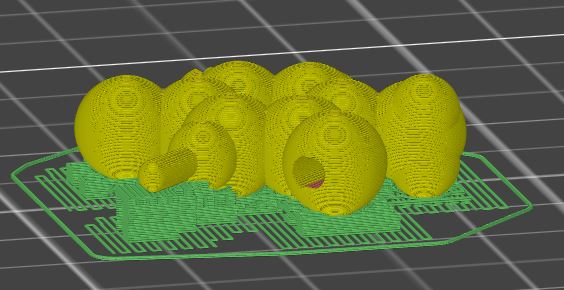move object vertically
Hi all
I am used to work with Cura, so Slic3r is new and I have troubles to find my way around.
I want my object(s) not placed directly on the bed, but just slightly (1mm) above it.
I don't succeed in moving the object vertically. I can drag it horizontally as much as I want.
When double-clicking the item a window opens, and in the bottom it displays three sliders (X, Y, Z), however one cannot click or use them.
anyone a solution ?
Thanks in advance.
Diederik
Re: move object vertically
I don't know of a way to do that in Slic3r (which isn't to say it can't be done, just that I don't know of a way).
My best suggestion: Add a small disposable part off to the side which will give something to print at the bed height.
You could also play with the live Z adjustment, but I don't think that's allowed to go positive so you may not be able to get a full millimeter off the bed.
Why do you want to print the object in the air? Are you putting another build surface underneath?
Re: move object vertically
Why do you want to print your parts above the bed?
Re: move object vertically
I am also curious as to why. Printing on an additional surface or printing 'on top' of an existing object are all I can think of.
If you are using an additional surface then just search the forum for "printing on glass" and you will find instructions and custom gcode to add in Slic3r. It does not have to be glass but it is about starting a print at a higher level after mesh bed leveling has finished.
If you truly want to print 'in air' or on top of an existing object then you can use the Z offset in Slic3r under Printer Settings - General to specify the height. I just tested this with a value of 20mm and got a nice air-print! BUT!!! before printing it still does the mesh bed leveling with no Z offset. That will crash into anything that is 1mm high on the standard build plate.
Yes you can turn off the bed leveling and the printing of the intro line in Slic3r but we really need to know what you are trying to accomplish to give a complete answer.
- MK3s w/Mosquito Hotend- Mini w/Copperhead Hotend- XL - 5 tool -OpenScad -3d Builder -FreeCAD -Alibre -OctoPrint/x3(Pi3B)
Re: move object vertically
Hi
The reason why I am wanting to have my objects not printed directly on the bed, but slightly above is the following.
I want to build the building blocks of a DNA model ( https://www.thingiverse.com/thing:714312 ).
When I printed them (several times) on an Ultimaker 3D, the bottom (where the objects were placed on the bed) were 'malformed'. Difficult to explain, how exactly.
To find out if this was a model issue rather than a printing issue, I want to print the objects when they are not placed directly on the bed, but raised a little.
Maybe I was not clear, but I do not exactly want to print 'in the air'. I just would like that the objects are placed on 1 or a few millimeters of 'support'.
I will go to the suggestions made here. I am relatively new to 3D printing, and I don't understand everything that is written here. But I want to read it when I have more time.
Re: move object vertically
Am I the only one seeing the same post over and over? Perhaps you can delete some of your duplicates? No you're not the only person.... I have removed the duplicates...
Anyhow, to your question, why don't you just try printing with a raft?
Edited by Joan.t
Re: move object vertically
Unfortunately, with an FDM printer you're always going to have problems printing the bottom side of spheres. What you're seeing is probably just the inevitable limitations of the process.
Re: move object vertically
I'm looking for a way of doing the same thing. Cura has the function of not snapping the model to the build plate so you can have the entire model printed on supports. It might not sound like the most reliable way to print, but it is certainly possible. The models I'm printing do not have a flat surface and having them start on the build plate will give them a mirror like surface some where on the model.
Edit: It seems, for my purposes, using a 1 layer raft will achieve the same result.
Re: move object vertically
Good morning diedhert,
I looked at the thymine model
it has a little bulge on one of the sphere's which prevents the model sitting on the build plate,
so I added supports, and chose 'From build plate only, in the hopes of not filling the hole, with support..
and as you see above, it didn't work out as hoped...
so I went in to the Object / settings model and loaded a generic 5mm cube which I identified as a support blocker. (it's called a lambda box), which I moved into the hole where I wanted to block support as below (Using the X.Y. X sliders, which become active when you select the Lambda box!
and when I re sliced, I got support for the model, excluding the hole...
I hope this helps, regards Joan
I try to make safe suggestions,You should understand the context and ensure you are happy that they are safe before attempting to apply my suggestions, what you do, is YOUR responsibility.Location Halifax UK
RE: move object vertically
I would like to do just the opposite: bury my model into the bed so that it will chop off the bottom and print flat. The model was downloaded from thingaverse, but not with a flat bottom. The model just snaps to the bed. Isn't there a way to turn this snapping off?
RE: move object vertically
Problem solved with the cut function; down at the bottom of the move tools box on the left of the interface.