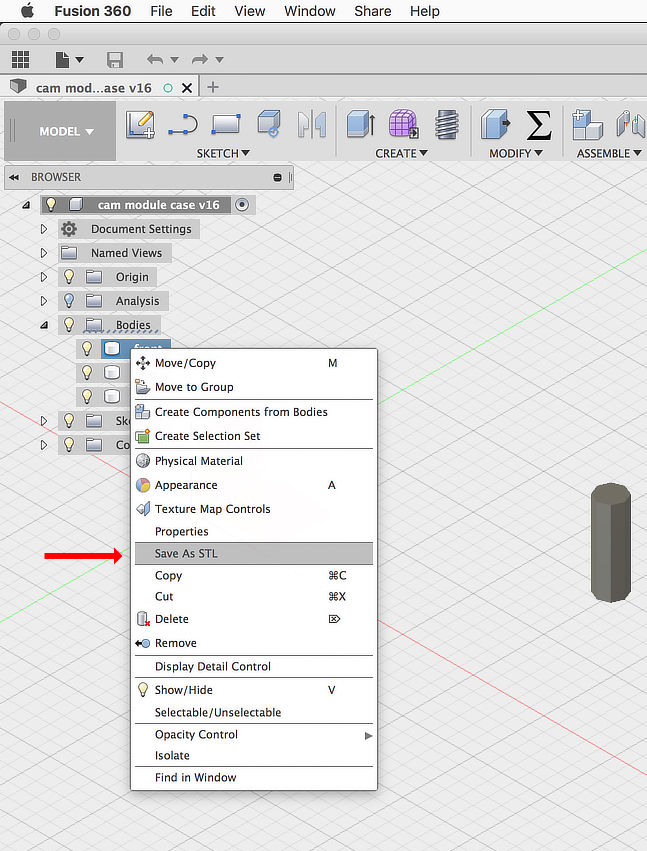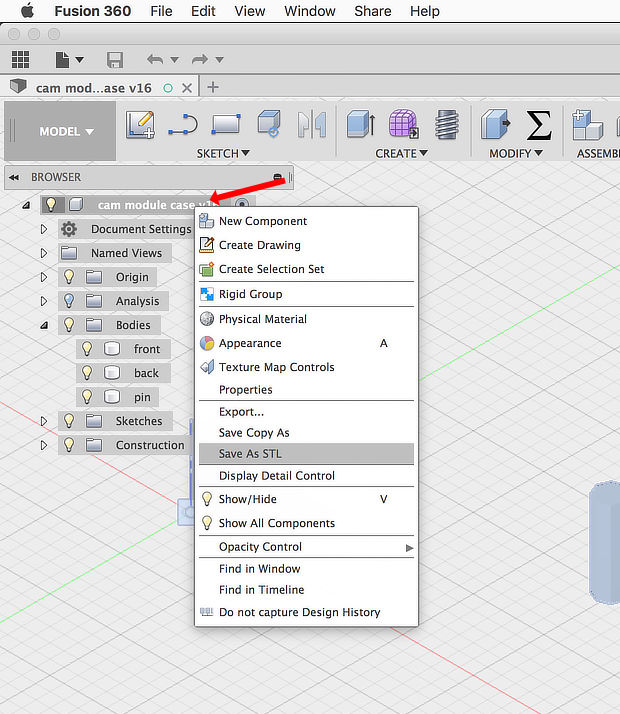Fusion 360 to Prusa3D Slic3r STL File Help
Hello everyone,
I need help converting a Fusion 360 file to STL so that I can bring it into Prusa3D Slic3r. I'm ready with the file I want to convert , but when I try to convert it to STL it says I have to download Autodesk Print Studio.
When I try to download it, it won't let me.
What am I doing wrong?
Re: Fusion 360 to Prusa3D Slic3r STL File Help
Sounds like a Fusion 360 software issue. Nothing to do with Prusa Software.
You should query Fusion 360 support/Forums after doing a search like....??: https://www.google.com/search?biw=1920&bih=900&ei=KWzBWvjGKJHwzgKf75m4AQ&q=fusion+360+convert+to+stl&oq=fusion+360+convert+to+stl&gs_l=psy-ab.3..0j0i22i30k1l2.4052.7792.0.8330.14.14.0.0.0.0.136.1128.12j2.14.0....0...1.1.64.psy-ab..0.14.1128....0.Mq7RWevp15Y
- MK3s w/Mosquito Hotend- Mini w/Copperhead Hotend- XL - 5 tool -OpenScad -3d Builder -FreeCAD -Alibre -OctoPrint/x3(Pi3B)
Re: Fusion 360 to Prusa3D Slic3r STL File Help
Hello everyone,
I need help converting a Fusion 360 file to STL so that I can bring it into Prusa3D Slic3r. I'm ready with the file I want to convert , but when I try to convert it to STL it says I have to download Autodesk Print Studio.
When I try to download it, it won't let me.
What am I doing wrong?
Select "3D Print" from the Fusion 360 file dropdown. In the "Output" section UNCHECK the box "Send to 3D print utility" and you'll be able to save as an .stl file.
Re: Fusion 360 to Prusa3D Slic3r STL File Help
No need to download anything additional.
If you want to export a single object, just right-click on the object and select "Save As STL"
If you want to export your whole fusion file as a single STL, just right click on the entry at the top of the browser and select "Save As STL"
Edit: Looks like john.n13 beat me to the punch with an alternate method while I was taking screen captures and typing 😉
-Kevin
Re: Fusion 360 to Prusa3D Slic3r STL File Help
Thanks so much John. I downloaded several programs that AutoDesk said to from that menu, but none of them were working.