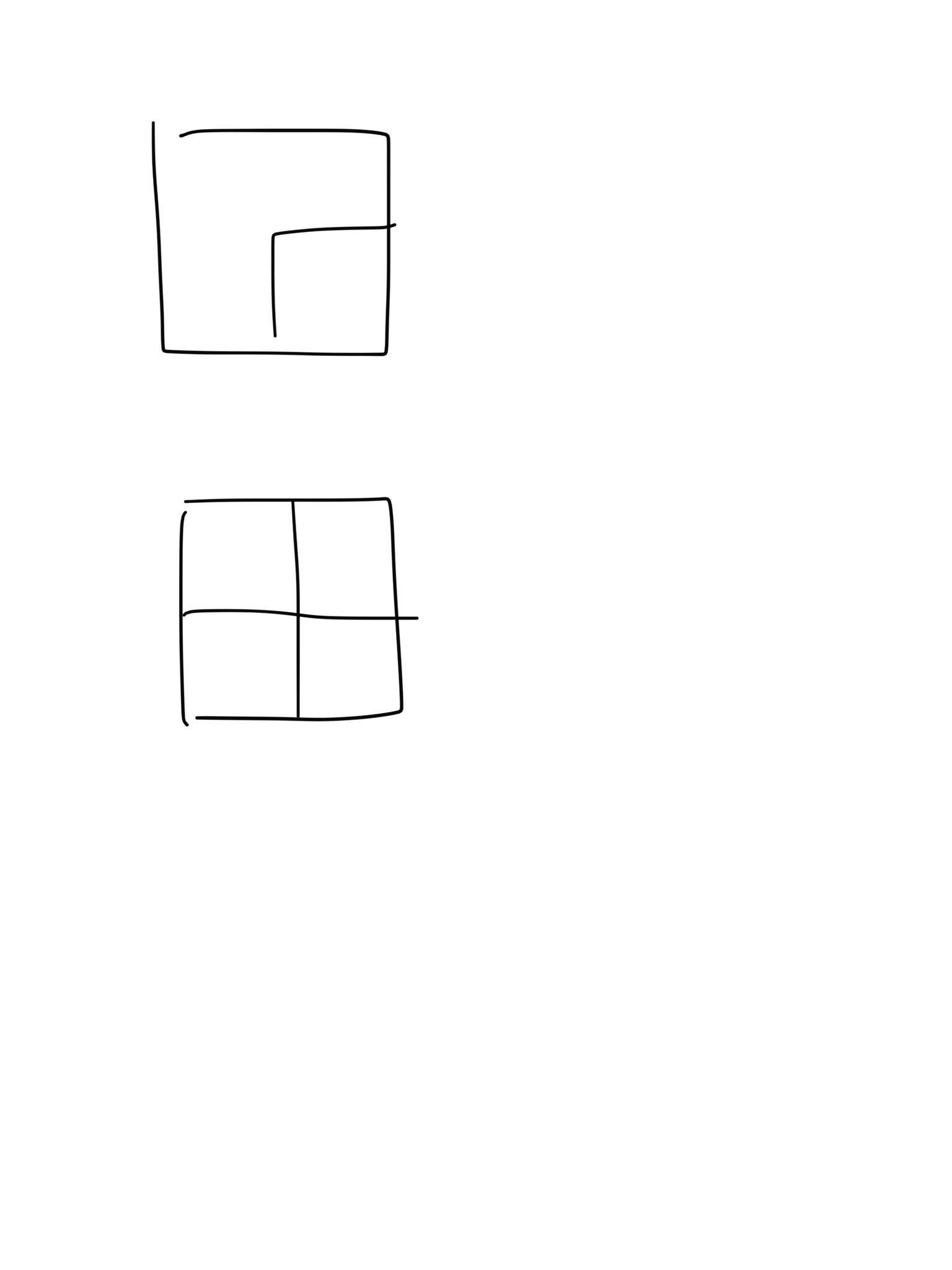Re: Craftware slicer
@cyrille.p Craftprint is the controller and device manager/Driver for a geunuine Craftbot Printer it may cover other printers.. Craftware is the slicer program.
Nigel
Life is keeping interested and excited by knowledge and new things.
Re: Craftware slicer
Thank you Merv. I realized it when I downloaded it. I like this slicer but never used it to generate a Gcode (I'm not a Gcode expert to make it compatible with the MK2 without having any problems). But I really like it's different functionalities.
My youtube channel about the Prusa I3 MK2 https://www.youtube.com/channel/UCz-zQZcKcvEDdd9C9hOKYWg
Re: Craftware slicer
Does someone have a working start code?
I tried the one Peter posted but when I start the print the extruder goes crazy and extrudes as much as he can (even faster than he can melt the filament).
It might be related to the auto bed leveling and z calibration. I once started a print without bed leveling and the etruded amount was fine. Unfortunately the extruder was too low because of the missing calibration.
Re: Craftware slicer
Janos
Are you creating relative or absolute coordinates?
I had a similar thing occur; when set correctly (and the printer advised accordingly) all works fine.
Can you post some GCode generated by the latest Craftware and I will have a look (zip up the GCode file and drag/drop onto a reply post).
Peter
EDIT: Just had a quick look; I think the Craftware generates absolute extruder coordinates, so you need to remove the M83 code which tells the printer to use relative extruder.
Please note: I do not have any affiliation with Prusa Research. Any advices given are offered in good faith. It is your responsibility to ensure that by following my advice you do not suffer or cause injury, damage…
Re: Craftware slicer
It would be great if you can take a look. Unfortunately I am not sure what absolute / relative coordinates mean in this case or where i can set them.
Could it be that the extruder tries to go to position zero which is somewhere else since he has already extruded the intro line? (just a random guess)
*edit* (I wanted to post this earlier)
I am just testing the new settings and it looks a lot better. I still have to make some changes to the settings but now I can start experimenting with this slicer.
Re: Craftware slicer
Janos
As I thought, Craftware by default generates absolute extrusion values. Remove the whole of the M83 line.
Absolute is counted from the start and added to each time. Relative is counted from the end of the last extrusion.
Peter
Please note: I do not have any affiliation with Prusa Research. Any advices given are offered in good faith. It is your responsibility to ensure that by following my advice you do not suffer or cause injury, damage…
Re: Craftware slicer
Peter
Hi 🙂
I own Prusa i3 MK2 printer and I try CraftWare 1.14 Beta (for his best support solution) and I try your posted g-code. But I still have a that same problem with extruder to extruding way too much everytime I try it 🙁
pls help and post any newest g-code for CraftWare 1.14 Beta and Prusa i3 MK2. Thanks
sorry for my English 🙂
Re: Craftware slicer
I like very much this slicer (but I don't use it to slice my prints because there isn't an official MK2 configuration or an efficient starting point like Peter proposed for Kisslicer).
What I like in this slicer is :
- the interactive support management
- the sliders (like in kisslicer) to see the travel of the extruder for each layers
- the Gcode viewer and the controls on the sliders like an STL object
- the estimated time and filament use
I would like to have these features in slic3r prusa edition, and I know these are on the wishlist (thank you vojtech for your work)
My youtube channel about the Prusa I3 MK2 https://www.youtube.com/channel/UCz-zQZcKcvEDdd9C9hOKYWg
Re: Craftware slicer
cyrille.p
I like this software for same things that you wrote 🙂
I wonder if you can, for example, in Simplify3D set the same support as generating CeaftWare? Simplify is also a great program, but support has adjusted very well, as Slic3r 🙁 I can not find this setting rights 🙁
Re: Craftware slicer
OK, with Craftware, you have to add M82 to the start GCode to tell the printer that Absolute E is being used. That is if there is now still not an option to generate relative E values.
I haven't had chance to download the latest version and I won't for a week or two. Sorry.
Start GCode should be something like this (but I haven't tested it as yet:
G21 ; [mm] mode
G90 ; absolute mode
M140 S60 ; Heat the bed + Set to whatever temp you use
M104 S170 ; Warm extruder up to calib temp
G28 W ; Home all (no calbration)
M109 S170 ; Warm extruder up to calib temp, and wait till it's warm
G80 ; mesh bed levelling
M109 S210 ; Warm extruder up to print temp, and wait till it's warm
M82 ; Absolute extruder
G1 Y-3.0 X50.0 Z0.2 F1000.0 ; go outside print area
G1 X100.0 E5 F1000.0 ; intro line
G1 E-0.5 Z2 F1000 ; Retract a bit and lift nozzle
G92 E0.0 ; Zero extruder
Peter
Please note: I do not have any affiliation with Prusa Research. Any advices given are offered in good faith. It is your responsibility to ensure that by following my advice you do not suffer or cause injury, damage…
Re: Craftware slicer
Thank you Peter
I prefer waiting for someone more experienced to try this setting, then I will try it myself.
My youtube channel about the Prusa I3 MK2 https://www.youtube.com/channel/UCz-zQZcKcvEDdd9C9hOKYWg
Re: Craftware slicer
I'm using these settings, they worked pretty well:
M107;
M115 U3.0.10 ; tell printer latest fw version
M83 ; extruder relative mode
M104 S210 ; set extruder temp
M140 S55 ; set bed temp
M190 S55 ; wait for bed temp
M109 S210 ; wait for extruder temp
G28 W ; home all without mesh bed level
G80 ; mesh bed leveling
G1 Y-3.0 F1000.0 ; go outside pritn area
G1 X60.0 E9.0 F1000.0 ; intro line
G1 X100.0 E12.5 F1000.0 ; intro line
G1 Z10.0 F600.0 ; move the head off of the intro line
M82; Back to relative mode for extruder
and end block:
G4 ; wait
M104 S0 ; turn off temperature
M140 S0 ; turn off heatbed
M107 ; turn off fan
G1 X0 Y200; home X axis
M84 ; disable motors
Btw, i wish more slicers had the hide seam in a corner option..
Re: Craftware slicer
Thank you krzysztof.n for sharing your settings. I tried to configure my settings half a year ago and gave up after not finding the error.
Your settings work great so far 🙂
Re: Craftware slicer
No problem, glad it works.
I really, really want to like CraftWare, but it's got a couple shortcomings not present in other slicers.
The main one that i haven't figured out yet is problems with filling in gaps between vertical shells. On the benchy for example, it will leave gaps all over the place because it's too thin for infill, and the top layer doesn't cover it up.
It does, however, have something i wish *all* slicers would have - seam hiding in corners. I'm baffled why no other slicers have that feature, especially S3D at $150.
What i really want is a mix of craftware + slic3r + cura. Cura has the a lot of awesome features (adaptive infill....) , slic3r generates the highest quality prints for me and craftware is very fast and hides corners.
I might actually try to mess around with either cura or slic3r and try adding those features. Probably Cura because adaptive infill seems like it'd be harder to add than changing perimeter start locations.
Re: Craftware slicer
Slic3r can already hide seams in the corners...
- Gab
Re: Craftware slicer
> What i really want is a mix of craftware + slic3r + cura. Cura has the a lot of awesome features (adaptive infill....)
Actually all the zoo of infill types is so rich, because it is quite easy to implement a new type. I believe I can implement the adaptive infill quite quickly. Please provide as much as information about the Cura way of adaptive infill into a Slic3r issue. Thanks.
https://github.com/prusa3d/Slic3r/issues
> craftware is very fast and hides corners.
Slic3r is actually very good at hiding seams in general. The new "rear seam" tries to hide the seam with the priority placement at the rear side of the object, so if there are corners at the back side, the seams will be placed there, otherwise they will be placed somewhere at the rear side anyway.
Re: Craftware slicer
seam hiding in corners. I'm baffled why no other slicers have that feature
So you haven't had a look at KISS yet then...
Corners, angle, jitter, gap and depth in the current release (1.5) plus some very special (and unique) features in 1.6 to be released soon (currently alpha testing)...
Peter
Please note: I do not have any affiliation with Prusa Research. Any advices given are offered in good faith. It is your responsibility to ensure that by following my advice you do not suffer or cause injury, damage…
Re: Craftware slicer
I've heard of KISS, but i haven't looked at it yet.
As for slic3r hiding corners in seams, it looked like it was doing it, but it wasn't one of the options for perimeter seam placement and i didn't see that behavior described anywhere.
Finally, the Cura gradual infill is awesome because it varies the infill percentage based on the distance to the top layer at that location. It basically looks at the current location and determines the distance to the ceiling from that spot. Then based on the distance, number of gradual infill levels and desired final infill percentage, it will calculate the local infill percentage.
So for example if you want to have 40% infill for the top surface to attach to nicely without bubbles, but you don't need the entire objet printed with that much infill, you can set it to 2 gradual levels and 5mm step. You would end up with 3 different infill percentages - 10% everywhere > 10mm from the ceiling at that spot, 20% at 5-10mm and 40% from 0-5mm from the ceiling.
It's a great feature that shaves hours off of larger prints. Their implementation of it still has a couple problems - they don't do the subdivision as well as they could, so you could end up with infill that won't stick well at first because it doesn't have something to attach to because the corner ends up in the middle of the lower-resolution infill. If they subdivided the parent grid it would work better.
Top is bad, bottom would be better subdivision
Re: Craftware slicer
Their implementation of it still has a couple problems...
Another reason you should try out KISS...
Peter
Please note: I do not have any affiliation with Prusa Research. Any advices given are offered in good faith. It is your responsibility to ensure that by following my advice you do not suffer or cause injury, damage…
Re: Craftware slicer
Fair enough, i'll give it a try.
Slic3r has been the best so far, but it seems to produce some z banding in some prints (compared to cura and s3d). I originally thought it was my printer, but i did a bunch of testing with different slicers and only slic3r generated them. I saw a post on reddit about someone else getting the same banding in the same place on the benchy as well.