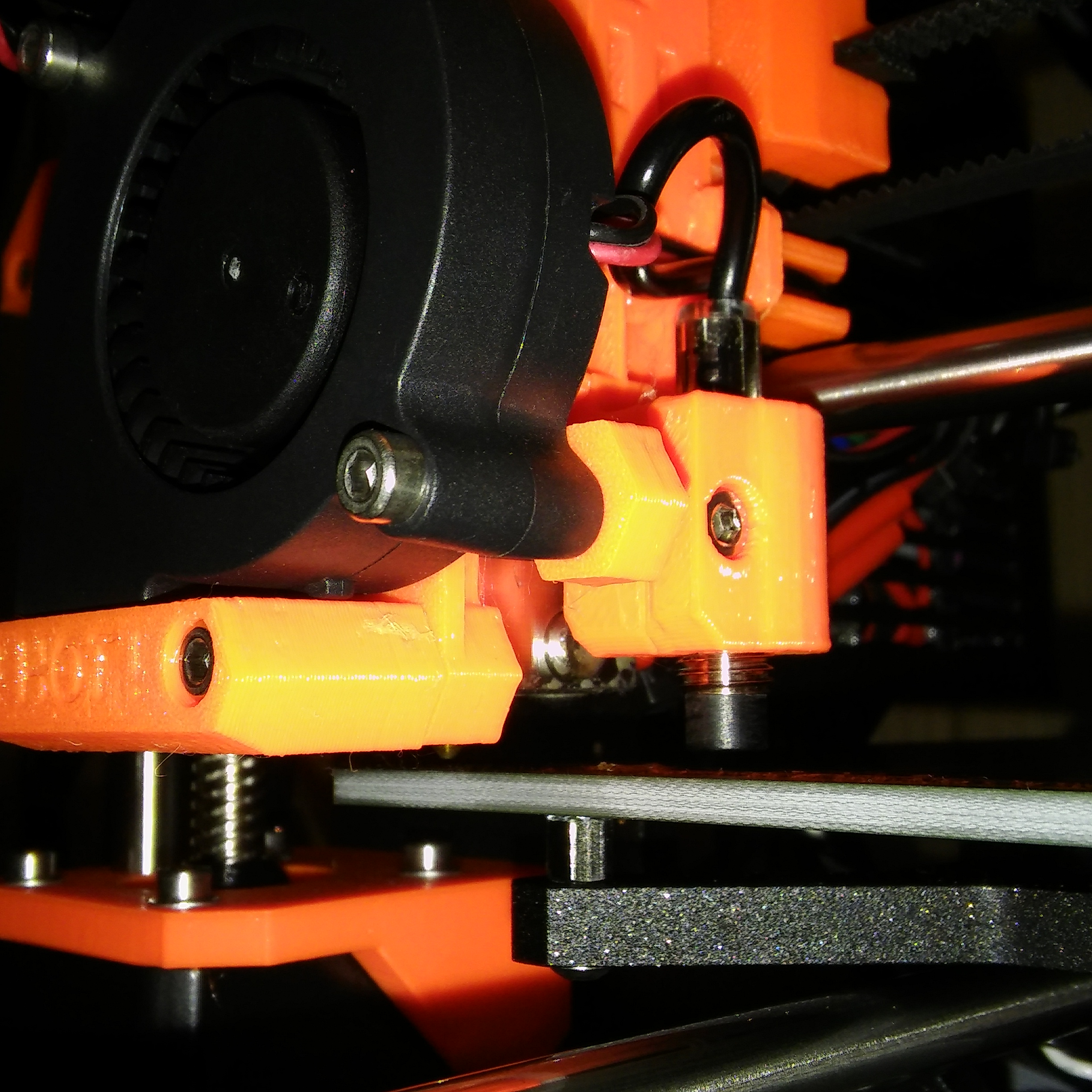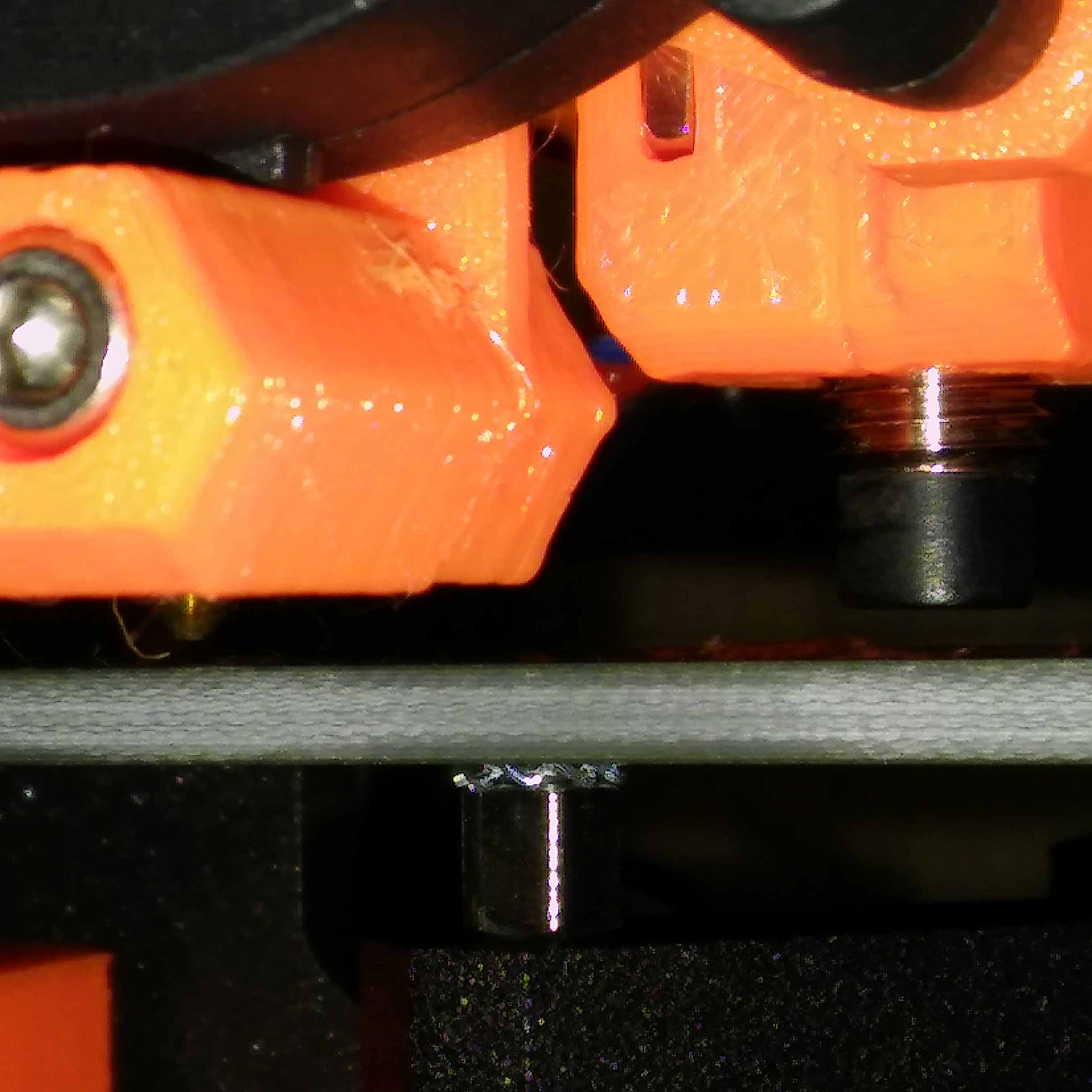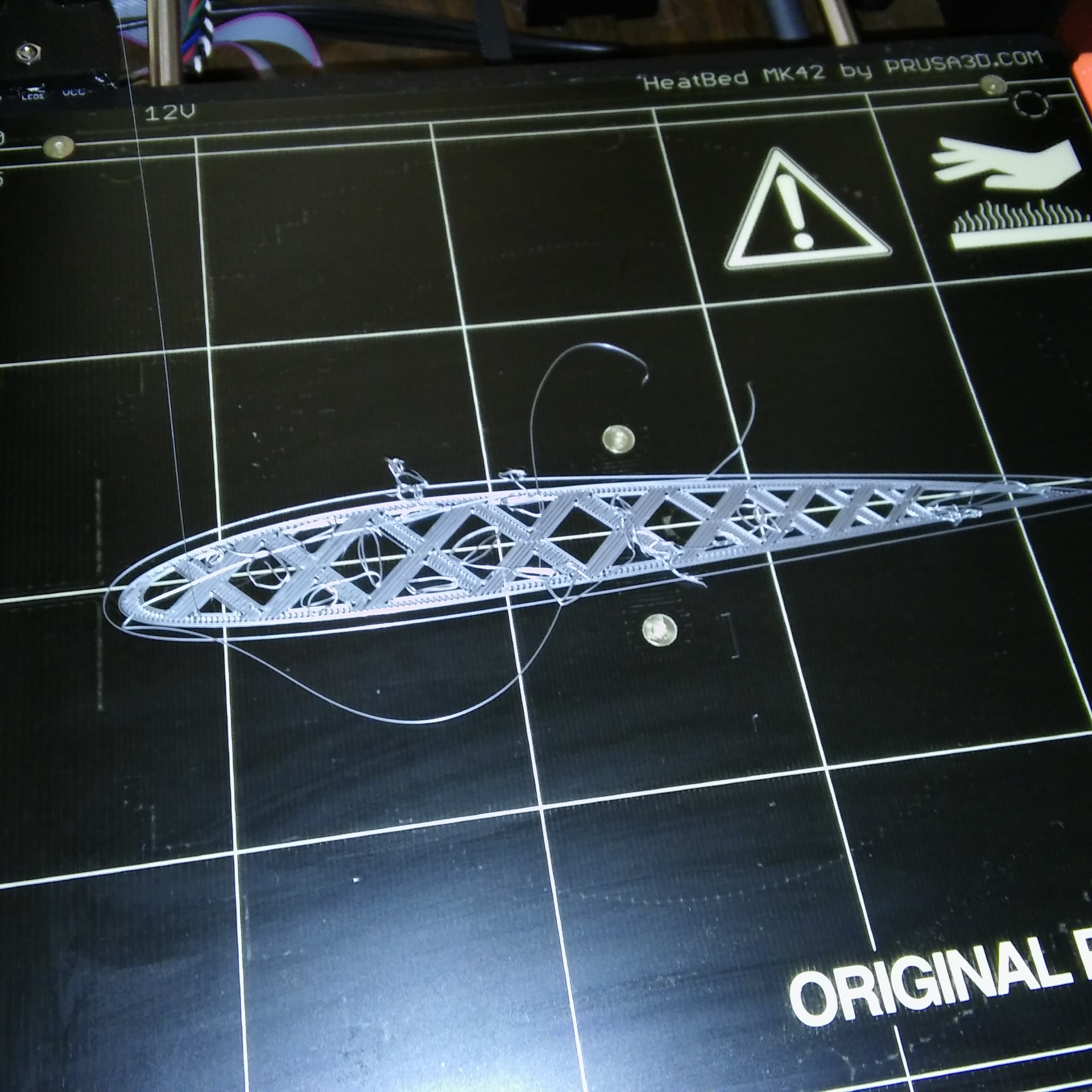Z calc, OK. XYZ calc, crashes the bed hard
This is the Mk2S that I assembled. I'm running the newest firmware. When I run the Z calculation, it goes through without a hitch. When I run the XYZ calculation, it wants to drive the head through the bed. My current PINDA height is about .6mm from the bed with a piece of paper under the extruder tip.
Edit: While the head is traveling downward to start the XYZ calc, if I put a metallic object at the PINDA, it's LED flashes off. But the movement downward doesn't hesitate. If I do this during the Z calc, the LED flashes off and its travel stops.
Re: Z calc, OK. XYZ calc, crashes the bed hard
The Z Cal uses the PINDA to stop Z travel.
The XYZ Cal uses pre-set Z values to "search" for the probe points (from the top down) and does not us the PINDA response to stop the Z travel.
This is a bad design, which has been pointed out to the developers. A better design would be, for each point int the XYZ CAL to use the Z Cal (when the PINDA triggers) value to start the search. But it does not.
When people have problems with the nozzle crashing into the bed during Z-Cal, they have done one of three things wrong during assembly:
The head searches into the bed:
1) The PINDA is too high, and the search continues down into the bed (which is why you use paper)
The head crashes into the bed before the search:
2) The hotend is not correctly seated into the extruder - and hangs down too low.
3) The Z "end stops" at the top are on backwards. (Thus the Z travel is shorter from crashed at those stops to the bed than it is supposed to be.)
Photos of your extruder, and top of you Z would help us locate the problem.
Any advices given are offered in good faith. It is your responsibility to ensure that by following my advice you do not suffer or cause injury, damage or loss. If you solve your problem, please post the solution…
Re: Z calc, OK. XYZ calc, crashes the bed hard
Here's some shots of the head, and a print I attempted this morning. What do you mean "and top of you Z?" Also, full discloser. I did have the printer fully calibrated and running this morning. I was having some issues with the prints not turning out right (second layer would adhere to the base layer. So in my infinite wisdom, I decided to go back over all adjustments. I now regret this decision.
Edit: I also reset the XYZ calibr. in the calibration section. Somethings telling me now that I shouldn't have done that??? If the PINDA is dead during the XYZ, then it stands to reason I might have deleted some relevant numbers?
Re: Z calc, OK. XYZ calc, crashes the bed hard
Very hard to tell from the photo, but that PINDA looks high to me. (Could be the angle) When the nozzle touches the bed, the PINDA should be about the thickness of a credit card up from the bed.
1) Did it finish the XYZ cal? If so, you now have the skew settings. If not, you need to lower the PINDA a try again.
2) Did you reset your Live Z adjustment? You printed wing tells me you did not. A XYZ call sets it to zero.
Check out this post for details:
If that does not help, please comment back here and we can see what we can figure out.
Any advices given are offered in good faith. It is your responsibility to ensure that by following my advice you do not suffer or cause injury, damage or loss. If you solve your problem, please post the solution…
Re: Z calc, OK. XYZ calc, crashes the bed hard
Thank you for the link. I did read it trying to trouble shoot. That image is really zoomed in. With a piece of paper between the nossle and the bed (dragging with slight friction), a credit card (.77mm) fits quite snug. The first time (last night) it did run the XYZ, and everything was good. Right now I believe I have the PINDA a little lower. Can you shed some light on my resetting the XYZ calibr. in the Calibration menu? The Live Z adjustment shows 0.000.
Re: Z calc, OK. XYZ calc, crashes the bed hard
Tom,
Since the XYZ Cal completes (all 9 points), you have a fine mesh measurement. But the machine does not know the exact distance from the (electronic virtual position) of the PINDA to the nozzle. You need to SET that by using Live Adjust Z. See steps 3-6 of the post I pointed you to earlier.
Without this, the printer does not know where the nozzle is. Thus it will not get a good first layer - and will print to high up or worse yet too low. Either way the layer will not stick well, and you will have lots of issues.
Any advices given are offered in good faith. It is your responsibility to ensure that by following my advice you do not suffer or cause injury, damage or loss. If you solve your problem, please post the solution…
Re: Z calc, OK. XYZ calc, crashes the bed hard
This morning I reflashed with an older firmware version (1_75mm_MK2-RAMBo13a-E3Dv6full.hex (prusa3d_fw_3_0_9)). It's now running the XYZ calc without issue. I did perform the Z calc first.
After it had completed the XYZ calc and reported that the bed was slightly skewed but ok, I reflashed the newest firmware version (1_75mm_MK2-RAMBo13a-E3Dv6full.hex (prusa3d_fw_3_0_12)). It now crashes into the bed when performing the XYZ calc.
So I assume now with the latest firmware version I need to set the distance between the tip and the bed before performing the XYZ calc. As you mentioned, setting the "Live Adjust Z." This only moves in the -Z direction. What would you suggest I set this at? Do I crank it down to where the tip touches the bed?
Following your directions (3a-3g), I ended up setting the Live Adjust Z at -.004 (manually adjust with paper it read -.054). I ran XYZ calc and it crashed the bed. I'm now convicted this is a firmware issue. The first time I adjusted/calculated everything it was on the firmware that the machine came with. After it was full adjusted and worked, I reset the XYZ calc, flashed to 3.0.12, and started fiddling with the PINDA.
Re: Z calc, OK. XYZ calc, crashes the bed hard
Try a "factory reset" and then re-load 3.0.12.
There are some memory areas that are not re-set by a load, and the reset can fix those.
Any advices given are offered in good faith. It is your responsibility to ensure that by following my advice you do not suffer or cause injury, damage or loss. If you solve your problem, please post the solution…
Re: Z calc, OK. XYZ calc, crashes the bed hard
Factory reset for the win!