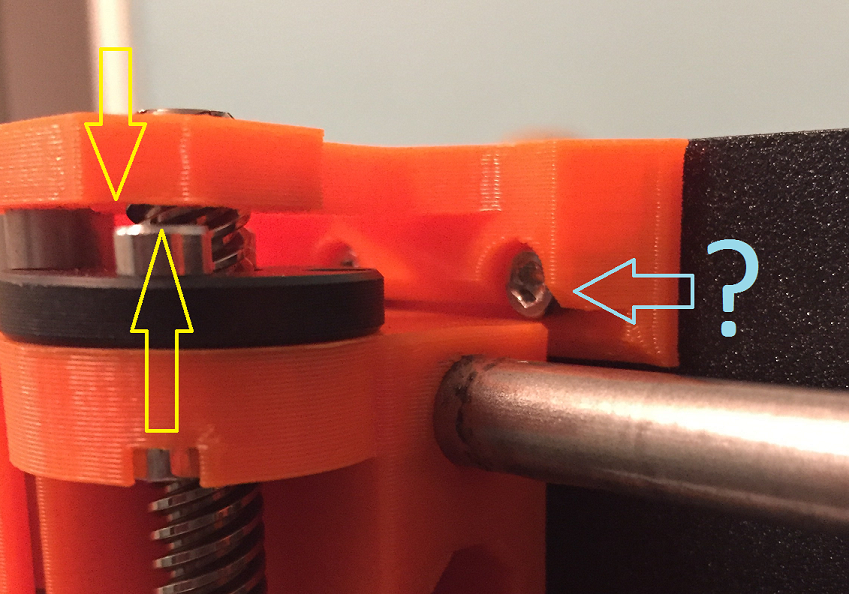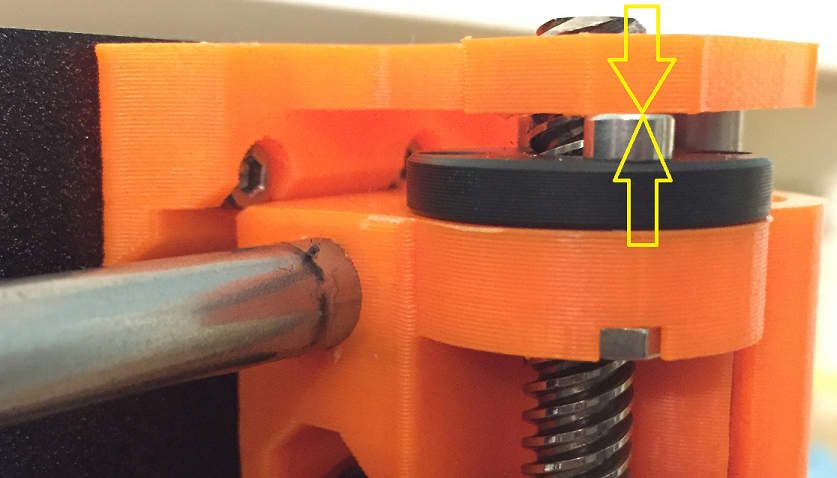Z-Axis Top Bracket (endstop)
When I perform the first step in XYZ calibration (link below), my left and right sides look different.
"Calibrating X/Y. Move Z carriage up to the end stoppers. Click when done."
Is this normal? Is this an issue that I should worry about?
To the naked eye, it appears that the left side is colliding with the M3 bolt heads (see blue arrow in picture). These bolts are fully screwed in.
I would like to eliminate this as a potential cause of the message I am battling with, "XYZ calibration failed. Please consult the manual"
Re: Z-Axis Top Bracket (endstop)
at my printer both, the x-end-idler and the x-end-motor housing stop at the bolts of the endstop when hitting the top-end (z=210.0mm).
if one looks very close at both x-end's, you can even see 4 tiny dents at their top edge.
so if z=210.0mm the complete x-carriage is "in touch" with all the 4 bolts.
dem inscheniör is' nix zu schwör...