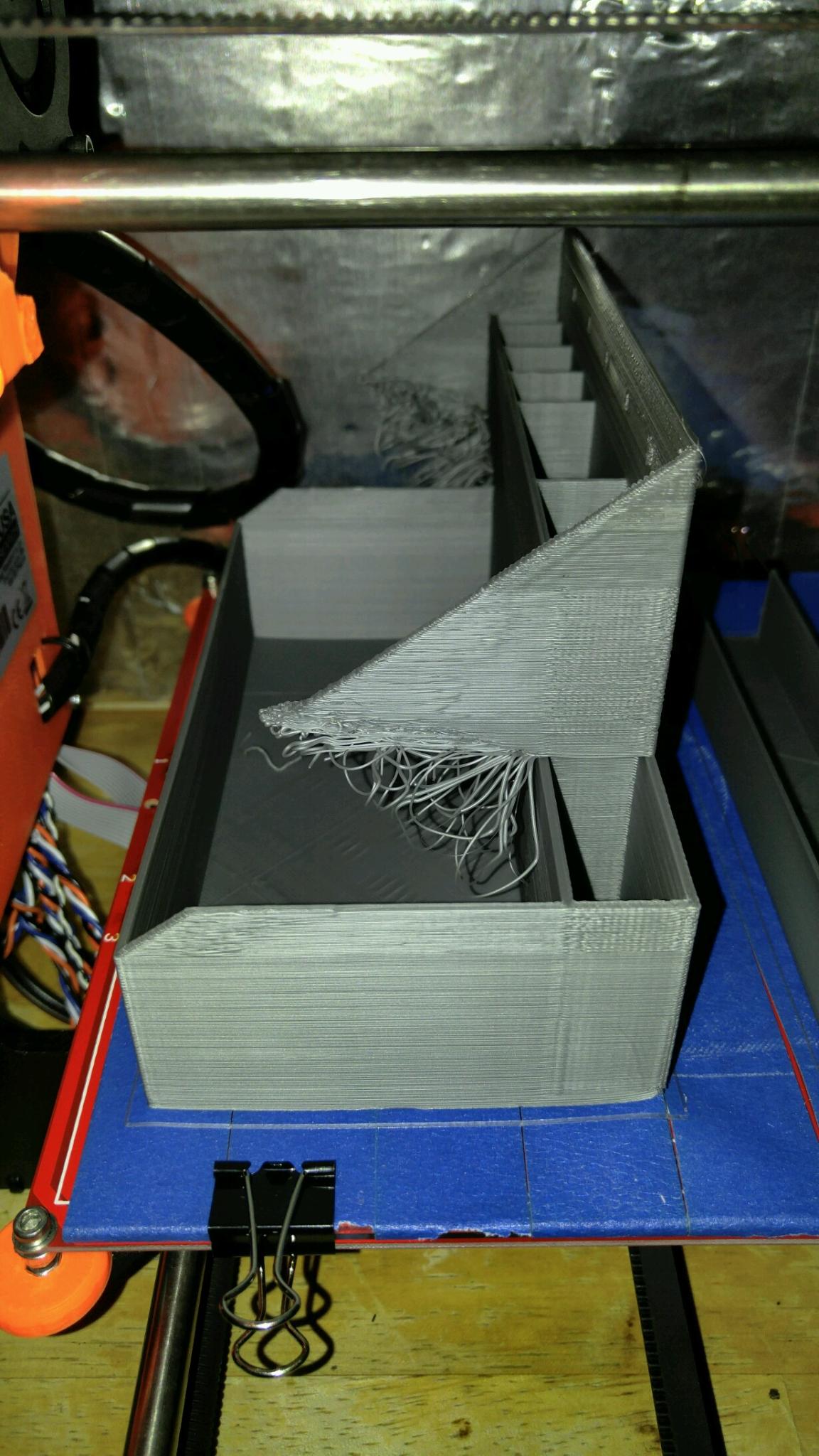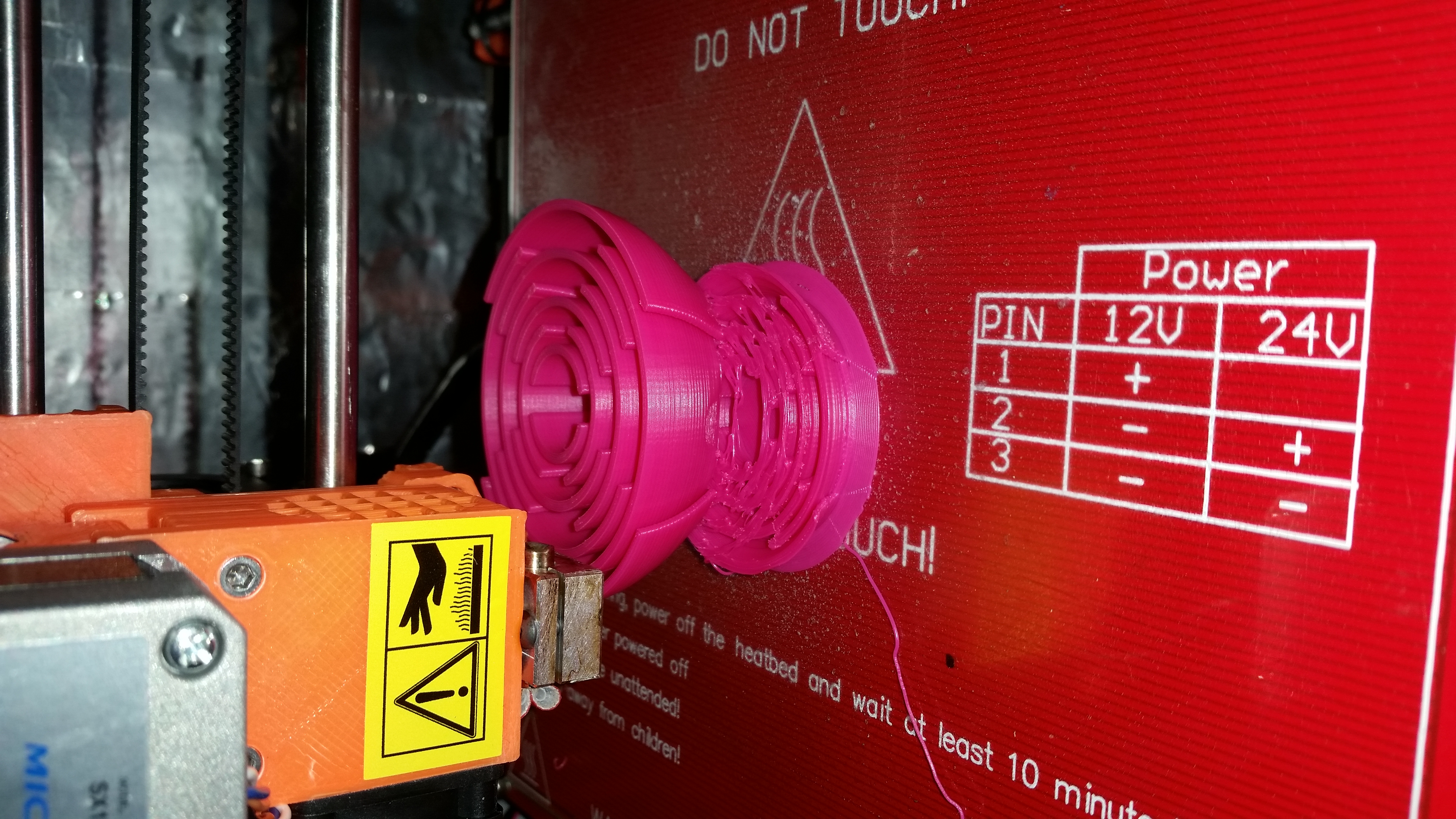Y axis shift
Hello everyone
So I was doings quite a long print in a higher speed than usual and I had a pretty severe skip of about 3 cm. After jogging everything around one all Amis I noticed that the x and y motors still make some buzzing or humming noises after I stop moving them. So after doing a search I find a topic pjr posted about shifts he was having, that being said I believe that my issue is the same as his, current to the steppers. I have checked all end tops, and made sure the rails are properly lubricated. The belts are also really tight, and the motor drive Gears are tightened on well. If the motor current in the firmware is the issue I do not know how to alter and save it so I can flash it to my Rambo. Any help or other suggestions are much appreciated. Also on firmware 2.2.1
Re: Y axis shift
Hi Constantine and welcome to the forums.
I see you have done your homework...
However, I don't think that your problem looks like a motor current issue. From what I see, there is only one large shift and not several smaller ones and only in the Y axis.
This points me towards a possible issue where the Y motor was unable to move the bed and skipping occurred because of that.
The most likely cause of this is that the Y axis jammed temporarily, possibly due to a cable getting caught up and preventing movement.
I think in this instance you should retry the print to see if it happens again and if so, is it at the same layer or if there are any other things in common.
Peter
Please note: I do not have any affiliation with Prusa Research. Any advices given are offered in good faith. It is your responsibility to ensure that by following my advice you do not suffer or cause injury, damage…
Re: Y axis shift
Oh, and looking at your picture, it does look as though the bulldog clip could possibly have caught on the LCD cover; move that out to the left - clear of the front panel.
Peter
Please note: I do not have any affiliation with Prusa Research. Any advices given are offered in good faith. It is your responsibility to ensure that by following my advice you do not suffer or cause injury, damage…
Re: Y axis shift
Here's a photo of my clip positions:
Peter
Please note: I do not have any affiliation with Prusa Research. Any advices given are offered in good faith. It is your responsibility to ensure that by following my advice you do not suffer or cause injury, damage…
Re: Y axis shift
Thank you for the reply, and I did try another print before I posted this and the shift was just in the y, but not as much. I'll try moving the clips. Because the way it shifted back on the build plate your theory makes a lot of sense
Re: Y axis shift
It seems that the clip or a wire bundle hanging up somewhere was the issue. I took a look around , made sure everything was clear and out of the way and the next print went fine. Thank you so much for the help and suggestions!
Re: Y axis shift
Hi Constantine
Pleasure to be of assistance. Happy printing!
Peter
Please note: I do not have any affiliation with Prusa Research. Any advices given are offered in good faith. It is your responsibility to ensure that by following my advice you do not suffer or cause injury, damage…
Re: Y axis shift
I've experienced another similar shift in the y axis, albeit much, much smaller.
I've further tightened the y axis belt by pushing the idler down to get it as tight as possible to test the issue. I'll do a few prints with hopefully no issue and that will be problem solved.
Re: Y axis shift
Hi Constantine
I still don't think this is a motor current issue as it only happened once during the print, but you could try changing the current just to eliminate it.
Peter
Please note: I do not have any affiliation with Prusa Research. Any advices given are offered in good faith. It is your responsibility to ensure that by following my advice you do not suffer or cause injury, damage…
Re: Y axis shift
Hey,
I had also a y shift last night, and I am pretty sure what happened: he printed several parts and everytime he shifted to a different one I heard a hard "knack" sound, telling me that he hit the wall of the other part. This went "well" for several hours until the major shift occurred. I expected the part to brake but it seemed it was so strong that it jammed the motor and he happily printed ahead in his new position.... Guess I will try reducing the flow just a tiny bit ( was with 0.05mm layer height) Maybe this happened in your case?
Re: Y axis shift
Aleksander
This can happen, but the motors are quite powerful and it is unusual for an axis shift to happen when hitting a part.
There is a facility within most slicers to implement a Z-Lift during a move to prevent this, but there are a couple of downsides to that - it slows the print down somewhat and it doesn't always return to position due to backlash in the threaded rods/nuts.
Having said that in theory, the nozzle should not hit the part during movement, unless there is some sort of over-extrusion somewhere. Ensure that the extrusion width is set the same as the nozzle width (or very close to - I always make them equal) and maybe do a thin wall calibration cube to tweak the flow rate if necessary.
Peter
Please note: I do not have any affiliation with Prusa Research. Any advices given are offered in good faith. It is your responsibility to ensure that by following my advice you do not suffer or cause injury, damage…
Re: Y axis shift
Check wire tie placement for the heating bed wires. On my printer I found the wire tie would catch on the Y end-stop. I moved the tie to one of the horizontal supports of the carriage.
Glenn
Re: Y axis shift
Another shift!
Now I really do think I've got it sorted this time (said that before haha) I was checking the wire connections to the Rambo, and the second I touched the y axis plug it popped loose. So I reinserted it tightly and am hoping that the loose connection was my issue.
Re: Y axis shift
Hi Constantine.
Yes, that is also a likely cause of the shifts you are seeing. I do hope it is now resolved.
Happy printing!
Peter
Please note: I do not have any affiliation with Prusa Research. Any advices given are offered in good faith. It is your responsibility to ensure that by following my advice you do not suffer or cause injury, damage…