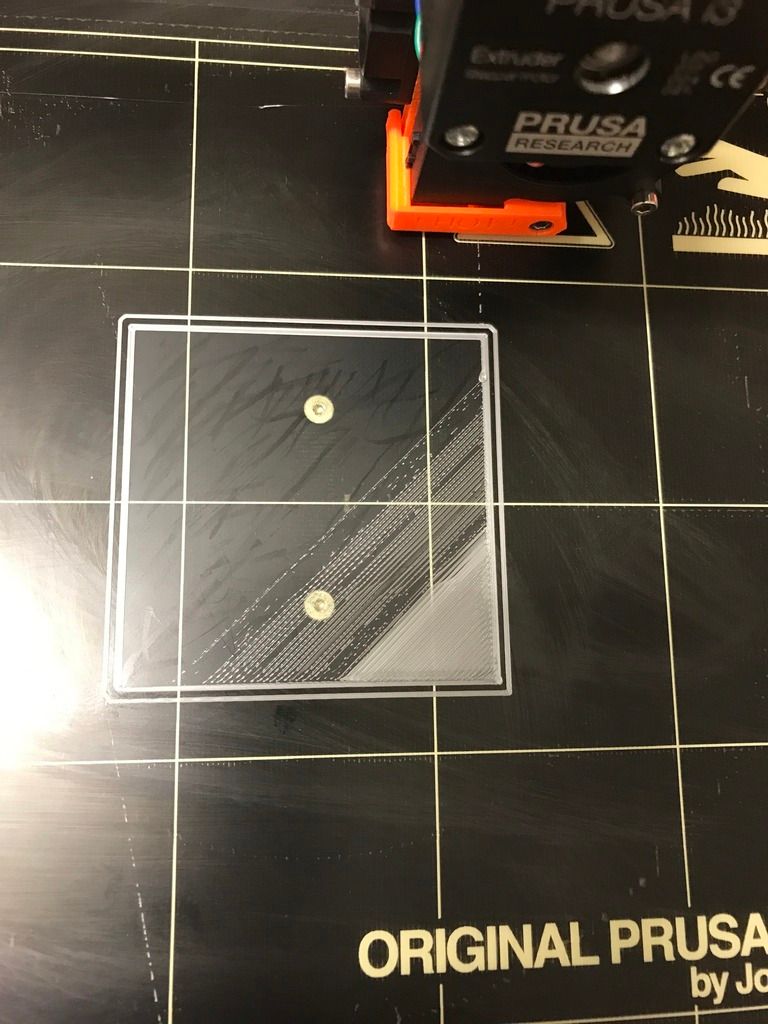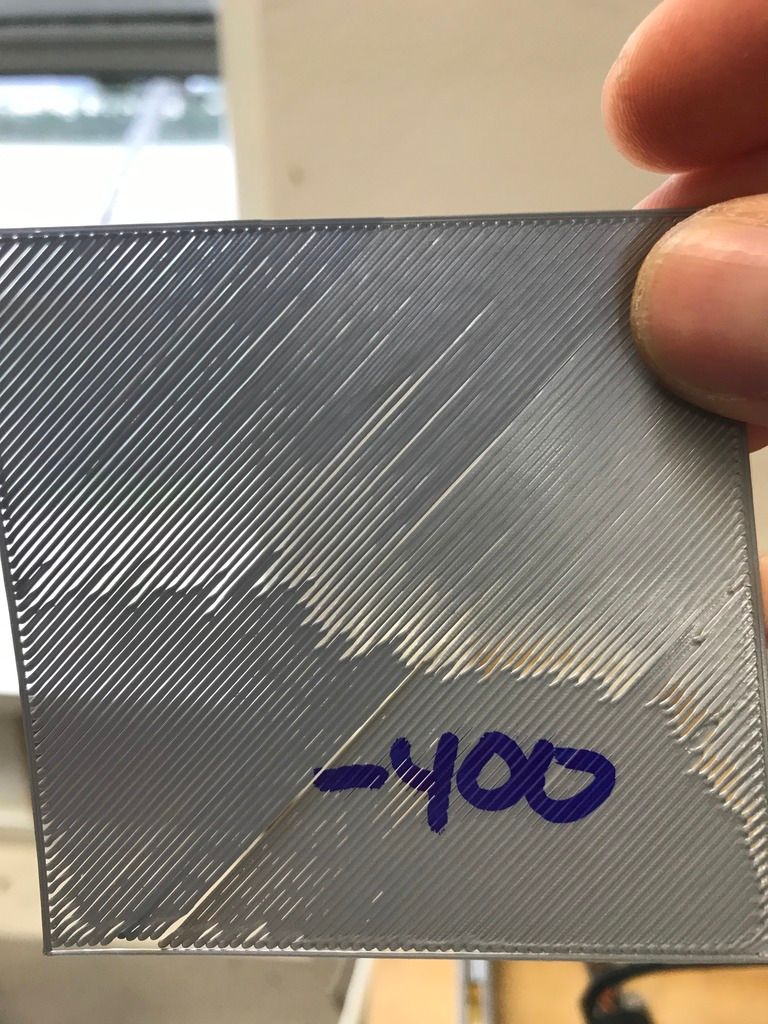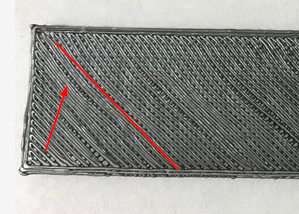What the heck am I doing wrong with my z calibration?
I am trying desperately to calibrate my live z. I downloaded Jeff's gcode, but I can't get it right. I keep getting rips in the cube. As you can see I the picture. This was set at -.515. I have tried -450 all the way to -640. The second picture is what happened with -640. What am I doing wrong?
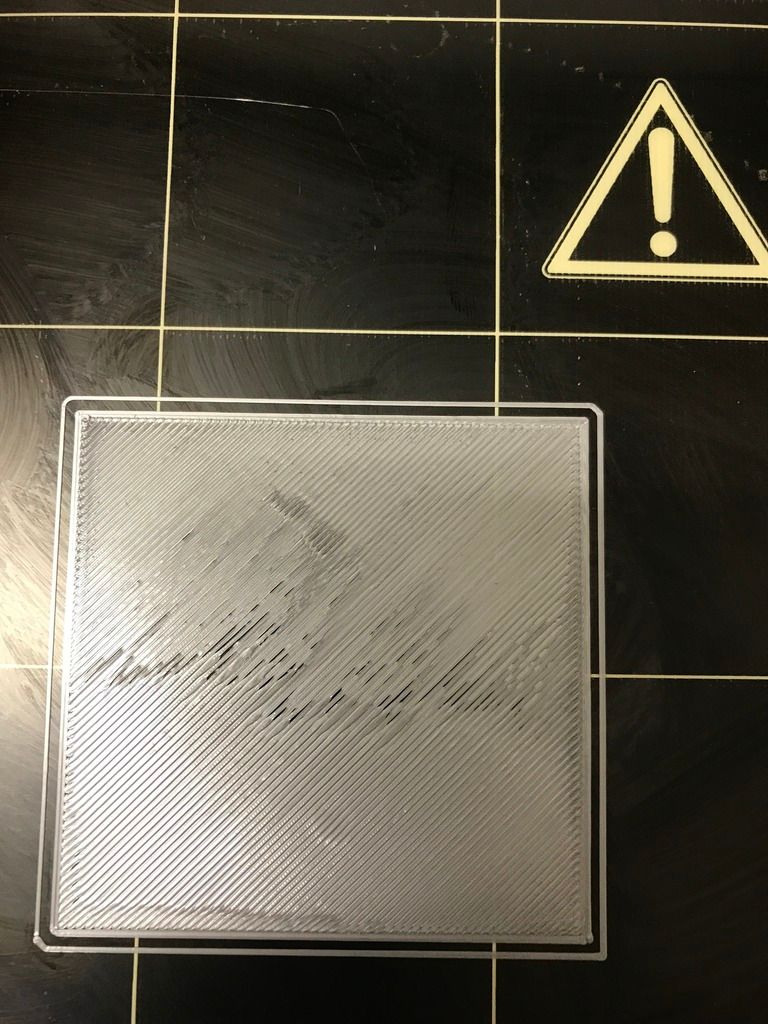
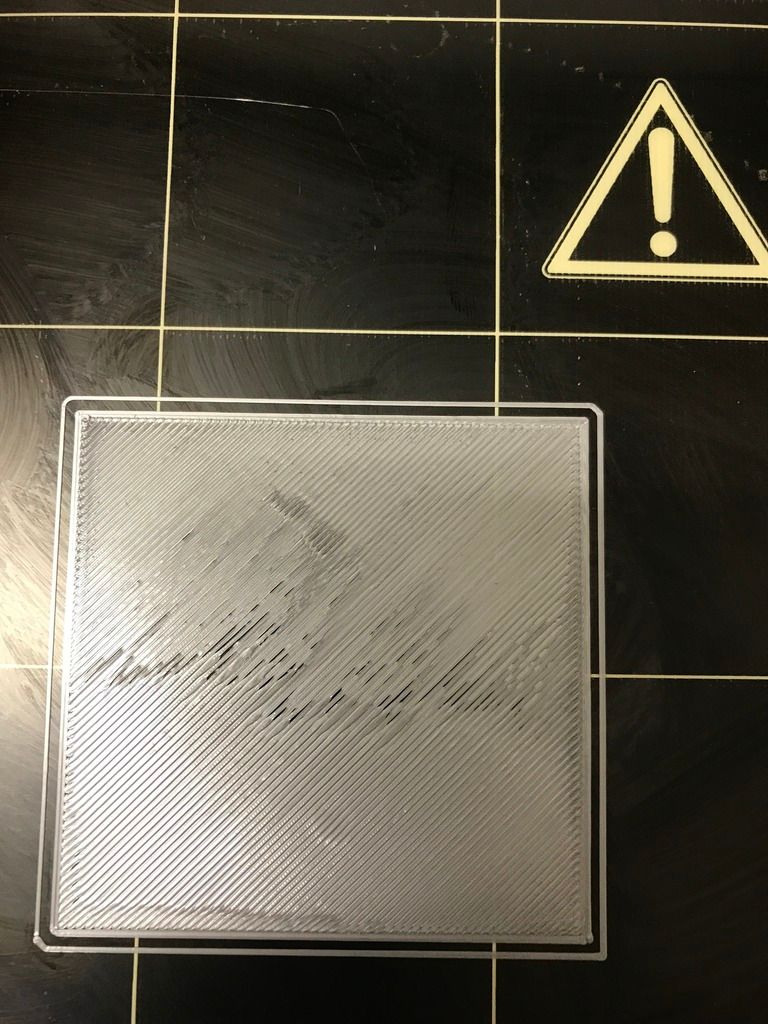
Re: What the heck am I doing wrong with my z calibration?
What temp are you using? If its the silver PLA from Prusa, around 205 works well for me. Its a very forgiving filament.
Steps to calibrate and check:
Are you using bed temp calibration? - I prefer not but I have my start GCode for every print make sure PINDA is away from bed while it heats up, and then calibrates.
Make sure bed is cooled before starting new print/calibration
Start on the lower end and slowly adjust Z until it looks smooth. Once its done printing, check for holes between infill and perimeter, if so, increase infill by about 20 until they disappear and you have a nice smooth finish.
Make sure the extruder hobby is tightened and the securing bolt is on the flat side of the motor driver.
Calibrate your extruder first (Search Forum)
Re: What the heck am I doing wrong with my z calibration?
I am using Prusa PLA. The temp is 215c. I have having an awful time trying to calibrate my E-steps. No matter what I do I can't get the extruder to keep calibration. I have read many posts on the topic and followed the instructions and inputs on pronterface, but nothing works. I keep underextruding. This is really frustrating. My pulley is nice and tight. I don't know what is going wrong. Any ideas?
How do you increase the infil?
Re: What the heck am I doing wrong with my z calibration?
Maybe your Extruder Idler Springs have too much tension.
Can you unload the filament and post a photo how the part looks like where the pulley grabbed it?
Re: What the heck am I doing wrong with my z calibration?
What interface and steps are you doing to do extrusion calibration? Make sure you send commands one at a time.
Should be something like this once you determined your new value...
M92 E(new value)
M500
M501
M503
G92 E0 ----This is important to do after saving and before trying to extrude again. This resets where the printer this the extruder is/how much its used.
Re: What the heck am I doing wrong with my z calibration?
I am doing everything in ponterface. The only code I am missing in my calibration sequence is the M501 after the M500 otherwise I am doing everything else in the list. Here are some images of my setup and the filimint after I unloaded it. Are my screws too tight?
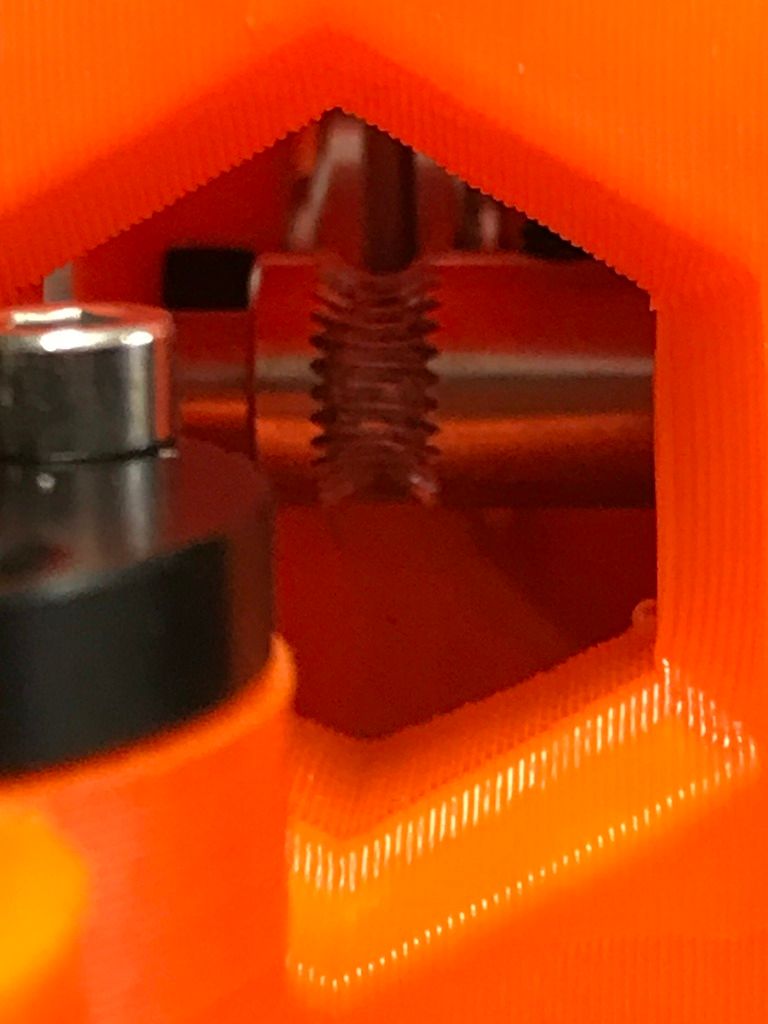
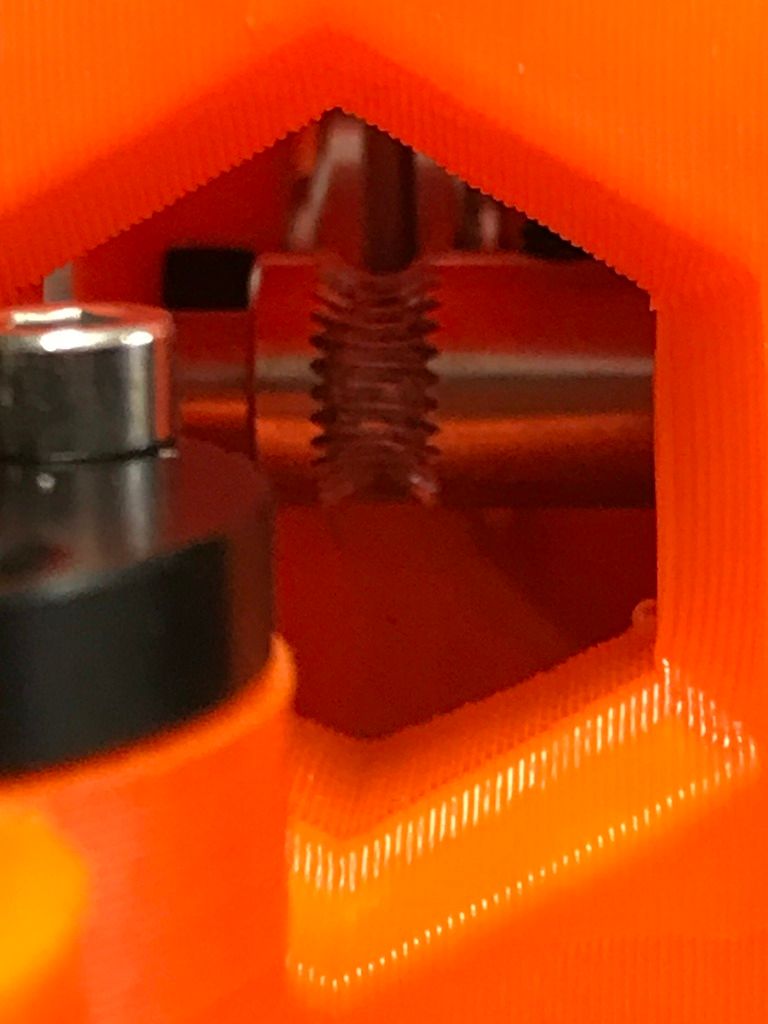
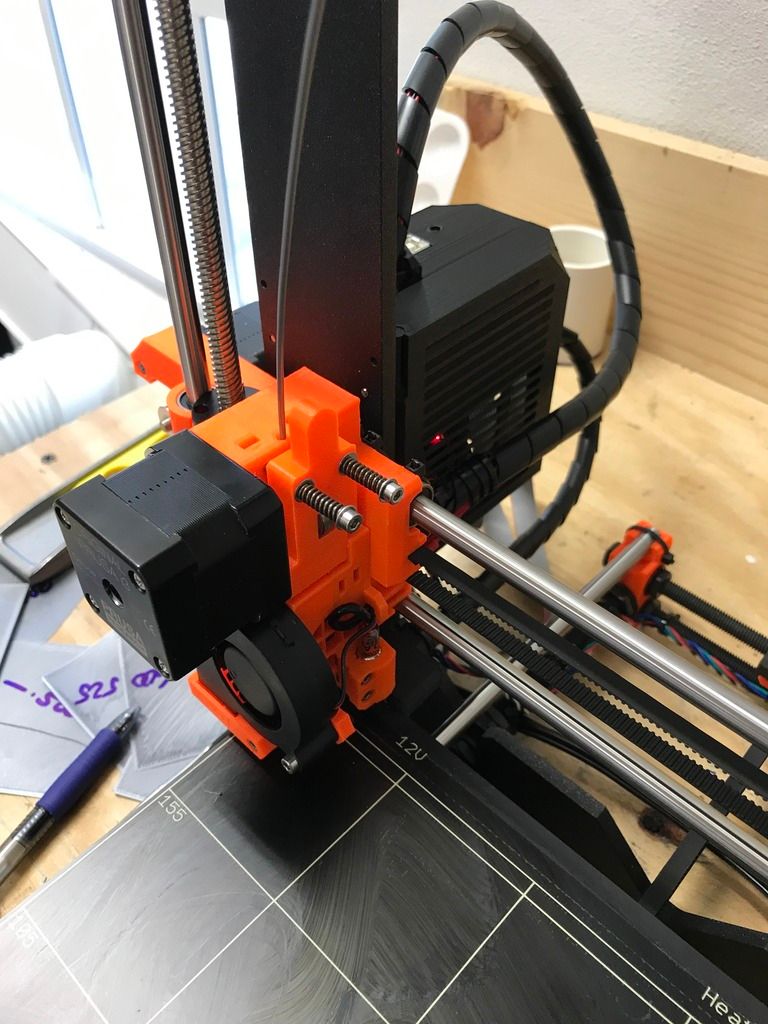
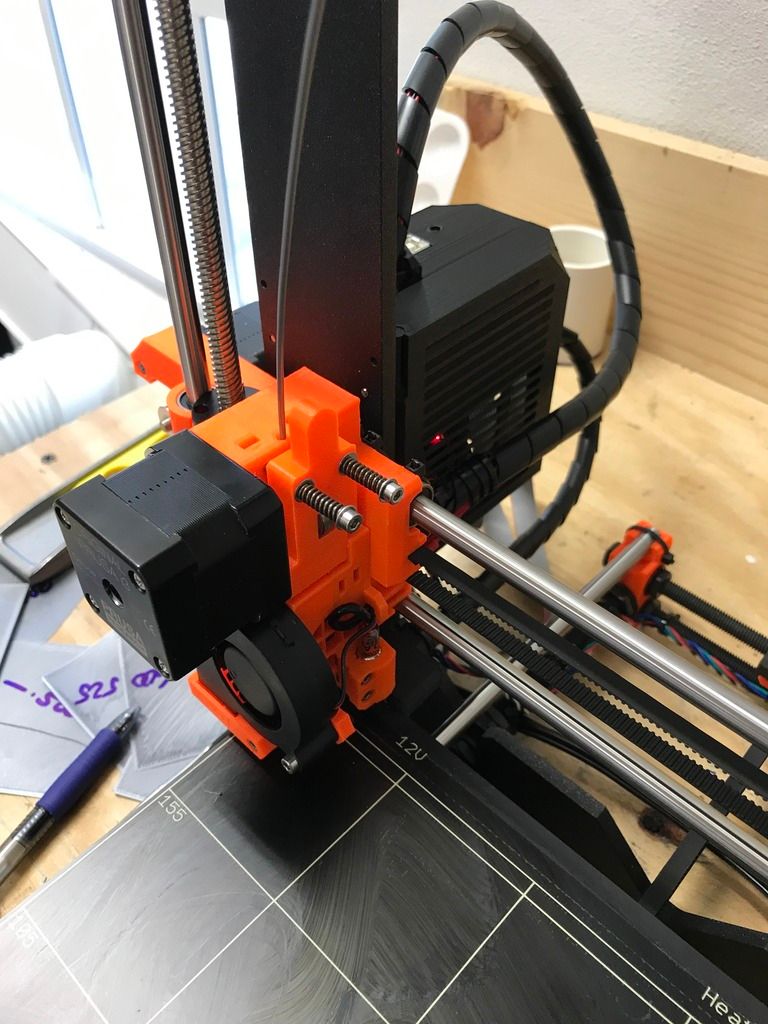


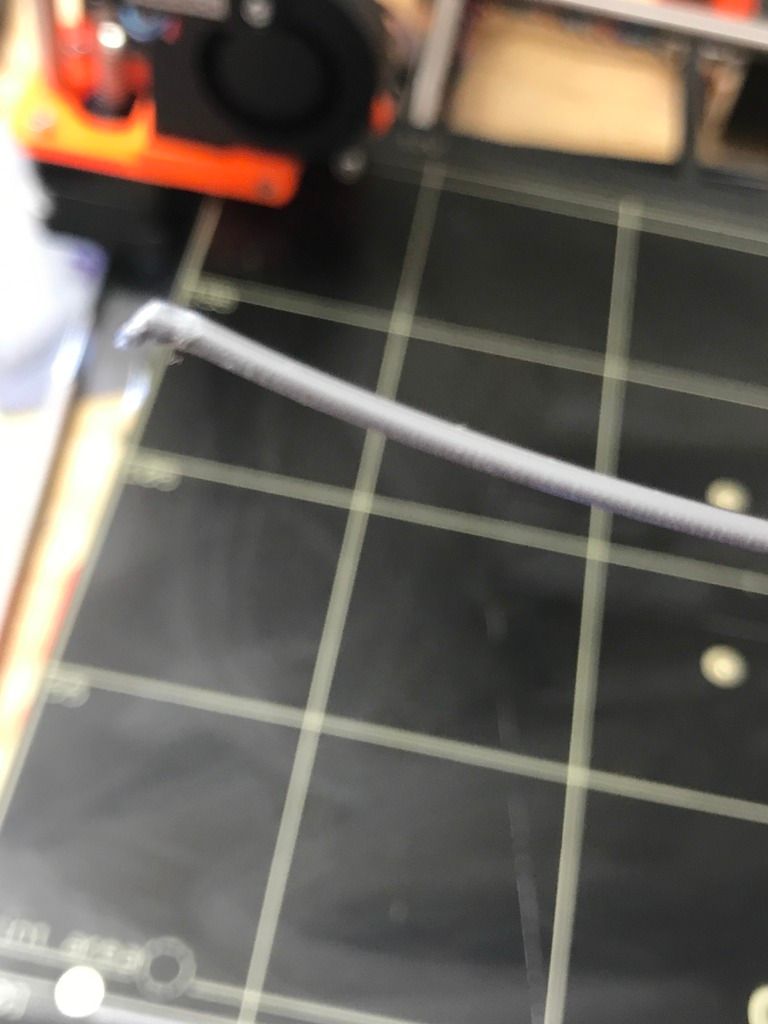
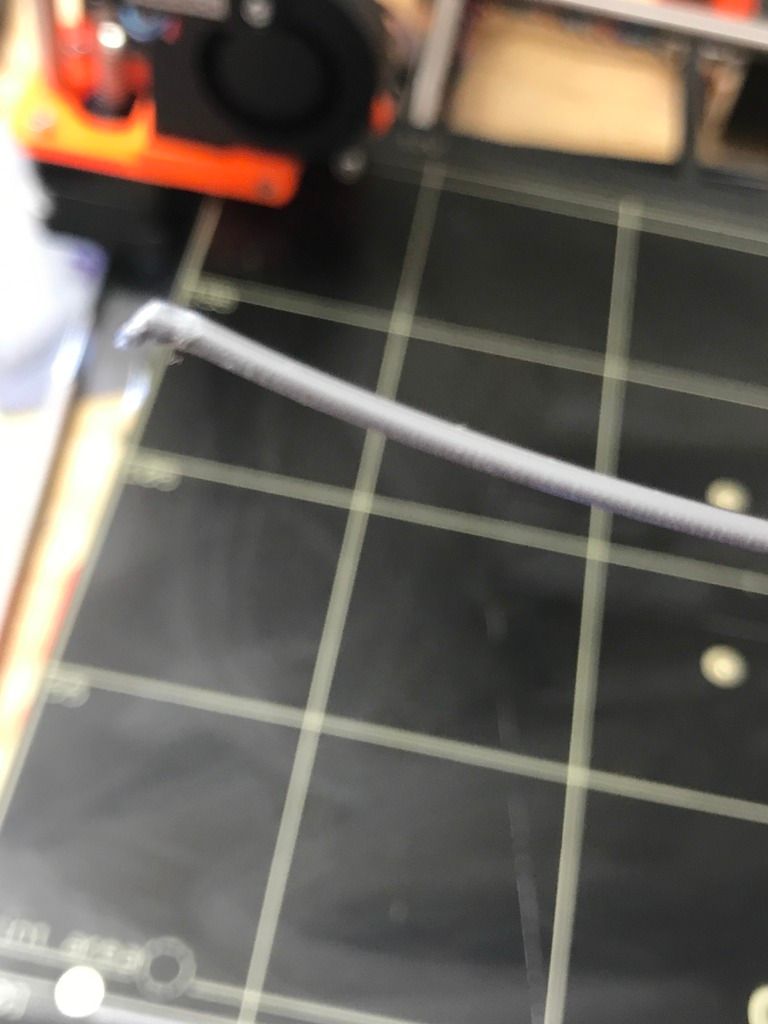
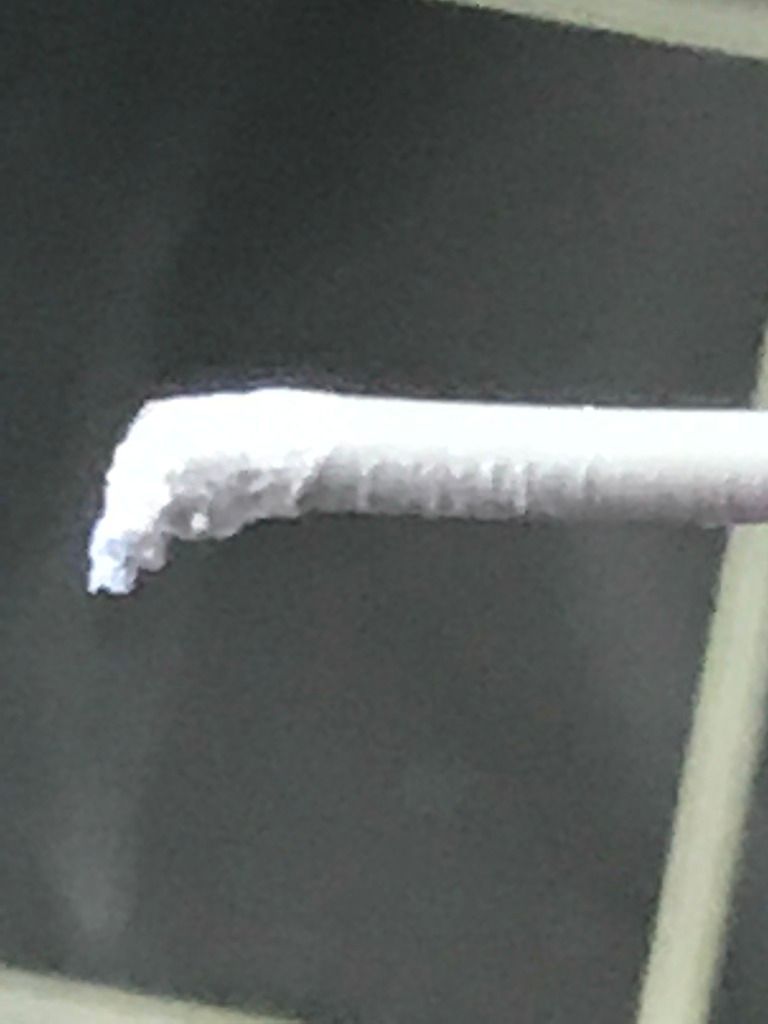
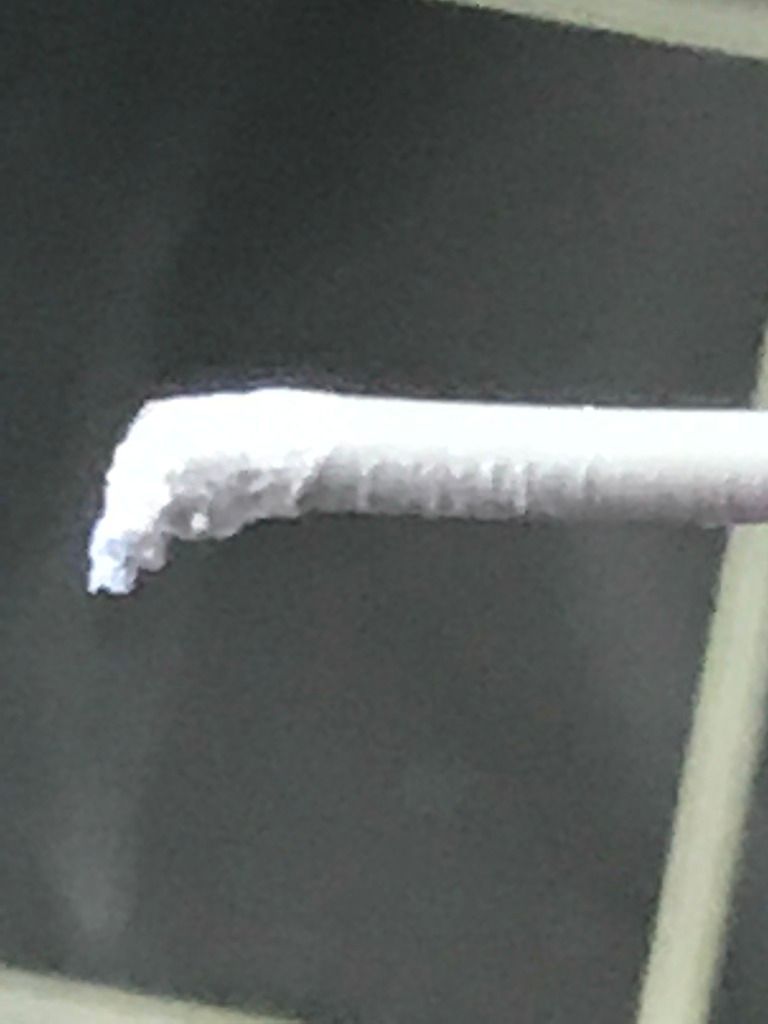
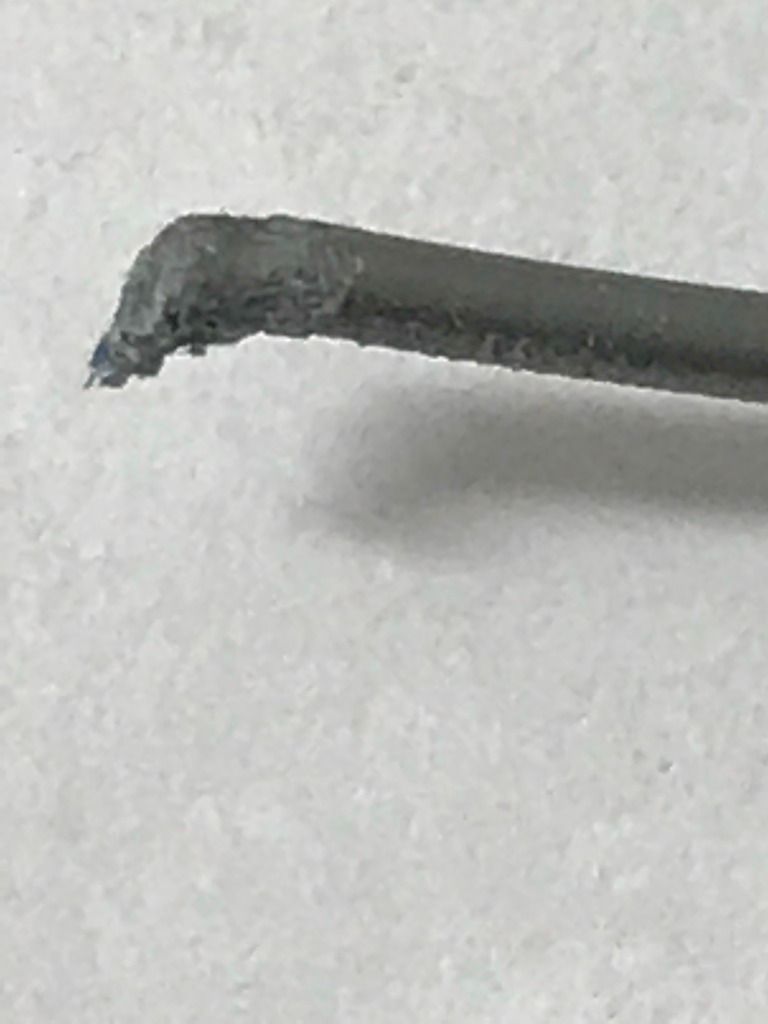
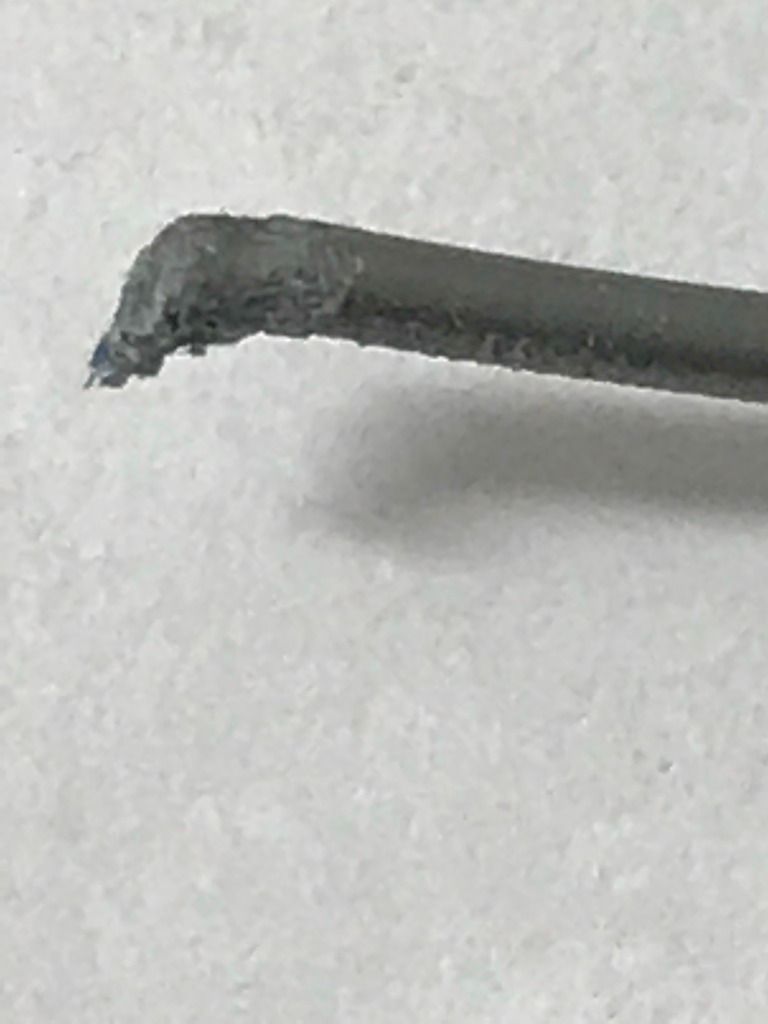
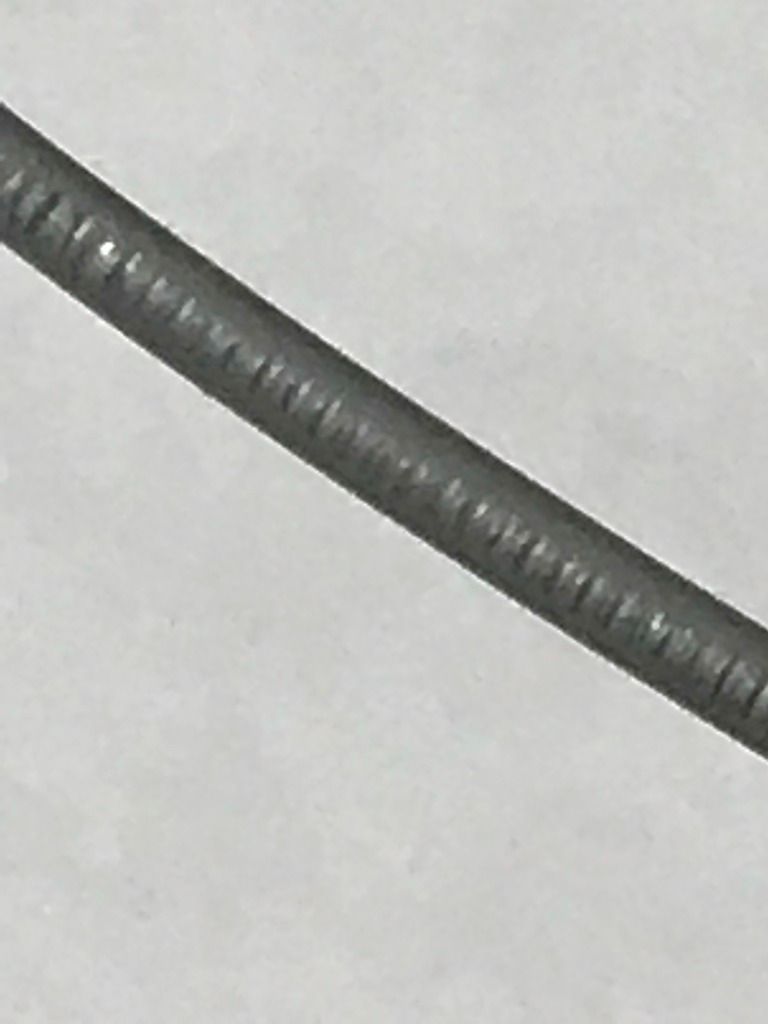
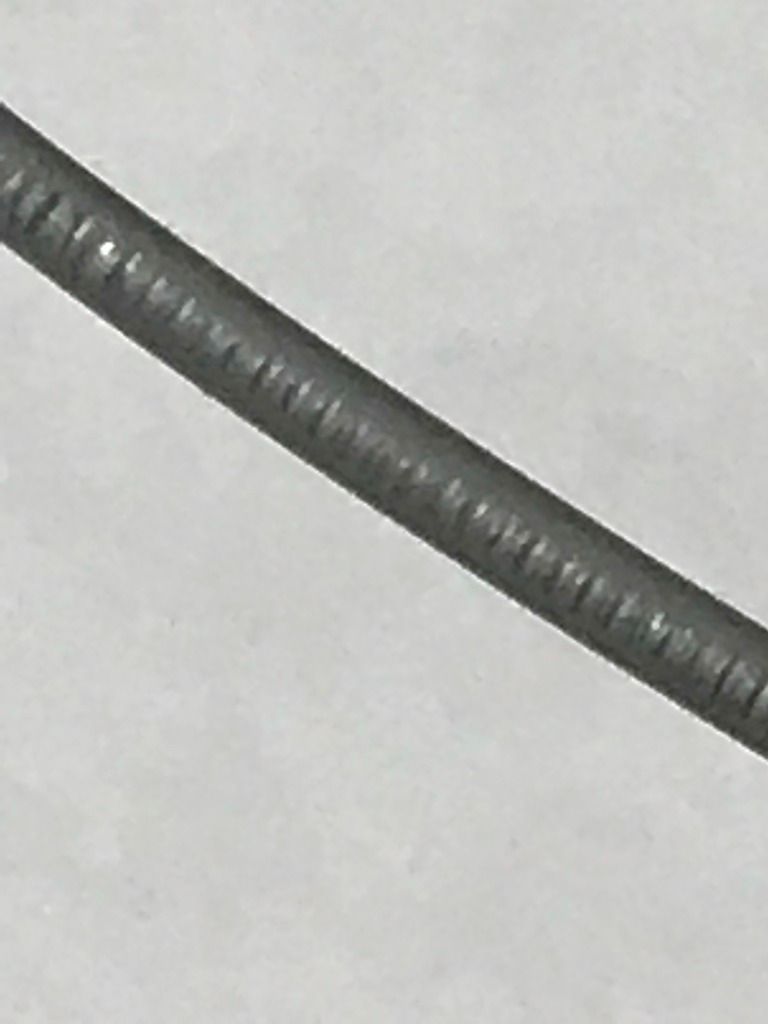
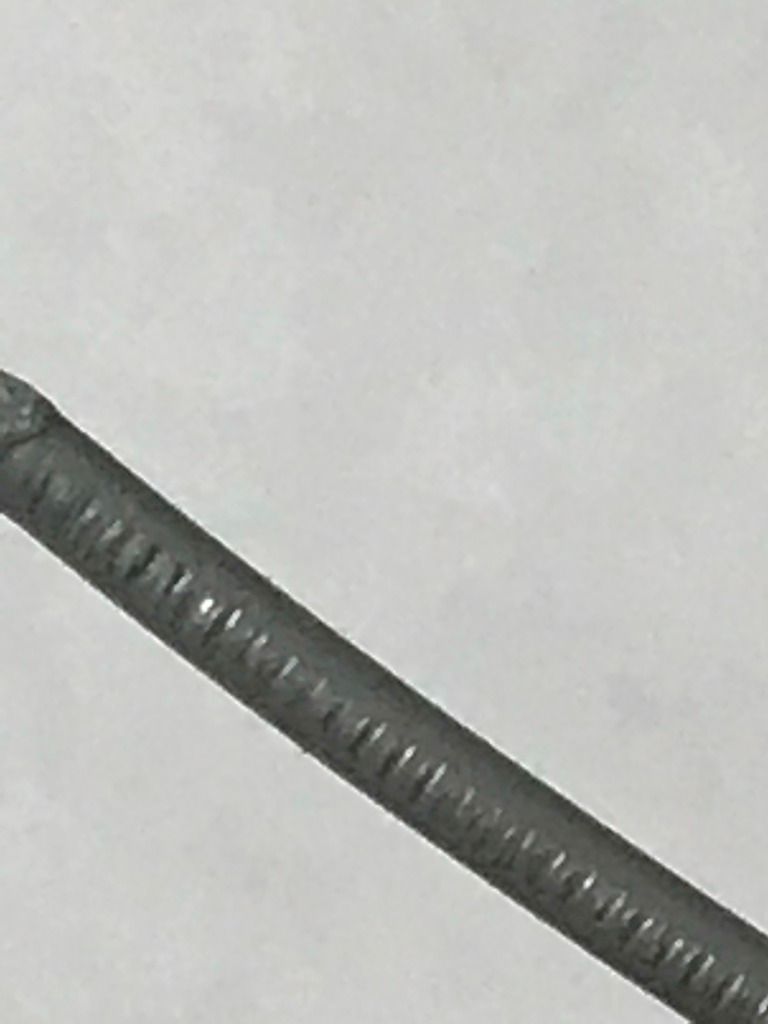
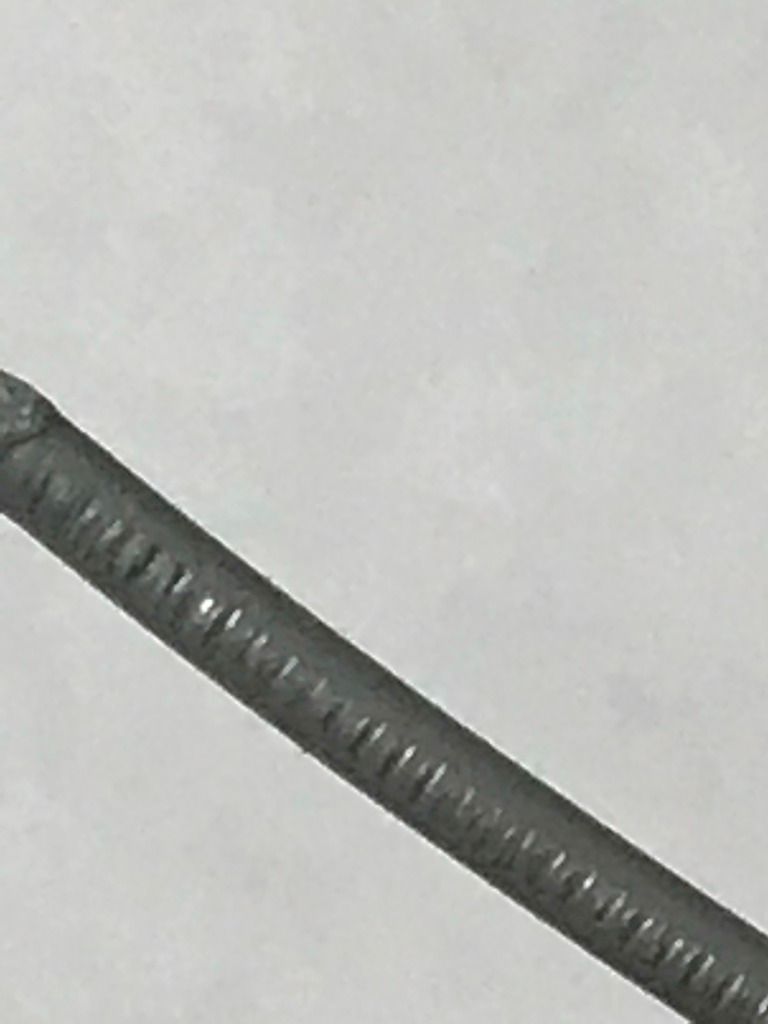
Re: What the heck am I doing wrong with my z calibration?
Hmmm
Re: What the heck am I doing wrong with my z calibration?
Every time I try to calibrate the extruder following the exact steps in the post above the newly calculated E-step always under extrudes under 100mm. Something hardware must be going on. I calculated 23mm off from 100mm. That is way too big. When I then entered the calibration of a new e-step of 209.48, when I extruded 100mm it was still under extruding by at least 4mm. I am now taking down the entire extruder. I am going to take the extruder apart and see if there is a blockage or something. This is crazy.
Re: What the heck am I doing wrong with my z calibration?
are you sure that your hobbed pulley is well fixed at the axis of the extruder stepper ?
which firmware version do you use ?
by the way: what is this white, greasy stuff at your printing surface ?
dem inscheniör is' nix zu schwör...
Re: What the heck am I doing wrong with my z calibration?
I think I solved the under-extrusion issue. The teflon tube from the hot end was a bit too long. I trimmed it back and the extrusion calibration seems to stay constant. I ended last night recalibrating a few times after I completely took apart the extruder. I was still getting crappy first layer calibrations with a lot of holes and strings. I raised the probe a bit and ran the XYZ calibration. I then ran the Prusa supplied first layer calibration gcode and got nice adhesion at -252. Tonight I am going to run the first layer live z calibration file created by you (Jeff) and see how it comes out.
The firmware is 3.11. The most recent version.
The gresy looking stuff on my print bed at the streaks led over from the acetone I had to use to clean the strings of plastic that would not come off after running the live Z calibration file. You can see the plastic that got stuck after the file failed in the pictures above.
I am going to cross my fingers everything works tonight.
Re: What the heck am I doing wrong with my z calibration?
Well I am at -512 an my prints still look like crap. I was still under-extruding even though I have my e-steps calibrated (WTF!). I printed the Batman logo from the SD card and it was way under extruded in the same exact spots again. I am still getting a crapy first layer. I deleted everything off the SD card and put free download of the files on the card. I am printing the Prusa logo. Still getting crappy fist layer (started at -225 and went up to -512). I'll post pictures of the final print. Hopefully, someone has some advice to help me figure this out.
Re: What the heck am I doing wrong with my z calibration?
You guys should definitely check out the hyperfine bed leveling thread. Worked wonders https://shop.prusa3d.com/forum/prusa-i3-kit-building-calibrating-first-print-main-f6/hyperfine-bed-leveling--t4330.html#p34555
Re: What the heck am I doing wrong with my z calibration?
I GIVE UP!!!! I can't get prints to look right on this stupid f**king machine!! If you look at the pictures below you will see i am still under extruding in the exact same places as i have in every other print I have done of the Prusa logo, even though I an calibrated at 100mm. The first layer also looks like garbage. I fell like sending this back to Joseph. This is not enjoyable; it is madness. Any ideas?



Re: What the heck am I doing wrong with my z calibration?
Hmm, im no expert, i leave that to JeffJordan and PJR.
Definition of "Expert":
Ex = Something that has been
Spurt = A drip under pressure.
So, Gert, are you suggesting that Jeff and I are both "has-been drips under pressure"? 😉
Peter
Please note: I do not have any affiliation with Prusa Research. Any advices given are offered in good faith. It is your responsibility to ensure that by following my advice you do not suffer or cause injury, damage…
Re: What the heck am I doing wrong with my z calibration?
So, Gert, are you suggesting that Jeff and I are both "has-been drips under pressure"? 😉
🙂
With all the effort you guys put down in helping others you will soon be i guess.
---
Gert
Re: What the heck am I doing wrong with my z calibration?
Hmm, im no expert, i leave that to JeffJordan and PJR.
It seems that you do not get the lines straight they are all curvy, or is just a trick of the eye?
Maybe a belt thing ?
The hole in the "U" looks indeed more like an mechanical problem with the axis than the extruder. The Perimeter above the hole looks like bend.
I would start with Y and go step by step through the assembly manual chapter 2 and check if everything is in the right place and tight like described.
Re: What the heck am I doing wrong with my z calibration?
💡 to be honest, the whole prints look "dizzy". something is fishy here. the printer is either not assembled properly or has a defective part.
➡
check that the U-Bolts (@MK2S) or the zip-ties (MK2) are firmly attached at the y-carriage and the bearings have no clearance in y-direction.
check that the zip-ties at the extruder carriage fix the bearings without any clearance.
check that the hotend with the cooler sits firmly inside the extruder cover (you shouldn't be able to move it without disassembling the complete extruder).
check the tension of the belts. not to tight and not to loose.
check the y- and the x- pulley for proper assembly (are the grub screws still in place and tightened ?).
check the x and y- idlers. do they run smooth, without any wobbeling ?
something is loose at your printer !
dem inscheniör is' nix zu schwör...