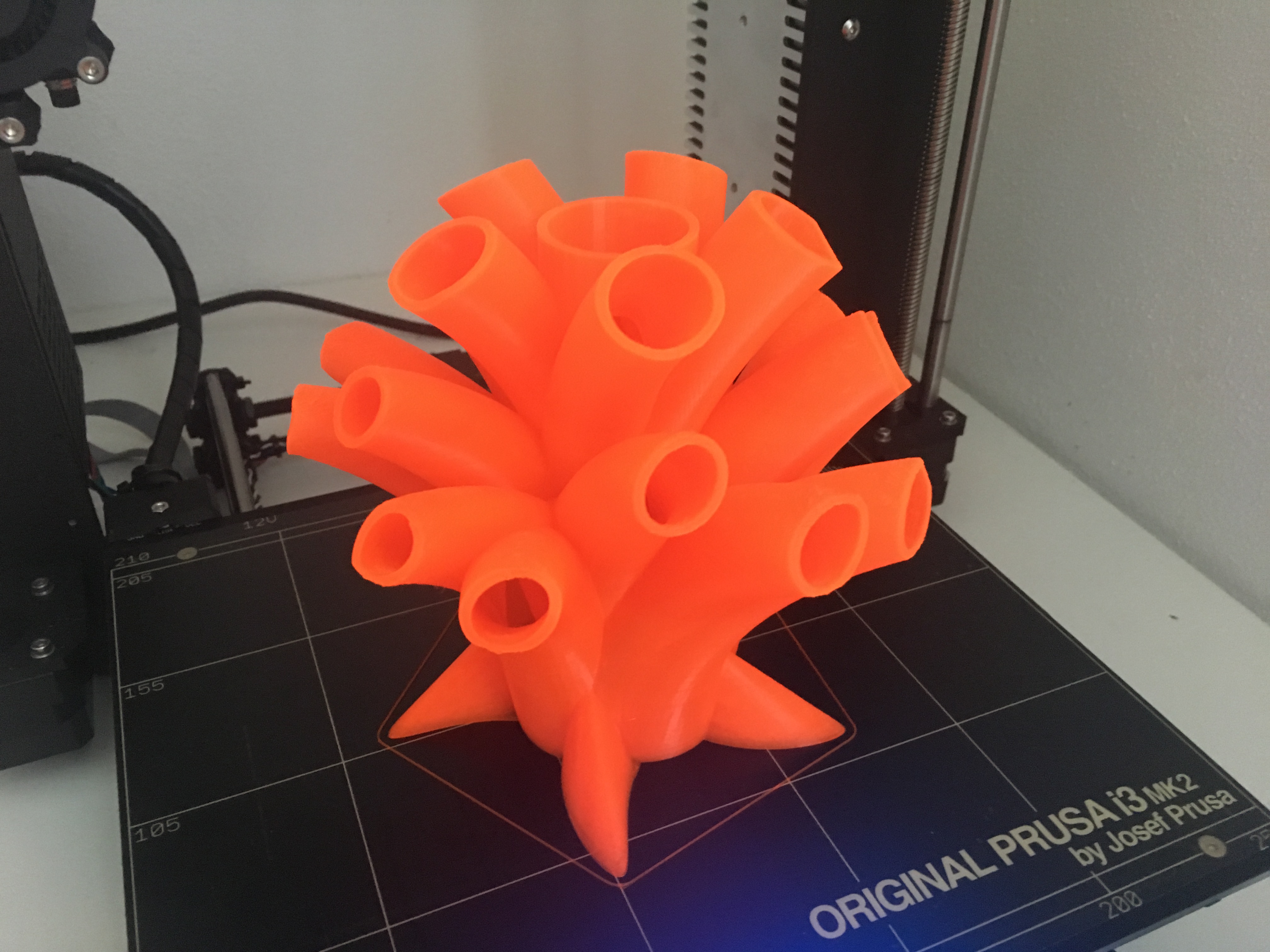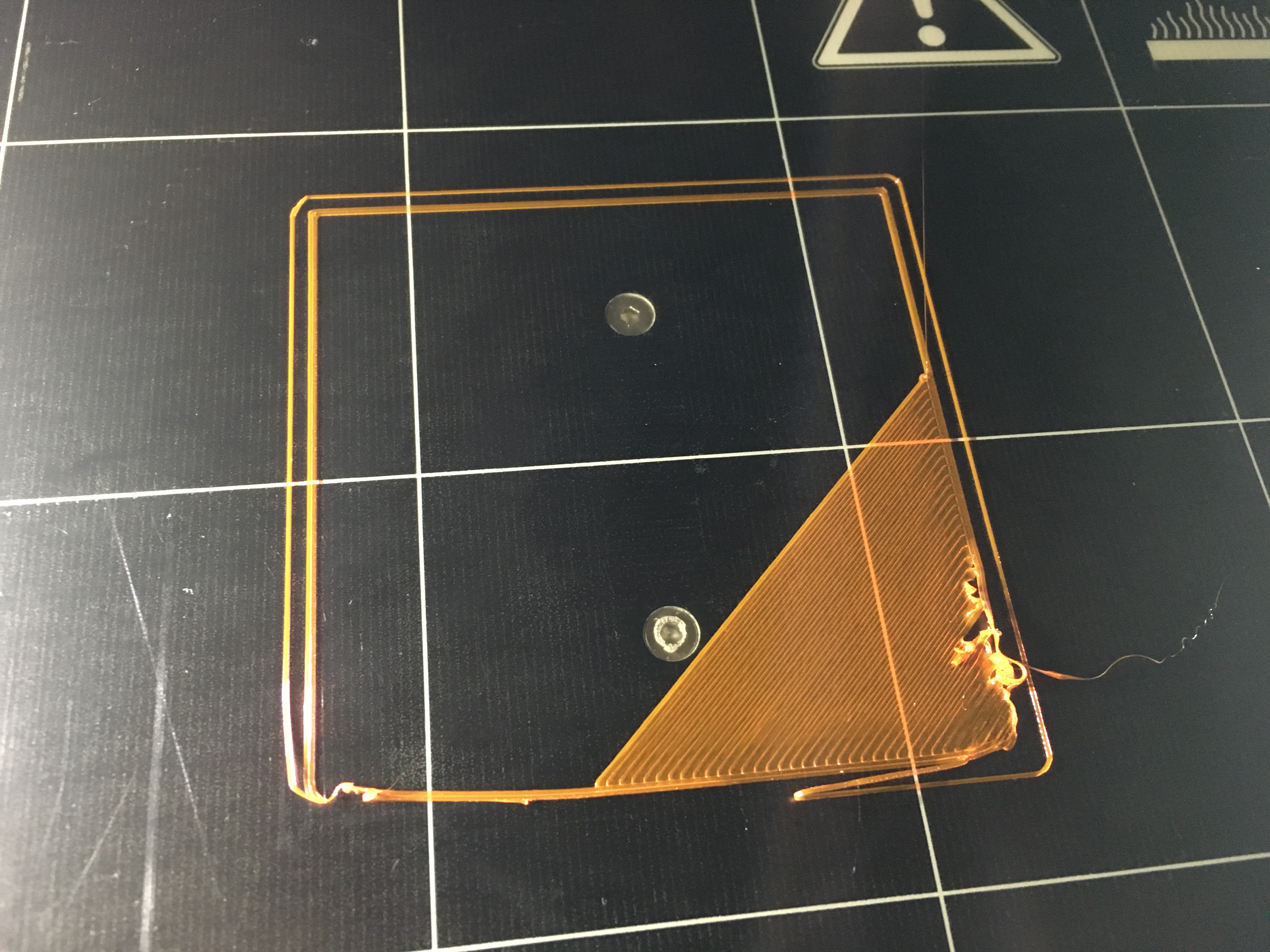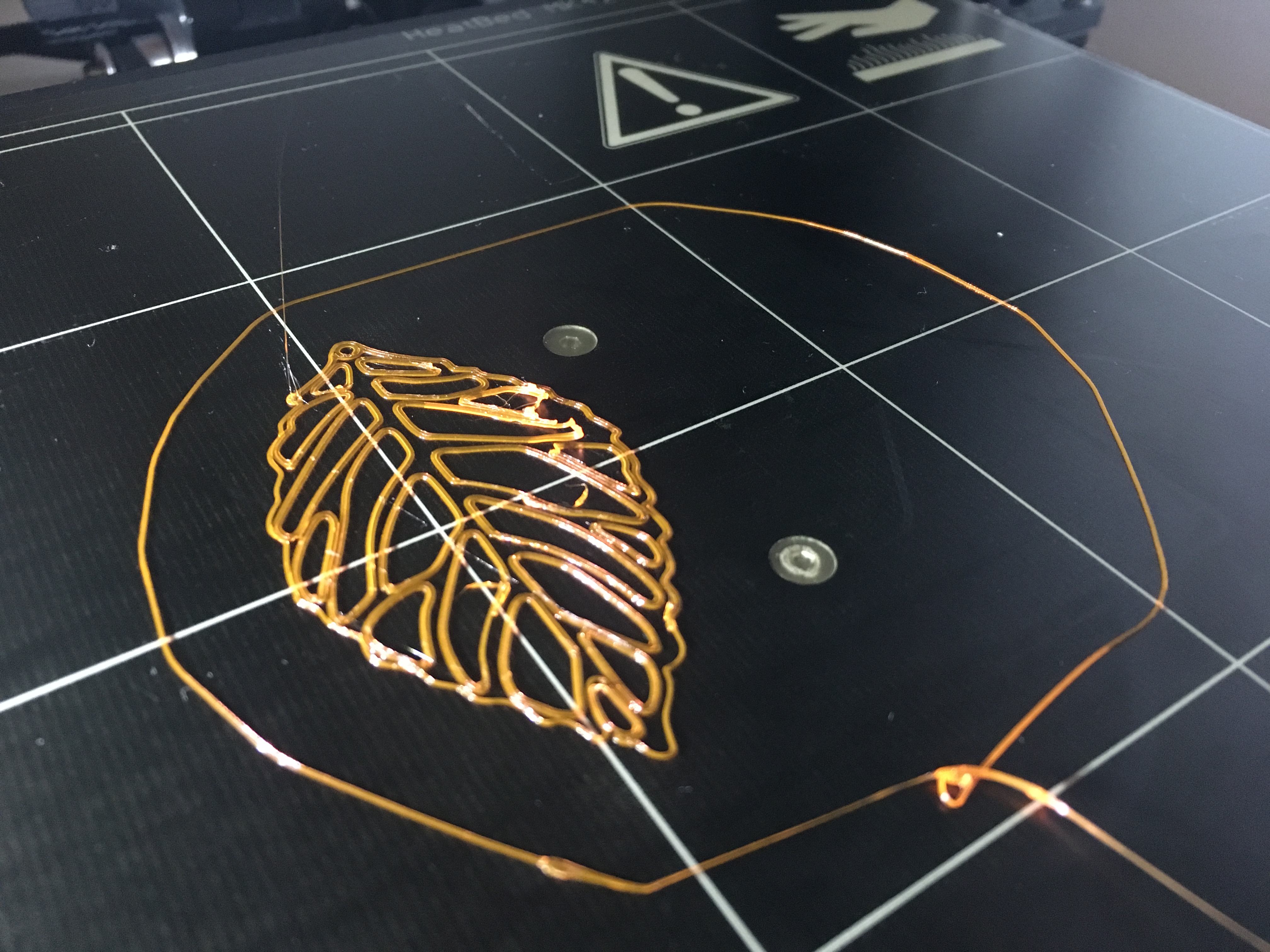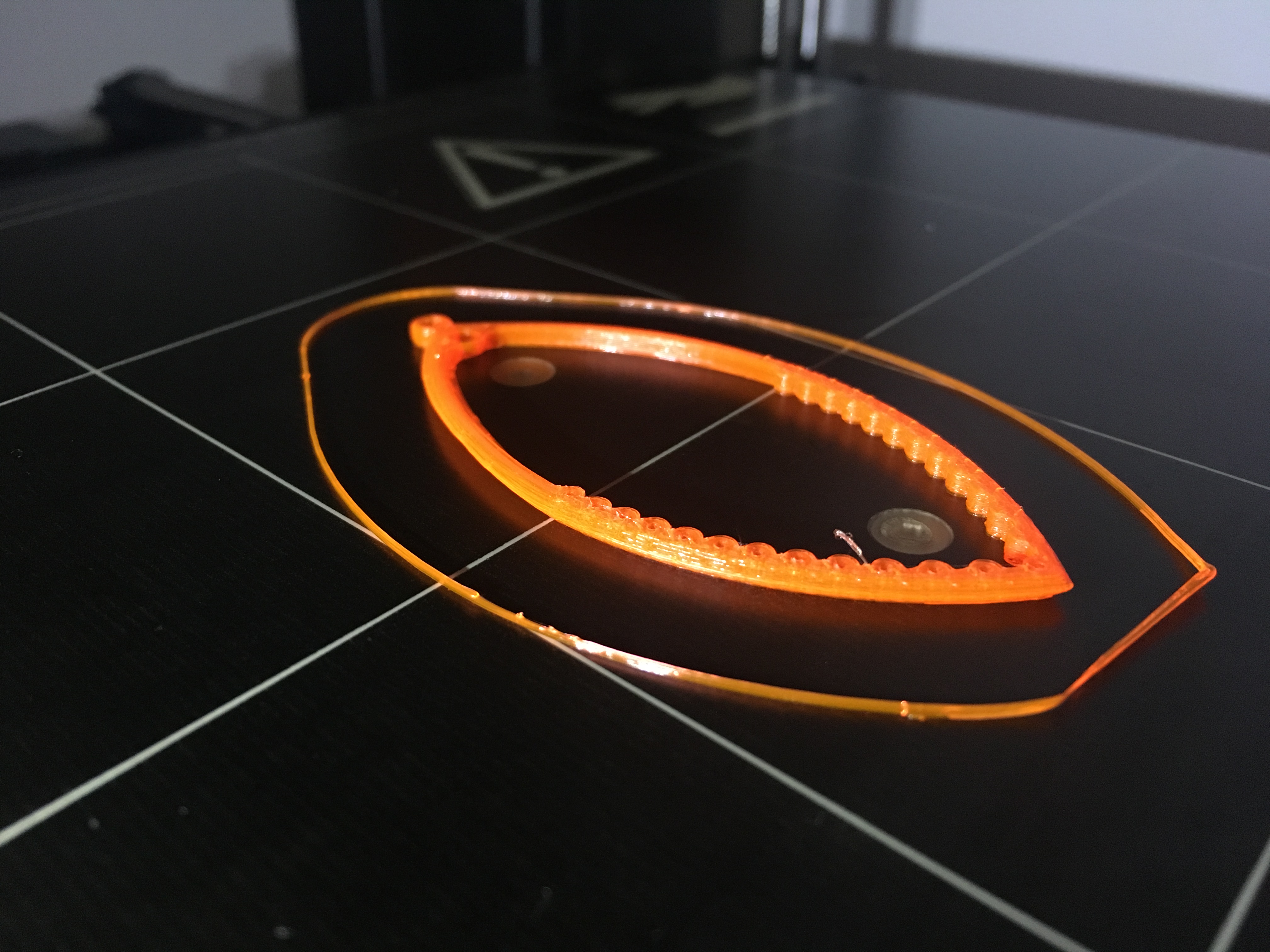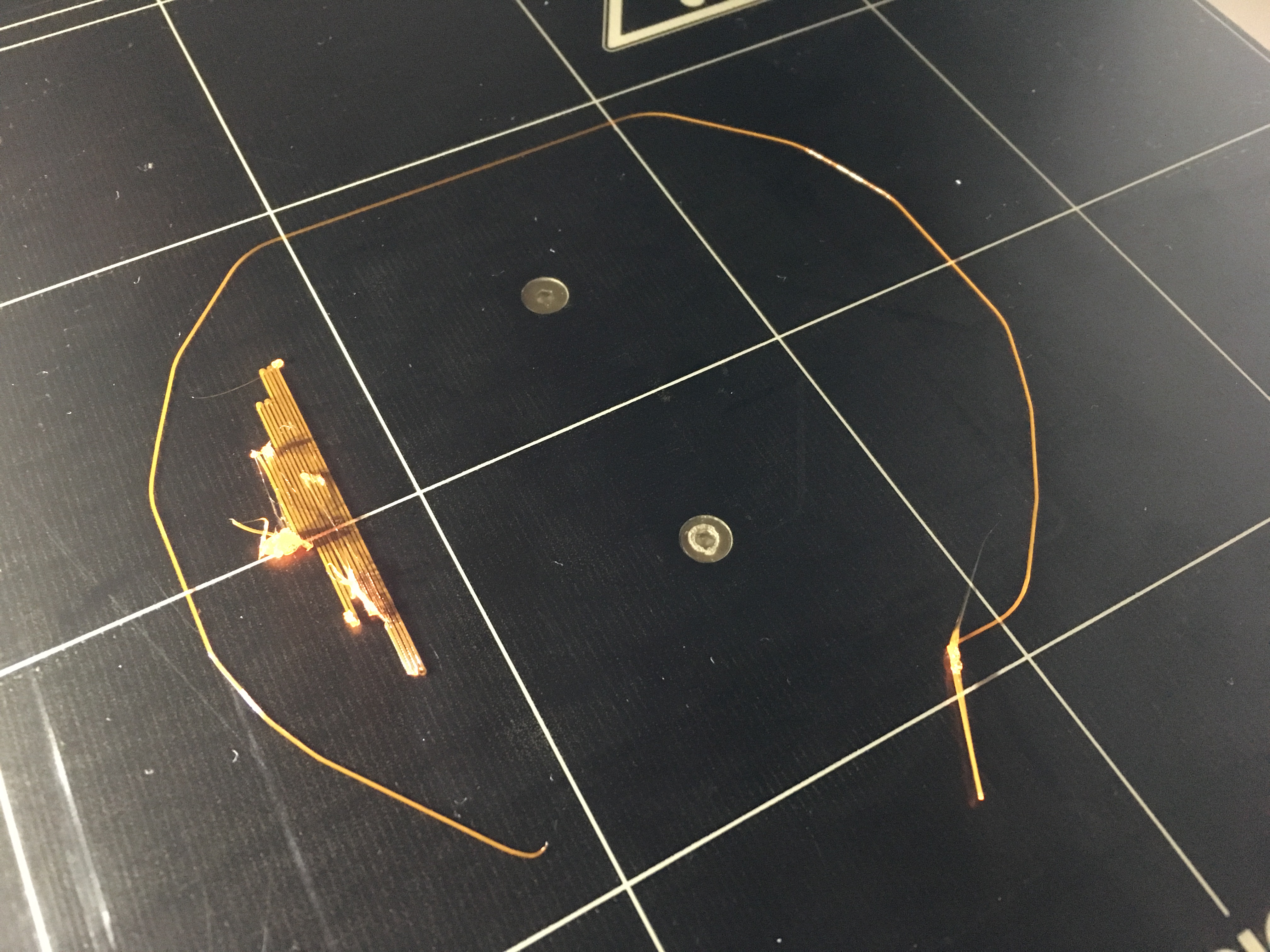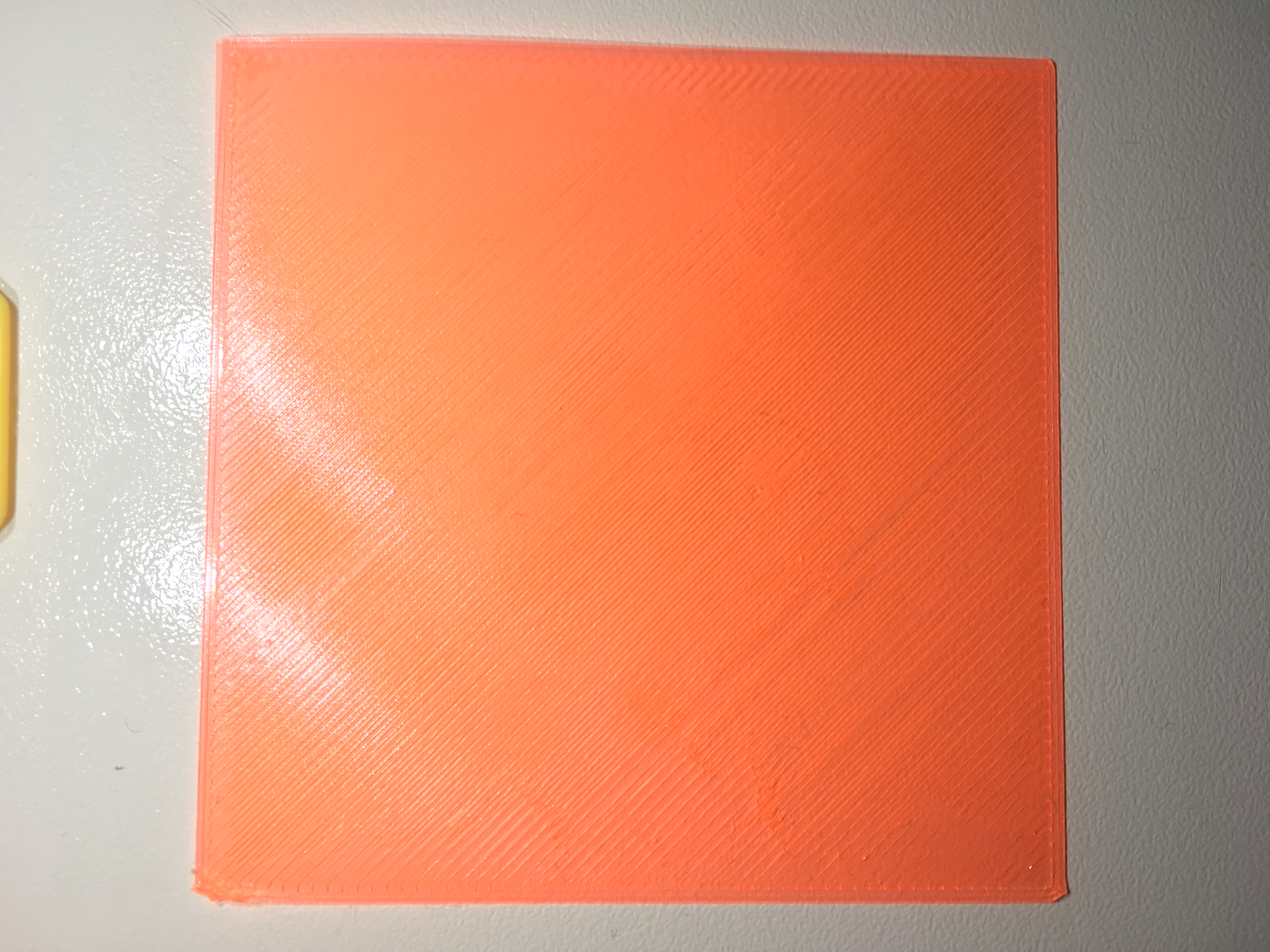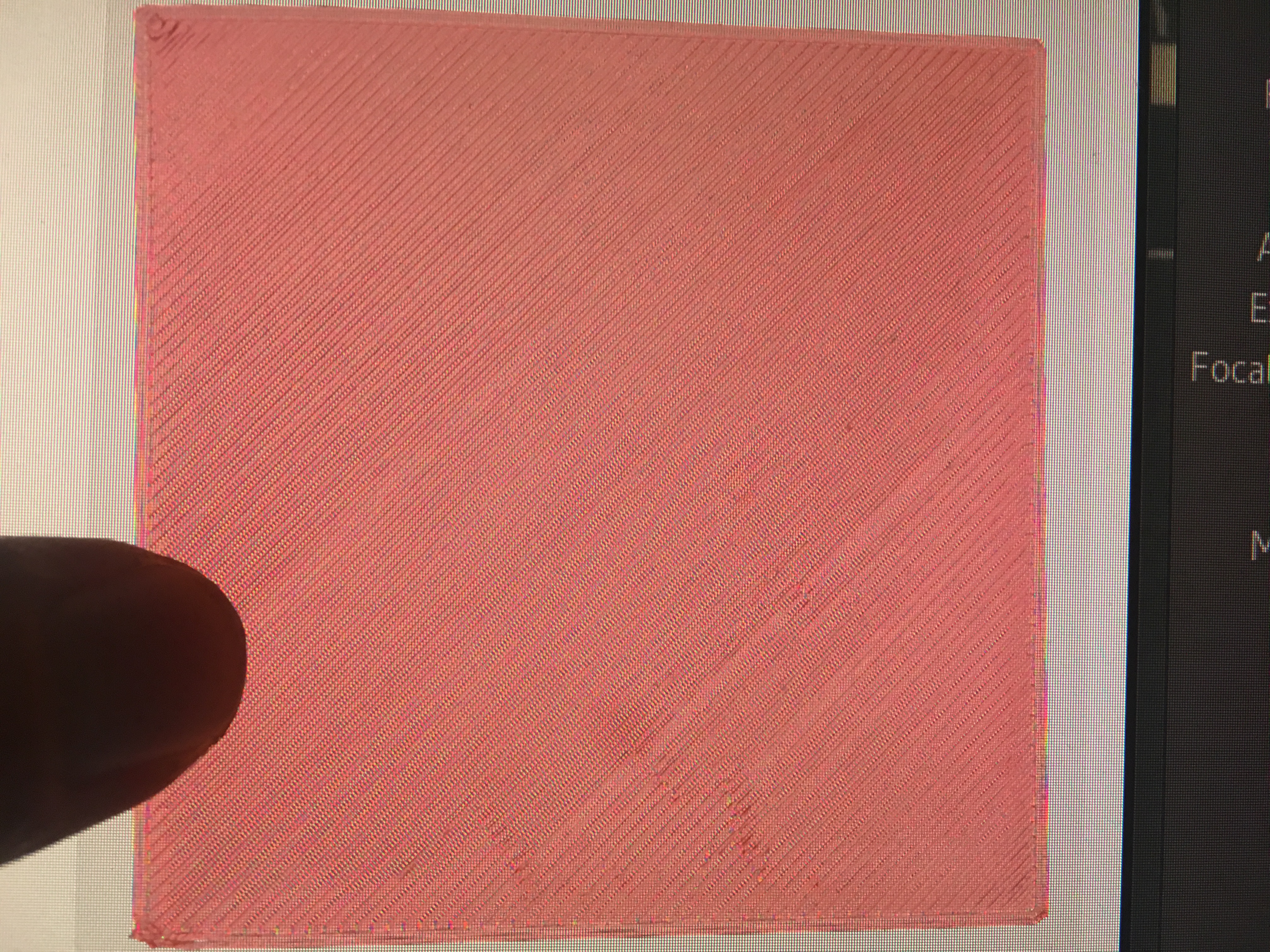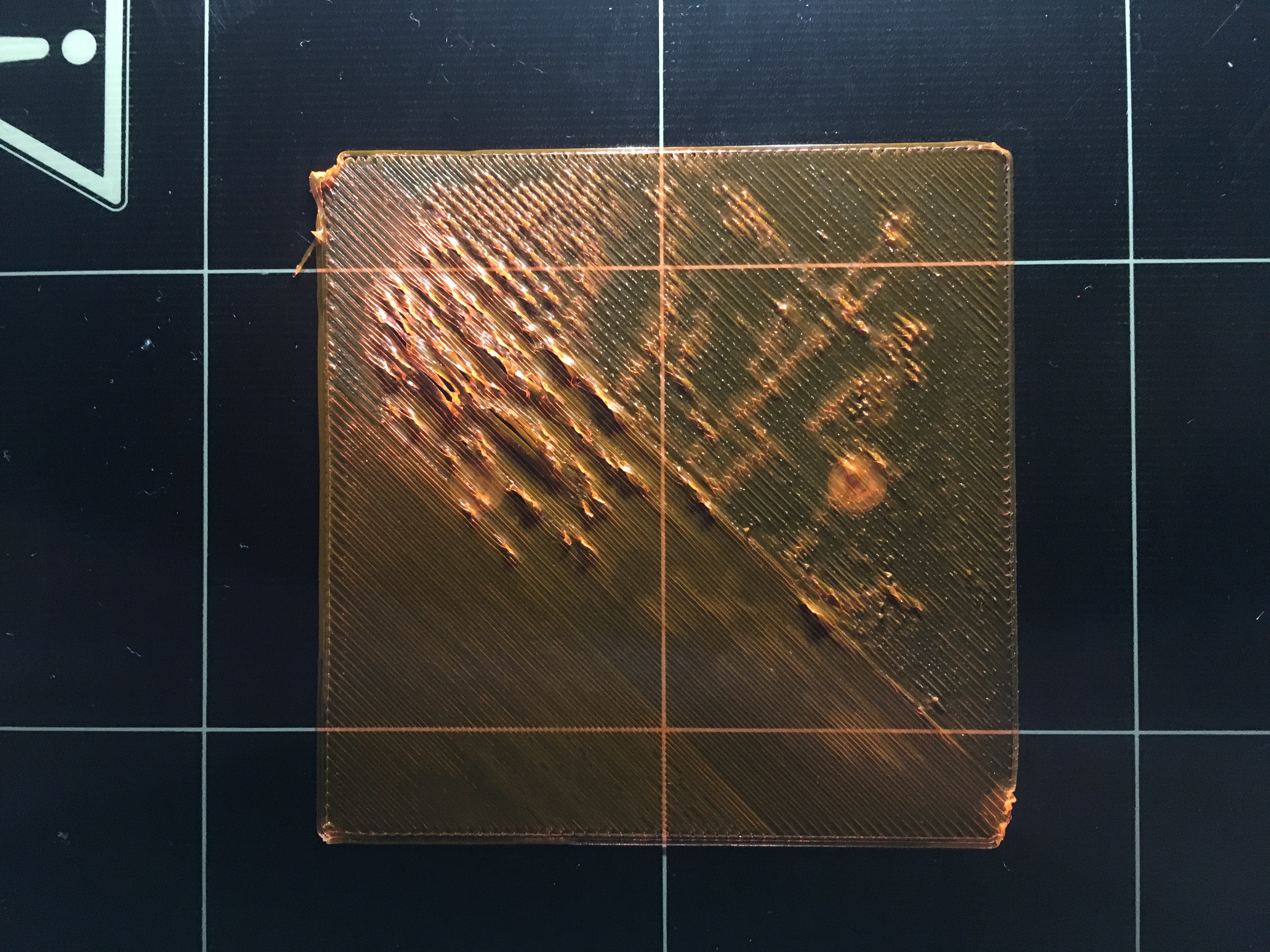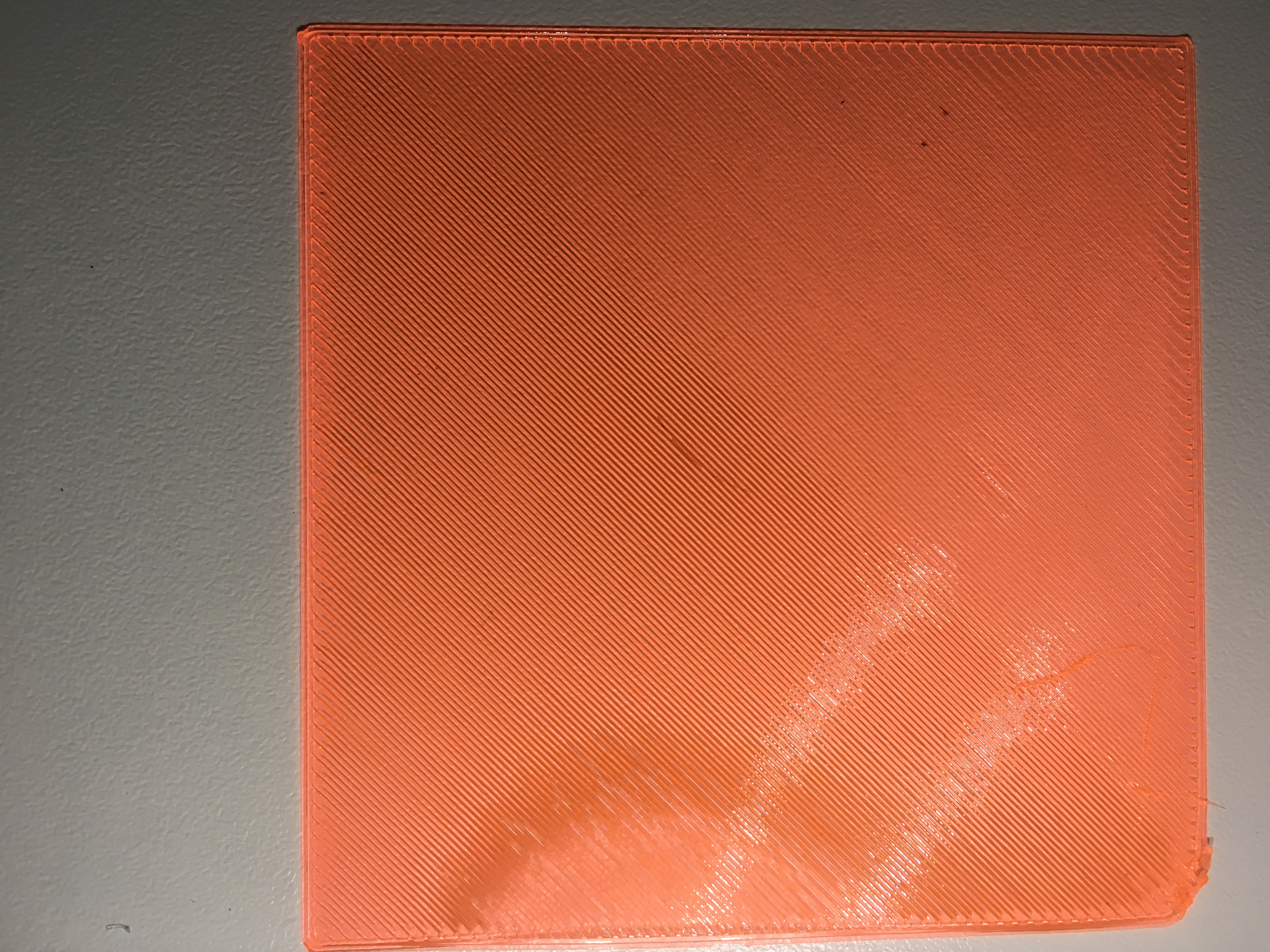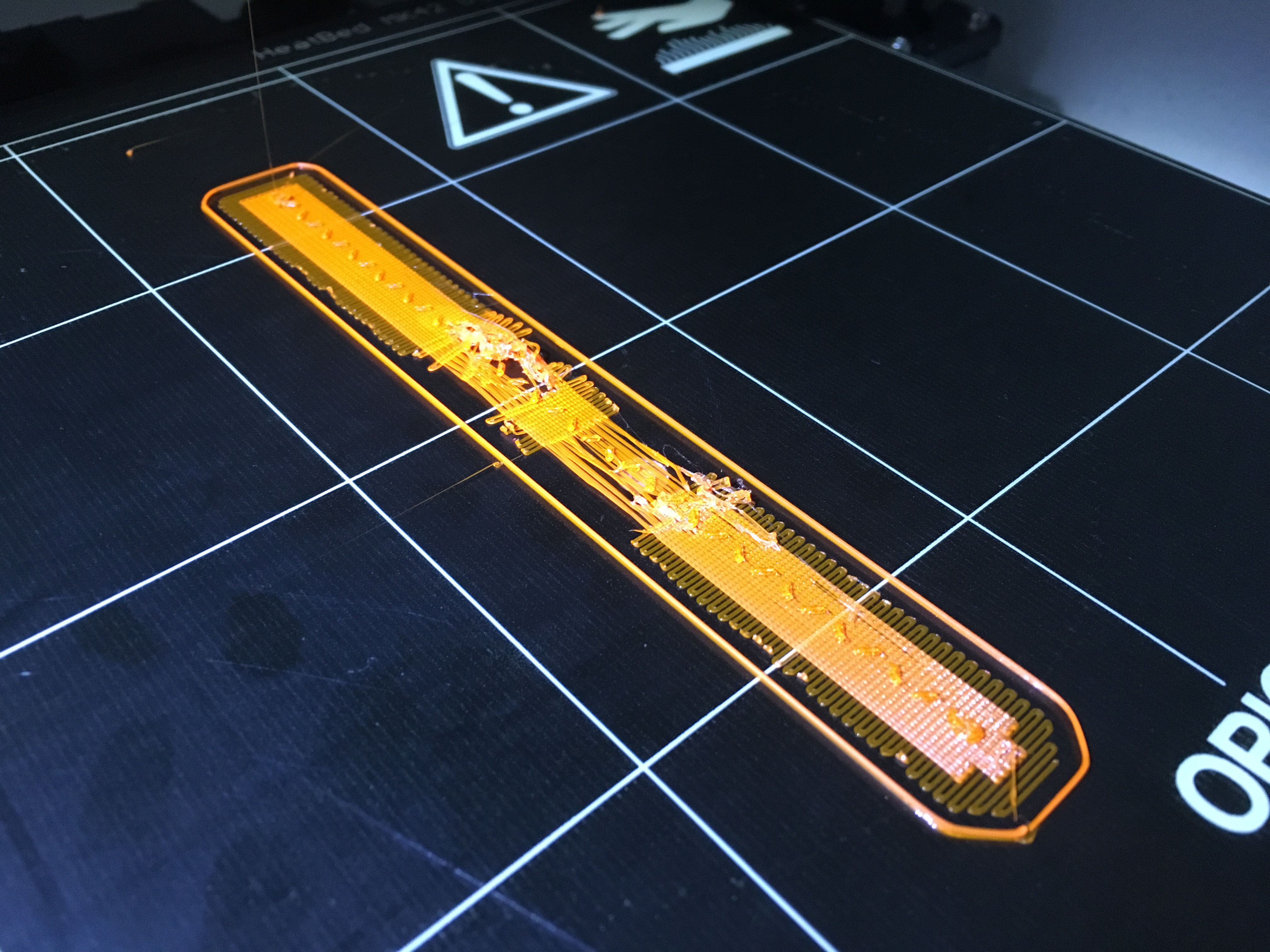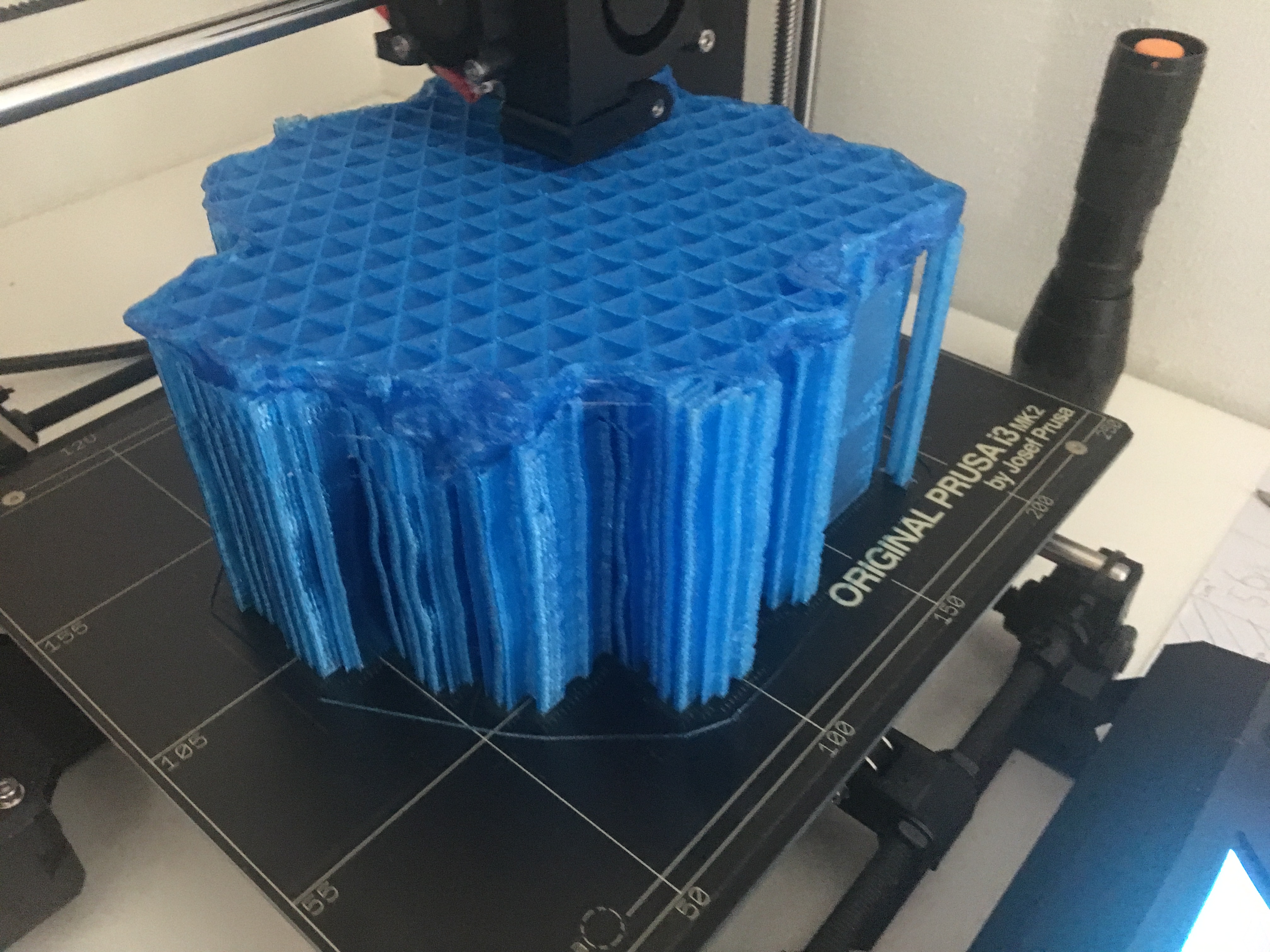Unreliable printer
My MK2s Kit printed beautiful almost from the very start, then I switched from Cura to Slic3r and that was a complete disaster for a couple of weeks until I finally got the right version of every settings file, firmware and OctoPrint.
Last week I calibrated everything and it printed fine, the day before yesterday it was complete mess again, not just a bad first layer but I mean; reset to firmware, reinstall slic3r, complete calibration of extruder and all axis, the works. Same filament, never moved, same GCODE file.
Yesterday it printed fine and today it is a big mess again, it is by far the most unreliable machine I own, 80%+ of the time it is powered on is spent calibrating and values differ enormously, last week Z was as -360 and today at -620. What?! How?!
I wonder what I should expect from the machine, a continued struggle with successful prints 1 out of 30 times or should it be calibrated 'just right' at some moment and only need minor adjustment between filaments.
I also believe my power source is broken, it makes a loud humming sound since the second week of use, so maybe that's causing all problems?
Re: Unreliable printer
We all have issues, especially when climbing the learning curve, but I have had my machine running nearly non-stop for weeks and it can be very reliable.
Your post does not describe much of your issue. It says "complete mess" and what you did, but no indication as to why you did those things or what you mean by a "complete mess".
People on this forum will be happy to get you to a more reliable place, but we need a lot more to go on that you provided. We hear your frustration, but we really can't help without details.
I can say that you can print many many things in a row without recalibrating. What you are seeing/doing is a sign of something else wrong, but we can't help you find it unless you explain. Pictures of the "mess" might help. How are you setting the Live Adjust Z that you say is changing? (It should not be.)
Power supply hum is not a good sign. You should address that.
Any advices given are offered in good faith. It is your responsibility to ensure that by following my advice you do not suffer or cause injury, damage or loss. If you solve your problem, please post the solution…
Re: Unreliable printer
I understand, I struggle to pinpoint a certain problem so I tend to just name it a complete disaster or something like it, I will try to be more specific and provide pictures.
This print took 23 hours and was perfect, really nice.
Just after this print. I cannot even print a calibration square without problems.
Bottom left is always 'loose', I have calibrated it over and over again, I get the message there is a bit of a skew and the printer will adjust.
There is always stringin on the first layer, I have tried changing temperatures and resetting settings in Slic3r, it just always strings.
Firmware is 3.0.12
I have 7 filaments, it does not seem to matter what I use to calibrate, I had Glow in the Dark PLA which was just impossible to use to I trew that out. This orange is great, as you can see at the perfect pen holder.
Re: Unreliable printer
Messy start..
Almost good, left side is a bit curled up
Here you can see the first 2cm not sticking at all, thats just what my printer does, it's always 50/50 if this messes up the entire first layer. It has never printed the first 2cm good. Also visible is failed support used by Slic3r, also not so good.
Re: Unreliable printer
Calibration
Upper left is smooth, strong and looks ok
Bottom left, as usual, not so nice, bit messy.
Calibration does not really matter when it comes to printing, this is good but printing does not go well at all.
GCODE I made with Slic3r, 50/50 if it fails for me..
Re: Unreliable printer
So there are a number of things I don't understand, so let's go through them one at a time.
1) Is everything in your printer solid? Nothing loose and wiggles? Especially where the X-Z carriage mounts to the base. Non-causal behavior like this is usually a result of mechanical play (or give) that creates uneven results.
2) Similarly, are the rods that the Y carriage (build plate) run on, security in place and won't move? If you jiggle the bed up and down from the corners, does it move or give somewhere?
3) Have you tried a bed leveling calibration (not the XYZ, but the bed leveling?) Search this forum. It seems to me you have a bed that i higher on one or more sides than the other.
4) What temperatures are you trying to print at? What is the thickness of your first layer (in the slicer settings)? Which slicer are you using? I assume this is all PLA?
5) If you print some of the .gcode that come on the SD card, does it print fine?
I will keep thinking on this, but the more details you can give the better. The pictures HELP a lot.
Any advices given are offered in good faith. It is your responsibility to ensure that by following my advice you do not suffer or cause injury, damage or loss. If you solve your problem, please post the solution…
Re: Unreliable printer
Yesterday it printed fine and today it is a big mess again, it is by far the most unreliable machine I own, 80%+ of the time it is powered on is spent calibrating and values differ enormously, last week Z was as -360 and today at -620. What?! How?!
Do you have your extruder parked far away from the heat bed before calibration at the begging of each print. I had this problem for the longest time before realizing that the probe is very sensitive to heat.
Jordan
Re: Unreliable printer
Thanks for taking the time to help me. At point one I took the printer from my desk to the workbench and checked all the screws and bolts. A bolt on the extruder does not grip into the square nut inside it so I need to take it apart and re-assemble it.
This will take time! Just so you know I'm not ignoring your suggestions but am working on the extruder construction which took me A LOT of time to get right in the first place, slamming those square nuts into tiny hole hoping they match up 8 steps later 😡
So there are a number of things I don't understand, so let's go through them one at a time.
1) Is everything in your printer solid? Nothing loose and wiggles? Especially where the X-Z carriage mounts to the base. Non-causal behavior like this is usually a result of mechanical play (or give) that creates uneven results.
2) Similarly, are the rods that the Y carriage (build plate) run on, security in place and won't move? If you jiggle the bed up and down from the corners, does it move or give somewhere?
3) Have you tried a bed leveling calibration (not the XYZ, but the bed leveling?) Search this forum. It seems to me you have a bed that i higher on one or more sides than the other.
4) What temperatures are you trying to print at? What is the thickness of your first layer (in the slicer settings)? Which slicer are you using? I assume this is all PLA?
5) If you print some of the .gcode that come on the SD card, does it print fine?
I will keep thinking on this, but the more details you can give the better. The pictures HELP a lot.
Re: Unreliable printer
Had that problem, I added 50mm Z lift in OctoPrint after each cancel or finished print so I wont have this anymore, hope it's enough though..
Yesterday it printed fine and today it is a big mess again, it is by far the most unreliable machine I own, 80%+ of the time it is powered on is spent calibrating and values differ enormously, last week Z was as -360 and today at -620. What?! How?!
Do you have your extruder parked far away from the heat bed before calibration at the begging of each print. I had this problem for the longest time before realizing that the probe is very sensitive to heat.
Jordan
Re: Unreliable printer
Had that problem, I added 50mm Z lift in OctoPrint after each cancel or finished print so I wont have this anymore, hope it's enough though..
Try going higher and try putting the fan during heating and calibration.
Jordan
Re: Unreliable printer
How do I control the fan only during calibration? Should I be fiddling with the menu while the printer marches on or is there some GCODE I can add to OctoPrint for this?
Had that problem, I added 50mm Z lift in OctoPrint after each cancel or finished print so I wont have this anymore, hope it's enough though..
Try going higher and try putting the fan during heating and calibration.
Jordan
Re: Unreliable printer
1) Completely reconstructed the extruder carriage and tripple checked all bolts and rods. It's all secure and steady.
2) No bed jiggle movement, at all.
3) Bed leveling is the standard that runs before every print right? Also ran it via the Calibration menu
4) Printing at 215, 210, 205 and 200. All PLA. Slic3r using the setting for 0.20 all default.
I do not have the SD card anymore, it broke. I tried to download the GCODE from the site but it refers to an installer that I cannot run on Linux and the one I can run does not have the 3D models. So I cannot print any Prusa GCODE model.
Calibration went well.
In the end I settled on -180 Z. Second calibration print lower right half is -175. I will buy a micrometer in the future so I can measure the thickness.
At this moment I am printing some things to test how it is going. I do worry about the bottom left issue, bed leveling did not fix that for me.
Will add pictures when I printed some stuff.
So there are a number of things I don't understand, so let's go through them one at a time.
1) Is everything in your printer solid? Nothing loose and wiggles? Especially where the X-Z carriage mounts to the base. Non-causal behavior like this is usually a result of mechanical play (or give) that creates uneven results.
2) Similarly, are the rods that the Y carriage (build plate) run on, security in place and won't move? If you jiggle the bed up and down from the corners, does it move or give somewhere?
3) Have you tried a bed leveling calibration (not the XYZ, but the bed leveling?) Search this forum. It seems to me you have a bed that i higher on one or more sides than the other.
4) What temperatures are you trying to print at? What is the thickness of your first layer (in the slicer settings)? Which slicer are you using? I assume this is all PLA?
5) If you print some of the .gcode that come on the SD card, does it print fine?
I will keep thinking on this, but the more details you can give the better. The pictures HELP a lot.
Re: Unreliable printer
How do I control the fan only during calibration? Should I be fiddling with the menu while the printer marches on or is there some GCODE I can add to OctoPrint for this?
Had that problem, I added 50mm Z lift in OctoPrint after each cancel or finished print so I wont have this anymore, hope it's enough though..
Try going higher and try putting the fan during heating and calibration.
Jordan
You can use M106 command to turn fan on or you can go into the settings and set fan to 255. I leave my fan on while warming and edit the start Gcode to send the M106 (fan on) before the G80 (bed leveling) then M107 (fan off) after the bed leveling is done. I find that leaving the fan on helps the PINDA stay closer to room temperature and I have been getting very consistent results since I have done this. Also check the tightness of the bed screws, the 2 in the center of my bed that attach to the Y belt always seem to come loose and mess with my bed leveling.
Re: Unreliable printer
I have checked the two center bolts and they were a bit loose indeed! Also added the PINDA cooling code, thanks you for this, I hope it helps. You probably also let the printer cool down before you start a new job, something I often do not do.
Now I need to calibrate again I guess...
How do I control the fan only during calibration? Should I be fiddling with the menu while the printer marches on or is there some GCODE I can add to OctoPrint for this?
Try going higher and try putting the fan during heating and calibration.
Jordan
You can use M106 command to turn fan on or you can go into the settings and set fan to 255. I leave my fan on while warming and edit the start Gcode to send the M106 (fan on) before the G80 (bed leveling) then M107 (fan off) after the bed leveling is done. I find that leaving the fan on helps the PINDA stay closer to room temperature and I have been getting very consistent results since I have done this. Also check the tightness of the bed screws, the 2 in the center of my bed that attach to the Y belt always seem to come loose and mess with my bed leveling.
Re: Unreliable printer
I am trying to print this pen: https://www.thingiverse.com/thing:2113145
This print needs a raft because otherwise it will never work out for me. But the default raft settings are very hard to print right. I wonder how anyone else succeeds in printing this pen.
I now lowered the speed to 25 for the raft and went as low as possible on the temperature. I have also calibrated the bed and axis and the calibration print looks great.
Maybe I should change the raft/support type, I'd like to know your experience with the different types.
[edit]
Turns out all rafts and supports will not print well. I can print a beautiful calibration cube but rafts and support are a mess a shown in the picture.
Re: Unreliable printer
how are you preparing the bed for printing as far as cleaning before you start?
I had kind of a similar issue but much less where for a while i was getting inconsistent sticking to the PEI sheet.
I cleaned with IPA(Isopropyll alcohol) 100% and i was still having issues, i tried Glue and it was still inconsistent.
Things were fine when i used ABS or Nylon but back to PLA and i was having issues, Live Z didn't work etc.
by chance i noticed when i wanted to switch to PLA i had to remove the glue from the PEI sheet and i would get better adhesion.
this was because i was really scrubbing the PEI sheet to get the glue all removed.
I took my Scotch pad sponge cleaner and poured some IPA on the PEI sheet and then lightly scrubbed the PEI in a swirl. suddenly my prints were sticking. my PEI sheet was too smooth and by roughing it up a little the PLA had more surface area to stick to.
in my case is was similar by less pronounced then yours. i was fighting with it thinking i had a PINDA issue or a live Z that kept moving around. i made sure the machine was level and did countless calibrations all with the same result.
and i noticed the same thing when the machine was new it printed better and when i had to change my PEI sheet the first print stuck great and then it was back to bad first layers.
So worth a shot, clean the PEI sheet well then use IPA on the surface lightly scowl the surface with a green scotch pad clean again with IPA between each print and see if you start getting consistent first layers.
in my case going to ABS heated the PEI so the surface kind of self healed itself becoming too smooth.
now also PEI gets sticker the hotter to make the bed, so default 50-55 for pla might be too cold for your enviroment, try increasing 5C-10C and see what happens i run at 75C on the bed to make sure i get good stick.
“One does not simply use a picture as signature on Prusa forumsâ€
Re: Unreliable printer
i have some issues like that and at first glance, it seemed random.
My "Live Adjust Z" was just too high : i reduce the value to bring the nozzle closer to bed => the plastic now stick better and my problem was solved.
Re: Unreliable printer
I was printing a large print with PETG and it was sticking like hell, it took a razor sharp large kitchen knife to get it off the plate. I guess the stickyness and Z height are ok but the temperature could be too low indeed. I'll try it printing PLA on 70 degrees, but it may take a month before I get to it..
For cleaning I use 'Spiritus', that would be methylated spirit in English? It seems to work fine.
And for your amusement, this is the PETG print right before OctoPrint crashed and I trew away half a kilo of PETG 🙁
how are you preparing the bed for printing as far as cleaning before you start?
I had kind of a similar issue but much less where for a while i was getting inconsistent sticking to the PEI sheet.
I cleaned with IPA(Isopropyll alcohol) 100% and i was still having issues, i tried Glue and it was still inconsistent.
Things were fine when i used ABS or Nylon but back to PLA and i was having issues, Live Z didn't work etc.
by chance i noticed when i wanted to switch to PLA i had to remove the glue from the PEI sheet and i would get better adhesion.
this was because i was really scrubbing the PEI sheet to get the glue all removed.
I took my Scotch pad sponge cleaner and poured some IPA on the PEI sheet and then lightly scrubbed the PEI in a swirl. suddenly my prints were sticking. my PEI sheet was too smooth and by roughing it up a little the PLA had more surface area to stick to.
in my case is was similar by less pronounced then yours. i was fighting with it thinking i had a PINDA issue or a live Z that kept moving around. i made sure the machine was level and did countless calibrations all with the same result.
and i noticed the same thing when the machine was new it printed better and when i had to change my PEI sheet the first print stuck great and then it was back to bad first layers.
So worth a shot, clean the PEI sheet well then use IPA on the surface lightly scowl the surface with a green scotch pad clean again with IPA between each print and see if you start getting consistent first layers.
in my case going to ABS heated the PEI so the surface kind of self healed itself becoming too smooth.
now also PEI gets sticker the hotter to make the bed, so default 50-55 for pla might be too cold for your enviroment, try increasing 5C-10C and see what happens i run at 75C on the bed to make sure i get good stick.
Re: Unreliable printer
Good tip, I did that and it gave me much improvement!
i have some issues like that and at first glance, it seemed random.
My "Live Adjust Z" was just too high : i reduce the value to bring the nozzle closer to bed => the plastic now stick better and my problem was solved.