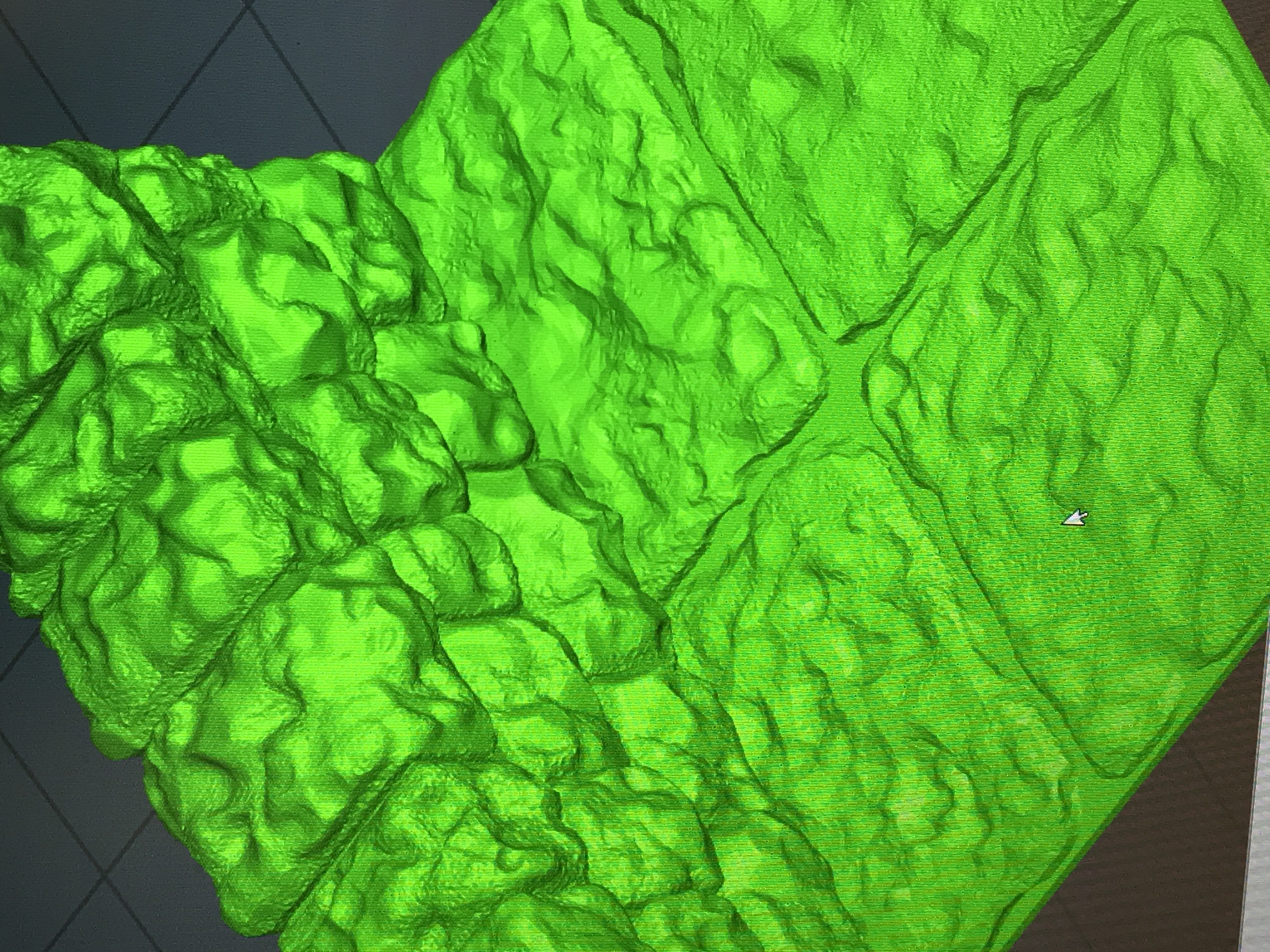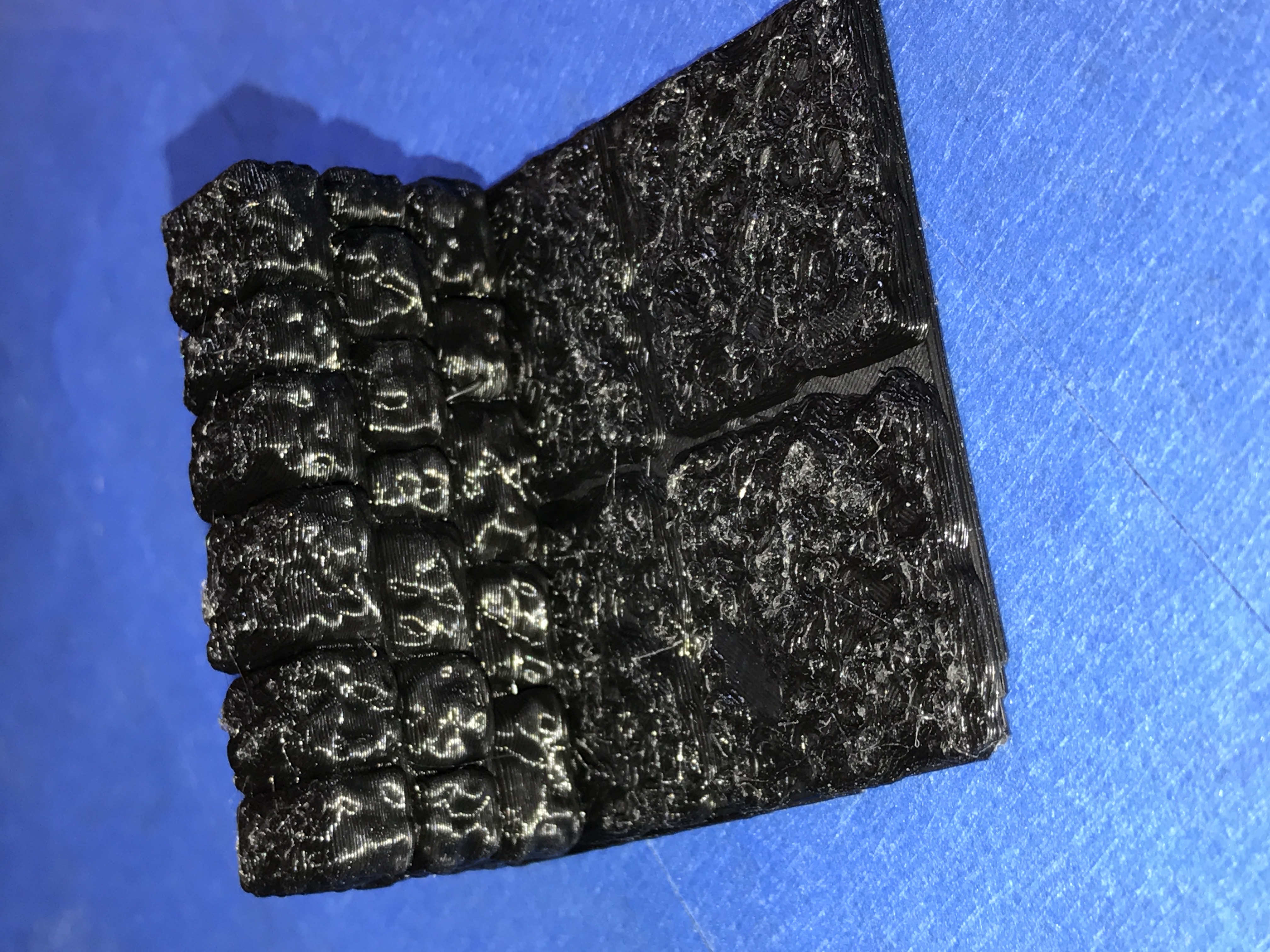Notifiche
Cancella tutti
Topic starter
answered:
Re: Top Layer Horrible Quality
first three file settings...
Postato : 25/03/2017 7:24 pm
Topic starter
answered:
Re: Top Layer Horrible Quality
2nd three files of settings
Postato : 25/03/2017 7:25 pm
Topic starter
answered:
Re: Top Layer Horrible Quality
Any suggestions? Z-Offset is -400.
Postato : 25/03/2017 7:26 pm
Re: Top Layer Horrible Quality
For something requiring that much detail I would print it at 0.1 mm layer height.
I would also change your first layer width to no more than 0.48 and your first layer height to .20 or .25
Postato : 26/03/2017 3:11 am
Topic starter
answered:
Re: Top Layer Horrible Quality
I made all the changes you suggested. The only difference it has made is now it's a finely detailed horrible mess on the top layers 😮
Postato : 26/03/2017 10:07 am