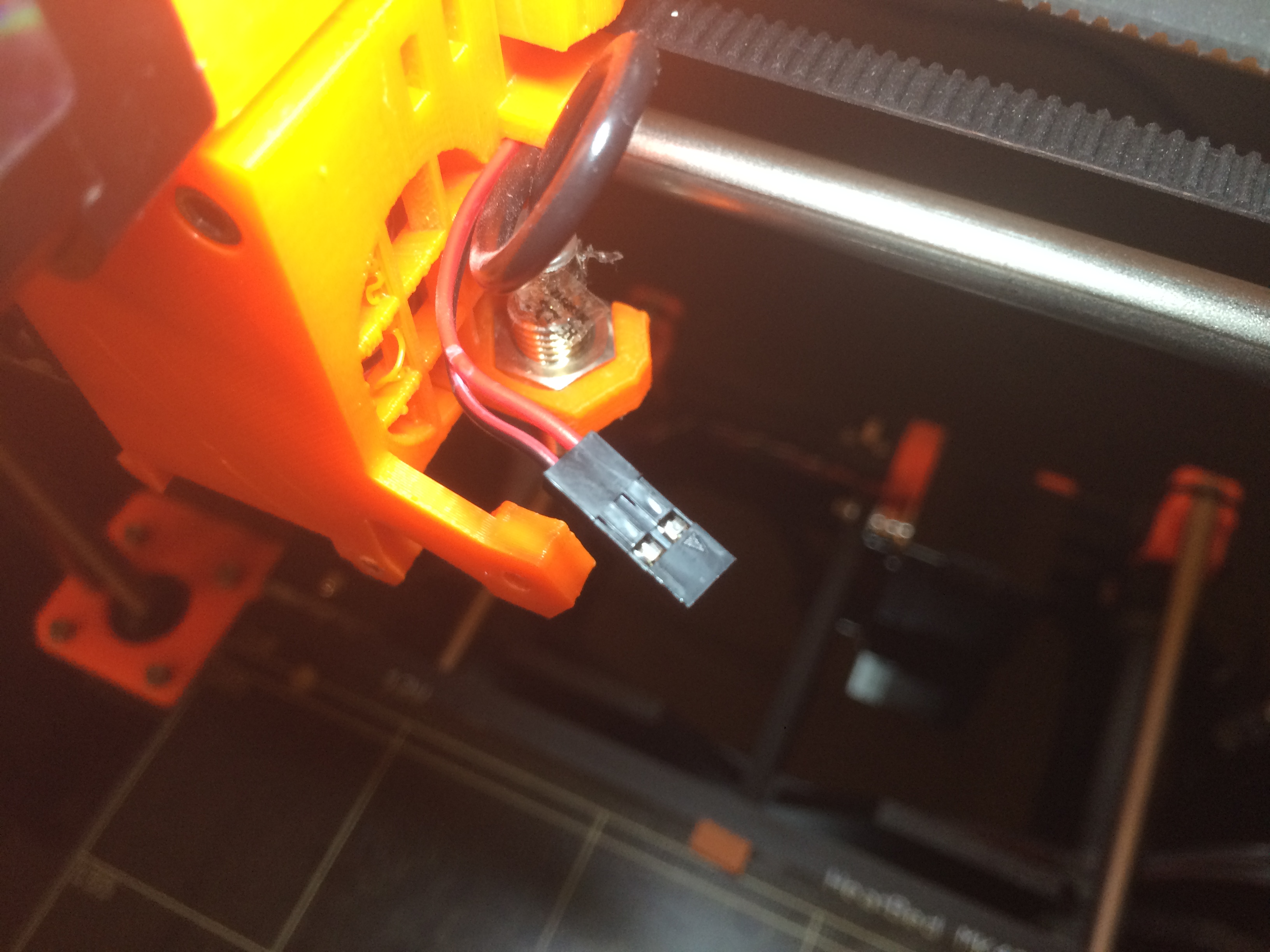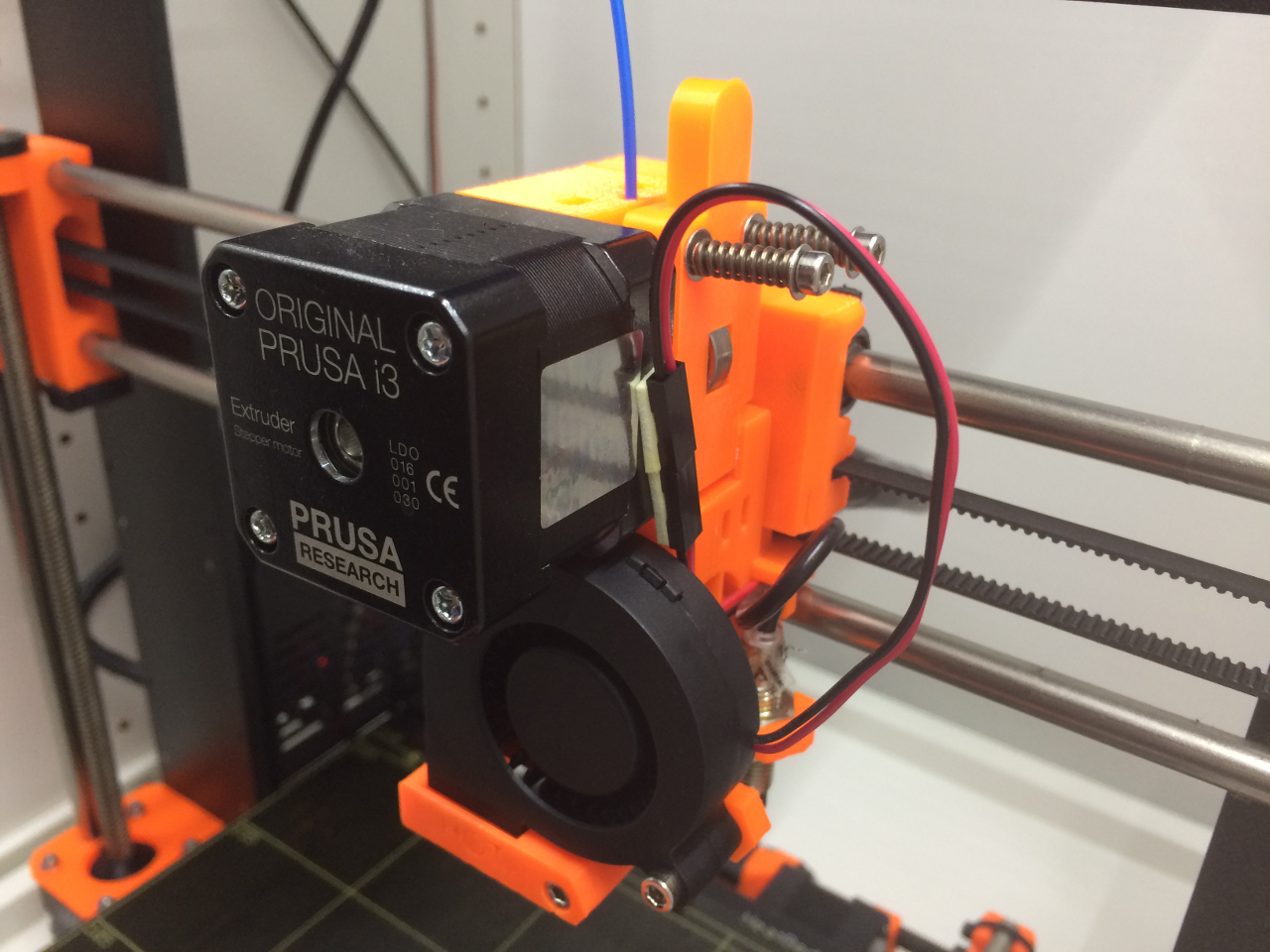Suggestion for step 16a
Step 16a: Do yourself a favor and solder a connector between the layer cooling fan and the carriage.
That way when that fan inevitably fails like everyone else's, you aren't left disassembling your entire freaking carriage, including all the wire wrap and that PINDA probe you literally spent hours adjusting to get it just right, just to replace the layer fan.
Re: Suggestion for step 16a
Thanks for the tip, could you post a photo if possible.
Re: Suggestion for step 16a
Diagnosing the old fan was pretty easy. As soon as I grabbed the ground wire to test, it popped out. Bad solder job.
I was totally not interested in taking my entire damn carriage/cable wrap apart, nor was I going to get the soldering iron out... so that left me with crimping the existing wire in-place.
Not my best work, but whatever. It works. Printer is back and running again.
Honestly there's no good reason for the wiring to be this way. Even my Printrbot Play, which was the previous gold standard for the worst wiring ever, had connectors near the carriage.