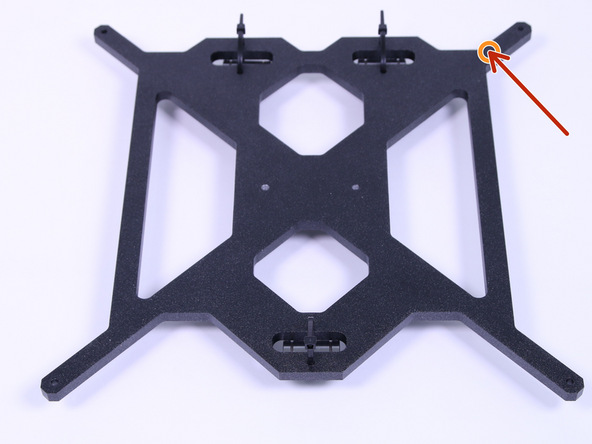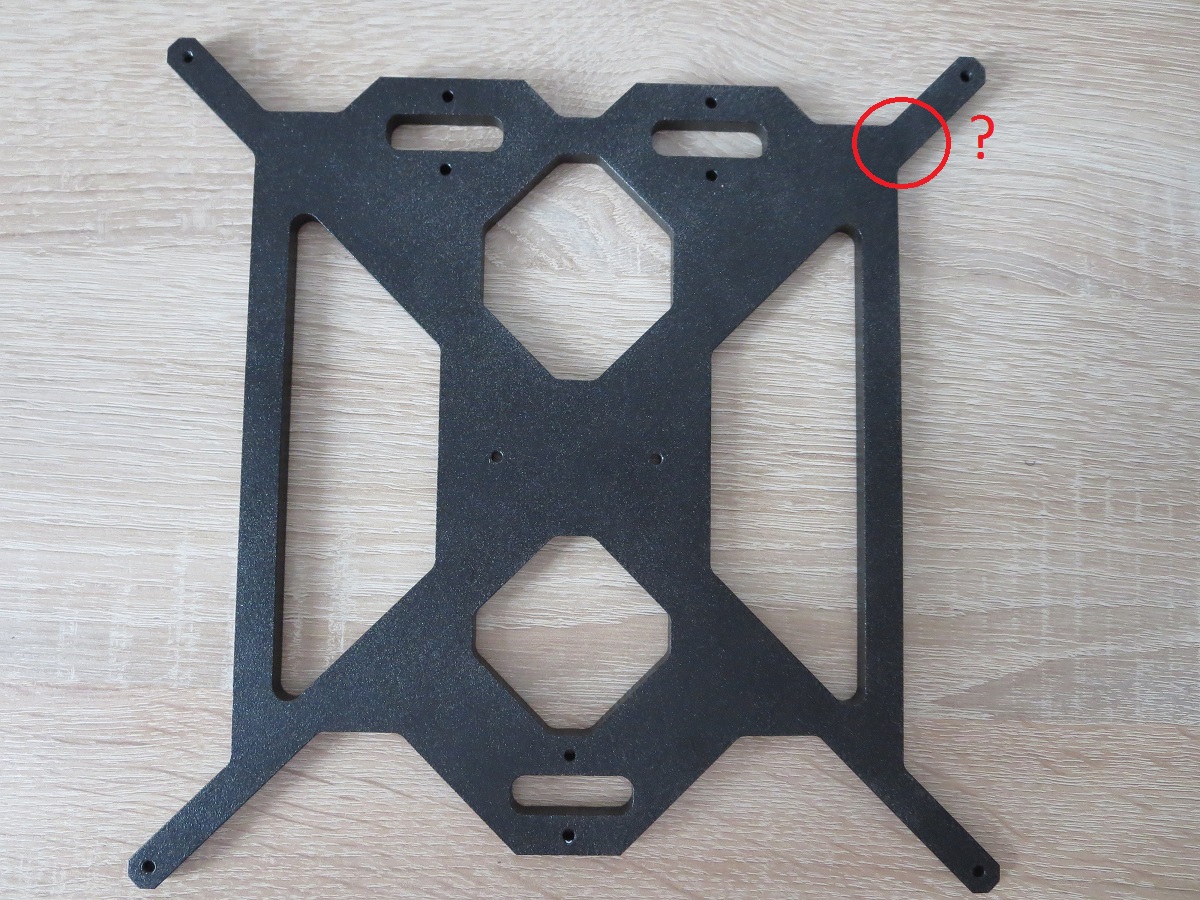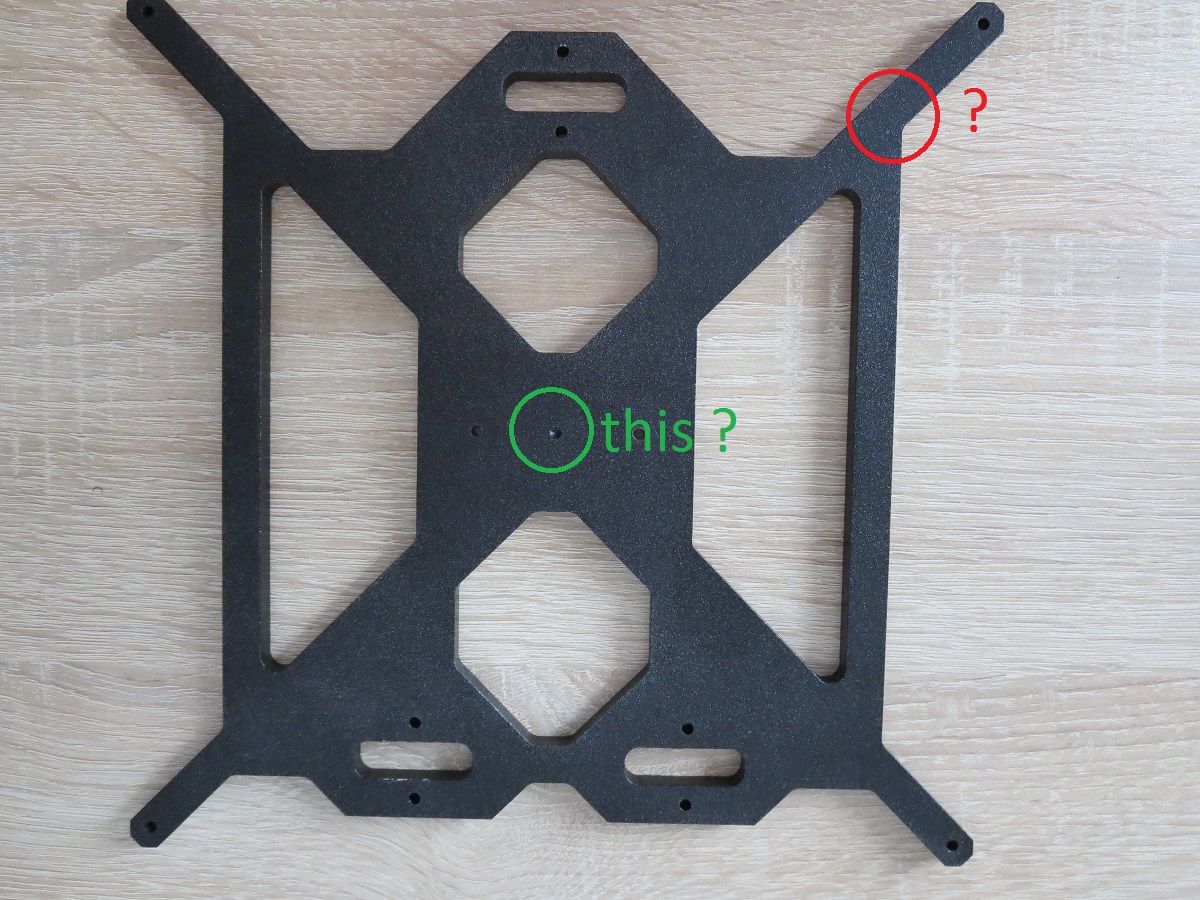Some problems
😐 i'm a liitle bit frustated ....
Hi, first i must say that you have created great and wonderful tutorials (manual, video, FAQ) 🙂
So i have the following problems when i assembly the printer:
1. at the "X-axis assembly" i found 2 small balls in the package from the bearings. i hope this not critical ....
2. at the heatbed assembly, i do "step 9 - Preparing the heatbed" without problems but in "step 11 - Finalizing the heatbed" the screws don't fit into the heatbed (see pictures).
i looked that it is no left between the nut on the heatbed and the Y-carriage but the screws at the y belt holder are not screwed, only pressed into the y-carriage (but this is no solution for longer working 🙁 )
3. when i was finished with all steps, i looked at your Quick Tips Video for solutions for a few small problems. (great help)
Now i do the calibration v2 from sd and after that i print my first object "marvin" 🙂
Ok the result was not so optimal and i found that it must be the print fan. Ok, i print it again and see that the fan is off. i would activate it with settings, but nothing happend 🙁
In your video "setting the print fan" i see that you can set it with software. Ok i download the actual software 1.7.3 from your page and install it without a problem (windows 10). Now i started pronterface and connected to the printer, test the movement of the motors. after that i start Slic3r and do the settings from your video and would test it. after that i have the problem that the extruder motor don't transport the filament, it makes some noise and the only thing what he do is to go a little bit up and down (without filament). Now i cannot load or unload filament.
I checked all cables (the end stop from the x-axis had same problems, after i checked the connector to the electronic board, it works without problems) but the fan will not work ...
So i have the following problems:
1. two balls (current all is working)
2. The Heatbed don't fit to the y-belt holder
3. The print fan is not working
4. after i connect the printer to pc, the extruder motor don't work
please help ! 😥
Re: Some problems
Marvin 😯
Re: Some problems
That's because your part fan is not working.
Check the connection at the RAMBo; ensure it is in the correct socket with the correct orientation.
Peter
Please note: I do not have any affiliation with Prusa Research. Any advices given are offered in good faith. It is your responsibility to ensure that by following my advice you do not suffer or cause injury, damage…
Re: Some problems
@PJR: Thanks for your answer, but i have checked this some times 😉
So i have found my problem for the Extruder Motor and the print fan. After i checked all cables with multimeter i disassembled the complete electronic board and clean the connectors with contact spray, and now all works 😆
Re: Some problems
OK, that was the easy one...
The linear bearings really do need to be operating properly; having balls missing could cause a problem, so I really would suggest that you ger some replacements.
There are a coupe of options, you do whichever is best for you:
1. Contact support and advise tham you have a faulty bearing; they will send you a replacement
2. Get some spares from your local supplier (LM8UU); this will be quicker and you can buy a few for when others fail. Downside is you will have to pay for the replacement.
With regards to the screws - they will fit if your build is correct and you have been supplied with correct length screws.
Peter
Please note: I do not have any affiliation with Prusa Research. Any advices given are offered in good faith. It is your responsibility to ensure that by following my advice you do not suffer or cause injury, damage…
Re: Some problems
Ok, the solution for the problem with the board, i turn this 180 degrees. So the original manual was a little bit wrong! 😛 ( http://manual.prusa3d.com/Guide/2.+Y-axis+assembly/104 )
See the following pictures ...
So, the only problem was the "defect spares" ...