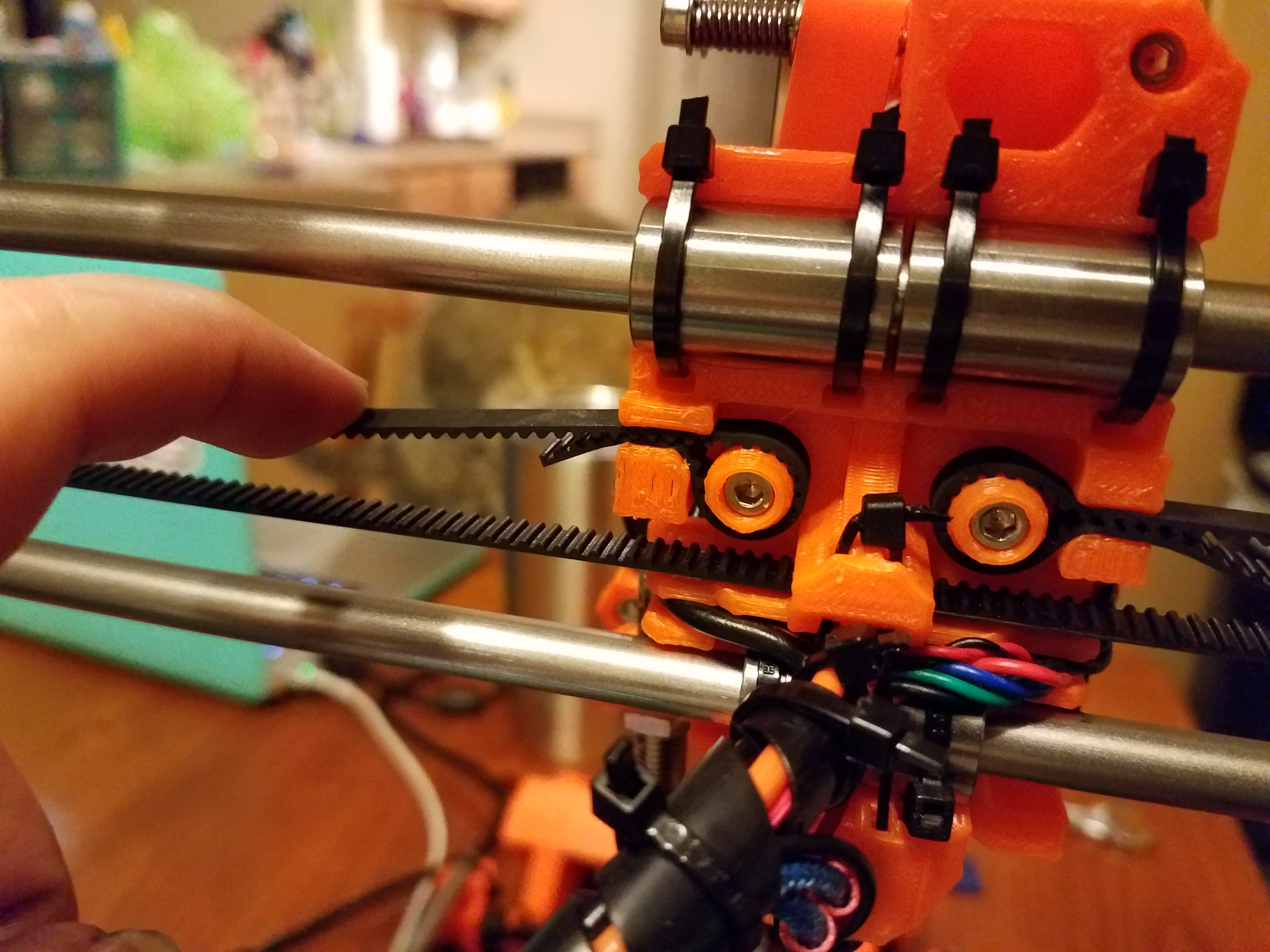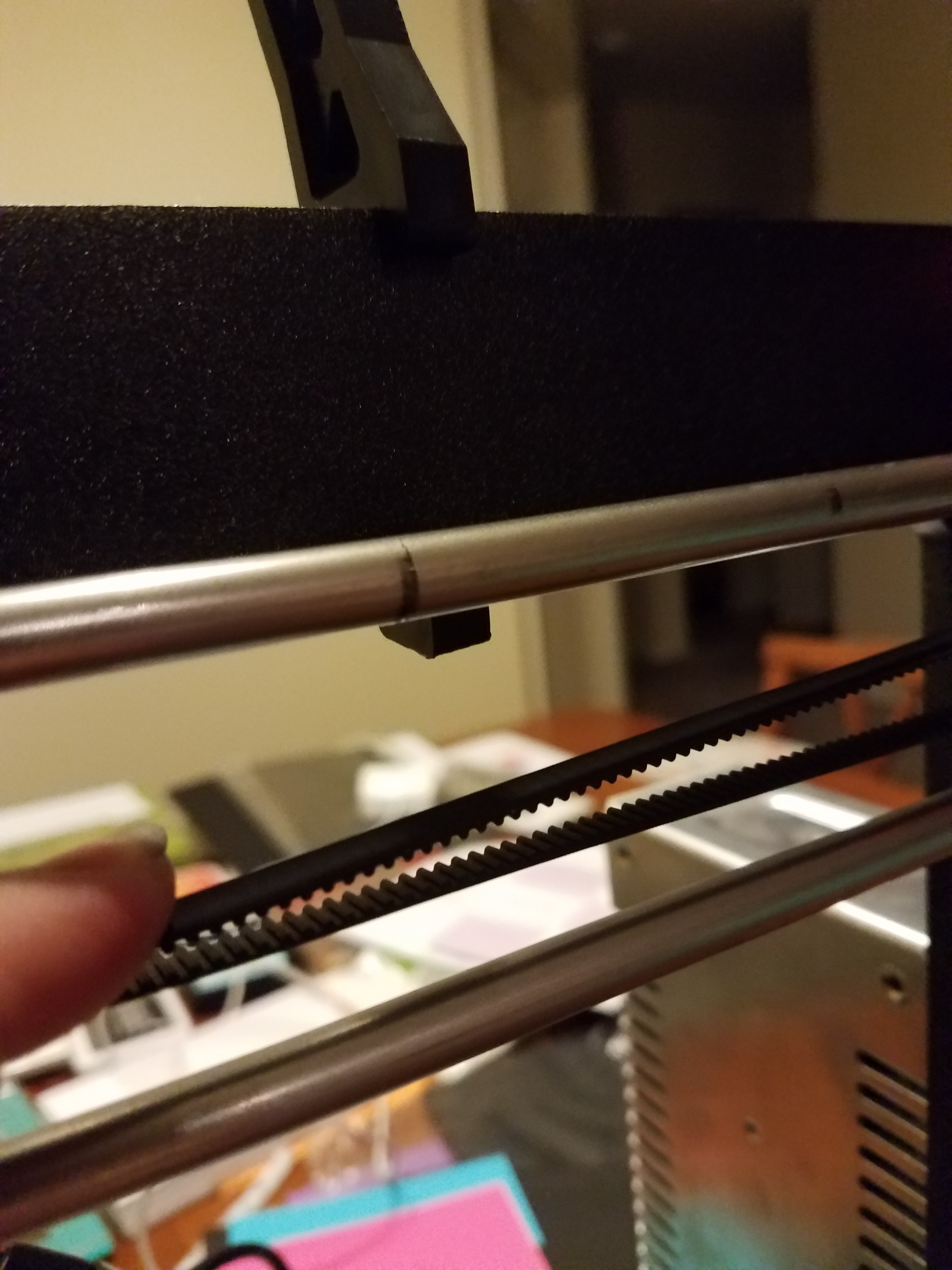Selftest error with firmware 3.0.10
Hi!
After upgrade the firmware of my Prusa MK2 (to 3.0.10, Feb. 18th), the selftest can't be pass.
The error say: "Loose pulley motor - X". My Prusa pass this test with the old firmware, but I check the pulley tension and look good: If I put the X axis full to the left, I can join both sides of the pulley only at 12 cm from the X-axis pulley belt holder... it's OK? step 4-24 only say it should 'ping' like a music string (too vague measurement).
How much tension you putting here? anyone test the selftest feature with firmware 3.0.10?
Regards,
Re: Selftest error with firmware 3.0.10
OK guys, I answer to myself: The English translations is wrong. The message say:
Loose Pulley
When it means:
Loose the pulley
So, the error was that the belt were too tight, and I needed release it a little (about 4 teeths).
Please, be aware of translation.
Re: Selftest error with firmware 3.0.10
Manuel
No, the message is correct. It is truing to tell you that the pulley on the X motor is loose - you need to tighten the grub screw holding the pulley onto the motor spindle.
Peter
Please note: I do not have any affiliation with Prusa Research. Any advices given are offered in good faith. It is your responsibility to ensure that by following my advice you do not suffer or cause injury, damage…
Re: Selftest error with firmware 3.0.10
Manuel
No, the message is correct. It is truing to tell you that the pulley on the X motor is loose - you need to tighten the grub screw holding the pulley onto the motor spindle.
Peter
However, the issue was fixing RELEASING the pulley. So, if I have the belt tight enough to need 12cm before you can join both sides, when I loose the belt (and now I can join both sides at 6 cm from the belt holder), work as expected.
Still thinking that the message is not correct for this case, because the screws on the motor spindle were tightened already. The issue is raised because the belt tension is too high.
Anyway, if you get this message:
[*] Check screws on the motor spindle
[*] Check belt tension
Re: Selftest error with firmware 3.0.10
I purchased a fully assembled PMK2 and it xas delivered on december. I printed for about 150-200h.
I also got a selftest error on first time on Y. Second try, on X. I put some 2 drop of oil on the rod near the bearing and then I passed the test.
Re: Selftest error with firmware 3.0.10
@ron Oh no!!!!!!!!! not the dreaded oil/lubrication derided by others here! I have said before lubrication is OK if used sparingly. PJR Your turn.
Nigel
Life is keeping interested and excited by knowledge and new things.
Re: Selftest error with firmware 3.0.10
I upgraded to the 3.0.10 firmware and had no issues on my home built upgraded MK1 to MK2 printer, (many months ago) with over 300 hours of use since then, which I lubricate sparingly. Approx every six months, as recommended by some other 3D printer manufacturers, ie Ultimaker. I also own an Ultimaker 2+
Nigel
Life is keeping interested and excited by knowledge and new things.
Re: Selftest error with firmware 3.0.10 Similar problem
I built from the kit and was able to pass selftest until updating the firmware. Now the calibration errors at "loose pulley motor x'.
I have done the following
Tightened and loosened the screws on the opposite side of the x stop to see if tension was the problem
Tightened and loosened the grub screw
Tightened and loosened the x belt
Each independently and with each other to no avail
- the belt before, decently tight
- loosening the x belt, give in the belt
In addition to:
Watched the new tips video for setup to see how tight the x belt needs to be
Reviewed this thread and searched for others
Googled
What does the error message 'loose pulley' actually refer to? To loosen or tighten a part, in which case what part the pulley or the belt?
Re: Selftest error with firmware 3.0.10
My understanding is that the message means that the motor is skipping steps. This is generally caused by the belt being too loose or the pulley not being properly secured (hence the "loose pulley" message), so the solution is usually to tighten the grub screw and tighten the belt.
However, skipping steps can be caused by other issues too, for example too much friction (this would be more evident in silent mode and can sometimes be resolved by using high power mode - not sure if that applies to the self test though). If you are confident that your pulley is secured to the motor and your belt is tight, then checking the alignment of the bearings as well as the rods would be the next step; disconnect the belt and move the X carriage manually - do you notice any resistance? Do the bearings make too much noise? Etc.
If nothing seems to work, I suggest contacting Prusa support and following their instructions.
- Gab
Re: Selftest error with firmware 3.0.10
If you are confident that your pulley is secured to the motor and your belt is tight, then checking the alignment of the bearings as well as the rods would be the next step; disconnect the belt and move the X carriage manually - do you notice any resistance? Do the bearings make too much noise? Etc.
thank you
It seems as though this may be the problem as moving the carriage without the belt it does seem to skip/meet resistance and make noise. Though if it's to much noise or not I'm not sure. I've tightened the zip ties and checked the screws to try and make sure things are aligned. Beyond taking apart the extruder parts and putting it back together what other steps can be taken to ensure alignments of bearings and rods?
Re: Selftest error with firmware 3.0.10
Lube the smooth rails. I had the same issue and literally tried every single torque setting with no prevail. Tightened the zip ties and everything. Took a tiny bit of fully synthetic motor oil (dont eat me for it, it works, but machine lube is probably best) and lubed the guide rods and passed with flying colors. Give it a shot
Re: Selftest error with firmware 3.0.10
Hi guys,
In my case it was definitely a lube issue, I was having a nightmare trying to get over the loose pulley motor x issue, tightening/loosening the belt, tightening the pulley grub screws and couldn't sort it.
I put a tiny amount of wd40 of a tissue and ran this along the guide rails and and it now works perfectly.
Ashton
Re: Selftest error with firmware 3.0.10
+1 for a little WD40 on the smooth rods. I'm running an i3MK2 with Igus bearings on the Y and kept getting a "Loose pulley Motor Y".
Re: Selftest error with firmware 3.0.10
+1 for a little WD40 on the smooth rods. I'm running an i3MK2 with Igus bearings on the Y and kept getting a "Loose pulley Motor Y".
I would be very careful about using WD-40. I can't tell you the number of computer printers and other mechanisms that I had to clean out because WD-40 gums up after a while and can stop everything. WD-40 is NOT a lubricant! It was originally designed to be a Water Displacement preservative (that's what the "W" and "D" in the title stands for, and the "40" was the fortieth formulation they tried.
I used a light machine oil (very sparingly) on the bearings and rods of my old Thing-O-Matic, but keep it off the build plate.
Re: Selftest error with firmware 3.0.10
was getting a Loose pulley Motor x error message, just readjusted the x endstop and that took care of the issue, might help others if they are getting the same message about the x or y pully
Re: Selftest error with firmware 3.0.10
I was having same problem after updating to MK2.5.
I tried all the things at this thread and non of them worked. LCD told loose motor X.
_____________________
Solution was that there was the wires holding the extruded body. (hot end fan wire or the filament sensor wire).
After I put them better, so they don't touch the body. When printer does the X stop test
--> Happy printing.